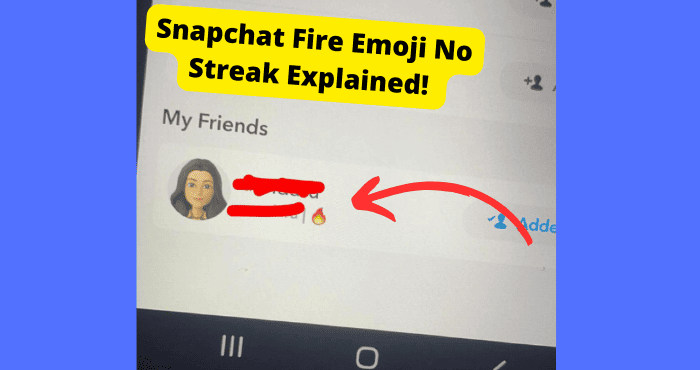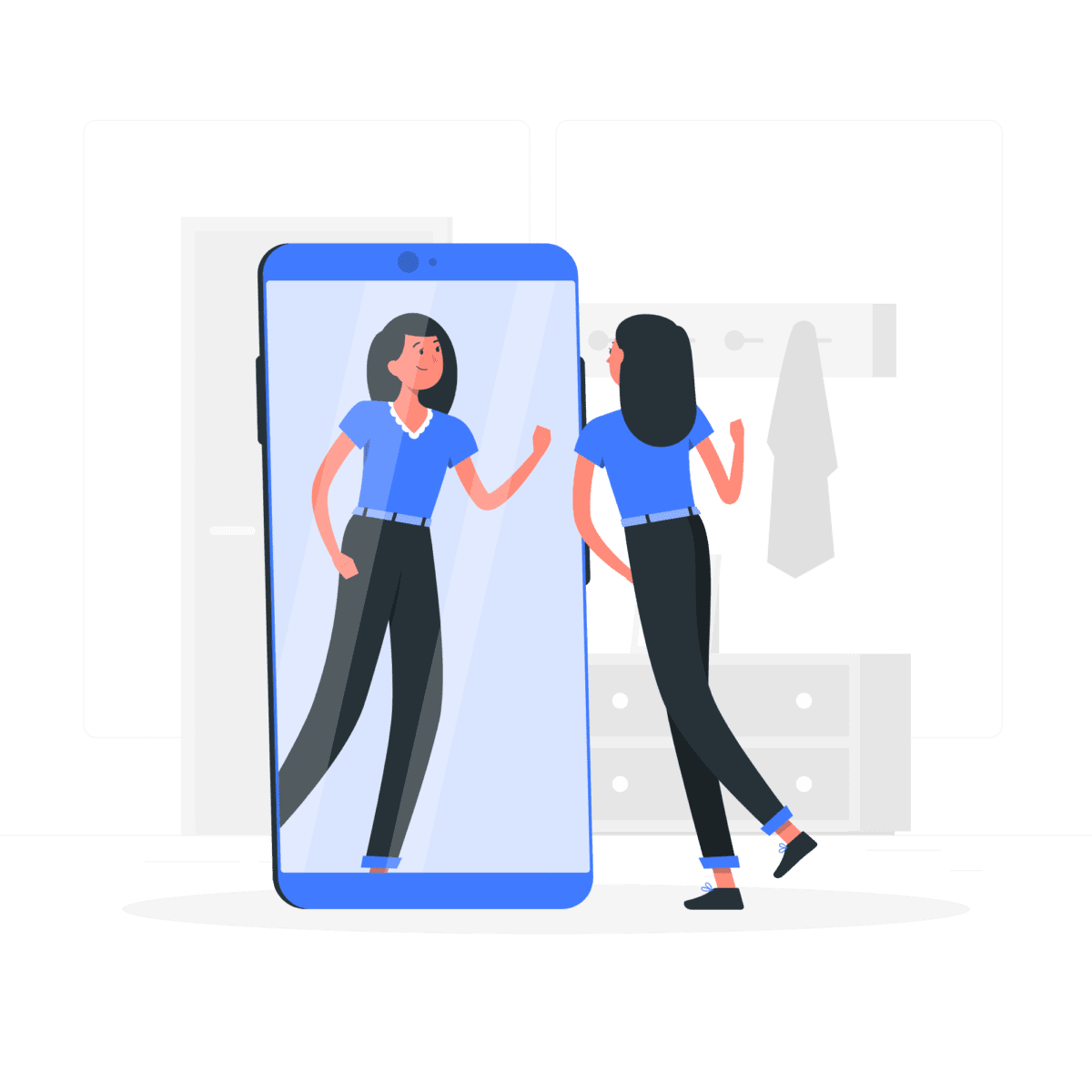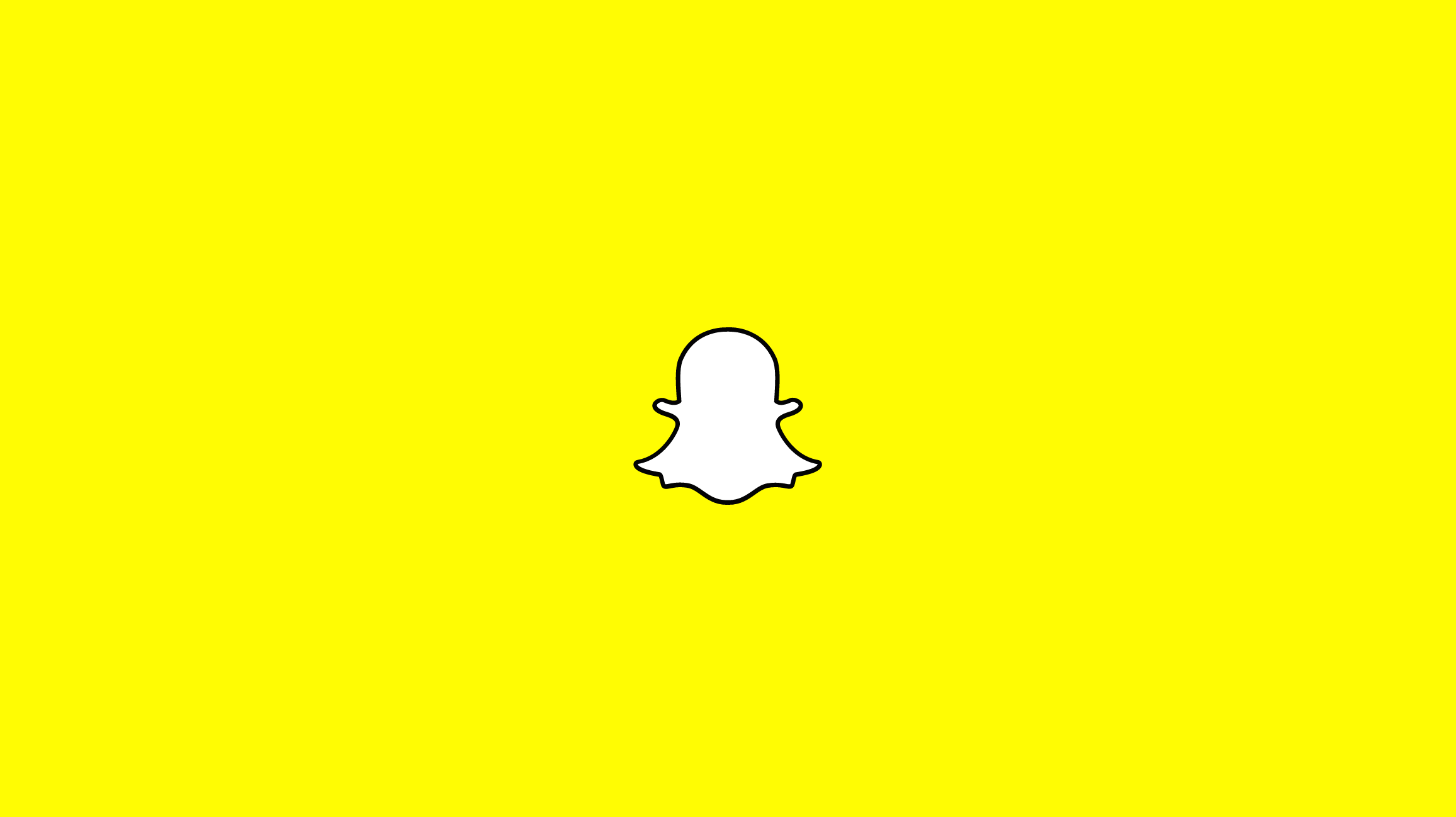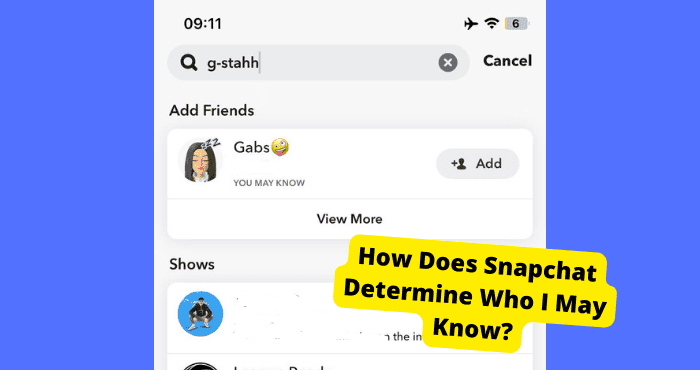Key Takeaways
- Contact Snapchat support to restore lost streaks.
- Avoid losing streaks by snapping daily and checking timers.
- Good internet connection is crucial for maintaining streaks.
- Streaks require sending photo/video snaps within 24 hours.
You’ve just opened the Snapchat app to find that your Snapchat Streak has been lost.
Now you’re receiving messages from your friend blaming you for this loss. Snapchat has been in the top spot in terms of social media presence.
However, there are a few things about the app which could improve user experience such as getting a streak back.
Most of us have been in this situation. We get a bit too carefree then bam! You realize that you haven’t replied to all your streaks for over 24 hours.
If you want to get your Snapchat streak back then you will need to contact Snapchat support to restore it. This is the only way to get your Snapchat streak back in 2022.
The reason you can’t get your Snapchat streak back yourself is that you don’t have access to the Snapchat servers and archives.
Only people you are part of Snapchat support have access to internal servers. This gives them the ability to restore any streaks that were previously lost.
Restoring your streak on the app is impossible, you can only do it on the website which is why so many people never end up getting back their Snapchat streak.
In this article, I’m going to be going through the appropriate steps to get your Snapchat streak back in no time.
I’ll be starting with the possible reasons as to why you have lost your Snapchat Streak. Skip this to find out how to get it back.
Why Have I lost My Snapchat Streak?
There are a few reasons as to why you may have lost it. The simple reason as to why you have lost your Snapchat streak is that you have not sent a red snap to your partner in the last 24 hours.
Snapchat only gives you a certain time before they remove it. Sometimes if you’re lucky, you get an extra few more hours before they remove.
If the app is currently down and you were unable to send snaps then this could be a reason why you lost it. There is a higher chance of them giving it back to you if this was the case.
Internet connection would be another reason as to how someone can lose their streak but it ultimately comes down to you not sending a red snap to your friend in time.
Before your Streak runs out, you should see a sand time next to your friends’ names. If you don’t send a read snap before this timer runs out, it will disappear which means you have lost it.
Remember that Blue Chat does not count when it comes to snap streaks. Snaps sent to a group do not count and Snaps sent with Memories do not Count either.
Make sure you request to restore your Snapchat Streak as soon as you notice you have lost it. The longer you leave it, the more likely they are going to reject it.
If you end up not getting it back, follow the steps below again. Do not do it more than two twice as this may result in your Snapchat account getting locked.
How To Get Your Snapchat Streak Back
Step 1: Head over to this special page on the Snapchat website.
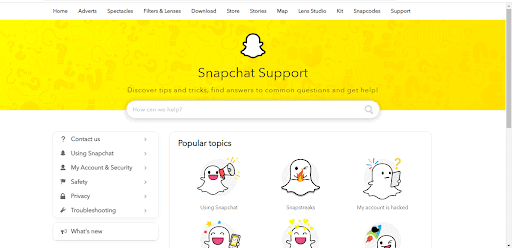
You can’t retrieve your Snapstreak using the app. You will have to use a browser such as Chrome or Safari. Whatever you have access to.
Do this on a Desktop as it is easier for you to make spelling errors when typing in your information on a smaller device like an iPhone.
Snapchat wants to read your complaint easily and quickly, they are much more likely to reject your complaint if they are unable to understand it.
Remember at some point in this process, you will be asked if you saw the sand timer before you saw the sand timer. Select No when you see this option. If you don’t then there is a chance you may not get your streak back.
Step 2: You will now come across a range of options to choose from. On the right-hand side, you should see the option ‘My Snapstreak has disappeared’. Select this option.
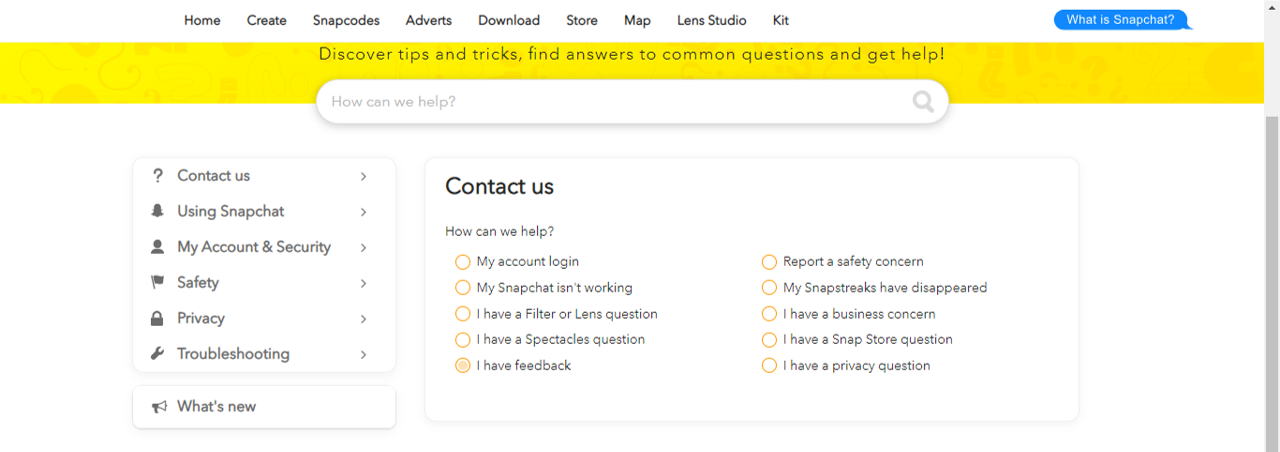
Step 3: Now you want to scroll down until you see an information sheet. The red asterisk on the side of each section indicated that you have to fill in the information in the box below.
If you fail to fill in everything with a red asterisk then your application will not go through.
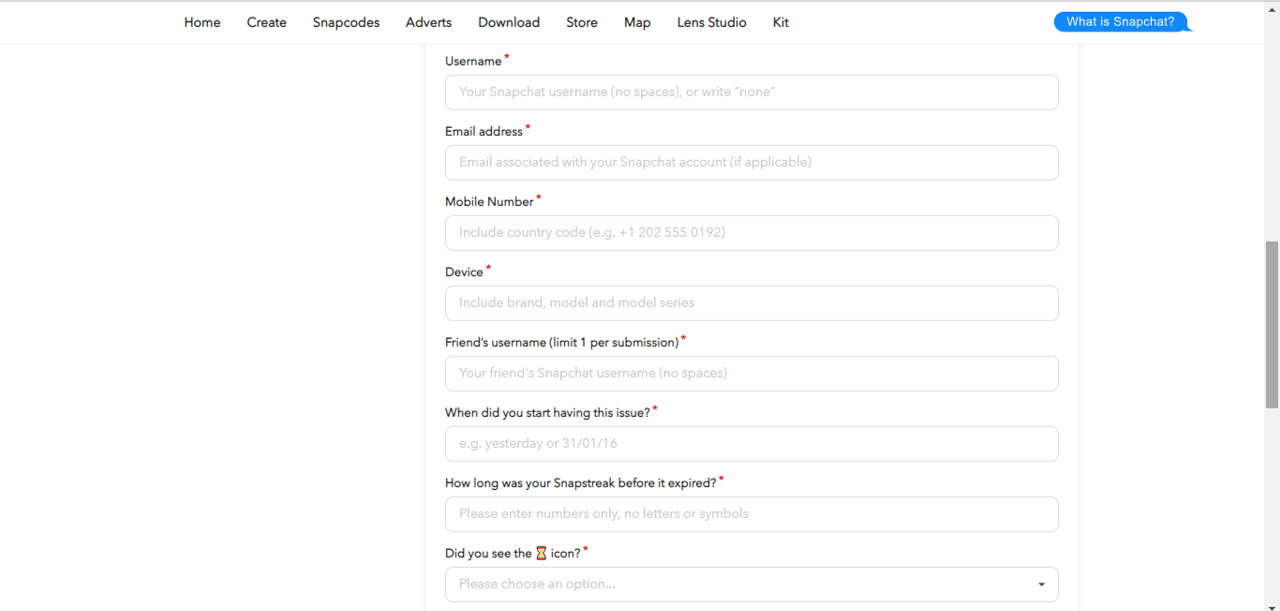
Step 4: You will need to put down your Snapchat Username, Email Address, and Mobile Number, which you can all find within the app.
To find your Username, head over to the Snapchat app on your device and click on your Bitmoji in the top right. Your username should be below your Snapcode.
To find your Email Address go to the same Section, click on the settings icon in the top right. Once you enter this page, look for the ‘Email’ section and your email address should be on the right-hand side.
If you want to find your number look in the same section in your Snapchat settings and look for where it says ‘Mobile Number’
Step 5: Now put the relevant information in the boxes except for the last one. I’ll get onto why in a minute.
Enter in the device you lost your it on. If it was an iPhone, iPad, Samsung, then say so. The rest is pretty self-explanatory.
Do not lie in any of these boxes as Snapchat will tell when they access your account.
Step 6: In the last box, you will have to say that you had a connectivity issue.
Make sure you state that you were securely connected to Wi-Fi, however, you kept on seeing the message, ‘Couldn’t Refresh, Please try again. Also, mention the fact that you were unable to send Snaps.
When you say this, Snapchat may think that their app was down during this period so they will have to restore your Streak.
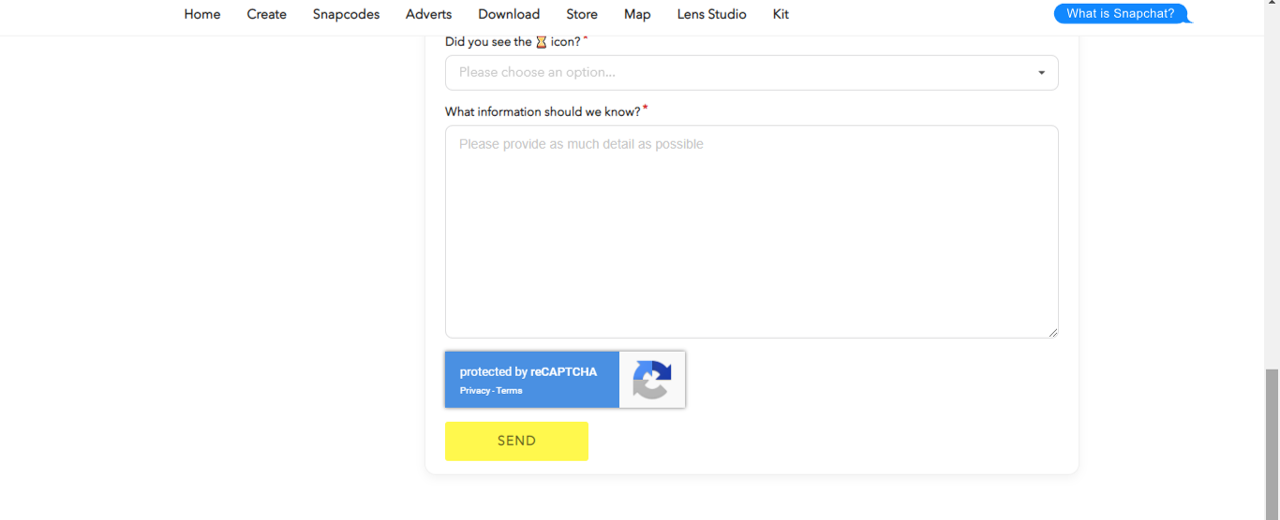
Step 7: Complete the Captcha request and click on the ‘Send’ button to send the application.
How Long Does It Take To Get Your Snapchat Streak Back
After this, you will have to wait anywhere between a few hours and a few days.
Snapchat will review your case and see if you are eligible to get your streak back. This process may take up to a few weeks even but you will get an email letting you know their decision.
If Snapchat doesn’t give back your Streak, fill out the form one more time. Any more than this will result in your account getting locked.
I think once the decision has been given, you shouldn’t try to restore it, just start a new one as quickly as possible.
Snapchat will not give you your streak back if you lost it naturally, meaning you just didn’t send a snap within the time frame.
It doesn’t matter how long the streak was even if it was past 1000 days, this would take no effect on whether you restore your streak or not.
You could always lie and say something went wrong on their end but unless the app wasn’t at that particular time, you will struggle to restore it.
If you don’t get it back, it will say something along the lines of hi there, thanks for reaching out! we’ve looked into your snapstreak request and unfortunately, we were not able to restore it at this time.
Excuses For Losing Your Snapchat Streak
If you are the reason why you have lost your Snapchat streak then it’s a good idea to start thinking of some excuses now.
I have used some of these excuses in the past and you can too, they shift the blame off you and onto something else.
The key to making a good excuse as to why you lost it is to blame Snapchat.
You could tell your friend that the app was down and your snap just wasn’t sending. The Snapchat app is known for being down all the time so you could get away with this.
Another excuse you could use is that your internet connection was down as you were trying to send a snap. Thes will get you in less trouble.
If you know your friend is the careless type, you could always try and blame it on them, unless they’re on the app all the time, you won’t particularly know whose fault it was.
Always remember to shit the blame onto Snapchat as this is the way that will get you in the least trouble.
Check Your Internet Connection
A weak internet connection is the second main reason why people lose their streaks. Forgetting would be the first.
Before starting a new Snapchat streak, I would urge you to have good Wi-Fi in the place you’re living. If you rely on cellular data then this could be a bit risky.
If you’re about to lose it and it’s because you have a weak internet connection, I would suggest that you try switching to cellular data or Wi-Fi, whichever connection you’re not using.
On iPhone then you could easily switch between these two from your control panel.
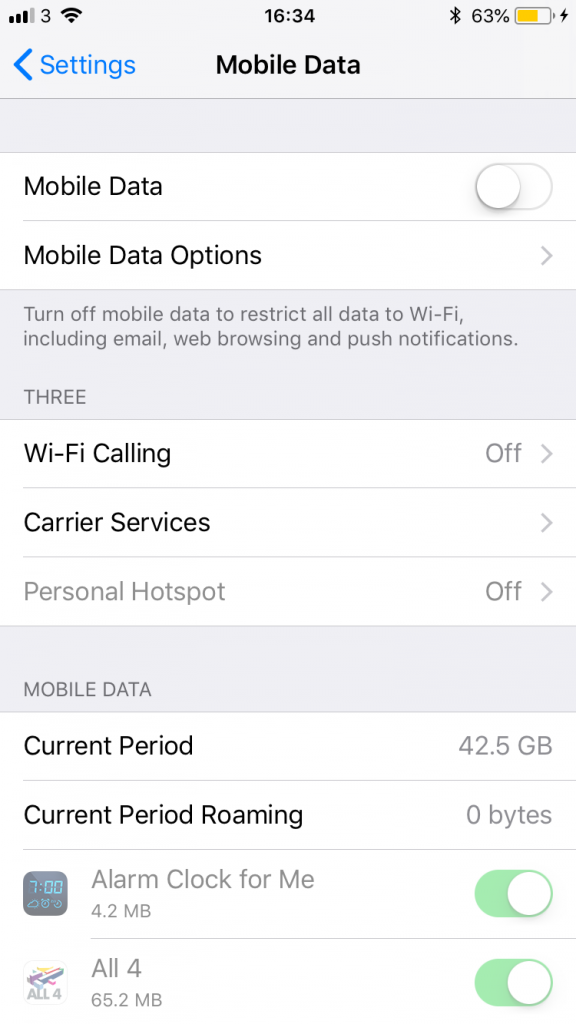
Swipe up from the bottom and turn either on-off. If you’re on a newer version of the iPhone, swipe down from the top left to access your control panel.
If you’re on Android then you can easily do this in the settings and look for wherever it says Wi-Fi or data.
If your internet is currently not working then you can try turning on Airplane mode. There will temporarily stop all signals until you turn it back on again.
This will reset any network issues you’re going through. You can easily do this by going into settings and looking for airplane mode.

The reason you need a good internet connection is that you’re unable to send snaps without one.
How To Never Lose Your Snapchat Streak Again
There are a few things you can do to prevent losing a Snapchat streak again, one of the main ones being a good internet connection. I went through this above so you can read on that.
One thing I would do is to always send your snaps in the morning. This ensures that you don’t forget to do this later on in the day. If you do end up forgetting then you can have peace of mind that you did it in the morning.
Another thing you can do is to set an alarm that will automatically ring every day. This will help you not forget that you need to send your streaks.
This can be done on the clock app of your iPhone.
I would encourage you to tell your partner to do this as well. At this point, it is very hard to lose it if you’re both keeping track.
If you trust your partner then I would give them your Snapchat log-in details just in case, one day you are not able to send Snapchat streak, if they see the timer coming up, they can quickly log in and send it to themselves.
This requires a lot of trusts so do it at your own risk. Also if the app is down on your own this method will prevent that.
If you have multiple streaks then I would advise you to send them all at the same time. This makes it more simple to manage each one.
How Do Streaks Work
This is for you Snapchatters who don’t fully know how streaks work. First of all, for them to work you will need two people.
Streaks are a demonstration of friendships. If you aren’t really good friends with someone I would consider starting a streak with them.
If you and someone else accidentally start one then you should talk to that person and ask them if they are committed to starting one.
They only begin when you and that friend send one red or video snap each to one another within 24 hours. You can send more but one each is the minimum.
You will not see the fire emoji until 72 hours have passed meaning 3 days. So don’t worry, your streak has begun you just can’t see it yet.
Remember that blue chats do not count towards them, neither does send snaps from your memories. Video calling nor phone calling counts towards them.
Streaks are only between two people so if you send a snap to someone that’s in a group chat with you then this will not count towards your streak.
If you ever see a sand timer then you know it is getting close to the 24-hour mark and you will need to send a red snap to that person otherwise you risk losing it.
The only point of having one is to show off about it. Some have tried reaching the world record but have not come close.
A higher streak means more to brag about. It’s a number that kind of indicates how social of a person you are. It’s also a good way to increase your snap score.
Wrapping It Up
You now know how to get a Snapchat streak back in the case you ever lose one again.
Remember that it will take a bit of time to restore your streak so do not expect it to happen instantly. I’d say give it a week or two
If you have any friends that need to get their Snapchat Streak back then make sure you share this using the Social Media button on this article.
Remember the only way to get it back is through their website and not on the app. All the details you will need when filling in the form are in your settings on the app.
Make sure you get your friend to fill in this form as it increases your chances of getting it back. Send them the website link and walk them through it.
If you don’t end up getting a response then I would send one more form and give up after that. Remember you can always start a new streak.
After losing such a long streak I wouldn’t bother restoring it or trying to get it back because I know the chances are slim.
I would only keep a streak if it meant that I would stay in contact with the other person would stay in contact. If not, I don’t see the point in them.