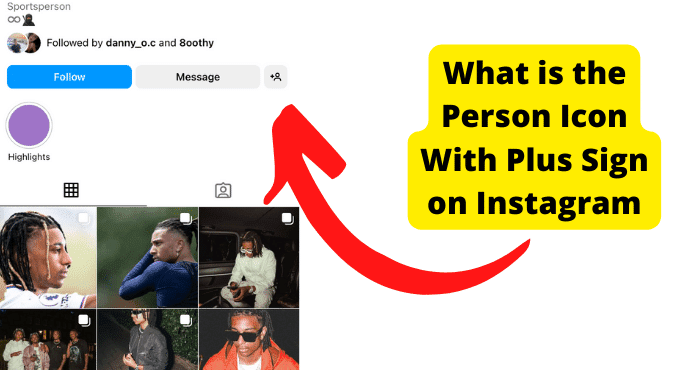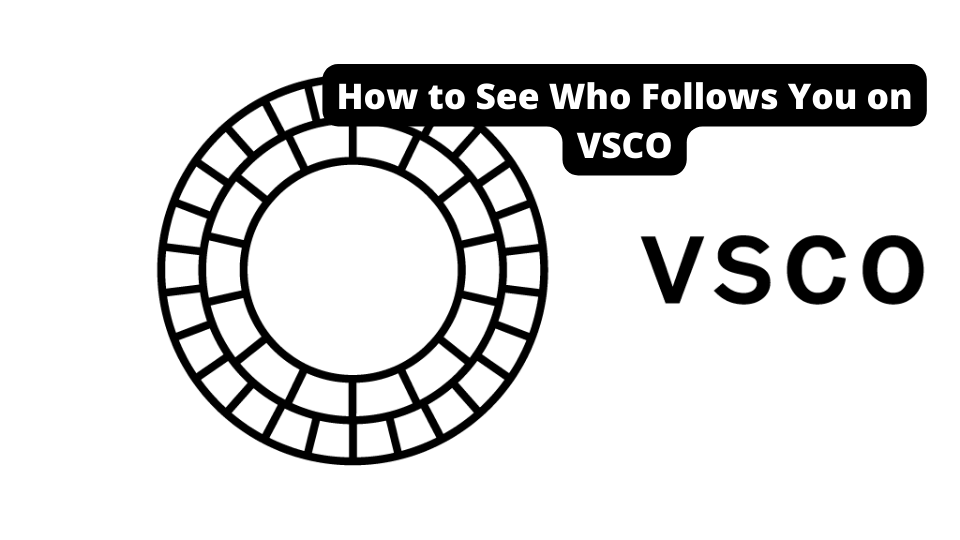Key Takeaways
- Instagram’s friend suggestions are based on mutual connections, shared interests, and activity, not stalking behavior.
- Searching someone on Instagram doesn’t make you appear in their suggestions, but frequent profile visits may influence suggestions.
- You can’t disable friend suggestions entirely, but you can hide your account from others’ suggestion lists for privacy.
- Suggested friends may include spam accounts, so vet profiles before following.
- Setting your account to private limits visibility and reduces unwanted profile interactions.
Friend suggestions may very well represent the essence of social media. But the question many Instagram users have is, are they, stalkers? No, suggested friends are people who Instagram thinks you want to follow.
Suggested friends give you a chance to meet new people and expand your social network, or even better understand your friends by the company they, and potentially you keep.
The Meta Platforms brands of Facebook and Instagram are mainly known for the pejoratively named “Suggested Friends” features that automatically let you know about profiles you may be interested in following.
Of course, there is more complexity than you may realize to the list of usernames under “Suggestions for You.”
Prospective friends are traditionally suggested because of mutual friends, interests, and post-activity.
If an Instagram profile is linked to a Facebook profile or even contact information that you are following, it will be suggested.
Of course, developing algorithms have made the friend suggestion features more discriminating about whom to suggest and less picky about why they are suggested.
Is Instagram correct in assuming you want to associate with users who seem too eager to associate with you?
As enjoyable as getting to know someone on Instagram, it can be wise to get to know how people show up under “Suggestions for You.” They may already know more about you than you realize.
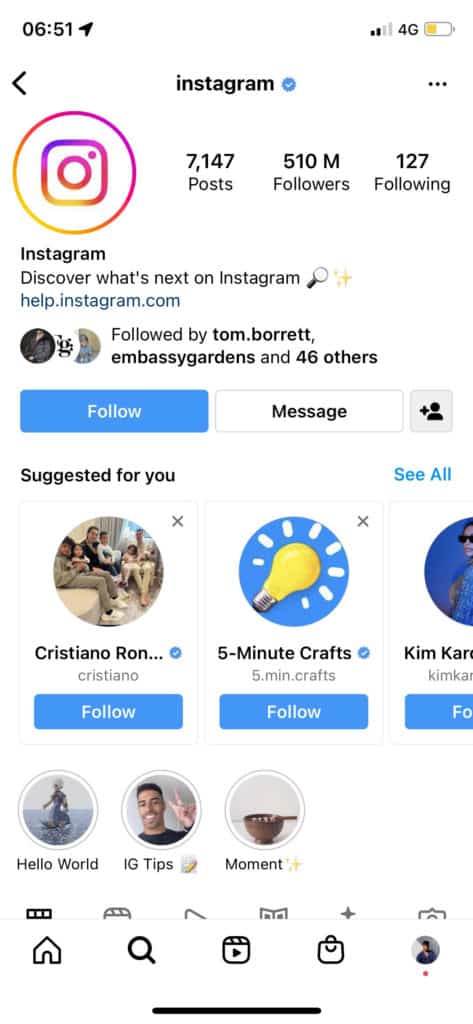
Are Suggested Friends on Instagram Stalkers?
Friend suggestions are based on several factors and user activities. The primary reason for the presumption of compatibility is designated under the user’s thumbnail on Instagram’s “Suggestions for You” list.
A profile may appear on your list because that person “Follows You” or is “In Your Contacts.” What you will not see under that username is “Stalks You.” This doesn’t mean that that’s not the case.
“Social media stalker” refers to someone who frequents the activity of a social media profile without the user’s consent.
Though this should not be confused for a “cyberstalker,” who may make malicious contact with or even hack someone online, social media stalking can be considered a personal violation.
Based on previous direct associations and mutual interests, prospective friends are suggested on Instagram. However, the possibility of suggestion is compounded by the level of activity this person has on your profile.
If You Search Someone on Instagram Will You Show up as a Suggested Friend
No, if you search for someone on Instagram, you will not show up as a suggested friend on their account, as this is not how suggested friends work.
You can rest assured that you can search for someone without them ever finding out. Searching for someone will not affect the suggested for you algorithm.
Suggested friends are based on several things you can see down below, such as if someone just created an account.
What Does Suggested Friends on Instagram Mean?
According to the social media platform, suggested friends are users you are not already following but may want to. “Suggestions for You” does deliberately downplay friendly connotations to suggestions.
A profile may appear on your “Suggestions for You” list based simply on its presence on Instagram. As the “Popular” label suggests, the more followers a user has, the more Instagram will encourage you to hop on the bandwagon.
Above all, “Suggestions for You” is about matching you up with friends based on compatibility.
The more closely an unfollowed user is associated with you, whether by mutual interests or because you are being followed, the higher the profile appears on the list.
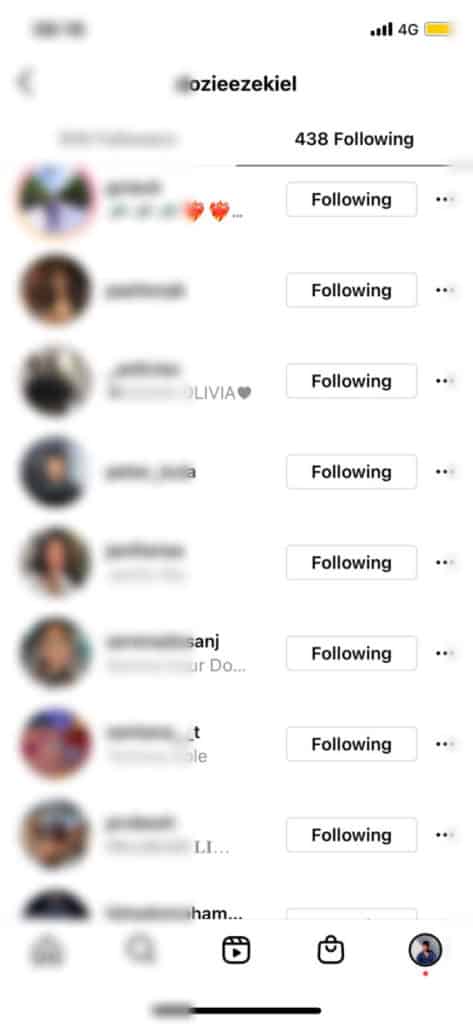
How Does Instagram Suggest Accounts?
Instagram is constantly pushing to expand your social circle on the platform.
Even if you don’t seem to have anything in common with a user on your “Suggestions for You” list, accounts may be suggested based on their popularity or if you liked their post (Including on a Facebook account linked to Insta).
If you are an extrovert, you can be more active in pursuing prospective friends through Instagram’s “Discover People” feature.
Select the “menu” icon on your profile page to open a shortcut menu that includes this feature and renew your “Suggestions for You” list with more potentially compatible profiles.
Above all, friends are suggested based on compatibility. The more you refine your profile information, activity and interests, the more likely the suggested user is someone you can make a genuine connection with.
Be careful because suggested friends could be spam accounts (Informally known as “Finsta accounts”) trying to collect user information or contrive a social media presence.
They may fake interests and associations with users to show up on others’ suggested friend lists.
Instagram is dedicated to weeding out scammers and Finsta accounts to protect legitimate users, but expanding knowledge about accounts requires increasing. Most people know who the most prominent social media stalker of all is: the algorithm.
Meta Platforms’ algorithms continuously and controversially develop the ability to access users’ information about their products and social media platforms.
This also allows platforms like Instagram to refine social compatibility instincts that make friend suggestions more credible and safe.
Of course, with the dilemma of social media stalking, the most critical factor in “Suggestions for You” is search history. You and a suggested user may have searched for similar topics or people in the past.
Are you comfortable with any factor in a friend’s suggestions? Take a closer look at how “Suggestions for You” is done and how you might better protect your social media presence.
You Use the Same Hashtag
Prospective friends may be suggested through their and your use of similar hashtags. This could be Instagram’s most direct route to speculating compatibility between users.
Compatibility speculations are also based on the frequency and specific spelling or formatting of a hashtag used by more than one user.
The less popular the hashtag and topic overall, the more likely you will be suggested to someone with that same niche interest.
There is no direct way to prevent Instagram from suggesting friends based on hashtags. However, other, potentially more invasive factors in friend suggestions can be addressed.
You Have Them in Your Contacts
When the Instagram app is connected to your mobile devices’ Contacts, contacts whose own Instagram profiles and devices are synced may appear on your list of suggested friends.
This could even be people you do not have in your Contacts but who have you in theirs.
This factor in friend suggestions may not necessarily expand your social circle, as you already have this person readily available on what is typically considered a less casual mode of communication.
Still, Instagram can help you develop more chemistry with a coworker, client, or more casual friend. Better yet, it may encourage you to reconnect with an old friend who has been lying dormant on your phone.
If you do not want your contact information synced with Instagram, you can decline the app’s request for access to your Contacts when it is first set up. If you have allowed access, here is how you can unlink after the fact.
1. Open the Instagram app on your mobile device, then go to your profile page.
2. Select the “hamburger” button to open the shortcut menu in the upper right-hand corner.
3. Go to Settings, then Account.
4. Go to Contacts Syncing.
5. Toggle off “Connect Contacts.”
You Have Similar Followers
Unsurprisingly, suggested friends may also arise from you and that person having one or more mutual followers.
This is compounded by the level of continuous activity you and the prospective friends share with the shared friend.
This factor introduces an excellent opportunity for social circles to overlap, a key value of social media platforms.
On the other hand, this is one of the broadest factors in Instagram’s “Suggestions for You” algorithm and can fill your feed with a collective social circle of people in yours.
Although other factors will place more compatible suggested friends on the list, you may want to be more directly personal in your search for new friends.
They Just Made Instagram
“Suggestions for You” can be a handy device for newcomers to Instagram.
The aforementioned “Discover People” feature should be a favored tool for users who want to hit the ground running in expanding their social circle on a new app.
Naturally, Instagram will automatically suggest new accounts as their profiles are customized and surf through the platform to establish interests similar to yours.
More directly, if the new account is linked to a preexisting Facebook account you are associated with, it will come more highly suggested.
Feel free to connect with old friends on a new platform. Help them get to know the place and expand their presence online.
If you want your Instagram experience to be more independent of your Facebook one, you can unlink the two accounts.
1. Open the Instagram app on a mobile device, then go to your profile page.
2. Select the “hamburger” button to open the shortcut menu in the upper right-hand corner.
3. Go to Settings.
4. Go to the “Account Center” for Meta Platforms’ brands.
5. Go to “Accounts & Profiles,” then select your Instagram account.
6. Select “Remove From Accounts Center,” then “Continue.”
These are just some reasons for account suggestions that may be stipulated on the “Suggestions for You” list. The more Instagram knows about you, the less arbitrary the friend suggestions are.
Suggested friend’s features are chiefly based on compatibility between users. However, there may be a presumption of association even in one-sided activity on someone else’s profile.
Do Instagram Friend Suggestions Work Both Ways?
If someone appears on your “Suggestions for You” list, that does not necessarily mean that you appear on that person’s list.
That said, if a user is among your top suggestions because of high compatibility factors, it is almost sure that you are on that user’s list.
Of course, two-sided friend suggestions may be further based on other algorithmic variables.
If you have repeatedly looked at an unfollowed profile, then that user will be suggested to you.
If you are being suggested to that person, with few other factors to suggest compatibility, you may look at that profile too much.
Does Instagram Suggest Friends Who Search for You?
The more popular and frequently searched an Instagram profile, the less likely any random user of much lower standing is to appear on that user’s “Suggestions for You” list.
However, suppose you spend what may be considered an unusual amount of time searching for and lingering on the profile of an Instagram user who is not following you. In that case, you will inevitably be suggested to that person.
Again, profile compatibility poses a much greater variation in friend suggestions than the appearance of wanting to reach out to someone.
If this prospective friend has seen your profile, it may have been on only one or a few occasions, and the essential online stranger may have much in common with you.
Mostly incompatible users will not appear on your suggestions list, but potentially compatible ones may become more salient if they are social media stalking. Keep up with who is keeping up with your profile before you reach out.
How to See Suggested Friends on Instagram
After scrolling through a few posts on the feed on your Instagram’s homepage, the “Suggestions for You” list appears.
You can either swipe or scroll through the list or select “See All” to open a page showing all suggested users.
The “Follow” button is easily designated under a user’s name on the list. If you want to vet this prospective friend, click the person’s thumbnail image or username to view the profile.
Does Instagram Suggest Friends Whom You Have Searched For?
As has been established, the more you take an interest in someone else on Instagram, the more present that person will be on your “Suggestions for You” list.
That could be the case even if you searched for a user by name without selecting the profile, providing other compatibility variables exist.
Visits to a user’s profile have a much more significant influence on that profile’s appearance as a suggestion for you than the other way around.
The more times you visit a profile and its posts and spend more time on the page(s), the higher that otherwise compatible account will appear on your suggestions list.
Instagram’s suggestion algorithm factoring in the frequency of profile visits may be considered a way of encouraging users to become more transparent in their communications with each other.
Could it also be considered some validation for social media stalkers?
Remember, Instagram constantly tracks your activity on the platform to make the experience more personalized.
There is no privacy from the platform’s algorithm and no way to disable search tracking that will play a part in a user’s presence on your “Suggestions for You” list if not in your presence on theirs.
Can You Tell Who’s Been Looking at Your Instagram?
In the interest of discretion, at least between users, Instagram does not notify you when your profile is being looked at, let alone who the visitor is.
There are still several indicators for when another user is active on your profile. The most obvious is interaction: post likes, comments, direct messaging, etc.
You can also see who has been viewing your Instagram Stories, which friends can only view. In your Instagram Direct inbox, open a Story and swipe up to view a list of friends who have seen the post.
Again “Suggestions for You” can, incidentally, suggest when your profile is being stalked by a viewer of sufficient enough compatibility to appear on the list in the first place.
Consider the above variables and the user’s placement on your list to determine if this person is frequenting your account.
Barring someone looking at your Instagram right before your eyes in real life, there is no formal way to see if someone is looking at your account.
Blocking a user does not prevent that person from simply looking at a profile that cannot be interacted with otherwise.
If you are concerned about what you can see on your Instagram by users, you are not following, set your account to Private.
Even if a user is following your private account, your posts cannot be viewed by anyone you are not following.
Instagram accounts are automatically public, but setting them to Private is a widespread and straightforward practice. Open Settings, go to “Privacy and Security,” then “Account Privacy,” and switch the setting to “Private.”
How to Remove Suggested Accounts on Instagram
As you can see, Instagram may not always have the best judgment when suggesting users follow and potentially start an online friendship.
Do not feel pressured to follow everyone who appears under “Suggestions for You.”
In the upper right corner of every suggested friend, an “X” button will remove the user from the list. If the profile is compatible enough, though, it may reappear on the list eventually.
You may ultimately find “Suggestions for You” more trouble than it’s worth. You may be more interested in determining which users you are compatible with.
You have a right to opt out of appearing on other users’ suggestion lists.
1. Open Instagram on a desktop browser.
2. Open your profile, then go to “Edit Profile.”
3. Under “Similar Account Suggestions,” uncheck “Include your account when recommending similar accounts people might want to follow.”
The purpose of “Suggestions for You” is to get your name out to users who may not know you but might be interested.
Since this may encourage them to stalk your social media, you may consider hiding your account from suggestion lists for privacy.
Unfortunately, there is no direct way to disable your “Suggestions for You” list on your Instagram feed.
You can at least disable notifications for friend suggestions. This is more easily done on the mobile version of Instagram.
- Open your profile page, then open the shortcut menu.
- Go to Settings, then Notifications.
- Open “Followers and Following,” then switch off “Account Suggestions.”
Conclusion
Like all social media platforms, Instagram is a great way to expand your social circle but may come at the expense of privacy.
Despite its best efforts and tools for discretion, the platform cannot do much about social media stalking.
Algorithms remain the most prolific social media stalker, as is evidenced by the “Suggestions for You” list that suggests prospective friends based on activity and mutual interest.
These suggestions and their place on the list are determined mainly by compatibility.
Friend suggestions are valuable for expanding your social media presence by introducing you to new people and the experiences they bring.
In addition to activity on mutually followed users and topics, Instagram compiles “Suggestions for You” based on your account’s newness, links to Facebook and Contacts, and the “Discover People” feature.
Your friend suggestions are determined by your activity level with that unfollowed user’s profile.
If Instagram determines that you are eagerly trying to reach out to someone who isn’t popular enough to be stalked more than most, you may appear on that person’s “Suggestions for You” list.
Though there is no way to directly verify if someone is looking at your Instagram profile, be on the lookout for the level of interaction from strangers and how frequently a friend keeps up with your Instagram Stories.
It is always recommended that you set your profile to Private to hide your posts from users you do not follow.
There is still no way to fully disable “Suggestions for You” if you do not want to be bothered by user suggestions.
You can still remove individual names from the list (albeit only temporarily in some cases) or disable notifications of names that have been newly added.
You can further protect your privacy by disabling your account’s suggestions to other users.
It would help if you did not readily write off friend suggestions on social media, as they can be a cornerstone of your experience on platforms like Instagram.
For better or worse, though, they may also reflect these platforms’ limitations in privacy.