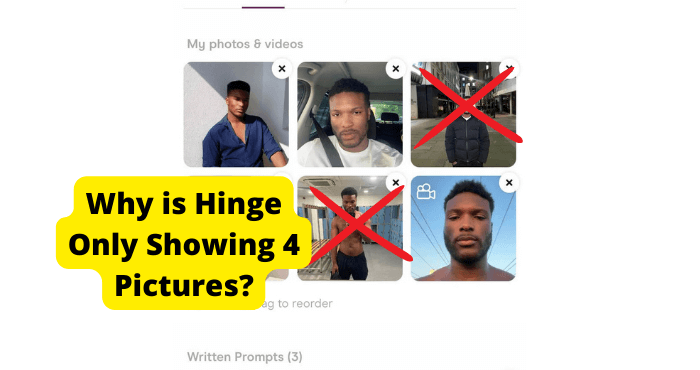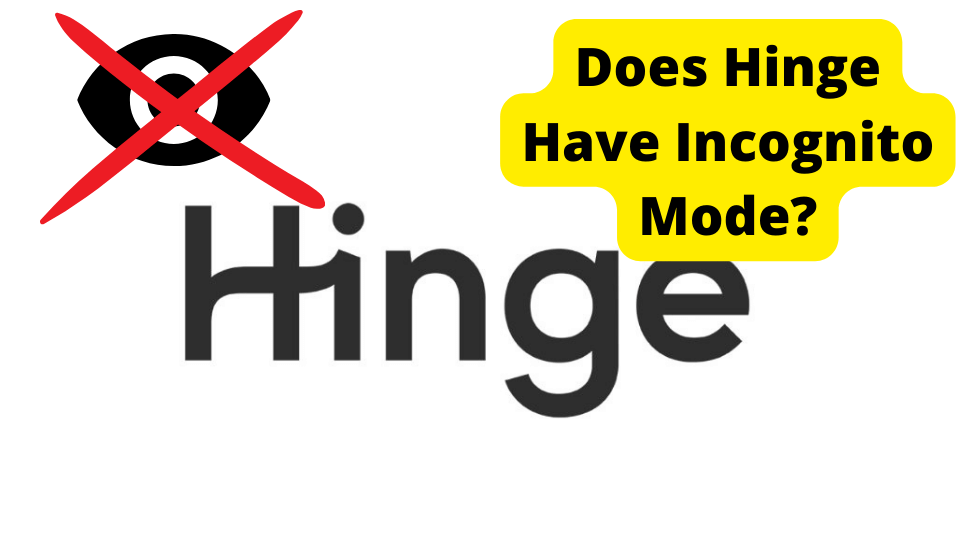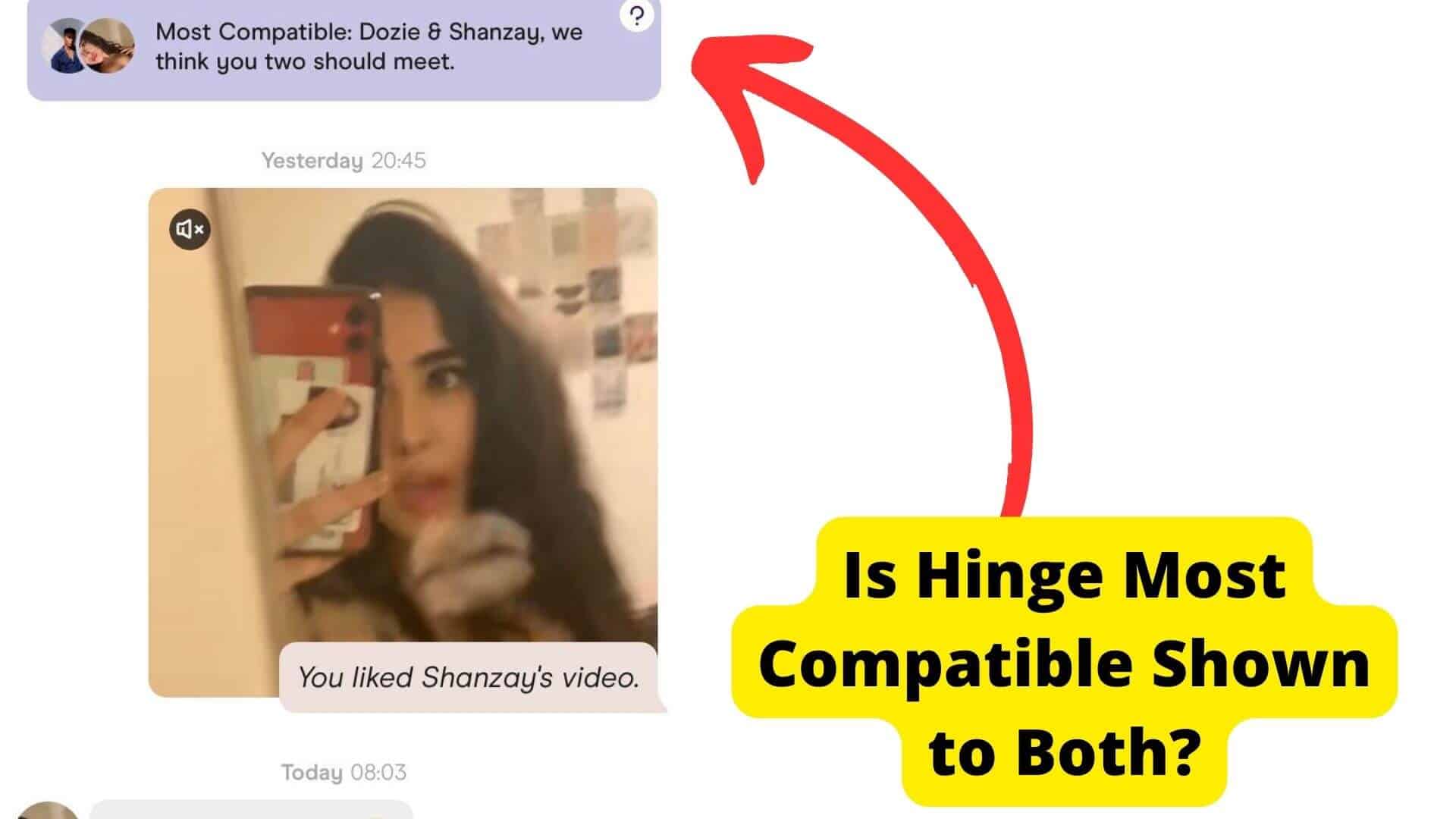Key Takeaways
- Blocking on Hinge is simple: Tap the three dots on a profile, select “Block,” and confirm to prevent further contact.
- You can block users before matching by removing them from Discovery or Standouts tabs via the three-dot menu.
- Blocking removes all traces of the match—your profile won’t appear for them, and conversations disappear permanently.
- Reporting a profile flags it for Hinge’s review, but bans only occur if multiple users report the same person.
- Adjust preferences (age, religion, etc.) to avoid unwanted profiles and reduce the need for blocking.
You can block people on Hinge by tapping the three dots in the top right of their profile and clicking on Report. Reporting is the same as blocking on Hinge.
It’s an app that allows you to connect with people who share mutual friends or interests, so it makes the process of meeting new people easier than ever before.
But just like many other dating apps, sometimes, instead of finding love, all you see is chaos, and that’s where the ability to block someone comes in handy.
But is it possible to block someone on Hinge? If so, how can you go about it? You’ve met someone new. You think they are awesome. You can’t stop yourself from thinking about them all day and night.
So much so that you may not have time to see your friends or do any of the things you love. Let’s face it, not everybody we match on Hinge will be the love of your life for eternity.
If you’re matched with someone you’re not interested in, then eventually, you’ll have to block them from your Hinge app.
What is a Block Contact on Hinge? First of all, it’s important to know what a block contact is and how it works.
To block someone on Hinge, the process is straightforward and requires nothing more than clicking a few buttons on your phone or mobile device. Be that an iPhone, an Android, or a Blackberry.
If you are matched with someone and they make you feel uncomfortable, all you have to do is click the block button on the Hinge dating app, and they will never contact you again.
In this article, you will learn whether or not you can block contacts on Hinge and how you can block someone on Hinge so that someone disappears entirely from your match potential.
Can You Block People on Hinge?
You’ve met someone special on the dating app Hinge. Now, you wish to get rid of them. You’ve exhausted your bag of tricks to no avail.
Being matched with the wrong person on an app like Hinge. If you’re like most hinge users, you’ve had a good laugh when you get your daily match. We know that one woman who makes us roll our eyes every time.
And sometimes it happens that we start opening up to a new match, only to find out they live nowhere near us and have cat hair all over their apartment.
Isn’t it frustrating? The problem is that you can block people on Hinge. Here is how you can block people you are trying to avoid on Hinder.
Step 1: First, you should open the Hinge app and log in to your account.
Step 2: Now, find the profile you want to block. Click on his profile.
Step 3: Click on the 3 dots in the upper right corner. Now tap “block.”
If you like, you can mention why you want to block. But if you don’t want to mention the reason, just say, “I’m just not interested.”
Confirm that you want to delete the match.
Once you confirm, Hinge will delete your match from your Hinge Match Queue, and your entire conversation with him will also disappear.
Remember, once you block someone on Hinge, they will not be able to see your profile or message you ever again. You won’t appear in their search results, so they won’t even know you’ve been blocked.
Another thing to remember is that once you block someone on Hinge, your conversation will be gone forever. If you want to talk with them again, unblock them and start chatting again. You can also stop people from seeing you on Bumble.
How to Stop Someone From Seeing You on Hinge
If you’re on the receiving end of a bad match, it’s easy to delete the person and move on with your life. But what if you’re the one being ghosted? How do you get rid of someone who won’t stop messaging you?
It turns out that there’s an easy way to block someone from seeing your profile on Hinge. Here’s how.
If you’ve been matched with someone on Hinge and don’t want them to see you anymore, here’s how to stop your profile from showing up in their feed.
- Open Hinge
- Tap “H” for Hinge
- The three-dot menu icon is in the top right corner of their profile tile.
- Tap the first option, “remove.”
- You’ll be asked to choose a reason why you don’t want someone to see you on Hinge. You’ll see options like “I’m not interested in that person,” “The profile is fake,” “scam,” “spammer,” “underage minor,” and inappropriate content.
You will see a small “X” animation once you have selected a reason for the removal. This shows that your removal request has been seen and is successful.
That person will also not see your profile, and you won’t be able to see their profile, so both of you will not be able to match with them again.
Can You Block Someone on Hinge Before Matching?
You can block someone on hinges before you match with them. This comes in handy if you run into that ex or friend you have always tried to avoid in the past while on the Discovery or Standouts tab on Hinge.
In that case, you will need to block them before you match them. Here is how you can go about it. This way, they can not contact you.
Launch the hinge application—Select H from the screen. In the corner of their profile, there is a three-dot menu icon. Click on the three dots. Now, select the first option, “Remove.”
The Hinge will ask you to select why you don’t want someone to see you on the Hinge, such as no reason, I’m not interested in that person, The profile is fake, Scam spammer, and Underage minor.
Once you select a reason, you’ll see a small “X” animation that shows the removal has been submitted. That person will also not see your profile, and they will not be able to match you.
How to Block Someone on Hinge
If you’ve been on Hinge, chances are you’ve received messages from someone you weren’t interested in. Being able to block those unwanted users will keep them from seeing your profile or sending you any more messages.
How to Block Someone on Hinge:
Open up the app and go to your matches page.
2) Once you’re on your matches page and swipe left on the person’s message prompt.
3) Tap ‘unmatch’ and then confirm that you want to block this person by tapping ‘yes.’
It’s that simple; that’s how to block someone on Hinge.
Report the Person Who You Don’t Want to See You
You can report them if you don’t want to see someone on Hinge. To report someone using the app, tap on the three dots at the top of their profile and tap the option that says “Report.”
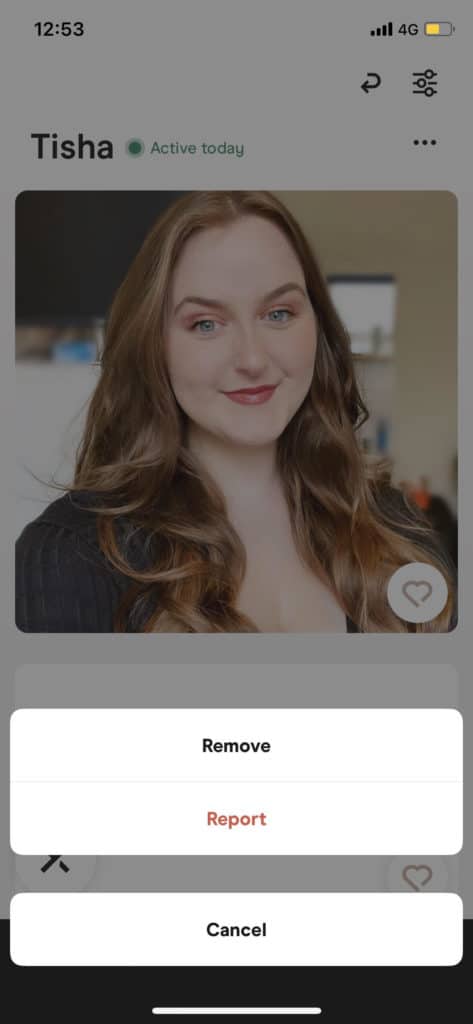
Hinge will not ban a profile if you block or report it. Hinge will only ban them if many people mass report the same profile.
It will simply notify the Hinge team about their behavior so that they can investigate and take action if necessary.
However, if multiple users have reported the same person, they can be banned and be removed from the platform forever, so report only when you mean to. Don’t just do it for the sake of doing it.
Remember to use the report feature only when you are sure you want to use it. Don’t misuse the report feature on Hinge for your gain.
Unmatch the Person Who You Don’t Want Seeing You
I know the feeling. You’ve matched with someone on Hinge, and you just know that you don’t have the same level of chemistry as they do.
But how do you unmatch someone on Hinge? It’s pretty simple. Here’s what you need to know:
How to Unmatch Someone on Hinge
If you want to remove someone from your messages list, just swipe left on their profile and click on the red unmatch button.
This will permanently remove them from your match list and no longer allow them to see your profile.
The unmatched person will not be notified about this action, but they will still be able to see your profile if they search for it or go through mutual friends on Hinge.
This is a good way for people who are unattractive or boring to tell them that they aren’t interested without being rude or hurting anyone’s feelings too much.
Set Preferences to Avoid This Person
Did you have a type? Did you know you can set particular preferences to avoid people you are trying to avoid on Hinge?
Did you know that there is a way to avoid certain people on Hinge? Yep, there it is. Here’s how it works.
Step 1: Open the app and go to your swipe queue. Once there, tap on the icon in the top right corner.
Step 2: Choose what gender you want to date
Step 3: Now slide on age restriction You can choose between 18+, 21+, 24+, or 35+. This will ensure that only those girls who fall within that age range can send you messages.
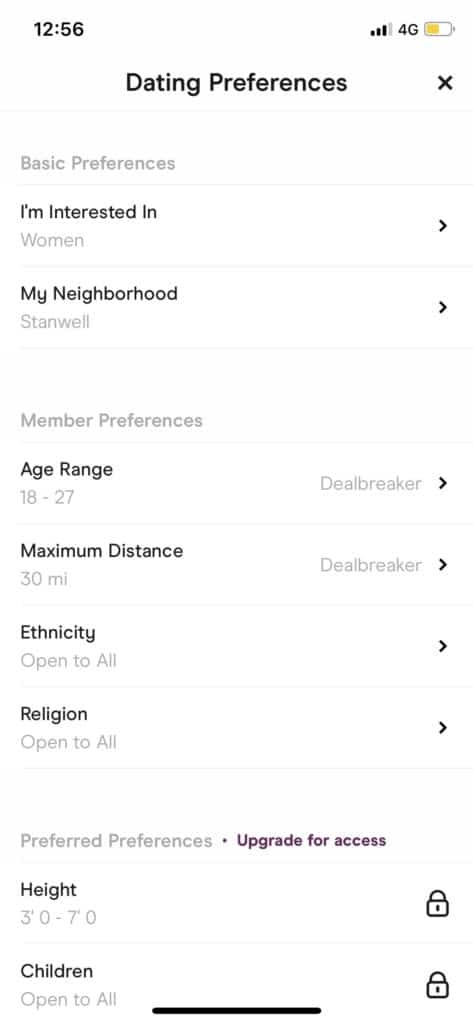
However, if someone crosses their age limit while messaging with you, Hinge will automatically remove them from your queue and you won’t be able to message them again.
If religion, ethnicity, or other factors are essential, you can specify them.
If I Block Someone on Hinge, Can They See Me?
If I block someone on Hinge, can they see me? If you block someone on Hinge, they will not be able to see you.
They will not receive any notifications from your profile, and when they go to swipe through profiles, you will no longer appear.
If you have blocked someone and then unblock them later, they will still not be able to see your profile or match with you. And you’ll vanish because you’ve blocked them from accessing your profile.
Conclusion
That’s it; you now know whether or not you can block a contact on a hinge. As you have seen, it is possible to block someone on Hinge.
You have also seen that it is possible to stop someone from visiting your profile on Hinge and potentially matching up with and sending you messages on Hinge.
The good news is that you now know how to prevent someone from seeing you on Hinge. What’s more, you now know how to block someone on Hinge even before you match them.
You tap on their profile and choose to clock them. And lastly, you also know how to block someone on the Hinge. I hope you found this article helpful.