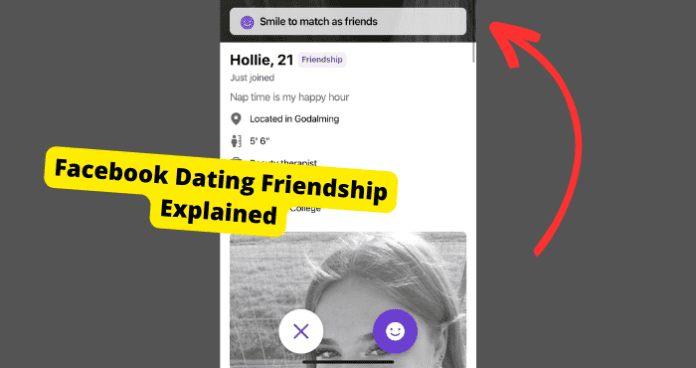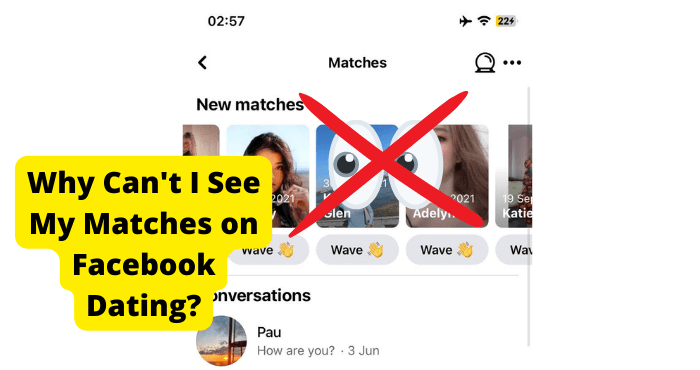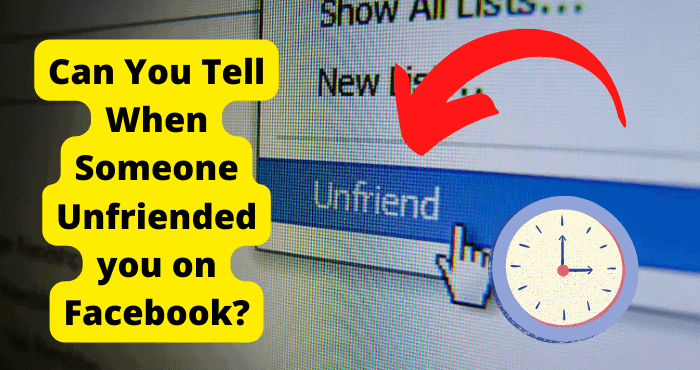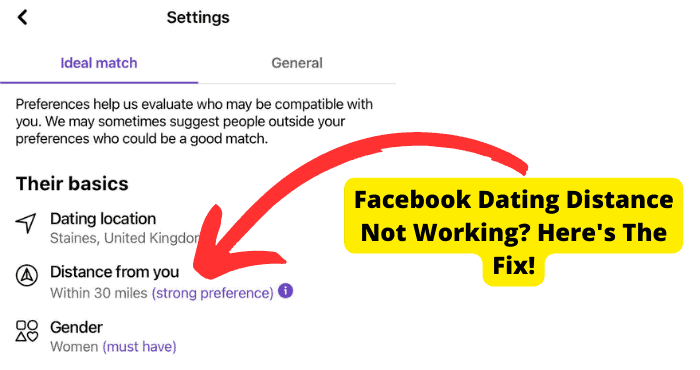Key Takeaways
- Facebook Dating’s smiley face icon indicates the friendship tab for platonic connections, separate from romantic matches.
- “Smile to Match” is a non-clickable prompt encouraging users to express interest in friendship, not mutual liking.
- Friendship and dating matches appear together in the Matches tab, with acceptance (heart) or rejection (X) options.
- Users can disable the friendship feature in settings to focus exclusively on dating preferences.
- The friendship tab allows filtering by gender, blending social and romantic networking on the platform.
Key Takeaways
- Facebook Dating has a friendship tab for users seeking platonic connections, marked by a smiley face icon.
- The “Smile to Match” prompt encourages users to express interest in friendship without implying mutual interest.
- Users can accept friendship requests with a heart icon or reject them with an ‘X’ button.
- Users can turn off the friendship feature in settings to focus solely on dating.
- Friendship and romantic matches appear together in the Matches tab for easy tracking.
Facebook dating has introduced a friendship tab that a lot of users seem to be confused by, especially since there is also a smiley face button.
With this new Friendship feature, are prompts that urge you to use it. Just like the Smile to Match as Friends Message.
Smile to Match As Friends is just a prompt shown to urge you to click on the smiley face in the hopes that the other person will like you back as a friend
In this article, we’ll be going through what smile to match means in detail, how the friendship tab works, and how you can use it to your benefit depending on if you deem it useful or not.
What is Friendship on Facebook Dating?
The smiley face on Facebook essentially means that you are in the friendship tab on the Facebook dating app rather than just dating.
This just means that those who you’re swiping on are looking for friends and not essentially looking to date.
Whether you got into this tab on purpose or by accident, we will show you how to get out of this tab. I assume that since you are confused as to what this smiley face is, you don’t know how you ended up here.
As opposed to the heart, which shows love interest in the person you’re swiping on, the smiley face symbol signifies that you are only looking for friends.
When you are in this tab, you should notice a stick that is labeled friendship to help you know what tab you’re on.
Smile to Match as Friends Facebook Dating
Smile to match as friends means if you click on the smile, you get a chance of someone liking you back as a friend. Smile to match doesn’t mean that the person has already liked you as a friend. It’s just a prompt to urge you.
The actual message prompt isn’t clickable so don’t be confused if it doesn’t do anything. The actual smiley face button is there just to show you that you are in the friendship tab.
Just like you have a heart in the normal mode to show that you like the person you’re swiping on or just find them attractive, the smiley face just means that you’re in the mode that you’re looking for friends. The icon itself doesn’t do anything.
What Does it Mean If You Recieve a Smiley Face?
When you receive a smiley face, whether that is in your notifications or the Facebook dating app itself, then it means that someone wants to be friends with you. You usually get the message “Someone smiled at you.”
You can either respond in two ways. One is to accept their friend’s request by clicking on the heart. Or you can reject their friendship request by clicking on the (x) button.
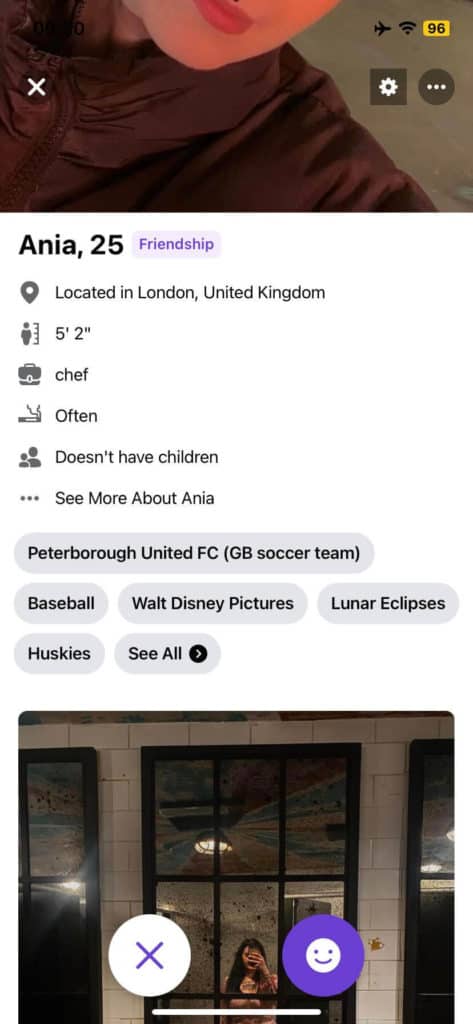
Now this happy face doesn’t mean that they just want to be friends with you.
They might have a romantic interest too, so you can shut that door straight away as a lot of people looking for something romantic like to start off as friends first.
So if I were you, I would give it a chance. However, don’t be surprised that a smiley face match only just wants friendship.
Facebook Dating Smiley Face vs Heart
The Facebook dating heart has more to do with romantic love rather than friendship. Most people will use it if they’re looking for a fling or relationship.
The smiley icon has more to do with starting off as friends and then betting into something more romantic later on.
I’ve noticed that the friendship feature isn’t necessarily strictly friends. I’ve gone on dates with people who just liked me as a friend. From here, I’ve noticed that it doesn’t really mean you’re in the friend zone already.
Some people may not really know the difference so they just end up using the friendship tab without realizing it so if I were you, I wouldn’t really overthink it much.
Where Do Friendship Matches Go on Facebook Dating?
For people who you have liked as a friend, if they do decide they also want you as a friend then the match will be in the Matches tab along the top of your profile.
Both normal and friends matches are found in the Matches tab.
If someone likes you as a friend on Facebook Dating then that like will go into the Liked You tab as you can see below. This means that they clicked the Smiley Face When they saw your profile.
You can match back with them by just swiping right or clicking the smiley face. If you don’t want them back as a friend or anything romantic then swipe left.
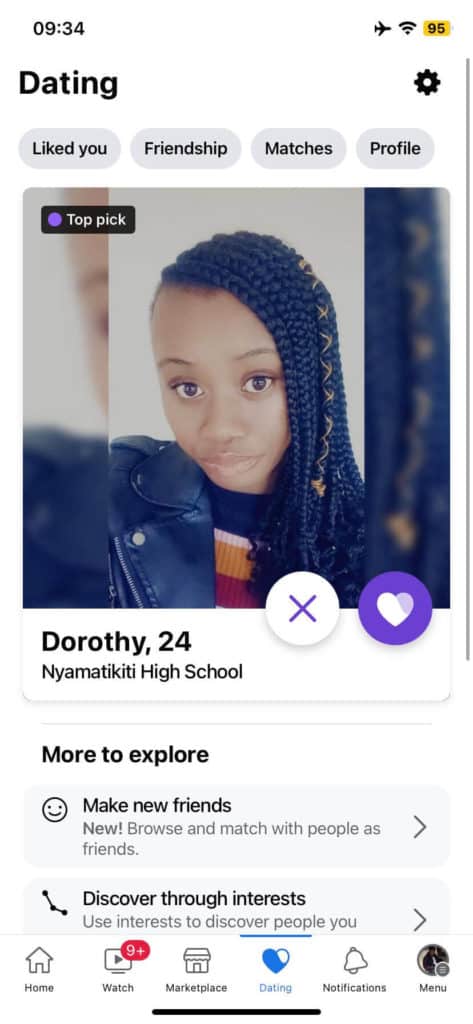
To actually find friends with the potential to match, just go back into the swipe queue by clicking the dating heart along the bottom as seen in the image above.
How to Turn Off Friendship on Facebook Dating
Now if you absolutely don’t like this Friendship tab, you can turn it off in settings or you can choose who you want to be friends with.
To turn it off, open the Facebook app, click on the heart at the bottom of your screen, and click on the friendship tab at the top. Now click on the Settings gear at the top. Now click on Turn off Facebook Friends.
In this same place in settings, you can also choose who you want to be friends with. If it’s only women then choose that, If it’s both then you can choose both men and women. Click save to save these settings.
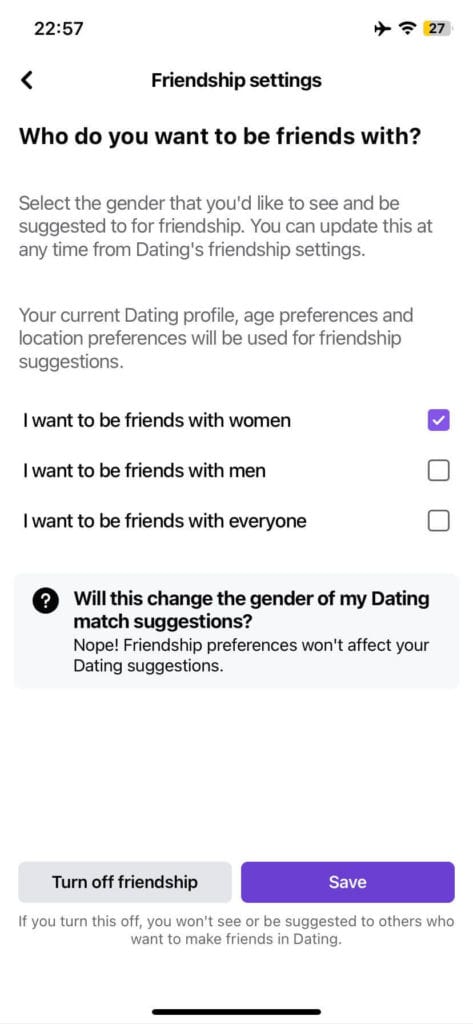
Once you turn it off, no one can match you as a friend anymore, Only with a heart. To turn it back on, click on the friends tab at the top and select, ‘Meet new people as friends’.
Conclusion
By now, you should have a better idea of what this smiley face is and what it actually does. It essentially just means that you are in friendship mode and looking for friends.
You can easily leave this mode by clicking on the (x) in the top left of the swipe cards.
It seems as though Facebook introduced this feature since it is primarily a friendship app, so why not have an extension of that in the dating section?
If you decide that you’re only looking for something romantic then I would turn off the friendship feature but keep in mind that people looking for friends may also want something romantic.
If you do have some more questions or think we have left something out then tell us by sending over an email.