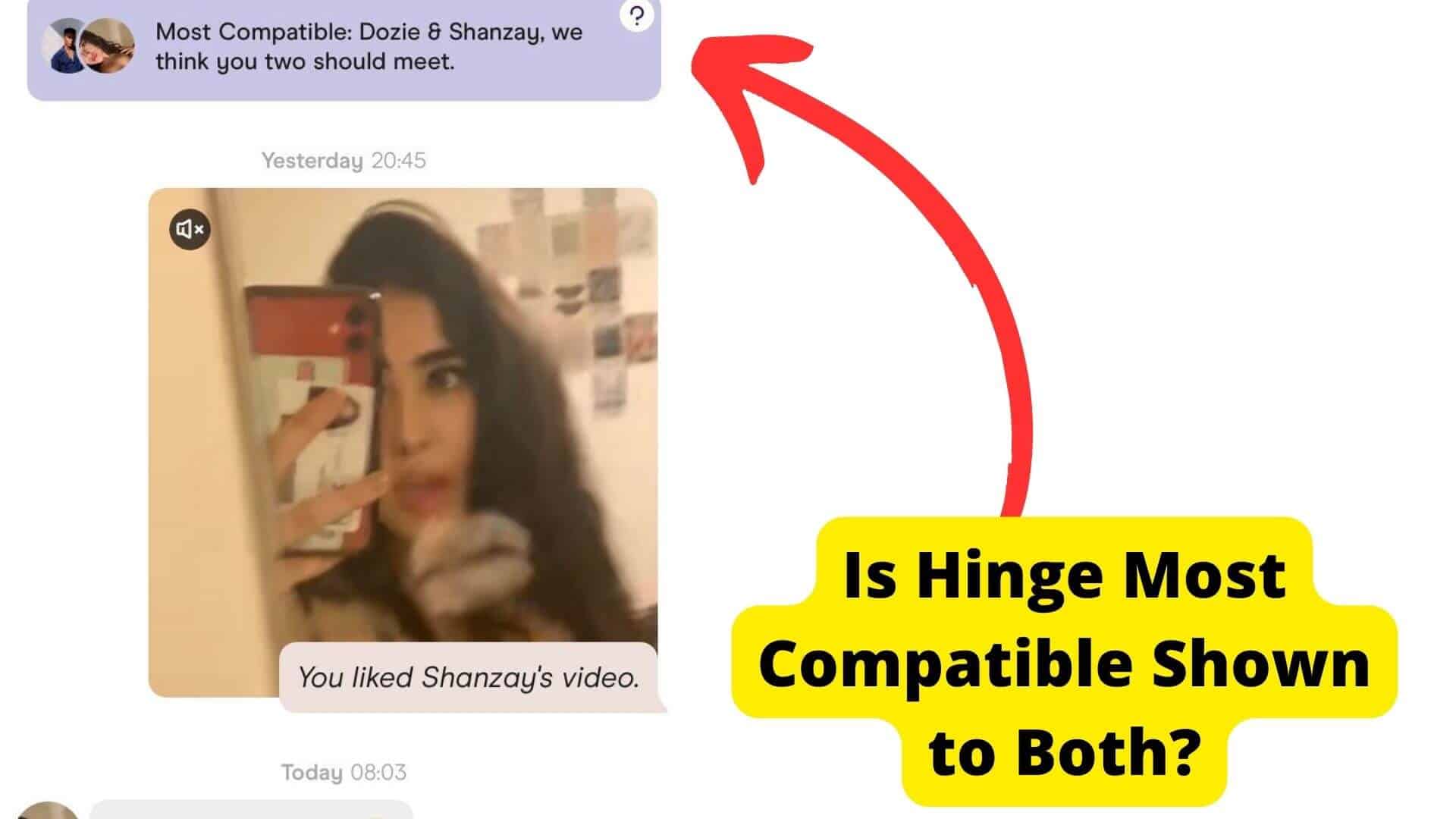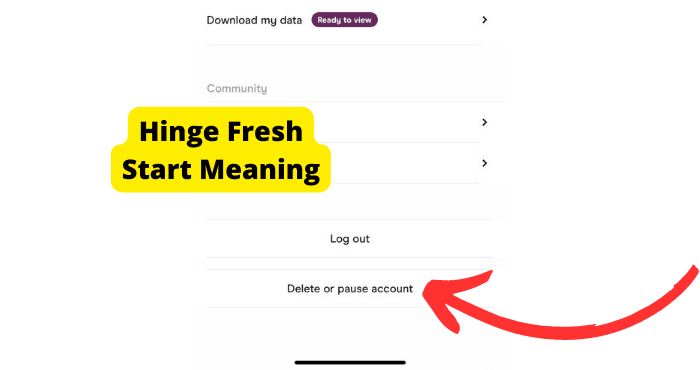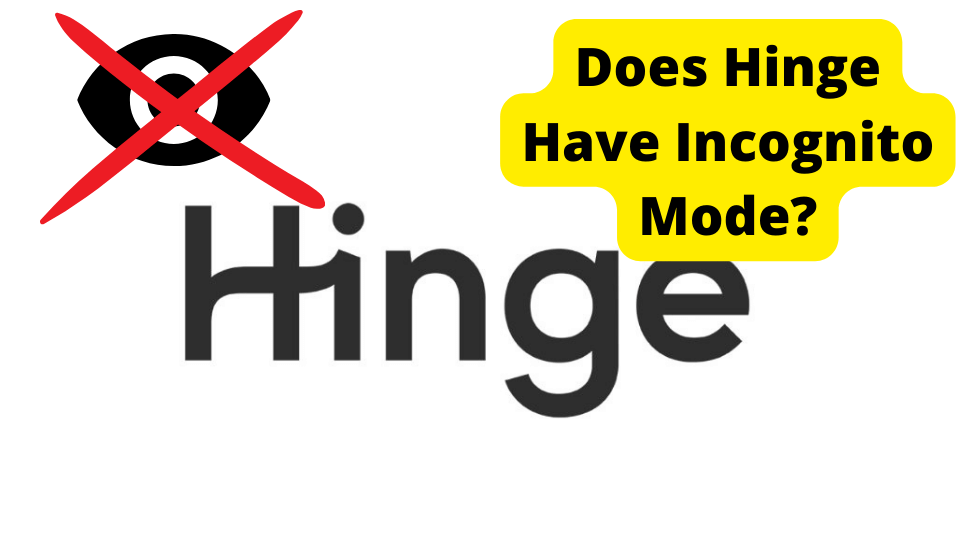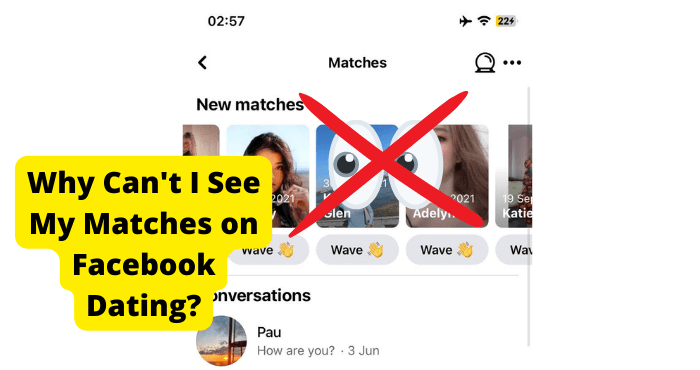Key Takeaways
- Hinge matches may disappear due to account deletion, unmatching, or technical issues like app crashes or hidden chats.
- Check hidden chats, restart the app, or reinstall Hinge to resolve match disappearance issues.
- Maintain active conversations to prevent Hinge from automatically hiding matches after 14 days of inactivity.
- Always verify internet connection and app status (e.g., via DownDetector) if matches vanish unexpectedly.
- Contact Hinge support if fixes fail—they can address unresolved technical or account-related problems.
If your Hinge matches keep disappearing, then you’re in the right place.
However, Hinge is certainly not without its issues, as applications of its size can be.
There are multiple reports of technical difficulties from users, especially regarding matches disappearing.
These fixes have been proven to work by users across the platform. Although this issue can be difficult, this article outlines multiple solutions and causes to why your matches are disappearing.
Always remember to be kind and respectful to all users on the app. Upsetting a user could result in your account being terminated or unmatched by fellow users.
You can see the Hinge code of conduct in the app’s settings.
Why Did My Hinge Match Disappear?
If your match suddenly vanishes, one of the most common reasons is because the user deleted their account.
There is no way to know if someone deleted their Hinge Account, but their matches disappearing can be a clue.
Once a match goes away, there is no way of recovering it. If someone deleted their account, there’s nothing you can do to view the chats or match again.
While it is unfortunate, all you can do is move on to other matches.
When a person eliminates their profile, their information is taken off the app along with chat logs, match history, and other information about that user.
Unless they create a new account, there is no way of recovering your old match history.
Another reason for your match disappearing is that the fellow user unmatched you. This means that on their end, they manually unmatched you for whatever reason there may be.
You won’t be able to view match history or chat logs with this person, as any connection between you two has been terminated.
It could have also been a technical issue on their end, which happens very often. It may not be enjoyable, but there’s always more fish in the sea!
You can do nothing but move on and continue looking for great matches. The reason could be that it was an accident caused by no user. Instead, it was caused by the app itself.
Often big apps such as Hinge, with millions of users, will unexpectedly crash. Whether this is for an abundance of users, security reasons, or server issues, it is inevitable for large platforms to crash.
The app may be down for minutes, hours, or even days with extreme cases. This may cause you to get logged out of your profile, lose matches, or lose chat logs.
Another reason for disappearing matches is that they may be hidden in your chat section. Your chat section is where you can see all messages between you and fellow users.
Often matches are accidentally sent to the chat section, which can cause confusion and irritability.
How to Know if Someone Deleted Their Account?
The short and simple answer is that you won’t know if someone deleted their account.
Hinge will never give you an update if your matches have closed their accounts, and you may have to use clues to find if someone did terminate their account.
The only hint that users may have closed their profile is that their account randomly vanishes.
Although this could also mean that the user has unmatched you. Therefore, you won’t be able to chat or match with them again.
In most instances, nobody will know if someone deletes their account, and unless you have alternate ways of communicating with them, all contact will no longer be available.
This is why staying active in the chat may help you to continue talking to someone of interest. If they delete their account, try to get other contact information if they are willing to talk further with you.
Otherwise, you will never know if someone deletes their account, as Hinge keeps the information about users hidden.
Hinge Hides Matches After 14 Days
If communication between two users who matched together is not active for at least fourteen days, Hinge automatically moves them to hidden chats.
Hinge does this to ensure the freshest and most active chats appear to you first. This is a common reason for people’s matches disappearing.
If you and another user do not chat once within 14 days, the chat log will be moved to the hidden chats section of the app.
Be aware to check this section as many people have lost match history here. Persistence is key, so always remember to continue the conversation with a user you are interested in.
You can always unmatch someone if you no longer wish to chat with them. Stay active if you want to continue a conversation with a fellow user!
You should periodically check the hidden messages tab, as chat logs and matches can accidentally end up without cause.
To keep wanted conversations, keep up the chatting and unmatch someone if you no longer wish to talk further.
Does Hinge Remove Matches?
Hinge will never remove matches from your account. If a match is found, only the two users involved can unmatch.
If you realize a match or chat is missing, it is most likely because it was moved to the hidden messages tab due to no evidence of conversing.
Instances of the app crashing or security threats could cause likes to disappear, but recovering them should be a fairly easy task.
If you realize your matches are gone, the user who matched with you may have unmatched you or terminated their account as a whole.
You have the power to match or unmatch someone whenever you please. Hinge does not have that capability.
There are times that Hinge may have to close the app for maintenance, which can lead to chats, matches, and login information.
All you will have to do is log back into Hinge with the same account you signed up with, and all your information should return. If not, contact Hinge customer service to fix the issue.
Reinstall Hinge
The first fix you can try towards fixing Hinge matches disappear is reinstalling the Hinge app. As simple as it may sound, reinstating your Hinge app goes a long way.
For this reason, if you experience Hinge removing matching, we highly recommend uninstalling or reinstalling the app.
Although this might seem like a hassle, installing and reinstalling your Hinge is not rocket science. You can install and reinstall the app on your Google Play or Apple App Store with a few clicks.
Reinstalling Hinge works for this issue because it frees your phone and app from data, aches, and bugs that might affect your app’s work.
How to Reinstall the Hinge app.
First, you need to find the Hinge app on your phone.
Now click the Hinge icon, and don’t let go until you see an (i)icon appear. Click on this “I” icon. Beneath it, it’s written the app info.
Click on the x to delete it. Now tap on OK to remove Instagram from your phone.
It would be best if you waited for some time before installing the Instagram app again. This will depend on how much time you have on your hands.
What Happens When You Unmatch on Hinge?
In the simplest of terms, nothing happens. No user gets a notification if either unmatch. The only way to guess if someone unmatched you is to see if their account and chat history disappeared.
They may have unmatched your profile or completely deleted their account if it has.
All unmatching and profile cancellations are hidden from other users to ensure user privacy and safety.
If you have lost interest or feel uncomfortable chatting with someone you have matched with, you can unfriend the user at any time, and no notifications will be sent out to users.
If you want to continue chatting, stay active and have a continuous line of communication.
Unmatching could include losing interest, discomfort when chatting with users, or deleting an account or the app itself.
Hinge ensures user privacy protection and will not administer notifications of unmatching to any user on the platform.
Check Your Internet Connection
Poor quality internet Connection is often the cause of all technical problems. You must have a good internet connection to access the Hinge app.
Without a connection, you may experience technical issues regarding profile accessibility.
You may want to check your internet connection if you have problems with matches vanishing.
A poor or unsecured internet connection could result in security threats and issues in the app’s platform. Matching and chatting with users requires a stable connection.
Without one, users may be unable to contact you as they please. If your connection is stable, check online to see if there is an issue regarding the app as a whole.
If the connection to Hinge itself is down, you will have to wait for the connection to be reestablished. This could take anywhere from a couple of hours to a day.
Contacting the Hinge support services may also be of some use to you. Ensure you have a strong and secure internet connection to ensure the best possible experience while using Hinge.
Force Start Hinge App
When force restarting an app, you may find success due to the app essentially restarting itself.
Force starting your app can also help eliminate bugs and unwanted technical difficulties by forcing the app to close and restart itself.
You can also create a new account if you desire. By force starting the app and creating a new account entirely, there may be a chance of eliminating your likes disappearing.
Force starting the app can be a great solution, as many users have found this option successful.
Force Start Hinge on iPhone
1. swipe up from the bottom of your screen
2. Swipe up to force close it
Force Start Hinge on Android
1. Go to settings
2. Go to Apps, Applications or Manage apps or manage apps
3. Locate the Hinge App
4. Select Force Quit
Restart Your Device
Like any technical-related issue, the problem may resolve in the device itself. Many, if not all, Android and iPhone devices experience some problem in their lifespan.
Restarting your device may result in a more efficient and effective running of the Hinge app. After you turn off your device, wait five-ten minutes to allow the device to shut off and reset itself properly.
If you want to go the extra distance, you can log out of the Hinge app before shutting off your phone.
All you will have to do is use your login credentials to regain access back into your profile. Hard restarting your device can often help shut down unwanted settings and technical difficulties.
Also, in a rare case, if your phone is lower than five percent, the phone may begin to shut down, and services may become unavailable as the phone’s battery dies.
If this does not help you, contacting Hinge support can help improve problems.
Restart iPhone
1. Hold Down Power Button And Top Volume Button
2. Slide Power Option to Off.
Restart Android
1. Hold Down on Power Button.
2. Select Power Off.
Try Logging In and Out
Sometimes all your account needs to do is reset itself. Logging in and out can help eliminate problems, especially regarding chatting.
Matching with users requires profile setup, so if there’s an issue with your profile, then there may be an issue with matching.
Be sure that your account is secure and not compromised. Beware of notifications letting you know to complete setting up your account.
If your account is not fully set up, you may be limited to services on the app. Your account could have been hacked or compromised, so pick elongated passwords and remember your credentials.
To log out, access the settings and press the log out button and follow the steps it provides you. Once you are logged out, wait at least five-ten minutes.
Allow the app to reset its settings and eliminate any bugs. It may be wise to uninstall the Hinge app when you log out.
If you log back in and the issues remain, give it more time. After this, check the hidden chats tab if your matches do not reappear.
Chats and matches may have been accidentally moved during the logging process.
If your issues remain, look to see if the app is down for maintenance or if there is a platform-wide bug causing the problem.
Remember, your chats disappearing could be the fault of another user who unmatched you.
Don’t Say Anything Rude
In the words of the great Jackie Moon, everybody loves everybody! Hinge requires a user-wide code of conduct to be followed and executed by all platform subscribers.
Be kind, courteous, and respectful to any user you decide to match and chat with. Kindness is key when looking for relationships, so don’t do anything that will result in someone unmatching or blocking you.
Be mindful of the rules outlined by Hinge, and don’t say anything that could upset the other user.
If someone is rude to you, don’t hesitate to report and unmatch them.
Do not engage in any verbal altercation that could result in you being unmatched or your account being terminated.
Be mindful of the golden rule, treat others as you wish to be treated. Being kind to everyone will help boost the chances of someone matching or chatting with you.
Remember to be appropriate and not say anything that could be deemed inappropriate, as your account is being jeopardized.
Respecting race, gender, religious beliefs, and more will get you much further than looking down on others. Do not be the reason that you get unmatched. Make it the technology!
Ask Them for Other Social Media
In the event of your matches vanishing, have alternative methods of communication. Ask your fellow users for their Instagram, Snapchat, or Twitter profiles.
This will ensure you don’t lose out on the chance to meet a great person and spark up a relationship. You can also ask them for their number, which allows you to call.
Be kind and respectful when asking for other forms of communication. If the Hinge app crashes, you can have the ability to continue the conversations you were having with your previous user.
This may also help you to find a solution to your technical problems on the Hinge app. If someone asks for your information, be wary of what you give out and to whom you give it.
Your profile’s security could be in jeopardy if hacked. Remember to be polite when asking, and if they say no, continue chatting on Hinge!
Having multiple streams of conversation is always a strong idea, especially when you have to rely on one app like a dating site.
There are always plenty of other fish in the sea if a user does not want to continue talking with you or share other social media information.
If the app crashes while chatting with someone you’re interested in, don’t let an opportunity go to waste! Get alternate methods of conversation if possible, and keep matching!
Hinge Might Be Down
Many factors can play into why your matches aren’t showing up, but one of the more unlikely reasons is that the app might be down in general.
Although it is rare for this to happen, Hinge crashing is still very much a possibility. Crashes can last minutes, hours, or even most of the day in extreme cases.
A good way to check if Hinge is down is to check social media, the Hinge website, or DownDetector.
DownDetector is a great tool to see if your favorite apps or websites are undergoing maintenance. You can visit their website or download the app.
The site gives you real-time updates of your app’s connection and maintenance times. If Hinge crashes, all you can do is play the waiting game.
Often websites will give a scheduled downtime that usually occurs in the late night/early morning, so you may be able to plan for the crash or find an answer if you didn’t know about the downtime.
DownDetector is free and is a great way to see if your apps are experiencing crashes or scheduled downtime.
Although it may seem like you lost all your profile information, do not panic; once the app is back up, all account information should return.
The most you may have to do is log back into your account or reinstall the app itself. Be sure to check the Hinge website for any news regarding downtime or crashes.
There may be scheduled downtime, so be sure to check the Hinge website or other platforms.
Accidentally Unmatched on Hinge
One last explanation for why your likes disappear on Hinge is quite simple. It was an accident!
Flukes happen every minute, so there’s no reason one couldn’t have happened in the app.
It could be as simple as accidentally pressing the wrong button or having a lapse of judgment when chatting or matching.
The accident could have happened on the other end, so don’t think you got ignored! The unfortunate part of it being an accident is that there is absolutely nothing to do to fix it.
There is no recovering lost likes or chats once they’re deleted. This is why it is important to ask for alternative ways to communicate.
Whether it be Instagram, Snapchat, another dating app, or a phone number, having multiple lines of communication is always a good idea.
Checking other social media platforms or the internet is a valid option to see if Hinge is down or undergoing maintenance.
Be sure to download DownDetector or visit their website to see if Hinge or your other social media platforms are undergoing maintenance.
Contact Hinge Support
Whether these fixes worked for you or not, you should contact Hinge support regardless. By doing this, you may be helping many different users who are facing the same problem as you.
If this article did not resolve your issues, contacting support may help. Hinge support has access to the app that we users do not.
They may be able to solve your issue without skipping a beat. If this article did help you, then you should still contact support.
This is because reporting a problem on the app and giving a solution to that problem can be a tremendous help for users facing similar difficulties.
Customer service can get a bad reputation for being viewed as unhelpful and time-consuming. However, this is not the case whatsoever.
The number one goal of customer service is to help the customer. Give them all your input on the issue, as this will help guide them in resolving the issue as soon as possible.
Always be kind to customer service and cooperate so you can work on solving the issue together.
You can contact Hinge customer service through the app or website settings. Remember to contact them if there is ever an issue.
Conclusion
I hope this article was able to aid you in solving the issue of disappearing matches on Hinge.
I know from personal experience how much of a headache this problem can be, so hopefully, you were able to find some assistance.
Remember that there is no way of knowing if someone unmatched you, or if a fellow user deleted their account.
Other users also will not know if you unmatch them, so your privacy is protected. Accidents can happen, so remember always to take those into account.
Also, check your internet connection to ensure a secure connection.
Don’t forget to check the hidden chats tab, as likes and chats can sometimes end up here by accident.
Restarting the app or logging out and back in is a safe option to eliminate technical issues, including missing matches and chats.
Customer service is there to help you, and you should always contact them for help and or to report an issue.
The Hinge app may be down in general, so check DownDetector to see if the app has crashed along with other platforms.
Hopefully, you were able to eliminate this issue with these fixes. If not, contacting Hinge support is the next best option. Happy matching!