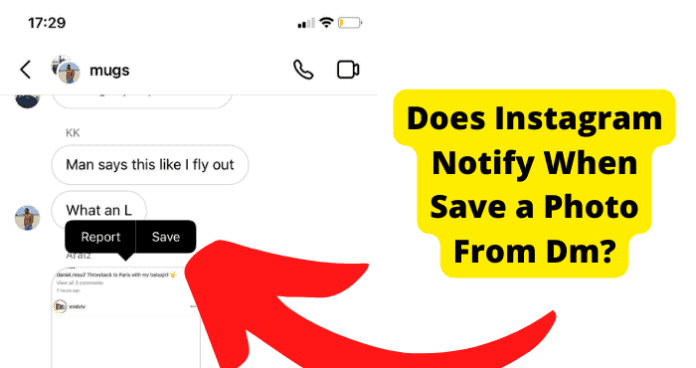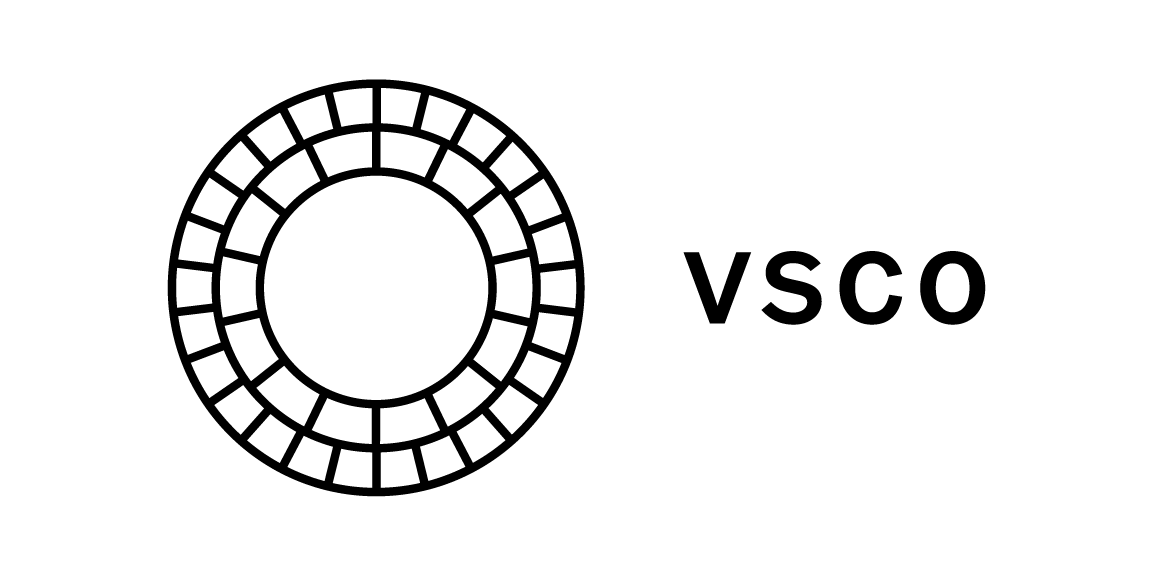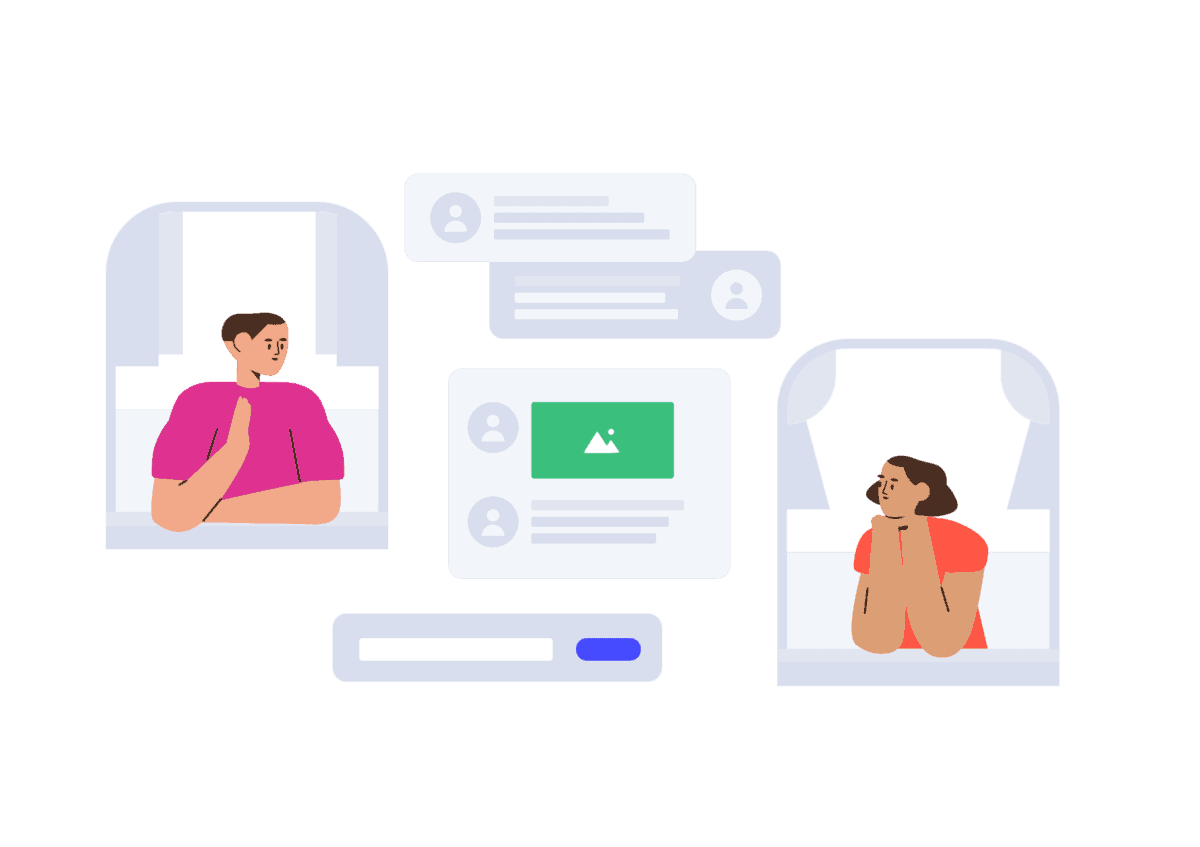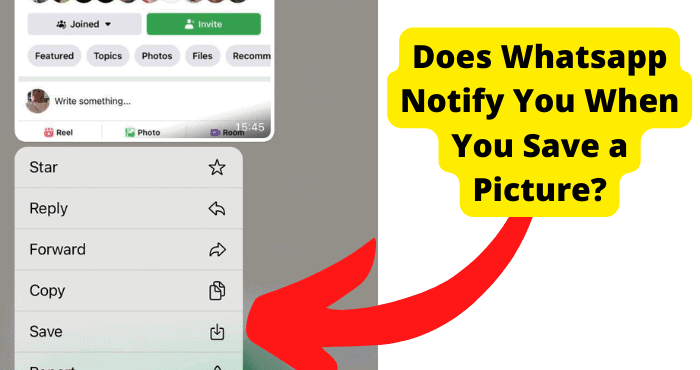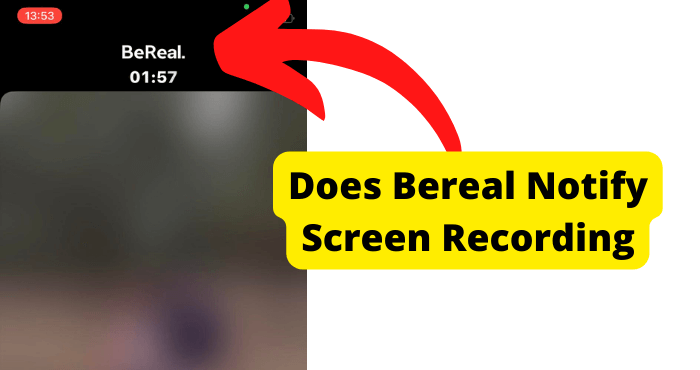Key Takeaways
- Instagram does not notify users when photos or videos are saved from DMs, only when screenshots are taken of disappearing content.
- Saving non-disappearing photos/videos from DMs is private; the sender won’t receive any alerts.
- Business profiles can see total saves of feed posts, but not individual users who saved them.
- Testing with a second account confirms notifications only trigger for screenshots of “view once” or “allow replay” DMs.
- Instagram prioritizes privacy—saved DM content remains undisclosed, even days or weeks later.
After taking a screenshot or saving a photo from DM for later viewing, you’re suddenly overcome with the paranoia that the person has just been informed, especially if you’ve been lurking at odd hours or are five years in the past in their photos.
You might also be curious to know if anyone has saved a video or photo you shared in your direct messages (DMs) but later regretted doing so. Everyone has experienced it.
In this article, I’ll answer the age-old question. If you save a picture on Instagram DM, does the person know and does Instagram notify them?
Does Instagram Notify When You Save a Photo in DM
No, Instagram does not currently alert users when images from permanent DM conversations have been saved.
The person who sent you the disappearing Instagram photo would be able to see it if you took a screenshot of it. It is impossible to save a disappearing picture sent directly to the device’s gallery to the Instagram DM.
Taking a screenshot of the picture is the only way to save it for later viewing. A tiny, hatched circle on the sender’s screen will be visible next to the image as it vanishes after you take a screenshot.
However, a picture sent from the device’s gallery is not a disappearing message and can be viewed as many times as desired.
The sender won’t be able to learn that the receiver has taken a screenshot of the image or saved it, even if they do.
Does Instagram Notify When You Save a Video From DM
Instagram only notifies a user if you screenshot a video; it does not alert you when you save a video that someone has DM’ed to you.
Now, when referring to videos posted on Instagram, the name is hidden, but the number of views is visible. Instagram doesn’t reveal this user’s information due to security concerns.
How To Save a Photo on Instagram DM
Occasionally, you may find a picture in your chat that you want to save to your device for later use. However, is that even feasible?
An answer to that is a simple Yes. It’s simple to save images from Instagram direct messages. Let’s look at the process for downloading the photo.
Save Pictures From DM on the Instagram App:
1. Open the Instagram app in the first step.
2. Tap the Instagram direct messages icon in the top right corner of the screen.
3. Open the chat where the image you want to download is located.
4. Hold the image you want to save in your hands. Three choices—Reply, Report, and More—are displayed when the picture is held up. Press the “More” button.
5. Pick to save the image to your device.
There you go. Your device will store the image locally.
Ask Them If They Got Notified
To check if Instagram notifies the recipient if you save their photo from DMs, you can ask a friend of yours to check if they are notified when you save an image or video from the direct chat.
This experiment will prove further that Instagram does not notify users if they save their photos or video from DM.
To do this experiment, start a chat with your friend. Ask them to send you a picture or video. Now you save the photo or video and wait for Instagram to notify your friend.
If Instagram does not notify within 24 hours, it is proven that it does not inform.
Test It If You Own Two Accounts
The person won’t be made aware of the photo’s saving if you do. Try it out with a different account to verify this assertion.
1. Send a few images to your backup account from your primary Account first.
2. Set the second image to “allow replay” and the first image to “view once.”
3. Using your secondary Account, take a screenshot of each image, and your primary Account will be notified.
4. Send one more image with the “keep in chat” option before saving it with your different Account.
No notification will be sent to your primary Account when you save the image.
You can see from this experiment that a notification is only sent if you screenshot a picture that has the “view once” or “allow replay” option selected.
When you screenshot a picture or photo, a “bomb” icon appears beside it, letting the person know exactly when the screenshot was taken. On the other hand, the person will not be informed if a chat photo is saved.
Will Instagram Eventually Notify When You Save a Photo
Instagram allows you to save DM images you’ll probably want to revisit. But suppose you get about 112 weeks into someone’s photos; will they eventually find out if you save one of their Instagram pictures?
Probably not; Instagram respects users’ privacy, so it does not reveal to others if you save a photo or video from their direct messages.
Instagram users are fortunate because the app has a feature that lets you save private images from Direct Messages for later viewing. Even after many days, they cannot tell if you have saved their photo from DM.
So it is safe to say that you can save someone’s photo from their DM without letting them know and asking their permission, and you don’t even have to worry about them being notified.
Does Instagram Notify If You Save a Photo From The Feed
No, if you save someone’s picture on Instagram, they will not be able to know that you did it.
If you save someone’s picture, they will only be able to know the total number of saves their picture has if their Account is a business profile.
Instagram users won’t receive a notification if you DM one of their feed posts to another user, but they will receive one if you like or comment. People will also know if you share their feed posts on your story.
To put it another way, they won’t be able to view the list of users who have saved their image (s). Instead, a “Saved” icon will be present, along with a counter showing how many saves have been made.
The person will not even be able to see how many people saved their image if their profile is not a business profile.
Every time you save a person’s photo, it is automatically added to your “Saved” tab.
Ask Instagram Support
After reading this article, you ought to know everything there is to know about whether Instagram notifies others when you save a photo from DM or feed. Consider contacting their team if you need more help using your Instagram account.
It is evident from the tested fact that Instagram does not notify you when you save an image or video, but still, if neither of those proven facts gives you any answer, then you should contact Instagram support.
The Instagram Help Center is available 24/7, seven days a week at help.instagram.com.
If you can, be as specific as you can about the issue you’re having, the gadget you’re using, and why you intend to save, they might ask you that.
There is a good chance that your question will be answered on their website because there are many categories and topics for help.
Your problem may well be covered in the Instagram Help Center. If you search the categories for Instagram support, your question will probably have an answer.
Conclusion
You’ve learned whether someone is aware that you saved their Instagram photo in this article. There are many privacy options on Instagram, but some are out of your control.
You cannot, for instance, prevent users from saving your post (s). You won’t even know who has saved your post (s). In conclusion, the person won’t be aware of your decision to save their post.
The person will be alerted if you screenshot a post and send it to them in a direct message. No one will be informed if you save a post in a direct message.