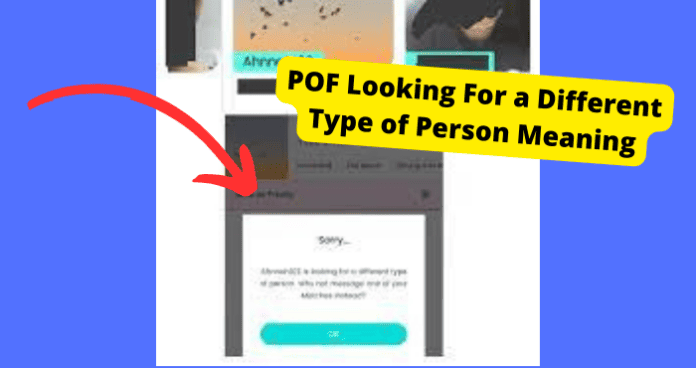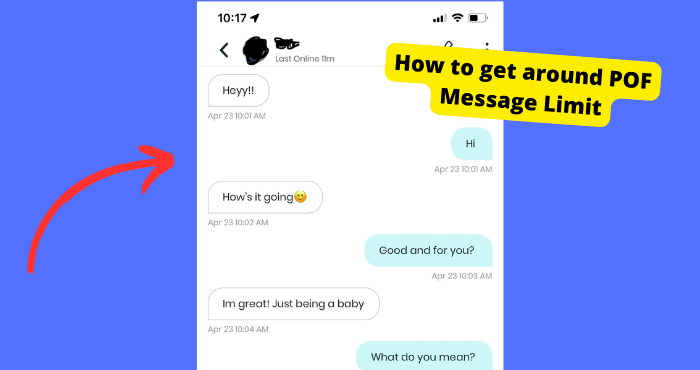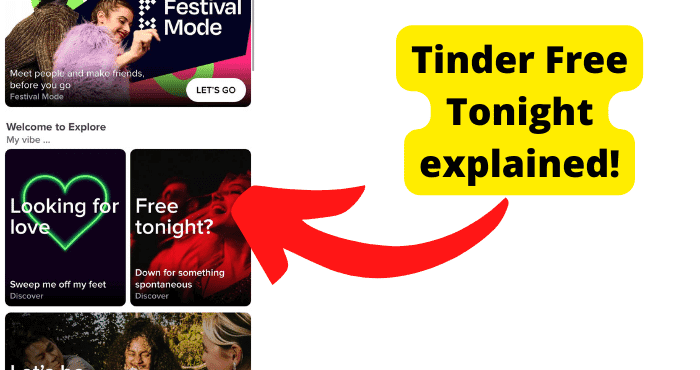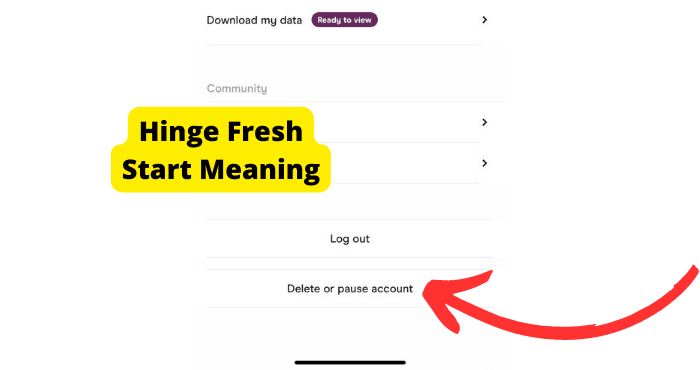Key Takeaways
- The message indicates a mismatch in preferences between you and another user based on POF’s algorithm.
- It’s triggered by the “Do Not Suggest to Me People Who Are” setting, used by paying members to filter matches.
- You can’t disable the message, but adjusting your profile (e.g., habits, location) may reduce its frequency.
- Common filtered traits include age, distance, smoking, drinking, or political views.
- The feature aims to save time by avoiding incompatible matches early in the process.
If you’re an avid Plenty of Fish user then you have probably come across the “is looking for a different type of person. Why not message one of your matches instead.”
This message seems to come up for a lot of users and they don’t know why it’s coming up or what it means.
If you see the “is looking for a different type of person” then it means you and that person aren’t looking for the same type of person based on the POF algorithm.
The algorithm matches people based on similarities and when you and another person don’t have similar preferences, you will be hit with this message.
In this article, I’m going to be explaining what this pop-up message means and why it is coming up for certain people. I’ll also go into how to stop seeing it less.
POF Looking For a Different Type of Person Meaning
“Is looking for a different type of person” means that the person you’re trying to look at isn’t looking for someone like you.
This will be based on things on your profile you have set about yourself.
So for example, if you have put that you’re a smoker, the profile you have tried to look at may not smoke or they would like someone who isn’t a smoker.
Because of this, the algorithm has figured out that you guys may not be a good match based on your preferences.
Now the pop-up is there to show you that there is a preference on your profile that doesn’t align with the other person’s preferences.
The “Do Not Suggest to Me People Who Are” Setting is On
Now “Is looking for a different type of person” only comes up because they have turned on a setting in their POF account called Do Not Suggest to Me People Who Are.
This is a setting on Plenty of Fish that auto-screens people based on their preferences and basically blocks them if they try swiping on you.
This essentially saves the users time as it gets rid of people who aren’t well-suited and only allows them to get matched with and messaged by people who they have more in common with.
Basically, things like their age preferences don’t include you. So let’s say they have set an age range of 26 to 35 as their preference. If you are 36, you will most likely be shown this pop.
This can only be accessed by members of POF who pay. POF Members have the ability to set their first contact preferences to avoid getting people who don’t have similar preferences.
Can You Remove This
Unfortunately, you can’t stop this pop-up from happening. However, there are things you can do to see it less often so you are able to match it with a larger range of people.
The best thing you can do is to remove certain things about yourself that others may find unappealing. Unfortunately, you can’t really avoid changing things like your height or age.
The main filter people who have this setting on are filtering out is distance. If you are too far from them, you will not be able to view their profile or message them.
So if you are in a remote location this may not be in your best interest.
But other things you can change certain habits you may have that aren’t attractive to the majority of people. For example, if you’re a drinker, you may want to remove that from your profile so you aren’t flagged up as often.
Other things like conservative views will also not be favorable by many people so this is another thing you’ll have to consider.
To Change Preferences on POF:
- Go to your profile and click Edit Profile.
- Change all the preferences and details you want to change.
- Tap Save or the checkmark to save changes.
Conclusion
You should now know what the “is looking for a different type of person” message means. The person you tried to match with has set preferences that have excluded you.
When you don’t have similar preferences, POF will not bother showing you to the other person since the algorithm has decided you guys probably wouldn’t be a good match.
This is essentially a feature that is meant to help you and stop you from wasting your time with people who may not be interested.
Unfortunately, there is no hard setting to turn off or avoid seeing this feature. The best thing you can do is to remove any details about yourself that others may find putting.