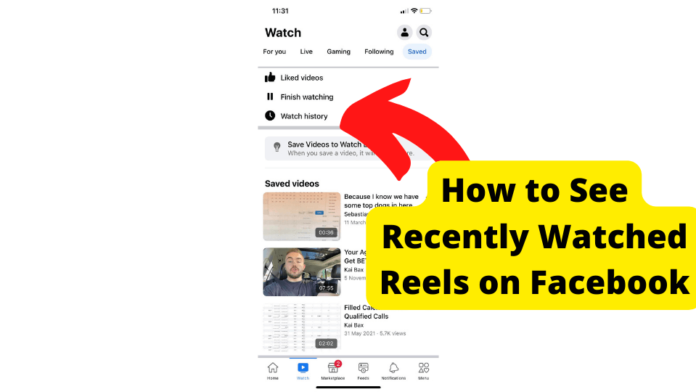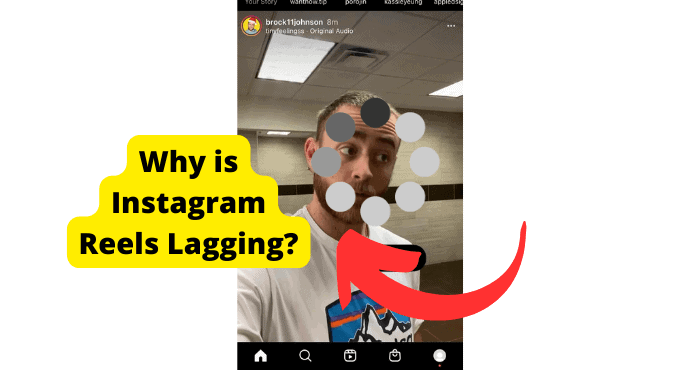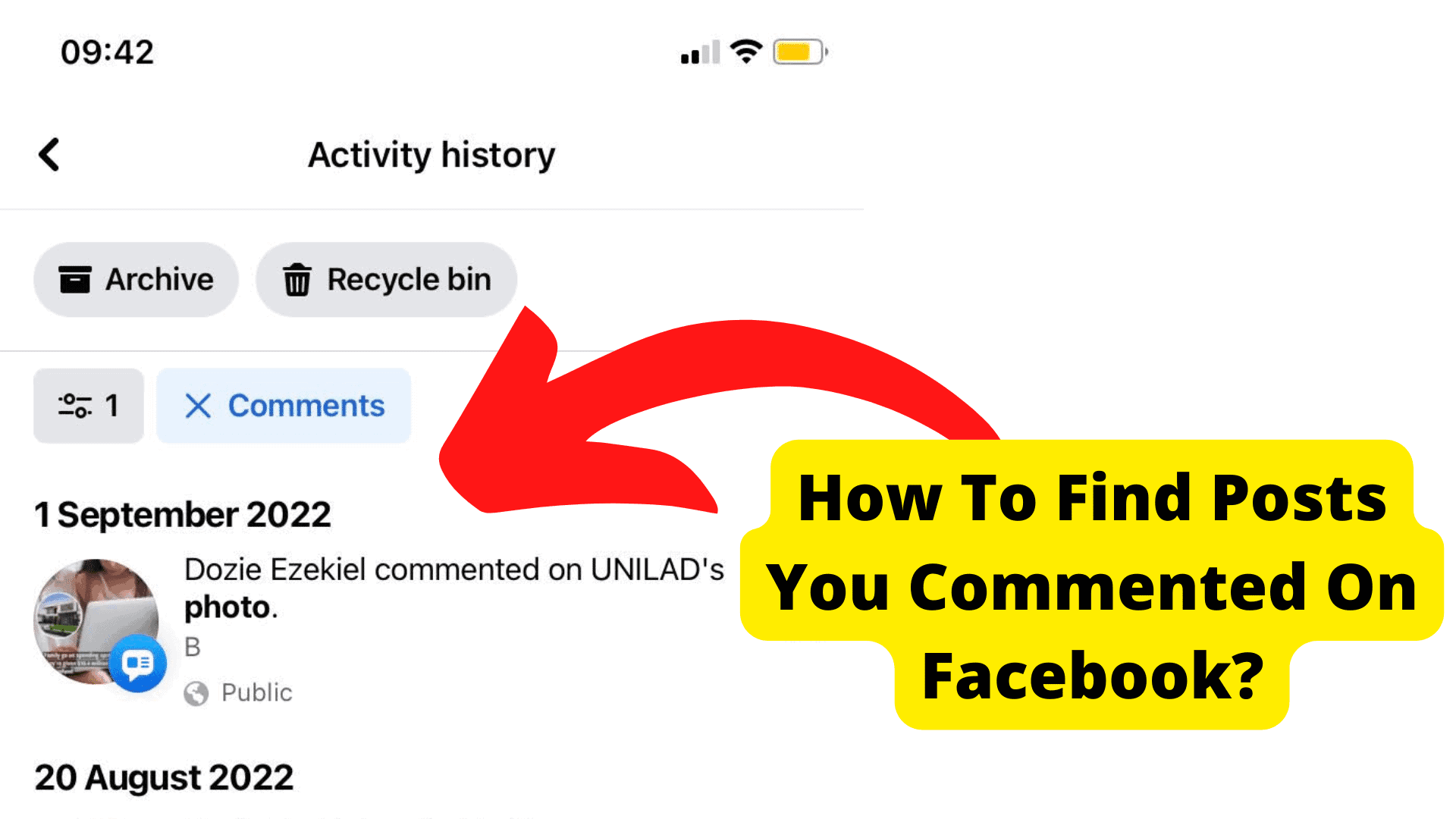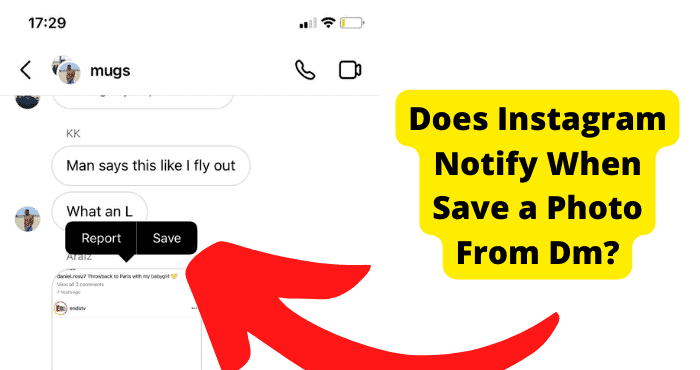Key Takeaways
- Facebook doesn’t show recently watched reels unless you liked or saved them, so always use these actions to bookmark favorites.
- Access saved/liked reels via your profile menu under “Saved Reels” or “Liked Videos” for easy rewatching.
- Find new reels by tapping the Reels icon in the app or searching “reels” in the Facebook search bar.
- For videos, check “Finished Watching” or your Activity Log’s watch history to revisit content.
- Update your Facebook app regularly to ensure full access to Reels features and navigation.
You did not remember to save this reel to your saved videos or posts, which is unfortunate. Is there a way to locate this reel and save it to one’s computer so it can be seen later?
You just finished watching a hilarious video that was posted on Facebook. It cracked you so much that you laughed until your stomach hurt.
Three days later, you remember this funny reel and want to see it again. This way, it can make you laugh and be happy. But there is one issue.
Well, if you are wondering if there is a way to see your favorite reels you recently watched on your Facebook account, you have come to the right place.
In this quick guide, we will show you if this is possible. Better yet, you will learn how to see recently watched reels and videos on Facebook.
Because reels are entertaining, engaging, informative, and educative, it makes sense that you would want to find a reel you recently watched.
Facebook recently introduced the reels feature to Facebook, and one can easily say that Facebook and Instagram copied or stole the idea from Tik Tok.
So if you enjoy the reels feature on Facebook, watched an exciting reel, and now are wondering the best way to find it if you didn’t save it, you have come to the right place.
This quick guide will show you the best way to see your recently watched reels on Facebook. So without further ado, let’s dive in.
How to See Recently Watched Reels on Facebook
If you have been asking yourself whether or not it is possible to see the reels you recently watched on Facebook, we have good and bad news for you.
Bad news: unfortunately, you cannot see the reels you recently watched on Facebook.
Good news: the only way you can see the reels you recently watched on Facebook is possible but under two conditions.
The first condition that allows you to see the reels you recently watched on Facebook is that you managed to save the reel video you were watching.
Another thing that might help you trace and see the reel video you recently watched on Facebook is if you liked the reel video.
So before we discuss this further, here is a reminder. The next time you watch an engaging, funny, educational, or informative video on Facebook, the best thing you can do is like it or save it.
This will save you from the hassle of trying to find a reel video you like and watching it again without breaking a sweat. But how is that so?
When you save a reel on Facebook, you can not only follow the creator, like, and comment on the reel.
Better yet, when you save a reel, you will have access to the video automatically when you feel like you want to watch the reel video on your Facebook.
Furthermore, whenever you like a reel video on Facebook, the app gathers and groups all your liked reel videos in one place.
This way, you can access them any time you want. In the following sections of this guide, we will show you how best you can find your recently watched reels if you liked and saved them, so continue reading.
How to Find saved reels on Facebook
As we established earlier, one of the easiest ways you can see recently viewed reels on Facebook is by saving the Facebook reels. This section will teach you how to find saved reels on Facebook. So let’s begin.
Finding saved reels on Facebook is pretty straightforward.
And it’s not necessarily the same procedure as finding saved reel videos on Instagram. Finding reel videos on Facebook is not the same as finding reel videos on TikTok.
The first thing you need to do to access your reel videos on Facebook is to ensure that your Facebook app is up to date.
You can check if you are using an outdated Facebook app by going to the Google Play Store or the App Store if you use an Android or an iPhone.
After that, click the search bar and search for Facebook. Click on Facebook now. You will see if the Facebook update is available. Click on “Update” to update your Facebook to the latest version.
After you have ensured that you are running on the current Facebook version, access your Facebook menu tab. Now tap the “reels” shortcut.
Now all you have to do is to tap on your Facebook profile picture. You will see it in the top right corner of your screen. You will see ” saved reels.” Tap on “saved reels.” That’s how you can see saved reels.
How to Search For Reels on Facebook
They are finding reels to watch on Facebook is pretty simple, just like on Instagram. Furthermore, you will be happy to hear that the Facebook Reels and Instagram Reels both share the same reel icon.
So, if you can locate it, you will be good to go. The only confusing thing is that finding a reel on an Android is not the same process as finding Facebook reels on an iPhone.
How to Search for Facebook Reels on the iPhone
If you are on an iPhone, you can best discover Facebook Reels in three ways. First, go to your Facebook home page, then to your search bar, and finally to your Facebook menu.
You will see three icons for stories, rooms, and reels on your Facebook home page. Open reels by clicking on them.
This will show various reel templates. Tap on the one you like, and then you will be directed to the Facebook reel page.
The easiest way to find Facebook reels if you are on an iPhone is by using the search bar. All you have to do is to tap the search bar and search for “reels.”
You will see the reels icon. Now click on it, and Facebook will direct you to the Facebook reels page. Now you can scroll and enjoy your reels.
You can also see Facebook Reels on your iPhone by accessing your Facebook menu and tapping on the hamburger icon. After that, open the reels and start scrolling to enjoy your favorite reels.
How do I Find a Reel on Android?
Searching for reels on an Android is way easier than searching for reels on an iPhone. When you run the Facebook app, the reels icon is always on your screen.
Once you open the app, you will see the reels icon. All you have to do is to open the reels icon and start scrolling to watch your favorite reels.
And there you have it. That’s how you search for Facebook reels. It doesn’t matter whether you are on an Android or an iPhone. It’s that simple.
How to View Liked Reels on Facebook
Another way you can see reels you recently watched on Facebook is by accessing your liked videos. And finding your liked reels on Facebook is a pretty simple process.
Moreover, it’s the same process you would use when searching for posts, messages, videos, pages, products, and events you have looked at before on Facebook.
And the best part is that Facebook will arrange the reels you recently liked in the past in chronological order.
The reels you recently liked will be on top of the list, and those you liked a while ago will be at the bottom. These will vary with the date you watched the reel and liked them.
How You Can View Liked Reels on Facebook
First, ensure that you are using the most up-to-date Facebook app. If your Facebook app is out of date, update it first. The next thing you need to do is to go to your “Facebook menu tab.”
After accessing your menu, click on “reels.” Then, click on your Facebook profile picture, which you’ll find in the upper right corner of your screen.
After that, you need to click the reels. A page of all the reels you have liked on Facebook will pop up.
Unlike a reel, you can open the reel video and re-click the like button. That’s how you can view reels you recently liked on Facebook. It’s that simple.
How to Find New Reels to Watch
Reels are great entertainment on Facebook, and they are informative and educational. But what if you have run out of reels and have almost watched and re-watched all the reels on your Facebook?
How do you find new reels to watch? Finding new reels to watch on Facebook is pretty simple.
First, to find new reels on Facebook, you must ensure that you are on an Android or iPhone Facebook app.
If you are using a browser like Firefox, you might be unable to access the new Facebook reels to watch at all. New reels are always available whenever your friends post them or different creators post them.
Next, you need to look at your feed. Just above it, you will see stories. Next to the stories, you will see reels. Tap on the reels.
Now you will be presented with many of the news reels. To preview different reels, swipe left to browse through these selections.
You might have seen an attractive reel already. Click on it to watch it. If you want to find new reels, all you have to do is to tap the “see more reels option.” Facebook will present you with new reels you can watch.
Once you finish watching a reel, swipe up to access and watch the next reel.
If you want to watch a previous reel that you have already watched, scroll downwards to rewind a reel. Now you know how to find new reels to watch on Facebook.
How to Never Miss a Reel You Like
If you want never to miss a reel you like, the best thing you can do is to save the reel after watching and enjoying it. This way, you can never miss it.
Your friends and creators are always working and putting out new reels day in and day out. So you can expect thousands and thousands of reels to be put out weekly.
And as we live in the social media age, we tend to have a short attention span. You might find that you want to revisit a reel.
This way, you can enjoy it again, have a laugh, or consume the educational information on the reel again.
For this reason, if you watch a reel and you find it amusing, one thing you should do is to like the reel.
As we mentioned earlier, the only way you can access a reel you watched before is if you liked the reel or if you saved the reel.
So the next time you watch a reel and feel like you might want to look at it again, we highly recommend you tap the like button. Not only will you be supporting the reel creator, but you will have added the reel to your arsenal.
You can find it anytime you remember it and want to watch it. This is the same case if you save the reel video. The reel video will be readily available for you to enjoy.
You will never miss it. Anytime you want to revisit it, you can find it on your Facebook save.
And the best part is that we showed you how you can like a reel, save a reel, and, better yet, how you can best discover a liked reel or a saved reel on Facebook.
How to See Recently Watched Videos on Facebook
Just like you might watch a reel on Facebook and want to watch it again after a few days on Facebook, the same scenario can happen with Facebook videos.
So, if you recently watched a Facebook video and remember how informative, educational, or funny it was after a few days and want to watch it again, how do you do it?
Don’t worry; seeing recently watched videos on Facebook is a simple process, as is re-watching reels on Facebook.
Moreover, there are two ways you can see recently watched Facebook videos.
One of the ways you can see recently watched videos on Facebook is by going to the “finished watching” tab. The second way is by accessing your watch history.

Go to The Finished Watching Tab
One way you can see your recently watched Facebook videos is by visiting the Finish Watching tab on your Facebook app.
As you already know, when you watch your favorite Facebook videos and don’t finish watching, Facebook will store the video on your “continue watching tab or finish watching tab.”
This is a new Facebook feature they are trying out. The “finish watching or continue watching” feature allows all Facebook users to continue watching a video they were watching before if they did not finish watching it.
This way, they can watch it to the end. You can use this feature to your advantage to access your recently watched videos on Facebook.
Therefore, if you were watching an interesting video on Facebook and want to find it again after some time, one trick you can use to find the video is to go to the Finish Watching or Continue Watching tab.
From there, find the specific video that you were trying to find again to re-watch. After watching and enjoying it, kindly save the reel and video.
This way, you can easily find the video the next time you want to watch it again. It’s that simple.
Go to Your Watch History
You did not lose that interesting video you recently watched on Facebook forever. You can access it by going to your watch history.
Accessing your recently watched videos on your phone is pretty simple. All you have to do is to launch your Facebook app.
Click the three lines in the top right corner. After that, tap “view your profile.” Now launch the activity log. You will see “category” just above your screen.
It is presented as a drop-down menu. Tap on a category. Now swipe downwards, and you will see the “videos you had watched” filter. Click on this video filter.
After you tap the filter, Facebook will direct you to a list of videos you have already watched. You can access all of them here.
Conclusion
You now know the best way to see recently watched reel videos on Facebook. Moreover, you can see the most recently watched videos on Facebook.
It’s impossible to see recently watched reels on Facebook unless you liked or saved the specific reels you are trying to watch.
On the same note, you can see recently watched videos on Facebook by visiting the finished watching tab and accessing your Facebook video watch history.
Even better, you now know how to search for, like, and save reels on Facebook, whether you’re using an iPhone or an Android.
Also, you now know where to search for reels and how to find new reels on Facebook.
Moreover, you know what to do if you never want to miss a reel you like on Facebook. I hope you find this quick guide helpful. Let us know in the comment section below.