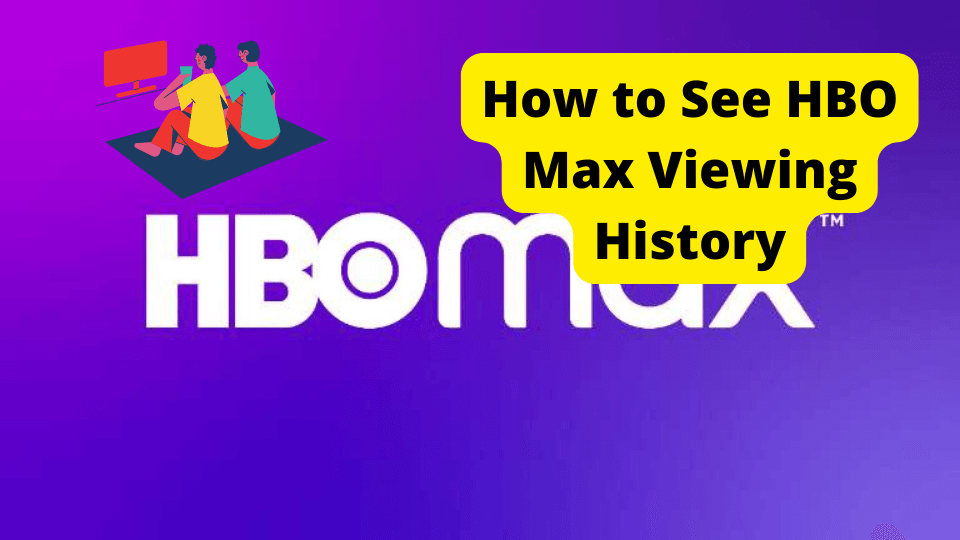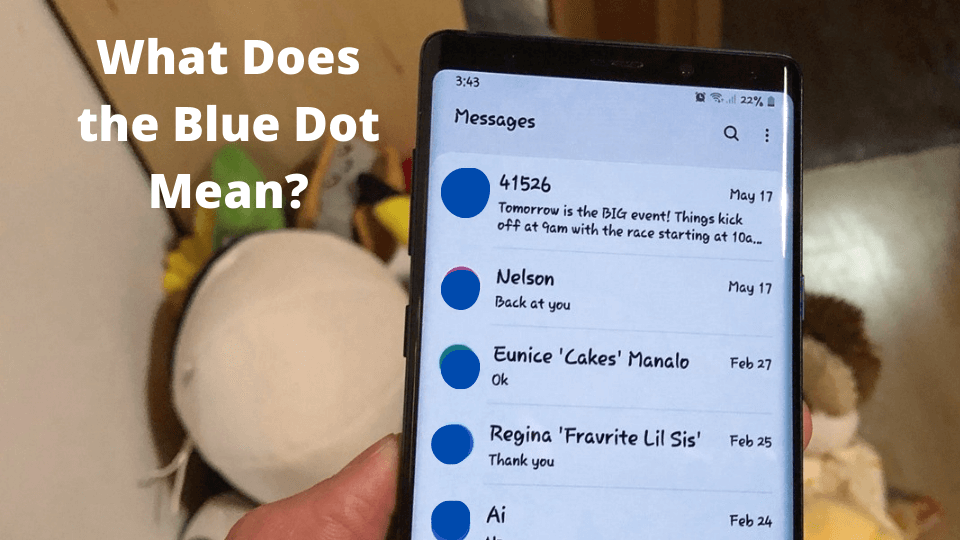Key Takeaways
- TV lines can signify hardware or software issues; check cables first.
- Samsung TVs offer a picture test for diagnosing display problems.
- Firmware updates can solve graphic issues causing TV lines.
- Replace T-Con board if pixel transmission to the screen is faulty.
- Contact a technician if DIY fixes don’t resolve the issue.
TVs are one of the more popular technologies used in today’s world. However, this does not mean they don’t come with their problems. Many users have reported that they see lines on their tv screens.
When you think of a quality smart tv, you may think of the Samsung tv as they provide some of the best range of TVs out there with the least amount of problems.
Many users are reporting different color lines to us in certain positions. These positions are either horizontal or vertical. In other words, lines that are sideways or upright.
If you’re seeing these lines on your Samsung TV, it is because you have display or cable input issues, which I will be getting into below. The source plays a valuable role in what relays on your display.
Lines also indicate that your Samsung tv screen has been damaged, so you will need to think back to a time when something may have hit your tv screen.
In today’s article, I will be getting into how you can fix lines on a Samsung TV screen.
There are solutions you can follow below that may fix the problem, but first, I’ll explain why these lines appear on your screen.
Samsung TV Vertical Lines Fix
There are several reasons why there could be vertical on your Samsung TV screen, so it’s hard for me to give you a specific reason, but I will provide you with a few reasons.
If you see certain lines on your Samsung tv, then the reason why is because there is a graphic failure. This may be because there is an issue with your screen or cables.
Due to this reason, you will see reduced image quality and reduced graphics on your screen. The only way to overcome this is to pinpoint why there are lines on your screen.
Samsung TV Horizontal Lines on Screen
Lines will usually be horizontal if the images on your screen can’t load properly. If vertical lines are on your Samsung smart tv screen, it might be due to input cables.
If the cable is not inserted correctly in your Samsung smart TV, then signals will not be able to translate properly from the smart hub and Smart TV. Replugging the cable might fix the issue, but I will get into this below.
When the image size is wrong on your TV, this will affect how images appear on your screen. Pictures may become distorted, and lines may appear.
If this image is too big or small for the smart tv’s resolution, it will cause problems. Fixing the resolution will fix this, which is what ill get into below.
Other things like firmware and your actual screen being damaged may cause horizontal or vertical lines to appear only on our screen.
A damaged tv screen will usually be what causes lines on your Plasma or Qled Samsung TV. This can happen on any range of Samsung TVs.
Black Line on Bottom of Samsung TV
Now we’re going to go into the different color lines you can see on your screen. The main color lines people usually report to us are black, purple, and green lines on their screens.
These colors are the most popular because they are the primary colors used to make up images on your TV screen.
The colors you see don’t indicate what is wrong with your tv screen.
You can’t diagnose your tv issues with the color that is showing, but you can diagnose it a different way, and I will show you how to do this below.
A few less popular colors you will see on your Samsung TV screen are Gray, purple and white lines on the bottom of your screen.
If you notice the lines on the bottom of your TV screen, then it’s an indicator that there is damage to the bottom of your screen. At a push, black lines usually indicate that there has been damage to your tv screen.
Check if The Lines are Moving
You will need to check whether the lines are moving or stationary. If the lines are moving, the issue could be the HDMI cable and the DVD not being correctly connected.
What will you want to do if this is the case? You should unplug the HDMI cable and insert it back in again carefully into the smart TV and the hub, so there is no damage.
Once you have done this, you will need to check if the lines are still moving or not. There should be no lines once you have done this, but if there still are, carry on reading.
If the lines are still and not moving, then this is an indicator that the LCD panel of your TV screen is damaged.
In this case, you will have to replace your tv screen, which can be expensive, but I will try all the solutions below.
There are other ways you can tell whether the lines are showing due to a software problem or a hardware problem.
If it is a hardware problem, you will most likely have to replace your tv screen, but if it’s not, try all the solutions. Read below on how to diagnose the actual problem.
Diagnose The Screen Problem
Samsung has a picture test that will help you diagnose the problem and give you a positive conclusion. Your smart Tv will run troubleshooting to determine your display-related issues.
A picture test will help you determine if the images on your screen are compatible with the actual screen of your tv screen. This allows you not to figure it out on your own.
If your tv is older, it may not have the picture test, so you will need to check the model of your TV. If your TV is older than 2018 or newer than 2021, you can use the picture test.
Unfortunately, this is a new technology, so it will not be available on the older versions of the Samsung TV. To navigate this picture test feature, you should follow the steps below.
Look for your remote control and click the Home button to open up the smart hub. Once you’re in the smart hub, navigate to the menu and select Settings.
Go to the Support tab and click on Device Care.
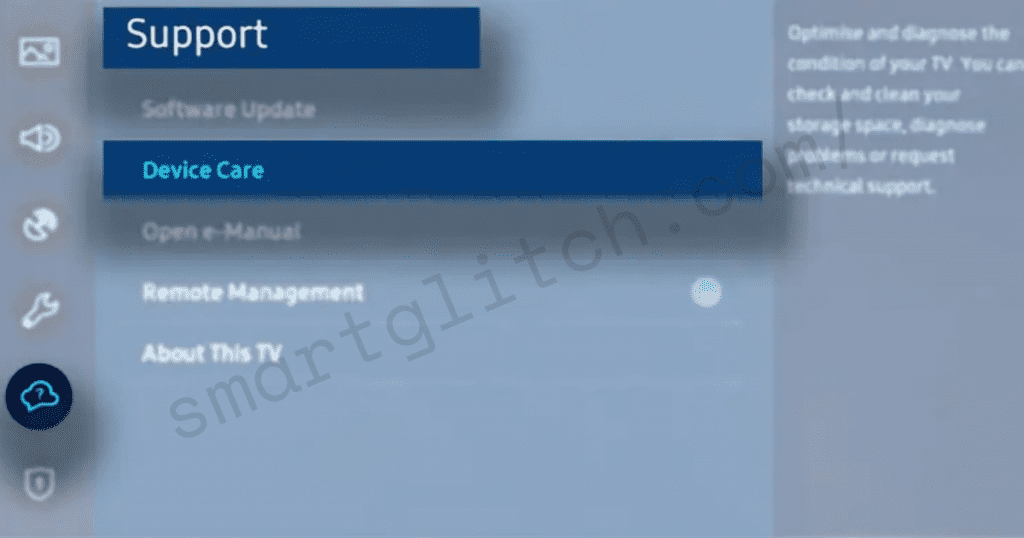
Once you’re in the device care section, your smart tv will need to proceed with a quick scan. This may take a couple of minutes to complete.
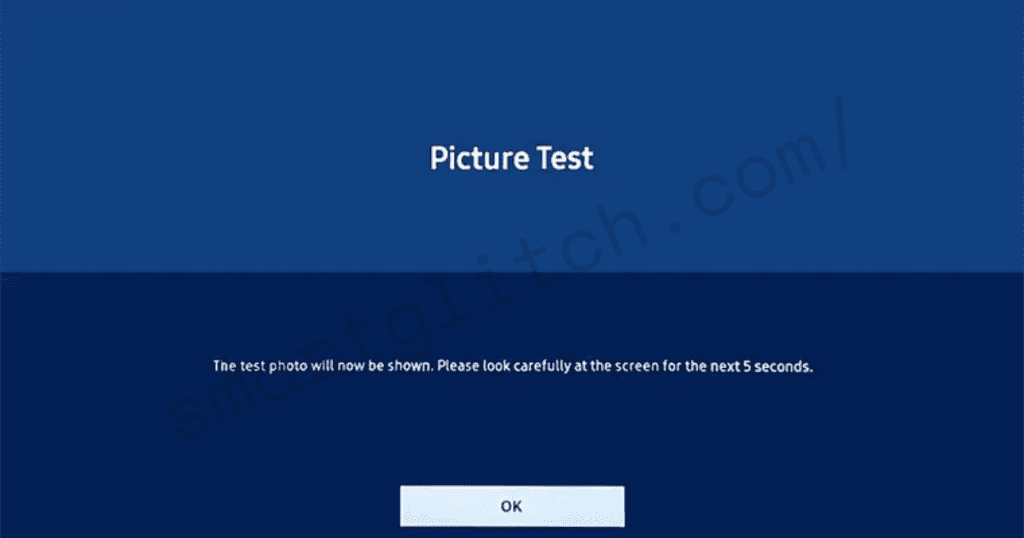
Once this has been completed, go into the self-diagnosis section at the bottom. Now use the scroll feature to access the picture test and click on OK. Now check if you’re still seeing lines on your screen.
Update Samsung TV Firmware
If you’re still seeing lines and have done the picture test, you will need to try and update the firmware on your Samsung Tv. If you don’t know what firmware is, then that isn’t a problem.
Firmware is the bridge between software and hardware. Firmware is what connects your hardware device to the internal software.
For example, the firmware is what will connect your Samsung tv with the internal Samsung software. Updating it may patch up the problems that may have been causing the lines in the first place.
These types of updates also contain graphic drive updates. So you won’t have to worry about unexpected lines. To perform this type of update, read the steps down below.
Grab your tv remote and click on the Home section just like you did in the picture test. This is to open the smart hub. Once you’re here, go to Settings and click on the Support option.
Tap on Software Update, then click on Update Now. Once you have done this, the update file should begin to download. Follow the instructions on your screen to install the actual update and see if you’re still seeing lines.
Factory Reset Smart TV
If your Samsung Tv is updated to the latest version of firmware, but you’re still seeing horizontal lines, this is because the source or graphics driver has been corrupted.
One of the best ways of fixing this problem is to perform a factory reset on your Samsung TV. A reset will wipe all of the data that has been stored on that TV.
So all the passwords you have stored on your tv will be wiped when you reset your device. Information like wifi passwords will also be wiped, so you must keep this in mind.
All other things, like apps, will be deleted, so you have to make sure it is an important decision. One way to avoid all of this is to back up your Samsung tv, as this will save all the data that is currently on there.
Once you have created a backup of your tv, you will need to go into the Home section of your tv and then go into Settings. Once in Settings, you should click on General and select Reset.
You will now be asked for a default reset pin which is always 0.0.0.0. Then click on Reset and tap on ok. Now follow the instructions that will be displayed on your screen to complete the reset.
Once you have completed the reset, check if the lines are still showing on your LED or LCD. If so, go on to the next solution.
Reconnect All Cables
One of the best ways to fix this problem is to unplug all the cables in your smart TV and hub and then reconnect all of the cables.
Rember that this doesn’t include the power on cable as you still want to see what is happening to your screen. The first cable I will start with is the HDMI cable, which is usually the culprit for this problem.
Many users who insert their HDMI cable fully were able to fix this problem, so it would be wise to start by removing this first and then inserting it back again.
If possible, try to look at your tv while this is happening to see if it is affecting your screen. Once you have done this, check if the lines are still there. If so, try unplugging other wires.
When doing this, ensure you insert the cable slowly and carefully, as it is easy to break specific wires, especially if they are longer. Go behind the tv if this is possible.
Replace The T-Con Board
A fault in the T-Con card, also known as the T-Con board, will make it hard for pixels to appear on your screen. This can result in some horizontal and vertical lines.
You can quickly fix this by replacing the loose T-Con board with a new one or just repairing it if you know how to, or you can go to someone who does.
You can tell if the T-con board is damaged by measuring the voltage results being relayed, or you can confirm if it’s damaged visually. More damage that occurs on T-Con:
The T-Con module cable is not connected correctly to your display. This could be because the flat cable connector has dirt or other impurities that have damaged it.
This is one of the more likely problems that could be occurring with your T-Con board.
If there is damage to your grammar connector, this will make images appear blank on your screen.
Damage to your scan drive IC can also cause scratches on an LED TV screen.
To replace the T-Con board, you will need to check the plugs state has already been withdrawn from the PLN.
Before replacing your T-Con board, you will need to confirm the model of your TV to ensure that you don’t make a mistake when placing it.
If the replacement board is incompatible with your TV, then it will not be possible to fix it as the technology is not congruent with the components of your TV.
You also need to take note of the Tcon model number. When replacing it, keep in mind that low-voltage cables are running through the board, so you won’t want to hurt yourself when handling such components.
Check Certain Boards
If you don’t know what the scalar PCB is, it’s the Scalar Printed Circuit Board. What this does is that it’s responsible for getting pixel data from the motherboard and supplying it to the T-Con board.
When the Scalar PCB is faulty, vertical and horizontal lines can appear on your TV screen. If your Scalar PCB has been damaged or has overheated, then you should get it replaced.
The only place you should do this is in a repair store unless you fix TVs for a living which I doubt, as you wouldn’t be reading. If you try doing this yourself, you will probably damage the board itself.
As mentioned above, COF IC is mainly used in LCD, O LED, and LED tv screens. It determines how the pixels appear on your screen and ensures they formate in a uniform pattern.
When they don’t, this can be the reason why lines appear on your screen. If it’s damaged, you should get it replaced. It can be replaced by something called a Tab Bonding Machine.
Turn The TV off For a While
If your TV hasn’t been turned off in a while, then this might be the problem. When a TV hasn’t had time to reset or reboot, its constant running may cause it to overheat and, in turn, the damage it.
This is very unlikely to happen, but if you have noticed that your TV hasn’t been off in a while, this could be why you see lines on your screen.
The best thing you can do is to turn it off for a few hours and let it cool down. If your tv is usually off overnight, you can go onto the following solution, which means it has day-to-day downtime.
But if your Samsung TV is constantly running, leave it off for a day. Once you have left it off, turn it back on and see if the issue persists. If the TV is in a hot remove, then take put it to another room.
To turn off a Samsung TV, you can use the actual TV buttons. If your TV is smart, you can navigate the off button using the touch screen. You can always use the smart hub or just your remote.
Replace TV Screen
If the lines on your screen are not moving and you have tried the steps above, then you should consider replacing your screen depending on the TV model you’re currently using.
When the horizontal or vertical lines aren’t moving, this indicates that damage had been done to the actual plasma of your screen and not some random software or hardware issue.
Going about replacing your Tv screen isn’t as complicated as you think. However, it may come at a cost, so you must consider this.
The first thing you will need to do is go to your manufacturer’s local repair store to replace it. The best way to find the closest Samsung repair store is to visit the Samsung website.
The size of your screen will affect how much you pay. If your screen size is larger than 32 inches, you will have to pay more.
If it is smaller than 32 inches, then you will pay less. If you have a warranty on your tv, this will also affect how much you pay. If you have insurance, you may get it free of charge.
Contact a Tehcnichian
If you have tried all of the solutions above and are not getting any good results, then I suggest you call a Samsung technician. Only do this if you have tried all of the steps above.
The Samsung technician will be able to know if your tv is covered by warranty or not. If a warranty does not cover it, then there is a good chance that you will have to pay for repairs.
You can call a technician on this number 1300 362 603. Depending on your service provider, you may or may not have to pay. It’s doubtful that you will have to pay, and in Australia, it’s free of charge to call.
It’s better to get on the phone with a technician first rather than going all the way to a store and finding out that you didn’t need to visit a repair store and all you had to do was plug in a few wires.
A technician may also guide you on what to do if you can fully describe your situation to them.
For example, tell them where the lines are if they are moving, and whether the tv has been subdued to physical damage.
Remove items That interfere With the TV.
The thing with TVs is that they work with frequencies to transmit and receive signals. When something interferes with that, this may affect how images on your screens are displayed and may result in lines.
Several things could interfere with a tv, such as a microwave, air conditioning, your computer or laptop, or speakers because they have magnets.
These can cause such problems because radio waves transmitting when each appliance is being used can cause things like lines when those transmissions are not transmitting correctly.
Even your smartphone can cause interference. This is especially true if your tv is old or it uses an antenna; otherwise, this is very unlikely to happen in most cases.
The best thing you can do in this situation is to remove all of those appliances from where your tv is placed, and once you have done this, you can check if you can still see lines on your screen.
If you have done all this and you can still see lines, then it is beneficial to call a technician so they can give you actionable steps on what to do.
Conclusion
Vertical or horizontal lines on your tv are usually down to software and hardware problems. If physical damage has been done to your device, it will be a hardware problem.
Another good way to tell if the line is a hardware problem is if the line doesn’t move. I spoke about this more at the beginning of this article, so if you want to know, scroll to the top.
If the lines are moving, then it can be fixed by using the methods ii have listed above. If you tried all the methods and still couldn’t fix them, you should.
One of the essential solutions is ensuring your HDMI cable is fully inserted into the smart hub. Most users with line issues reported that inserting their HDMI cable properly fixed their problem.
Using a picture test, you can always try and diagnose the line problem. Keep in mind that this feature is only available for Samsung TVs. It would help if you also ensured that the TV is updated.
If it isn’t, the lines may still occur, so you must ensure that everything is updated, including the firmware.
If there is excess moisture in the atmosphere, then this can affect how images appear on your Samsung TV and can cause lines to appear.
Make sure you get a humidifier to avoid this. If this glass on your screen is damaged, then replace this to avoid lines showing on your screen.