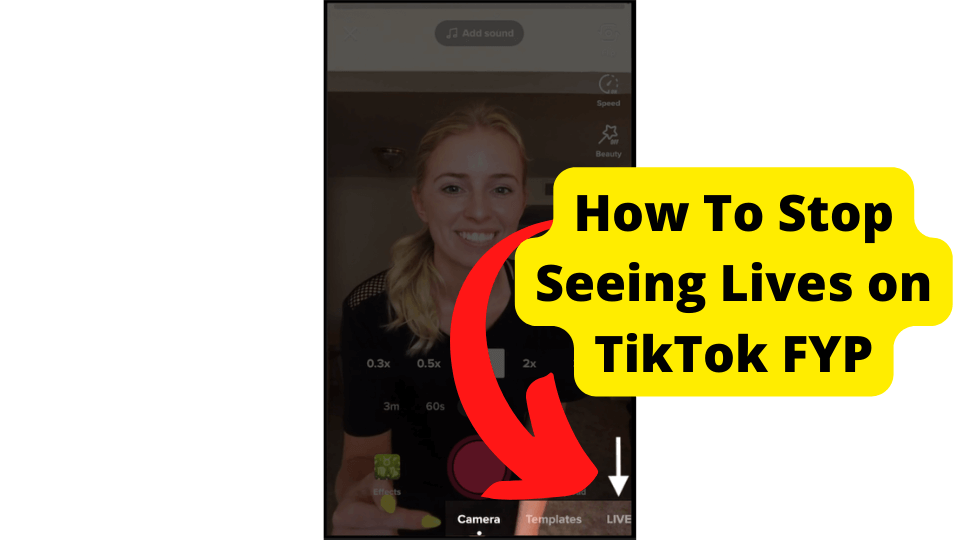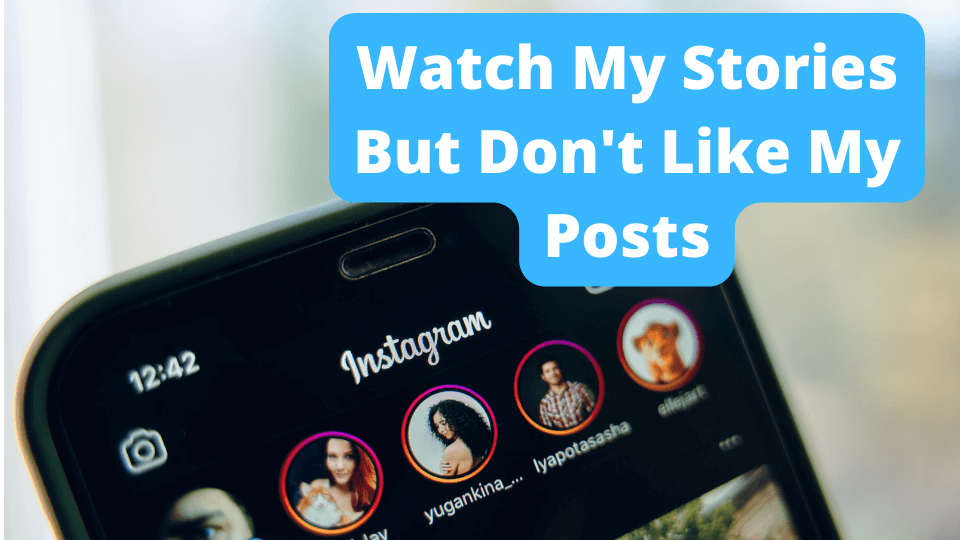Key Takeaways
- Likes on TikTok LIVE boost visibility via the “For You” page, helping creators expand their audience and brand reach.
- Viewers can send unlimited free Likes during streams, with rapid tapping increasing algorithmic promotion chances.
- Streamers can’t see who sent Likes, but high engagement helps refine content and attract monetization opportunities.
- Public vs. private streams impact audience growth—public streams leverage FYP for discovery, while private focuses on core fans.
- Likes are free, but gifts (via TikTok Coins) offer direct financial support to eligible creators (18+).
Likes on TikTok carry a lot of value, especially for users with LIVE access. But Likes during a LIVE broadcast immediately benefit creators and fans alike.
The fans giving the Likes, however, may only enjoy the benefit of charity.
TikTok LIVE is an invaluable tool for expanding creators’ brands and interaction with their fanbase. They can even receive digital gifts, but a simple like can be more supportive than most realize.
Since streamers require at least 1,000 followers to access this feature, they are often influencers whose livelihood relies on exposure.
Followers can enter, like, comment, and gift during a live stream at will. They can find all of their friends’ live streams in their inbox’s Activity section.
Streamers can also open broadcasts to the public for a chance at being discovered by new followers.
Of course, fans may be unaware that a live stream has started. By having LIVE access, streamers will always have more followers than they can keep up with.
Whether a live stream is trying to reach an established audience or a new one, the “For You” page is key. The key to the FYP for any post or stream is Likes.
Is Sending Likes on TikTok Live Free
Just as Likes on a regular TikTok post increase the chances of being recommended to users who fall within its presumed target demographic, a LIVE post’s spread across “For You” feeds is determined by Like activity.
Because of viewers’ ability to continuously give Likes, said activity extends beyond the mere presence of a Like.
Continuous growth, trajectory, repetition, and other factors influence recommendation algorithms.
Perhaps the fundamental difference between regular post Likes and LIVE ones is in the immediacy of this activity.
Livestreams are not archived on one’s TikTok profile, disappearing as soon as the broadcast ends.
The object of a broadcast is to gain as much viewership and positive feedback as possible, to refine or even spread a streamer’s brand appeal.
It is thus particularly urgent for a streamer to get a LIVE post on users’ “For You” page, or FYP.
If you have LIVE access, follow these tips to understand how to go live and better how to make your broadcasts more immediately and consistently appealing to users.
This article also elaborates on the functions of TikTok LIVE and streamers interacting.
Suppose you are interested in joining a friend’s live stream. In that case, you must understand that your participation and activity in that stream are integral to its presumed value on the TikTok platform.
Every view counts, but every Like could count even more.
What Do Likes Do?
Besides the psychological gratification that has made the age of social media so salient, Likes on a TikTok post can yield very practical benefits for users.
Like counts help you understand the appeal of your brand and the trajectory of your status on the platform. High counts also project this appeal to encourage passing viewers to become followers.
As you widen and interact more with your fanbase, your Likes and following will become more stable.
This activity becomes even more crucial as creators and influencers invest seriously in their brands. Initial and consistent monetization of content relies heavily on Like rates.
It’s all cyclical. Interplays between Likes, comments, and following are at the heart of brand expansion on social media, with TikTok LIVE being one of the essential features to encourage that dynamic.
Indeed, Likes hold such unique value in LIVE that viewers can give continuous Likes throughout the stream.
Whether you are a creator or a more casual user, Likes can play a direct role in broadcasting your content to the Tiktok community.
LIVE Likes and the FYP
Whether your live stream is Private or Public, there is a naturally great benefit to its promotion on the “For You” page. It is a matter of deciding if you would like to strengthen your preexisting following or expand it.
Only friends can join your live streams if you have a private TikTok account. This presents an opportunity to interact with your fans to ensure the longevity of their following and a positive reputation for future followers.
Users can actively track down a friend’s live stream either by finding it under that person’s profile page user icon or in the Activity section of their inbox.
Otherwise, the FYP may inform your followers of your ongoing Livestream, depending on the viewership and Likes it already has.
If you have a public TikTok account–which you automatically would if, as a professional creator and influencer, you had a Pro account–your live streams are open to the community.
Although your friends can find or be recommended live streams the same way a private user’s followers can, non-followers may stumble across your stream in their FYP.
You may be less interactive with your live streams if they are open to the masses.
Still, public streamers should consider putting more effort into their content if they hope to expand their following and chances at monetization.
Utilize niche hashtags, captions, filters, and more to increase your livestream’s chances of appearing on others’ FYP.
Explore interesting storytelling and topics to keep viewers interested, if not encourage new followers.
More importantly, concentrate on making a compelling live stream to get more Likes and extend your presence across users’ FYP.
How to Send Likes on TikTok
As you can see, the power of Likes on TikTok may be taken for granted by many users. You owe it to your favorite influencers to boost their reputation by liking their content, particularly live streams.
You also owe these users to reserve your Like activity for the content that you feel represents their brands best.
Since the spirit of TikTok LIVE promotes an individual user’s creativity and interactivity in real-time, the spirit of liking such content is unique.
You are not so much giving a video post a single Like, but sending a streamer potentially multiple Likes.
Of course, the process of sending a Like on LIVE is essentially the same as the process of liking a post. There is no heart icon button to send a Like during a live stream.
Once you have found a point in a live stream you enjoy, double-tap the screen to send a Like. A small heart icon will flash on the screen to confirm this action.
You can send as many Likes as you want at any point.
Streamers cannot see who sends them Likes. Responsible streamers, however, should keep track of rates of Like activity to understand better what their fans like to see and hear.
The timing and quantity of your Likes can inform streamers how they can fine-tune their content and brand for the fans.
More importantly, this and other Like activities can help promote streamers to the TikTok community.
Sending Likes with Expression
Unlimited Likes on TikTok LIVE presents a unique opportunity to specify positive feedback on a moment in the stream.
Expressive coordination of sending your Likes should not be limited to timing alone. You can send consecutive Likes to show particular enjoyment of a moment in the stream.
To send a streamer a bunch of Likes, you must rapidly tap the video screen.
Does Tapping Fast Change Anything?
Besides emphasizing your enthusiasm about a Livestream, rapidly tapping to send multiple Likes can immediately affect the broadcast’s share scope.
Continuous Likes suggest the unique value of a live stream to TikTok’s algorithms. This makes it more and more likely that the stream will be shared on other users’ FYP.
The algorithmic reasoning for this protocol is not entirely sure.
Whether a chain of Likes from one user is sorted out from a few Likes from many users should determine if a stream is widespread or just selectively enjoyed.
Either way, the stream is determined to be interesting enough to be more highly recommended to users who have shown interest in similar content. The exact reason doesn’t matter.
Is Sending Likes Free?
Yes, sending a Like on TikTok LIVE is entirely free. However, you can pay to show extra support for a streamer.
You can send users digital currency on TikTok coins, which can then be converted into real money. Of course, you first have to buy the currency with real money.
To buy TikTok Coins, open the Settings and Privacy menu on your TikTok profile page, then go to “Balance.” From there, tap “Recharge” and purchase the Coin amount of your choice.
You can then go to your favorite TikTok LIVE broadcast and give the user some Coins through the “gift” button next to the comment bar.
Remember that although streamers can go LIVE at age 16, they must be at least 18 to receive gifts. They can also disable the gift button before starting a Livestream.
You can also tip a creator outside of a Livestream through the “Tips” button on that person’s profile page.
Also, note that solicitation of real money is generally prohibited on TikTok. Report any user who is attempting to persuade others to send cash.
Can Streamers See Who Liked Their Lives?
No, streamers cannot see who exactly sends them Likes. They cannot even see a viewer’s identity unless it is given away with a comment.
This ostensibly ensures anonymity and discourages debate of controversial opinions among Livestream viewers.
Considering how many people could be viewing a LIVE broadcast at any time, identifying view identities and activity could make for an unwieldy dream.
Leave a comment if you wish to take credit for a Like or other charities.
If you would like to send multiple Likes, reading the room (or the chatroom, in this case) is essential.
If you recognize that you are sending way too many Likes at a moment that doesn’t appear to be getting much of a relative reaction from other viewers, you could distort your streamer’s perception of overall feedback.
You owe it to a creator to accurately represent your and fellow viewers’ responses to a live stream.
Contact TikTok
If you have more questions regarding TikTok LIVE and how you can interact with a Livestream, consult the TikTok Help Center.
This database of support articles can help you better understand the platform’s vast features and how to address potential problems in their function.
If you want guided support or cannot find sufficient information in this database, report your problem to TikTok through this page or at the email feedback@tiktok.com.
TikTok LIVE broadcasts require a lot of processing power in viewers’ devices.
Seek support if you are experiencing playback and sending difficulties that you cannot ascribe to network issues or the streamers’ interaction settings.
Your favorite creators may be counting on your support.
Conclusion
LIVE is an essential feature for endearing, if not growing, an established audience on TikTok. For severe and professional creators on this platform, reputation is everything.
Users should remember that Likes are valuable in extending friends’ presence on social media. More immediately, they determine how widely content is recommended.
This simple gesture can be important for TikTok live streams creators are trying to share with their friends and potential new followers through the “For You” pages.
If you enjoy a live stream, you should not let that go unexpressed, nor should you indiscriminately send Likes to creators trying to decide what works best for their brand.
With the ability to send unlimited Likes during a Livestream, you should send them regularly and with scrutiny. Mark particular highlights in the broadcast by rapidly tapping the screen to send many Likes.
If you want to be more direct in monetizing a creator’s content, give a gift during a Livestream. Otherwise, a Like holds a lot of power.
There’s surprising etiquette and commodity in Likes on TikTok, particularly TikTok LIVE. You may not get much out of sending Likes, but there is gratification in helping creators make more likable and wide-reaching content.