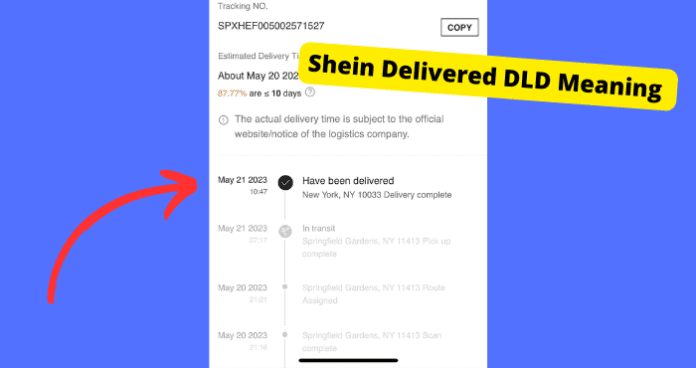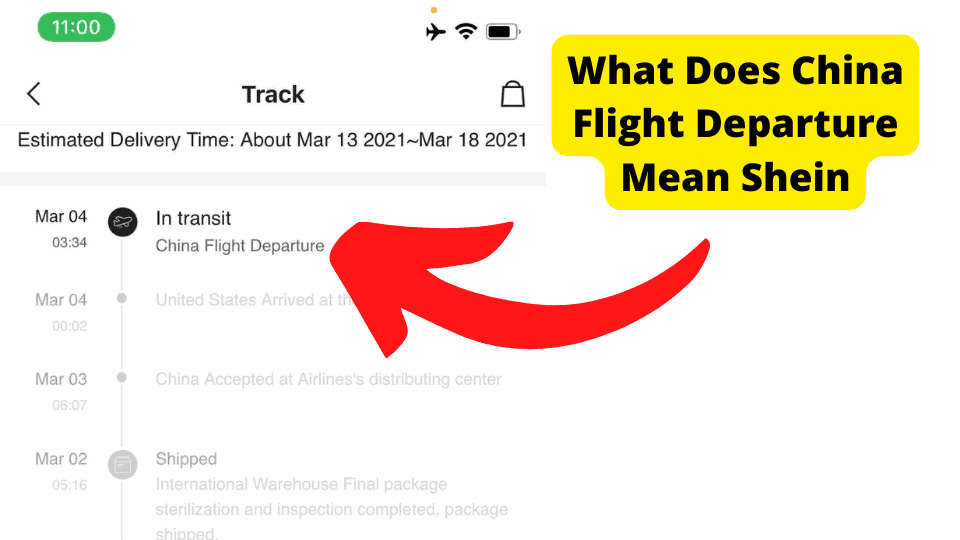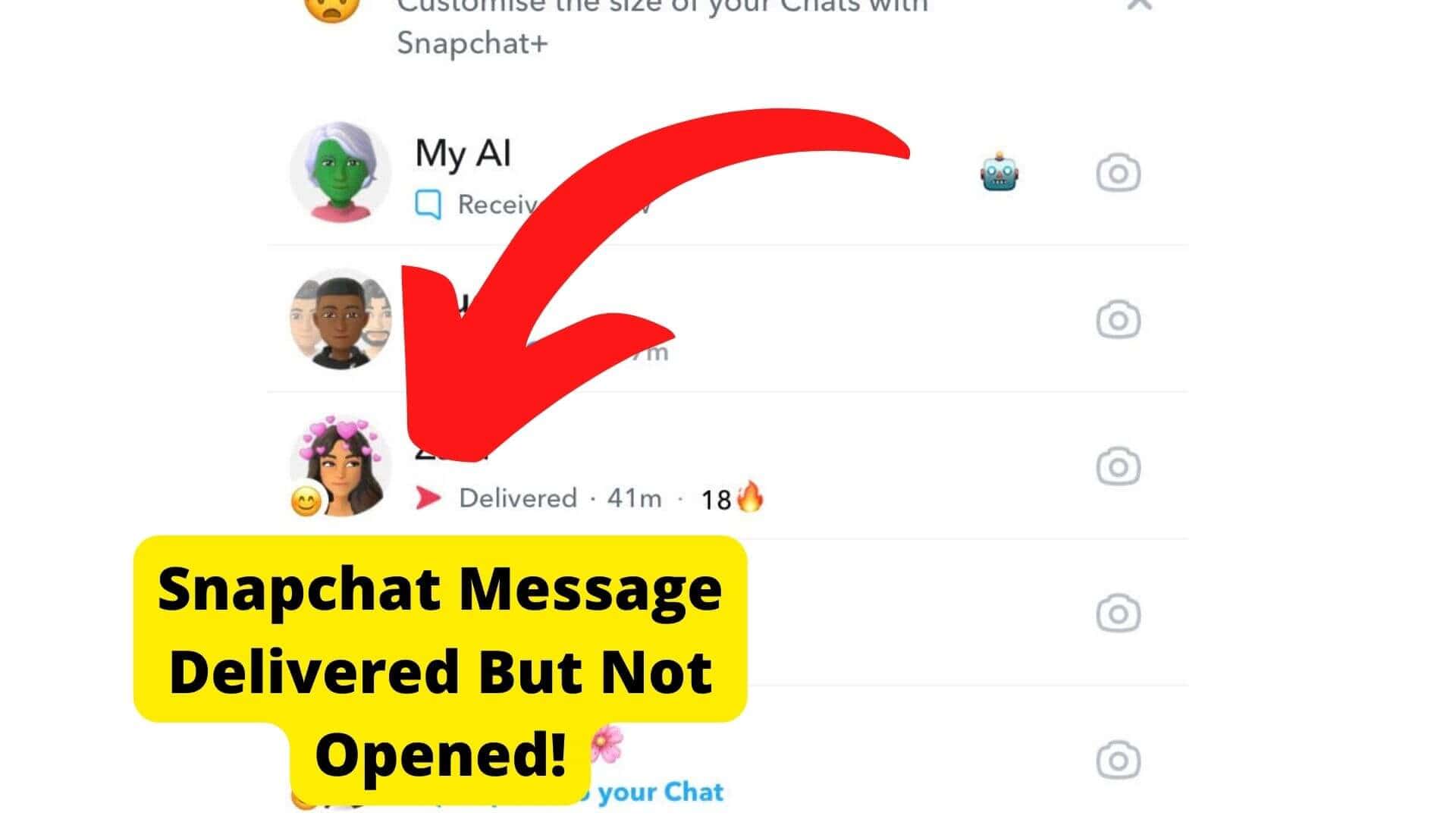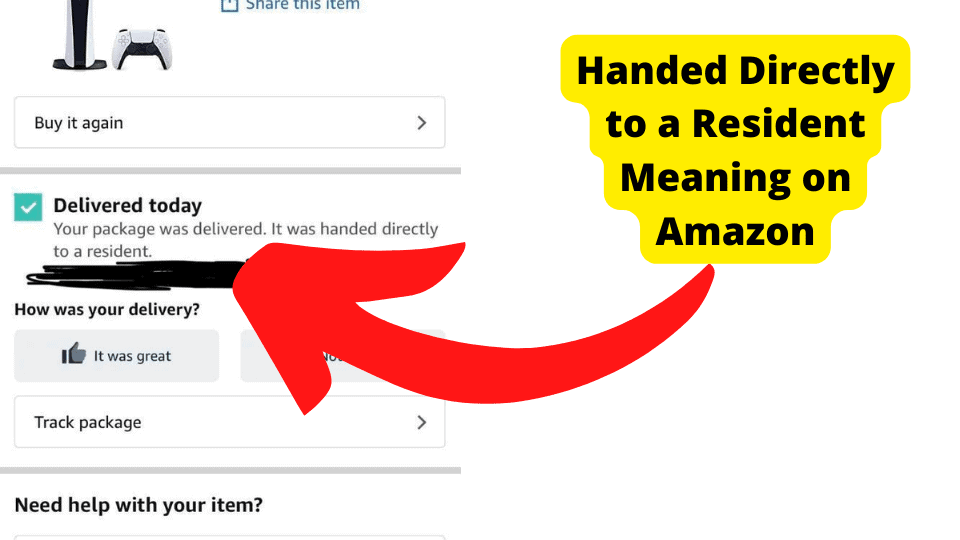Key Takeaways
- DLD means Direct Line Delivery, indicating Shein delivered your package directly without a third-party carrier.
- If “Delivered DLD” appears but your package is missing, check neighbors, porch, or track via Shein’s order details.
- Glitches may falsely show “Delivered DLD”—restart the app or contact Shein support for resolution.
- Verify your delivery address in Shein’s system to ensure the package wasn’t sent to the wrong location.
- Wait a few days or check emails for updates before requesting a refund, as delays or errors may resolve.
When your package has been delivered, the Shein app can say Delivered DLD when your package hasn’t been delivered.
This can be a bit frustrating, but if this isn’t your problem, then you might just be confused as to what DLD means.
DLD means direct line delivery. I’ll be going into more detail about what this means and what to do if Shein says Delivered DLD when your parcel hasn’t actually been delivered.
What Does Delivered DLD Mean on Shein
Delivered DLD means that your package has been delivered by Shein themselves and not another carrier. This means that another company hasn’t had to get the parcel from Shein and deliver it to you.
Shein delivered your parcel to you directly rather than using a third-party carrier. DLD stands for Direct Line Delivery.
Sometimes, Shein can say Delivered DLD when your package hasn’t actually been delivered.
Why Does My Shein Package Say Delivered When It’s Not
For the most part, if Shein says that your parcel has been delivered when it has not then it can mean one or two things. Shein could have delivered your parcel but they just didn’t deliver it to you or they gave it to someone else. It could also be a glitch.
When Shein says your parcel has been delivered then it might mean that they gave it to a neighbour if you weren’t in. This means that the neighbor has signed it off which is why it says delivered.
It could also mean that Shein has placed the parcel where you can’t see it. If you haven’t already, look around your front porch or any other places a delivery driver could place or hide your parcel.
Sometimes, if Shein says your parcel has been delivered when it hasn’t then it can be a glitch.
Since Shein’s platform doesn’t always perform at the best. So if you have checked your neighbour’s house and your front porch then it was probably a glitch.
Track Your Order
In the event that this isn’t a glitch and your parcel has just been lost then you need to go and track the location of your actual package.
In order to know if your package has actually been lost, you need to talk to support and make sure that it hasn’t been left anywhere.
Check all your emails and information on the website for anything regarding the package, your order number, etc., and from here you can begin to track your order. rder.
Here is how to track your item to confirm if the Shein parcel has actually been delivered or lost:
- 1. Log into your Shein account.
- 2. Find the “My Orders” section and click on it
- 3. Select “View Details”. Here you will see if your package has actually been delivered or not.
- 4. Click on the track option and find the info regarding where your parcel is located
- 5. Copy your tracking number
- 6. Click enter and you will be able to find where your parcel is in terms of the delivery process.
If your order says that it’s in transit then this means that it is still being delivered and that it hasn’t already been delivered.
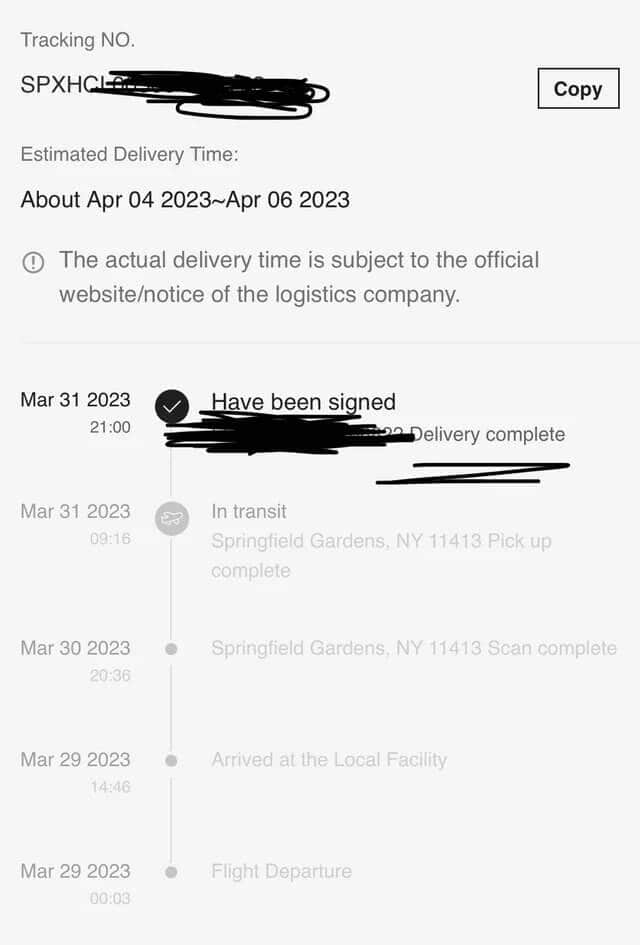
You will able to see which steps the parcel has been in and where it’s going to go depednign on the day and time of the day. For example, when your package has departed from the flight.
Reload Shein
In the cases that a glitch is causing Shein to say your parcel was delivered when it wasn’t, you will need to restart the Shein platform.
Since glitches are caused by bugs in Sheins app or website software, you will need to get rid of them one way or another. The best way to get rid of these types of temporary glitches is to restart the platform you’re on.
If you’re using the Shein app on iPhone:
1. Swipe up from the bottom of your screen
2. Find the Shein app and swipe up again.
On Android:
1. Go to settings
2. Go to applications
3. find Shein
4. Click “Force Close”
If you’re on the browser then just close the tab on which you’re looking at Shein and reopen it. You can also just press CTRL+F5 or open another window.
I would update the app as well if it is not running the latest software.
Contact Support
The best thing you can do if you feel your order is has been lost to contact Shein support.
If you haven’t found your order in more than three days, Shein will work with you to ensure it gets delivered as soon as possible.
If the order has been delayed for more than a week, you have the right to cancel your purchase and receive a full refund on any items that are no longer in stock.
Shein support will be able to help you with any questions or concerns that may arise.
Shein customer service will be able to provide you with a refund or credit for the item(s) that were incorrectly shipped or damaged during transit.
They will be happy to work with you as soon as possible so that we can ensure your satisfaction.
Check Your Email
The best thing you can do once you receive Delivered DLD but you can’t see your package is to keep a lookout on your emails.
Doing so means you keep an eye on any updates you may receive from Shein. This will let you know once the driver has arrived or if it has been lost.
Keeping a lookout on your email will help you know when the driver is almost dropping off your parcel at your doorstep or if support has realized your parcel has been lost.
To keep an eye out, go to your email and type in Shein to see emails sent by them. This is where support will get back to you regarding any complaints about the item or requests.
Moreover, if you check the status of your package on the Shein app, you will receive updates regarding your order and what support has said.
Wait a Few Days
Typically, when a delivery app says you have received your delivery but you can’t see it, the problem will resolve in a few days, especially if you have spoken to support.
If Delivered DLD was a glitch then your parcel will arrive in a few days assuming everything in the process was fine and your parcel wasn’t lost during transit or given to another person.
If you have contacted support, you will also have to wait for them to get back to you, so don’t make any rash decision if you can’t find your parcel, like asking for a refund or canceling your order.
Check the Address it Was Delivered To
Sometimes, when you put the wrong delivery address, Shein will deliver it somewhere you didn’t intend it to. This could be why Shein said they delivered your parcel but you can’t find it.
You will need to go into the Shein platform and check which address you have put for them to deliver to. Make sure that it is actually your address and not someone else.
If it isn’t your address then just contact support and they may be able to recall the item, change where it’s going, or give you a refund.
Since it was your fault ultimately, if the parcel has already been delivered then you may not receive any compensation at all. However, if it is your address then I wouldn’t worry about this step.
Conclusion
By now, you should have either found your package that was delivered, figured out if Delivered DLD was a glitch, or just have a better idea of where your parcel is.
If you can’t find your package, then Delivered DLD was probably a glitch. Especially if you have checked with your neighbors.
In this case, use the designated tracker to find where your parcel is. I would also speak to Shein support to find out why Shein has said your parcel was delivered or if it has been lost in transit.
In the case of a glitch, I would also refresh the page you’re on or restart the Shein app if that’s what you’re using.
If you’re still having this problem then send us an email by going to our contact page.