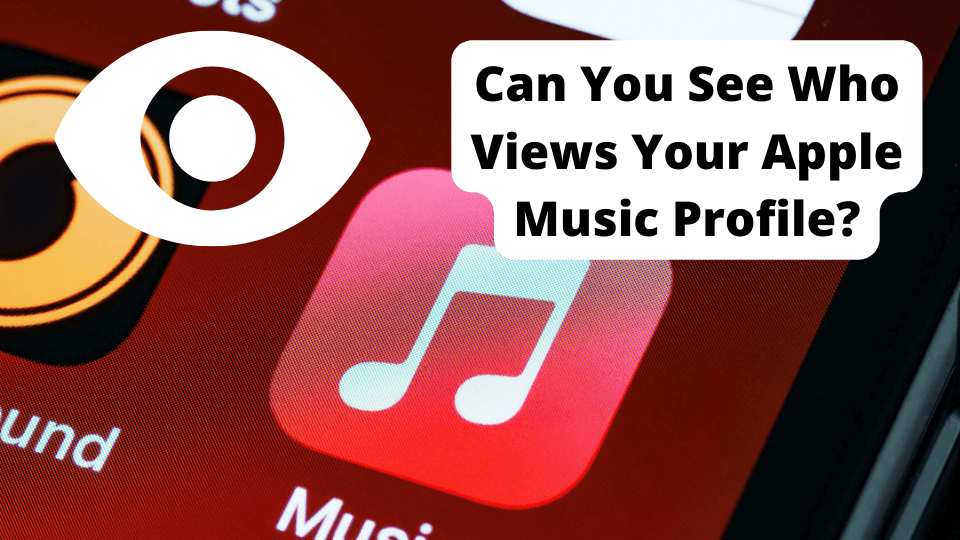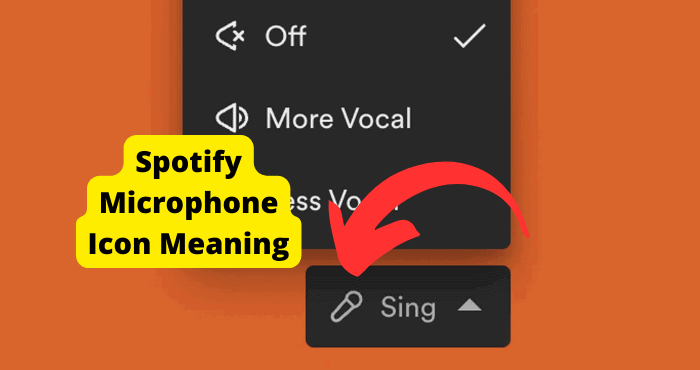Key Takeaways
- Spotify does not notify playlist creators when someone listens to or follows their playlists, ensuring user privacy.
- You can hide your listening activity from friends in settings, but private playlists can still be shared via direct links.
- Last.FM integration allows tracking listening history, but Spotify itself keeps playlist visits confidential.
- Group Sessions and Wi-Fi-based notifications enhance social features but may compromise privacy for some users.
- Custom playlists are public by default; manually set them to private for full confidentiality.
Many Spotify users wonder whether or not other people know when you listen to their playlist. Spotify has always respected the power of music to reflect people and bring them together.
Some of the most comprehensive playlist creation tools and algorithms in audio streaming are at the heart of this.
Of course, playlists’ ability to introduce Spotify users of similar taste is left to the users themselves. You cannot see who views your public playlists.
Sharing musical tastes through playlists should still be considered something of public service among Spotify users.
The service itself compiles playlists of tracks to recommend to users every week. This Discover Weekly feature allows you to explore new content and is completely private to the user.
Users’ custom playlists, however, are automatically made public, to be searched for by those eager to expand their listening interests.
Still, many people may consider their listening habits more personal than others do. That is why, for a time, custom playlists set to Private were referred to as “Secret”.
Although “Secret” playlists now have a different, less unsettling adjective, they still keep your customized compilations strictly confidential until you either make them public or share them with other individual users.
Whether you are eager to share a playlist or are anxious about one being viewed, Spotify keeps users’ playlist activity in even stricter confidence.
Can You See Who Listens to Your Playlist on Spotify?
No, you cannot see the user profiles that accessed your playlist on Spotify. However, you can view the listening history of users you follow.
If you go to your Friends list on Spotify, you can see the track that each friend most recently played.
You can then select an individual user to view a list of that person’s recent activity.
If you notice that a series of tracks from your playlist was listened to by a friend, it is a very good sign that this person listened to the compilation. You can be almost certain if the friend listened out of shuffle mode.
Nonetheless, with direct user activity being private on Spotify, you cannot see which custom playlists your friends recently opened.
For extra privacy, you can hide your user activity from your followers.
- Open Spotify and select your profile icon in the upper right corner.
- Go to Settings.
- Under “Display Options”, toggle off “Show Friend Activity”.
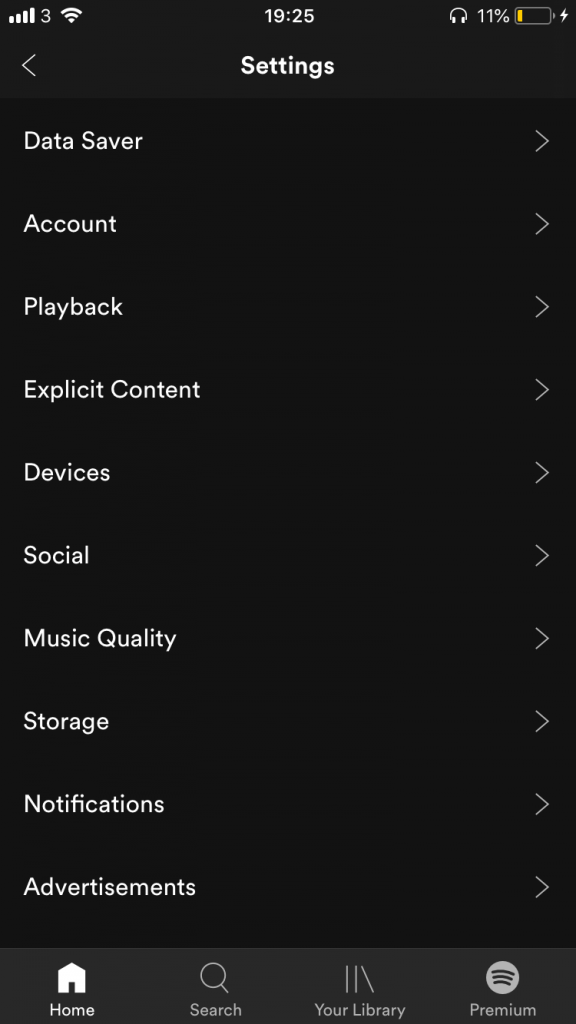
Following people on Spotify is a great way to keep up with new playlists and listening habits.
However users choose to share this content, though, is largely at their discretion.
Does Spotify Tell You Who Listens to Your Playlists?
At no point can you see if someone has listened to one of your custom playlists on Spotify. Needless to say, the service will not notify you when your playlists have been visited by someone else.
You will not even be notified when someone likes or follows one of your playlists. Again, Spotify is as dedicated to preserving the privacy of users’ listening habits as it is to expand their tastes.
Users even have the right to hide their listening activity from their friends. But what about hiding their playlists?
Setting a post to Private does not mean the same thing on Spotify that it does on other platforms. Formerly known as “Secret”, the Private setting on a custom playlist hides the compilation even from your followers.
Remember, custom playlists are automatically set to Public. If you wish to always keep your playlists hidden, set newly created ones to Private before you add any tracks.
- Go to “Your Library”, then select “Create playlist”.
- After naming and creating your playlist, tap the three dots next to the top of the empty tracklist.
- Select “Make Private”.
Private playlists can still be accessed via the URL. If you wish to share your compilation with others, copy the link from the “Share” pop-up on the playlist, then paste it into a message or a post elsewhere.
Does Spotify Notify When You Listen to Someone Else’s Playlist?
If Spotify will not notify you when someone has visited, liked, or followed your playlists, you can rest assured that the creator of the playlist you are listening to will not be notified of such activity.
Spotify only notifies users when they have a new follower or when original songs they have created are added to a custom playlist.
There are several push and/or email notifications sent out by Spotify that can be directly turned off within the app’s settings. The notifications in question, however, cannot be turned off.
The platform may have a somewhat mixed paradigm as far as its more social aspects. Sharing of user activity is based on artists keeping track of their growing presence and all users keeping up with new artists.
For all of Spotify’s limited means of communication among users, it can be creatively used as a unique social platform.
Can You See What Other People Are Listening to on Spotify?
Yes, there are several ways to see the track that someone is listening to on Spotify. And yes, some of these ways present an opportunity to expand both your musical tastes and your musical community.
Your ability to view other users’ listening history is not limited to the Friends Activity feed that only shows the history of those you are following (Unless their activity feed has been hidden).
However, viewing the listening history of someone you don’t follow on Spotify may require browsing a separate platform. It is also near impossible to know if others have viewed your Spotify profile.
Last.FM can log what you listen to on Spotify for further insight into the tracks’ information, in a process known as “scrobbling”. These scrobble logs can also be viewed by other users through your profile.
To link your Last.FM account to your Spotify, go to the Settings in your Last.FM profile, open “Applications”, and connect to Spotify through the link provided. You can also scrobble YouTube Music, Deezer, SoundCloud, and many more services.
If you do not want people to keep track of your listening history through Last.FM, do not scrobble any of your audio services or simply stay clear of the platform. Last.FM does not have a privacy setting.
That said, viewing another user’s scrobbles on Last.FM provides insight into that person’s listening habits to help you better understand whom and what to follow on Spotify.
Further connect with a fellow music lover with a feature sorely missing from Spotify: private messaging.
Spotify has also been making strides to better connect users on the platform itself.
In May of 2020, the platform introduced the Group Session feature. This allows Premium users to invite friends to listen along.
Group Sessions allow users to develop their musical chemistry with friends, if they accept the invitation code, that is. Other recent developments, however, have been pushier.
In March of 2022, Spotify launched a controversial push notification alerting users to what friends using the same Wi-Fi network are listening to in real-time. Tapping these notifications redirects to a Group Session.
These notifications cannot be disabled.
This “Your friend is listening” feature has been maligned as a nuisance by users who share a large Wi-Fi network with Spotify friends (Like in an office or a housing complex).
Moreover, it may be considered a gross violation of users’ privacy and Group Session agency that goes against Spotify’s history of confidentiality.
Conclusion
As Spotify develops features and notifications to become a more social platform, the future of users’ privacy may not be certain.
What you can be sure of is that your opportunity for expanding your musical tastes develops as you connect more with the Spotify community.
For the time being, the ability to share content that users themselves curate largely rests with the users themselves if they fully understand their assortment of privacy settings.
Users’ exploration of such content is more automatically and reliably discreet. If you notice that Spotify takes up a lot of storage then here’s why.
You will not be notified and cannot directly see if someone views your custom profiles or vice versa.
You can, however, deduce if someone has opened your playlist if the listener is a friend whose activity is visible to you, or has a Last.FM profile that scrobbles Spotify activity.
Your ability to conceal activity on Spotify is ultimately limited. Your ability to share activity, though, is indeed expanding.
It is a great time to become more outgoing in your musical explorations. Invite your friends to Group Sessions if you have a Premium account.
Now you can connect to fellow music lovers on platforms linked to Spotify, and search for playlists and users to follow.
Along the way, you can keep your listening habits as private as you want. Just make sure that you fully understand how you can use Spotify to better enrich or secure your listening experience.