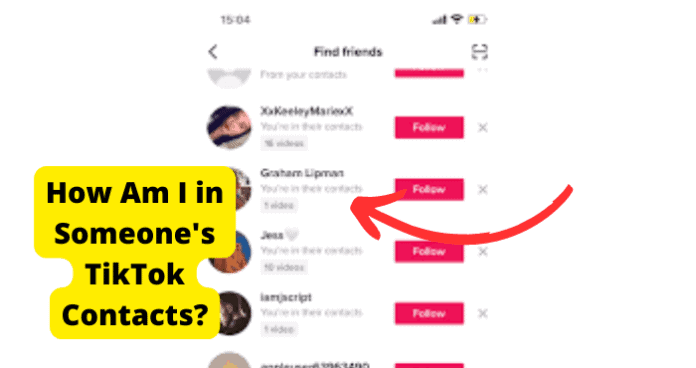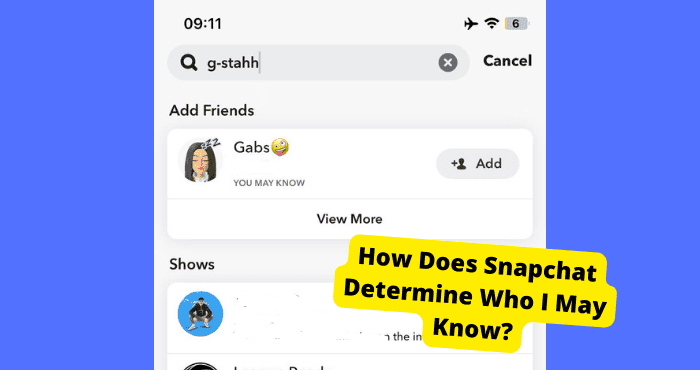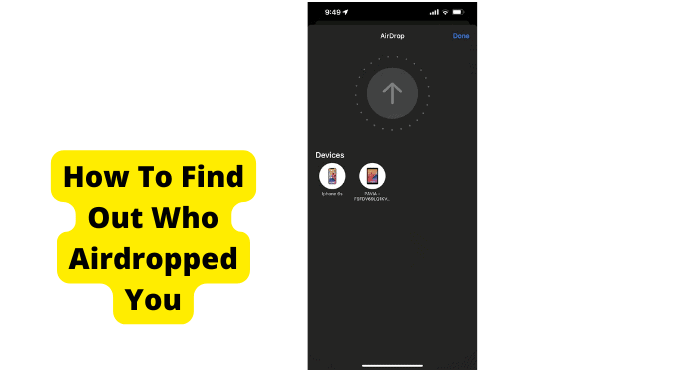Key Takeaways
- TikTok’s “You’re in their contacts” feature shows when someone has your phone number saved in their device contacts.
- To stop being suggested to others, unlink your phone number in TikTok settings or disable contacts access for the app.
- The feature updates instantly when contacts change but TikTok may retain past data even after unlinking.
- Random contacts may appear from forgotten social media exchanges, mutual friends, or data harvesting.
- Delete suspicious contacts from your phone or block unknown users for better privacy control.
TikTok has brought out a new feature called “You’re in their contacts.” However, many people don’t really understand how this feature really works.
The feature essentially means that you’re in someone’s contacts. This has confused a lot of people as they don’t know the people who have their numbers.
In this article, we will be explaining this feature thoroughly and common questions people may have or whatever they may be worried about.
I’ll also be showing you how to remove this feature, so your contacts aren’t connected to TikTok.
Why Does TikTok Say From Your Contacts When They’re Not
If you see that tiktok is saying you’re in someone’s contacts, but you don’t know this person then this can be quite tricky.
I will be listing out a few reasons why this is. One is that you gave this person your number on social media a while ago and completely forgot.
This person then saved your number, and now you have ended up in their contacts. If you don’t want to be in this person’s contacts, then you can always follow them and then message them.
Another way this person got your number was maybe through meeting them in person or a mutual friend giving them your number.
Look at who they follow and see if you guys have mutual friends. From there, you can connect the dots and see if you can come to a conclusion.
Sometimes someone who grabs a bunch of random numbers through dodgy means may also have your number. So if you see someone completely random, then assume this is how they got it.
What Does You’re in Their Contacts Mean on TikTok
When you go into “add friends” on TikTok and see “You’re in their Contacts,” it essentially means that these people have you in their contacts.
The most common way you end up in these people’s contacts is by you giving these people your number.
Once you have given them your number, once they connect their contacts list to TikTok, TikTok will show you that these people have your number.
The reason tiktok introduced this is that it helps you find people you know and lets you follow them. This helps customize your fyp to people you’re more familiar with.
If you don’t think this will benefit you in any way, you can always opt out of this feature. We’ll be showing you how below this article.
Is This Feature Accurate?
When you see that you’re in someone’s contacts, then it actually means you are in their contacts. It may come as a surprise to you, but the feature is very up-to-date.
It pretty much updates in an instant when someone adds you to their contacts list or then removes you.
When you add someone to your contacts list on your iPhone or Android, TikTok automatically recognizes it and will tell the person you have added to your contacts that they’re in your contacts list if they have connected their contacts.
Unlink Your Phone Number From TikTok
If you really don’t want to be in this feature then you can always turn it off from the TikTok settings and through other various ways.
Once you do this, you shouldn’t be suggested to others anymore. However, some people have been saying that even once doing this, these accounts are still being suggested to them.
One reason this may be is that once TikTok has had access to your contacts list. They will always have this data and know all the people you knew. Therefore they will always recommend these people to you.
You can sometimes avoid this by changing or Unlinking contacts from TikTok to remove yourself from their contacts.
You can also disable contacts in your phone settings for TikTok by going into your settings and then scrolling all the way to TikTok. From there, just toggle off contacts.
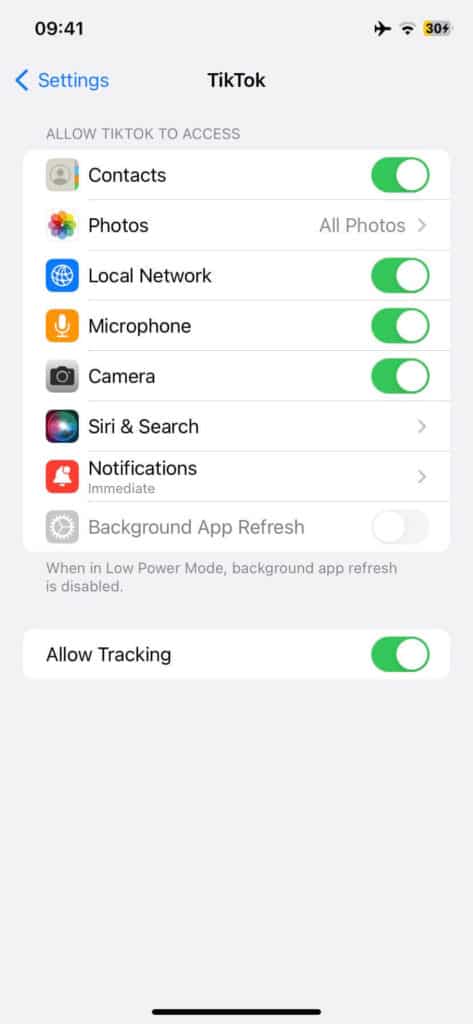
If TikTok is still suggesting your profile to others and you’re worried they might see you, then unlink your number from TikTok.
To do this all you have to do is go into settings, select the account and then click on user information. Click the phone number, then click on unlink phone.

Remove People From your Contacts
If you don’t want tiktok telling people that they’re in your contacts then the best way to go about this is by removing this person from your contacts.
To do this, all you have to do is go into the phone app and click on who you want to remove. From there, you can click on edit and scroll all the way down, then click Delete Contact.
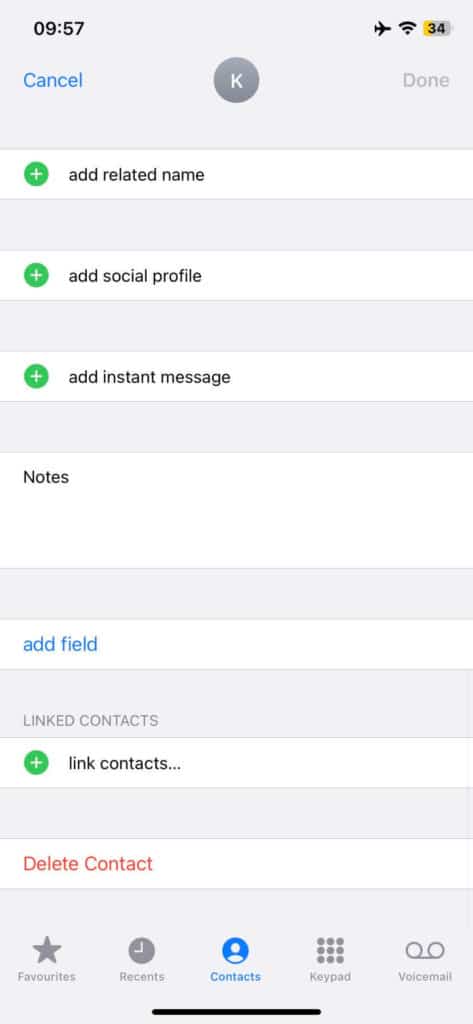
If you see someone who you have no idea where they got your number from this just block them instantly.
How Does This Feature Work
This first step in this whole process is for TikTok to prompt someone that they want their phone number. Essectially to connect it to tiktok.
Once they have done this, TikTok then scans their contacts list. Once it sees someone’s number whose number is connected to the TikTok database, in this case, your number, TikTok will then tell this person that someone has them in their contacts.
This person is the individual who just connected their number to TikTok. It is obviously a bit more technical, but this is just an outline of the basic process.
Conclusion
Hopefully, you understand now how you may end up in people’s random contacts and what this feature actually means.
If you see that tiktok is saying you’re in someone’s contacts then this person has your number.
If you don’t want your account to be suggested to people or you don’t want people finding out about your TikTok profile, then you can always unlink your phone number from TikTok.
This has not worked for a lot of people as TikTok may hold onto this info from what it has already seen.
However, bear in mind that if you do make a change to your contacts list, then tiktok will not have any access to this once you unlink your number.