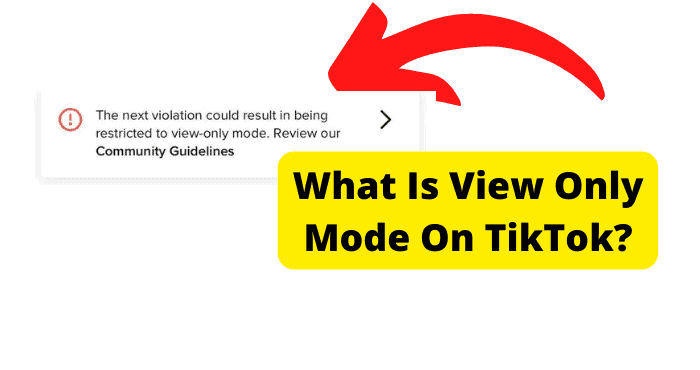Key Takeaways
- TikTok Live requires 1,000+ followers and age 16+ to host or co-host streams, fostering influencer-fan interaction.
- Guests must be invited by hosts, and eligibility depends on location (VPN may bypass restrictions).
- Live streams boost influencer growth through engagement, networking, and monetization (e.g., Live Gifts for 18+).
- Technical issues (e.g., access denial) may stem from Wi-Fi, app bugs, or host blocks—troubleshoot accordingly.
- Successful Live streams demand planning, chemistry with co-hosts, and consistent scheduling to build audience loyalty.
In this age of social media influencers, anyone online has a chance to become and interact with a celebrity. TikTok allows users with a particularly established online presence to get particularly acquainted with followers and each other.
TikTok Live is a feature that broadcasts popular users’ video recordings to a real-time comment feed.
To have access to the feature when you activate your camera in the TikTok app, you must be at least 16 years old and have at least 1,000 followers.
All users can access and comment on the Live feed of an influencer they follow. If eligible for the LIVE feature, you can even pair the lives host’s video feed with your own.
TikTok LIVE is an essential networking tool for established brands and personalities looking to connect to fans and other influencers. Co-hosting a Live is also great for growing each host’s online presence.
But what if you are not able to join a LIVE stream? Is it a place where a community can come together or just a playground for influencers?
Whether you are trying to initiate, join or access TikTok LIVE, there is a lot that you need to understand about this seemingly straightforward yet essential feature.
What Does Live Access is Needed to Go Live as a Guest
There seems to be some confusion in the TikTok community about what users mean when they report that they cannot access a LIVE stream as a “guest.”
Live Access is Needed To Go Live As a Guest means that you cannot co-host a Live because you are not eligible to start one yourself.
For this article, Live co-hosts will be referred to as “guests”, and guests in the comment section will be called “followers”.
Followers of the original host of a Live should be able to access the Live to view and comment. If you receive an “Access is denied” message, it is most likely because you are not friends with or blocked by the host.
Otherwise, being unable to access LIVE as a follower could reflect an error in the TikTok app.
If you are unable to enter the Live of a user you are following, first verify the stability of your Wi-Fi.
Troubleshoot a potential bug by force-closing the app, restarting your device, or clearing the cache.
How to Get Live Access on TikTok As a Guest
For a LIVE follower to become a guest, you must be admitted by its original host.
A lives# host can send you an invitation to join as a guest via a button in the bottom left corner that displays a list of eligible friends. You do not have to be following the Live at the time, though the invitation link expires after 20 seconds.
After both users have approved a guest request, the invited user’s video feed will automatically activate. The Live will then have multiple hosts, though the originals maintain administrative power.
However, in order to join a Live, let alone initiate one, you first have to qualify for LIVE access.
Even if you do qualify, other factors could hinder your ability to live.
Going Live as a Guest is Only Available in Certain Countries
The availability of TikTok’s LIVE feature is limited to select countries. Even some countries where the app has not been banned may have banned access to live streams.
If you live in a country where TikTok Live, or even the TikTok service, is not available, you can still access it through a virtual private network (VPN).
A VPN is a service that masks your internet protocol (IP) address on a particular device. Although this tool is largely meant for your network and device security, an IP address mask can appear to be based in another country.
TikTok users can use a VPN to trick the platform’s servers into thinking they are in a country where the LIVE feature is available.
Some users may even be using an IP address mask in a country where the app is banned entirely over security or content concerns.
At least in most countries where TikTok is formally banned, it is not necessarily illegal to use the app. It can not be accessed on IP addresses designated to those countries.
Android users can download the TikTok app by searching for the APK file on a mobile software website. iPhone users can change their “Country/Region” setting in their Apple Store to a country where the app is available.
With a VPN mask IP based in a qualified region, you can visit the otherwise blocked TikTok website and download the app. You will need to be masked anyways to use the app.
Note that a VPN can strain your internet connection, so only exceptionally reliable services are recommended for live streaming.
How to Request Someone Else’s Live on TikTok
With Live access on TikTok, you carry more privilege than most fellow followers of an influencer’s lives.
Nonetheless, while the host can invite you as a guest without your presence in the stream, you have to be following it to request access.
If you are eligible to access Live, your view of the comment section will feature an icon of two smiling faces. Tapping this icon sends a guest request to the host, who may decline or accept your promotion to a featured guest.
A Live host also reserves the right to remove you as a guest and from the stream altogether.
Co-hosting a TikTok Live stream can be fun, but remember that it is also integral to an influencer’s potentially lucrative online presence.
Treat your Livestream co-host with professional courtesy and an emphasis on developing chemistry. Being a disruptive guest can be detrimental to your brand.
Besides these rules of etiquette, your account must follow strict criteria to qualify for full access to TikTok Live.
You Need More Than 1,000 Followers
The most critical factor in enabling the TikTok Live feature is to have at least 1,000 followers. As you can see in the image below, I don’t quite have enough.
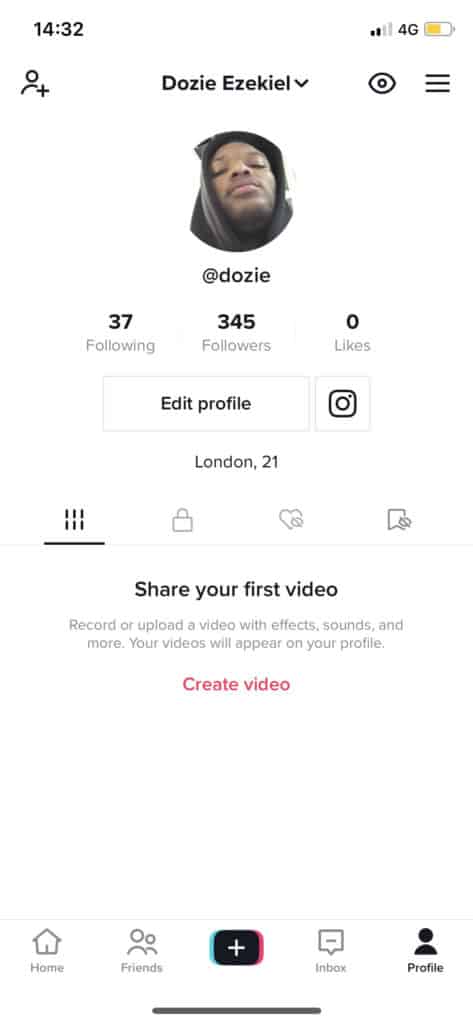
This is considered the minimum following one needs on any social media platform to be labeled a “micro-influencer.”
Although a top influencer should have approximately 40,000 followers, micro-influencers can campaign to have their content monetized.
TikTok Live can expand influencers’ online presence by interacting with their community. The more charismatic and interactive you appear, the more marketable you become.
Before you can go live on TikTok, you have to expand your brand through posts and activities that can attract an audience.
If you aspire to be a social media influencer, keep up with popular trends and hashtags to maximize your viewership. Retain your audience into a stable following with regular, preferably scheduled video posts that sustain personal trends.
Never forget that TikTok is a social network. Directly engaging users with comments and social challenges are crucial to audience retention, which is why TikTok Live is essential to established influencers.
You Need to Be Above 16 Years Old
Livestreaming on social media suggests that you are ready to do more grown-up business as an influencer. It also makes you more vulnerable in your online activity.
Although you must be at least 13 years old to create an account on TikTok, you must be at least 16 to go live.
If you are at least a micro-influencers at 15 or younger, you still cannot access TikTok Live. Being reported for being under 13 can result in your account being banned.
Livestreaming requires that you be presumably mature enough to engage a diverse online community without adult supervision.
You can also receive Live Gifts if you are at least 18 years old. These virtual “diamonds” can be purchased by followers of lives and then transferred to the host for real money.
Be careful to not request real-world gifts from your followers. TikTok strongly prohibits certain forms of solicitation.
Do You Need to Follow Someone to Go Live With Them?
Since you have to be viewing a user’s live to send a guest request, you cannot initiate a guest stream without first following the host.
Moreover, you can only invite eligible co-hosts from your friend’s list or the lives follower roster.
TikTok LIVE is meant to refine influencers’ connections with their friends. Co-hosting should be considered the next step in that paradigm.
Be selective with or even plan out your co-hosting sessions. Stream with friends you have genuine chemistry with, especially when it comes to social media brands.
Also, consider being a guest as a chance to sell your brand to your co-host’s friends roster. If you and your co-host seem to have a similar niche, you are likely to leave a Live with a much bigger fanbase.
How to Go Live on TikTok
Now that your influencers have a better understanding of the requirements and responsibilities in TikTok LIVE, you are ready to host your own Livestream.
- Open the TikTok app and tap the “Create” button.
- With your camera activated, scroll to and tap the “Live” option under the record button.
- Title the Livestream.
- Customize the Livestream cover photo. You can also add a topic caption or promote a nonprofit.
- Tap “Go Live” and begin interacting with your friends.
Going live is a technically simple process on TikTok. Still, it would help if you work to make your Live stream as compelling as possible.
Thoughtfully plan out your live streams by developing exciting and on-brand topics. Mainly focus on how you will approach these topics and present yourself.
Develop a coherent or narrative structure for your stream. You may even want to draft and rehearse a script but should always be ready to improvise and engage audience comments.
Stream with an appealing atmosphere, choosing your backdrop, camera angles, lighting, and filters wisely.
Be sure to plan and promote your live stream, especially if you and a fellow influencer are planning to co-host. Here’s how you can stop seeing TikTok lives on your FYP.
Most importantly, make TikTok Live a distinct part of your social media routine. Livestream regularly with precise, consistent schedules and topics so that you can become part of your fanbase’s routine.
As crucial as TikTok Live is to brand growth and friend interaction on social media, hosts, and followers should be able to access the feature as confidently as possible.
Conclusion
TikTok stands apart from other social media platforms with the Live feature, allowing influencers and fans to interact more openly. The tool is also essential to growing influencers’ brands.
Of course, you must be an influencer of at least 1,000 followers to gain Live access. It would help if you were also at least 16 years old and based in a country where the feature is available (or at least appears via a VPN).
Simply put, you must prove to the TikTok community that you’re social enough to interact directly with them through live streaming.
If you wish to make full use of Live to raise your standing in that community, as the saying goes, “it’s about whom you know.”
Cultivate relationships with other influencers to expand your professional network alongside your social.
Have fun co-hosting live streams with them, but remember that you’re also potentially promoting yourself to a new audience.
If you’re looking for insider tips, established influencers should be willing to help their followers on live streams, whether they have 1,000 followers or not. They should all be treated as valued guests.
You may want to take the bug seriously if you encounter issues accessing a Livestream, even as a follower.
There’s a lot of responsibility associated with TikTok Live if you want to establish yourself on the platform. It all starts with accessing the fun feature as often as you can. However, you can.



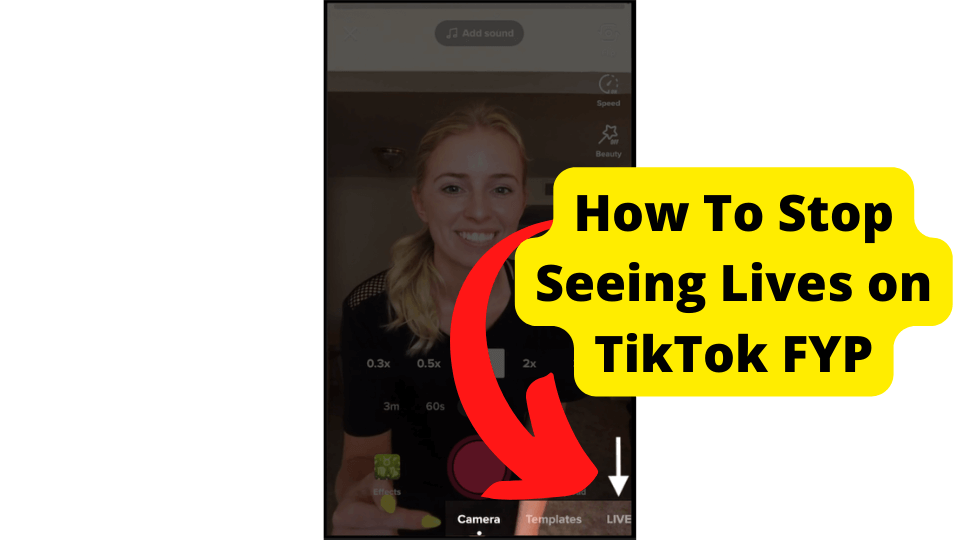
![livestream [vs+likes] Explained! what does sending likes on tiktok live do](https://vergizmo.com/wp-content/uploads/2022/07/what-does-sending-likes-on-tiktok-live-do.png)