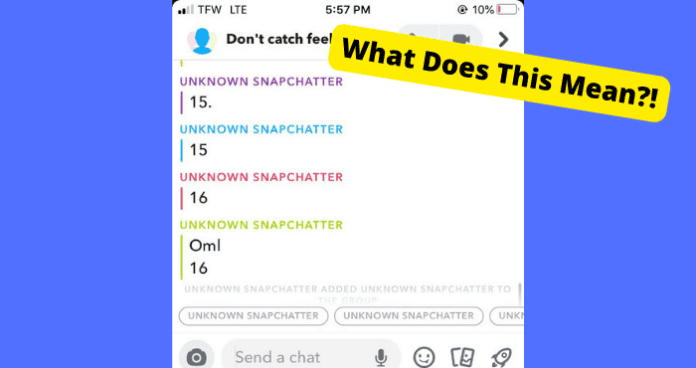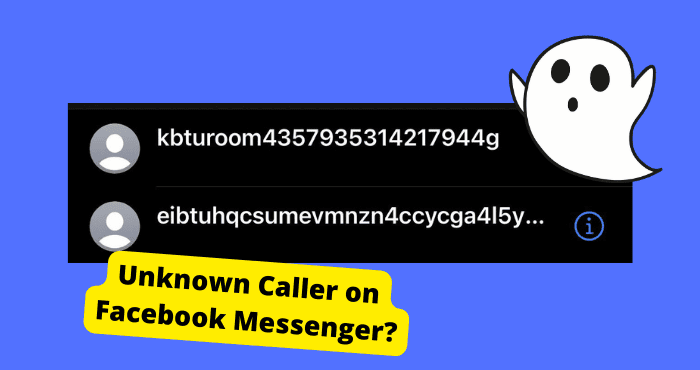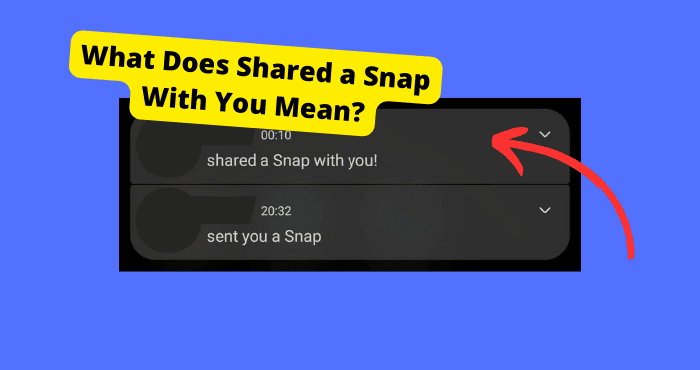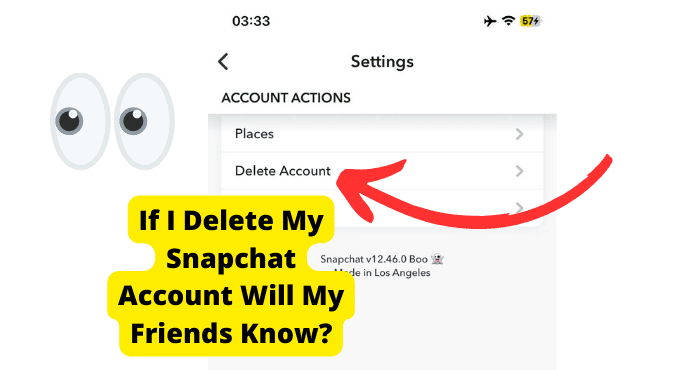Key Takeaways
- “Unknown Snapchatter” is a glitch where Snapchat fails to display a user’s name, not a sign of being blocked.
- Common causes include app bugs, deleted accounts, or non-friends in group chats triggering privacy settings.
- Fix by reinstalling Snapchat, clearing cache, updating the app, or logging out and back in.
- Snapchat’s blocking feature removes all traces of an account—seeing “Unknown” confirms it’s not a block.
- If troubleshooting fails, wait for a Snapchat update to permanently resolve the issue.
You open Snapchat to view your chats only to see someone labeled as an “Unknown Snapchatter.” This label has probably left you confused with some questions.
If you do see an unknown Snapchatter, it is because of a glitch. This glitch has been around for around 2 years and Snapchat hasn’t gotten around to fixing the problem permanently.
Some users wonder if this means that they have been blocked. I’ll be going into this within the article.
While seeing “Unknown Snapchatter” is mostly harmless, it can also create confusion.
This article dives into the reasons you may be seeing unknown Snapchatter, whether it means you’re blocked, and troubleshooting tips to start seeing proper account names.
What Does Unknown Snapchatter Mean
Unknown Snapchatter just means that Snapchat just can’t retrieve the name of a particular Snapchat account because of a glitch.
You’re meant to see all names on the Snapchat app but for whatever reason, the glitch renames someone’s account as an “Unknown Snpachatter”.
There can be other suspected reasons you may be seeing “unknown Snapchat” which I will be going into down below/
It’s a Glitch
The main reason this is happening is because of a glitch. Glitches are things that happen within an app that aren’t meant to happen.
You aren’t meant to see the words “Unknown Snapchatter”. You’re meant to see the Snapchatters name.
The reason this bug is happening is either because you haven’t updated the app, or Snapchat hasn’t addressed this bug in their source code.
Towards the end of this article, I will be showing you how to get rid of this bug.
You Don’t Have As a Friend in a Group
In some cases, you may be seeing unknown Snapchatter because you don’t have them as a friend when both of you are in a group.
This may be because Snapchat wants to keep their account private due to privacy reasons. If you do decide to add them back then you should be able to see their actual name.
If you do end up seeing “Unknown Snapchatter” and you don’t have them as a friend in a group then, this is obviously due to a glitch.
This is just speculation from what other Snapchat users have reported. If you add them back and still have this issue then this wouldn’t be the reason
They Deleted Their Snap
Many Snapchatters have reported that they start seeing this after a friend deletes their account. This could be because once they delete their account, their name isn’t available anymore due to the account not existing anymore.
When someone deletes their Snapchat account you’re not meant to see their name, nothing about that account should exist anymore.
However because this is a glitch, you will see the unknown snapchattter label in some cases. instead of nothing which is what is meant to happen.
Does Unknown Snapchatter Mean Blocked
If you see Uknown Snpachatter then it does not mean you have been blocked. This is a common misconception but it just means that Snapchat can’t retrieve the name of that account due to a glitch.
When you get blocked, you’re not meant to see the account anymore. The account should just disappear.
This would be a violation of Snapchat’s blocking policy. When someone blocks you it’s because they don’t want you to see anything related to their account.
So if you are seeing “Uknown Snpachatter”, you haven’t been blocked as this would defeat the whole purpose of blocking someone.
Reinstall Snapchat
One thing you can do that usually gets rid of this problem for a lot of users is deleting the Snapchat app, and then installing it again.
When you delete an app, it gets rid of the bugs and glitches on the app. Deleting it also clears the cache on iOS devices.
If you are using an Android device then just clear the cache which I will show you how to do in the next troubleshooting step.
To delete the Snapchat app you will have to press and hold onto the Snapchat app until a cross appears. Once it appears, press on the cross and press on the Remove App option. Now press Delete App and Snapchat will uninstall.
Now go into your App Store and type in Snapchat. Press Install to install it.
Once it has been installed, you can now check if you are still having the problem.
Clear Snapchat Cache
Caches are old files stored on an app that isn’t seen or used but help the app run more efficiently with the information it has stored about you.
When cached files become corrupt, bugs and glitches arise. Once you clear the cache, these bugs are removed which may remove the Unknown Snpachatter problem.
To Clear cache on Snapchat:
- Open Snapchat
- Click on Your Bitmoji in the top left
- Click the settings gear and scroll all the way down
- Press clear data
- Select the Clear Cache option
- Confirm by pressing clear data Again
Update Snapchat
Because bugs are due to old software within an app update, updating the app if you haven’t in a while would solve the issue.
Since Snapchat hasn’t realized an official update addressing this particular problem, updating the app may not fix the issue but it’s worth trying especially if it has been an age since you have updated the app.
To update the Snapchat app, you will need to go into the app or Play Store and type in Snapchat. Click the Snapchat option and press enter.
From here, click on the update option. If there isn’t an update available, you will not be able to update the app as it has probably recently been updated.
Log Out
If none of the above hasn’t worked, then you can try logging out of Snapchat and then logging back in. This is usually a simple fix that works if the problem is related to an account issue.
When you log out of Snapchat it resets any temporary problems you may have been having with your specific account.
To log out of your account just go into Snapchat > Click on your Bitmoji in the top left corner > select the gear in the top left corner > Scroll all the way down > Press Log Out.
Once you have logged out, log back in by putting in your email or username and password. From here check if you are still having the problem.
My Final Thoughts
The unknown Snapchatter problem is primarily caused by a software glitch that brings about the bug.
While it doesn’t signal a blocked account, in rare cases, it can occur when the Snapchat user deletes their account. However, in most cases, it’s usually just an annoying error.
With some of the troubleshooting steps I have provided within this article like reinstalling, clearing the cache, or updating Snapchat, you can resolve the issue.
However, if none of the solutions work, then you will have to wait for Snapchat developers to resolve the problem and then update the app accordingly.
If you’re seeing the issue in the meantime, just ignore it and be patient until the next Snapchat update.