Many Tinder users have wondered when tinder updates their location and whether or not their location is updated when you’re not on the app.
Tinder is one of the first GPS-based dating applications to be released, and it has gained enough traction to become quite well-known.
To connect with your favorite matches nearby, Tinder typically works by letting other app users know where you are, and users can thus link up to their heart’s content.
However, despite how Tinder has helped many users’ social lives, privacy is still one of the major concerns with the app.
Privacy is becoming increasingly difficult to maintain.
Because of this, most people have become curious about how Tinder’s location algorithm works, its safety, and how much people know of their current location. People also ask when Tinder typically updates their location.
If you’re a Tinder user with similar queries, we’ve created this article with your questions.
This article explains how Tinder uses your location to match you with potential partners and when Tinder will typically update your location on the app.
When Does Tinder Update Your Location?
Tinder changes your location when you open the app because it only keeps track of your online status while you’re using it and doesn’t track your location while the app runs in the background.
Only your last known location, which is your location when you last opened the app, is displayed on Tinder. Your location will be immediately updated when you open the Tinder app in a new place.
Without opening the app, Tinder doesn’t update your location either. Your location won’t be updated if it changes and you don’t open Tinder.
This implies that even if you travel to another state or another country, your Tinder profile’s location will remain where the app was last used until you open it again.
Does Tinder Update Your Location?
For Tinder to function effectively, its users must be within the selected diameter radius of their present location.
This ground-breaking function has been hailed by its users as one of the best possible ways to meet new people for love interests.
Whether or not Tinder updates your location will typically depend on the settings you use on the app. Generally, you can regulate which apps may access and use your phone’s location and when.
For instance, you can allow Google Maps to use your phone’s location, but not a game or social media app to provide you with driving instructions. The same is possible for Tinder, and we’ve described how to do it below.
Check Your Phone’s Settings
First, you need to check which permissions you’ve enabled on your device for the Tinder app. Follow these instructions:
Locate the Tinder app icon on your phone’s home screen.
On the app icon, press and hold.
Hit “App info” to view more information.
Select Location, then select Permissions.
At this point, you’ll need to select between different permission options:
All the time: Choosing this setting means that the Tinder app can always use your location.
Only while using the app: This means that the app will only use your location while you are actively using the app.
Ask every time: Your location will be requested each time you launch the app. This is the setting the app will use until you close it.
Deny: With this option, the app won’t be able to use your location information, even when you’re using the app.
You can also switch Use Precise Location on or off if you’ve permitted access to your location.
Is The Tinder Distance Accurate?
While distances may be indicated on Tinder, they are not always exact. This is because Tinder primarily employs the device’s built-in location service; distance isn’t a factor in how it operates.
Essentially, this means that your phone’s location service will determine the accuracy of the distance Tinder will show.
Due to an issue with your device’s location services, you might also occasionally receive a wrong distance estimation.
Because Tinder sometimes struggles to distinguish between different towns, its location can occasionally be off.
If you reside in a town close to another, Tinder may mistakenly display your location as the town you are not in but are close to.
As a result, it virtually never gets a city wrong, although it sometimes gets your position wrong by a few miles.
If you’re trying to determine someone’s distance from the information on their profile, then it’s safe to assume that the person’s distance is fairly accurate.
Of course, this will also depend on whether or not the person is using Tinder Platinum or Gold, in which case they could be masking or faking their location.
If Tinder is showing you a match with faraway locations, the person is most likely using Tinder’s Platinum or Gold service, so they can fake their location to appear so far away.
One way you’ll be able to tell is if your match has a location over 500km away; people like that are most likely on Tinder Gold.
Does Tinder Update Your Location Automatically?
Tinder’s automatic update of your location is relative. While the app is open, Tinder will automatically update your location.
However, keep in mind that your location has to be turned on on your device, and you must open the Tinder app to update your location.
You may disable Tinder’s automatic location updates in the program settings if you don’t want it, but you’ll need to be logged into a valid paid membership.
You can use this feature if you already have a subscription and are paying for it or if you are using the free trial.
This is how to do it:
1. Click “Edit Profile.”
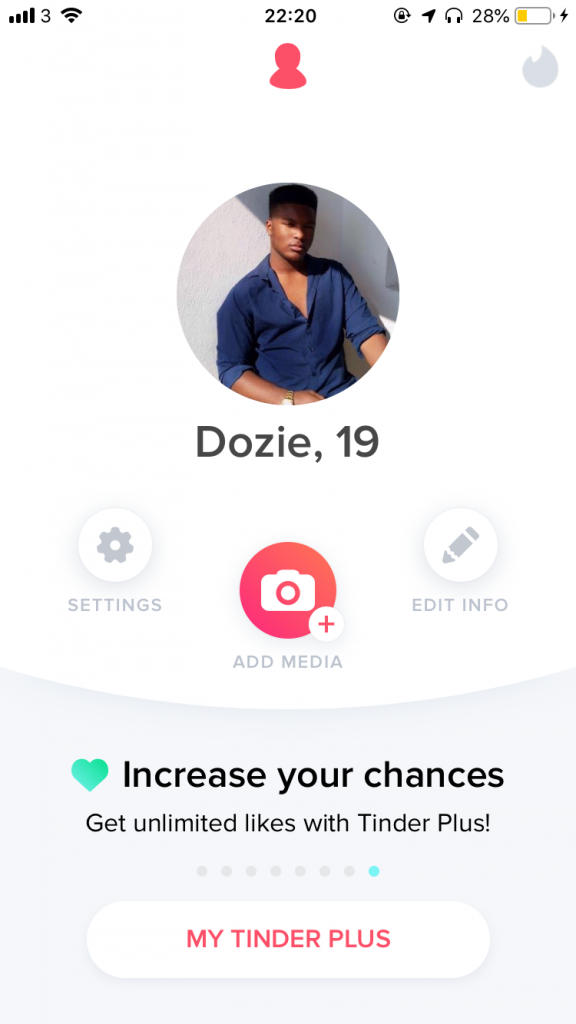
2. You’ll see “Hide Distance” and “Hide Age” at the bottom of the page.
3. Click on “Hide Distance.” Your Tinder profile should now be location-free.
It’s simple; following the steps above should let you use Tinder without broadcasting your current location.
Does Tinder Know Exactly Where You Are?
Every element of Tinder that we see has been thoughtfully chosen, organized, and in some cases, designed by customer experience experts.
In reality, Tinder knows a lot more about each user’s location than they would ever admit.
Tinder uses its users’ precise coordinates to determine how far apart they are from one another, which logically implies that someone (or at the very least an algorithm) is aware of those coordinates.
Tinder’s knowledge of your location may not be entirely exact, but their guess will be close enough most times.
However, there’s nothing to worry about in terms of security, or at least there isn’t anymore, as Tinder has fortified its user location data in response to a few significant security breaches in the app’s earlier stages.
Thanks to the app’s intricate use of grids, pins, and geometry, even the most diligent hackers can’t tell where Tinder users have situated.
Can You Hide Your Tinder Location?
When you buy premium features for Tinder, you‘ll be able to mask your location from other users. Users of Tinder Plus and Tinder Gold can conceal their location so that other users can’t see them.
While your profile won’t be hidden, this feature will typically keep your location secret until you’re ready to share it with others.
Another thing you can do is refuse Tinder access to your location if you don’t want to pay for the premium services to disguise your location. In the settings, you’ll be able to do this pretty quickly.
However, we advise you to avoid fiddling with the location settings too much as you can easily mess up Tinder’s algorithm and cause the app to malfunction.
You can also change your location to mask it if you want. You can alter your location on the dating app by purchasing Tinder Passport.
If you want to swipe on matches before getting one, you can use Tinder Passport to change your location to the specific country or region you want to visit.
Tinder Passport will only alter your digital location, not your actual location. Tinder will resume using your current geographic location if you turn it off.
You should, however, note that your potential mates won’t be able to tell how far you are from them if you hide your location. Making connections may thus be hindered, but privacy levels will be significantly increased.
Also, remember that Tinder will still have your location on file, despite hiding your location via whatever means.
As such, you might need to stop using location-based dating apps if that’s a big problem or refuse location permissions for the Tinder app.
How to Hide your Tinder Location for Free
Besides using Tinder Plus or Tinder Gold, there are other ways to hide your location without the premium subscription. We’ve described the details below.
For iPhone users: Note that you’ll have to install a program on your PC or Mac to accomplish this on an iPhone.
Install AnyGo.
Your PC and iPhone should be connected. Click “Start” in the main window of Anygo after opening it.
A map displaying your phone’s current position will now appear.
If the location presented is incorrect, click “Center On” to get the correct one. Above the zoom buttons on your screen’s bottom right is where you’ll find this button.
When you believe your location to be accurate, click the “Teleport” icon in the upper-right corner of your screen.
Next, type the address you want to teleport to into the search bar. Click “Search” now.
The updated location you entered will now be saved in AnyGo. Now all you have to do to teleport to your current Tinder location is click “Go.”
After entering the desired location, the window should contain the “Go” button.
Your desired location should now be updated on Tinder appropriately without you having to pay any money for the premium feature.
For Android devices, this procedure is a little more straightforward. You also don’t need to connect your phone to a computer to use this program, which you can get from the Google Play Store.
How to Hide your Tinder Location for Free on Android
Open Google Play Store.
Search for and download “Fake GPS Location – GPS JoyStick.”
Open the “Settings” menu on your smartphone. Next, touch “About” to see the “Build Number” section.
You must quickly click on the Build Number label to enter Developer Mode.
Locate the “Simulated Locations” or “Enable Fake Locations” option, depending on your device’s label, and turn it on.
Open the fake GPS application you just downloaded. Apply after choosing the desired location.
Your location on Tinder should now be whatever you specified in the GPS app. This method will work over a VPN because GPS is a chip in your device, whereas VPNs modify the location based on cellular data.
A VPN’s GPS location is unaffected; only your IP address is affected. However, a GPS Spoofer alters the GPS Data and deceives it into believing you are somewhere you are not.
Because Tinder tracks your location using GPS data, only a GPS spoofer will help you make Tinder believe you’re in a location you’re not.
Another option is to use the built-in option in the Tinder app if you don’t want to go through the hassle of this method.
You can proceed if you currently have a paid subscription. However, you ought to be able to activate it if you don’t by using a free trial.
You can start using Tinder Gold for free for three days by just purchasing an upgrade; you won’t be charged for it until three days later.
You won’t have to pay anything as long as you remember to cancel the membership before the three days are over. Click the “Upgrade to Gold” option and select your plan on the Tinder app.
You’ll be prompted to submit your card information, but if you cancel before the three days have passed, you won’t be charged and will still have three days to use Tinder Gold to mask or hide your location as you please.
Contact Tinder Support
If you’re still confused about how Tinder’s location function works and what that means for the privacy of your location, then it may be a good idea to contact Tinder’s support team.
Unfortunately, despite how effective it would be, Tinder does not have a customer service email address or phone number where you may speak with a professional right away.
However, in addition to being a helpful website that answers frequently asked questions, Tinder uses social media channels like Facebook and Twitter to address client concerns.
Tinder’s website, like most social networking tools, may suffice in some cases to address any questions you may have or issues that may arise on the Tinder app.
You can visit the help page to browse through the numerous entries that address questions or use the website’s search bar to look up a specific query you have.
You’ll see three pink boxes with categories related to using Tinder on the homepage of Tinder’s help website.
The category for safety, security, and privacy is on the right side of the website and will probably be the most helpful to you regarding location and privacy.
Reporting impersonation, reporting offline occurrences, and being worried for the safety of another user are a few examples of subjects you may find in this area.
You can use the tools provided in the safety category to report any issue you might have with another user that you believe to be harmful.
You may also be able to contact a Tinder representative on social media sites like Twitter or Facebook.
Send them a direct message on Twitter or Facebook to get in touch with a representative, and try to be as specific as possible about your issue.
Conclusion
Dating apps such as Tinder have improved the quality of social relationships for many users. However, there are still some downsides that can’t be overlooked.
The fact that dating apps record your location and make it reasonably public information is one of such downsides; some even argue that it’s the worst aspect of using them.
Although it makes sense that the information would need to be publicized, there is still good reason to worry about stalkers or even the government being aware of your specific whereabouts.
If you’re a regular Tinder user who wants to enjoy dating benefits without unnecessarily letting people know your whereabouts, we’ve provided some workarounds in this article that might be helpful to you.
Try any one of them, and rest assured that you’re in control of how much people know about your location at any time.
We hope that with all our help, you can now enjoy your social relationships without any fear or worries; happy Tindering!


