Thanks to the Wayback Machine, you can see older versions of a website such as Instagram, check for altered content in internet archives, debug your website, and even view stuff that’s not supposed to exist on the web any longer.
In essence, the Wayback machine preserves internet history, so it’s not surprising that many people find it useful.
If you’re someone that enjoys discovering or making use of vintage technology, we think you’ll find the Wayback machine to be quite intriguing.
As an extension of its features and purposes, some users attempt to use the Wayback machine to view what Instagram accounts looked like in the past.
While this is not impossible, not everyone knows how to view past content or activity on the Instagram app using the Wayback Machine.
If you’d like to learn how to use the Wayback machine for Instagram, follow us on our journey through this guide. We’ve included lots of tips and instructions that should help you figure it out just fine!
What is the Wayback Machine?
The Wayback Machine is a free online tool that searches and takes photographs of websites at various intervals before archiving those sites.
By doing this, it successfully preserves the history of the Internet, and this is the purpose for which the Internet Archive was created on May 12, 1996.
The Wayback Machine is named after the Wayback Machine from “Peabody’s Improbable History” on The Rocky and Bullwinkle Show.
Even though the Wayback Machine was created in 1996, its content was protected and only available to a select group of people.
Its features and functions were not accessible to the general public until 2001. The Wayback Machine had approximately 718 billion web pages stored when this article was created.
Can You find old posts using the Wayback machine?
As we stated, finding older posts is possible using the Wayback Machine. Keep the following instructions in mind:
1. You must first visit the website of the Wayback Machine and enter the URL of the page from which you wish to view posts.
2. Next, select the desired year by clicking on the “Browse by Date” button.
3. To find the post you’re looking for, scroll through the pages until you locate it.
Finding old posts using the Wayback Machine was pretty easy even until 1996 (provided that the post had been created and recorded by the Wayback machine). However, note that there are certain limitations to it.
The Wayback Machine typically works by capturing a screenshot of a site at a specific moment on a particular date.
As such, a portion of the content of the post you’re looking for could be missing, depending on when the Wayback Machine captured the snapshot.
Also, some content may not load correctly, especially if you look for older content.
Because it relies on the Internet Archive’s robots to crawl and archive webpages, the Wayback Machine also occasionally malfunctions.
The Wayback Machine also won’t be able to archive a website whose owner doesn’t want it to be archived.
Another thing to keep in mind – depending on the webpage being archived, the Wayback Machine’s accuracy in finding old information varies.
A few websites are preserved regularly, while others have been completely erased from the Wayback Machine’s records.
Regardless of these factors, however, in most cases, you should be able to find many old posts using the Wayback Machine.
How to Use the Wayback Machine for Instagram
Many ask questions like, “Does the Wayback Machine work with Instagram?” The short answer? Yes, it does!
The Wayback Machine can be used for activities other than looking for old information from websites or speculating which juicy tweets your favorite public figures might have removed.
It functions just as well for searching out information on social networking platforms, including Instagram.
However, you should note that using the Wayback machine for Instagram is not foolproof.
The search archive isn’t flawless, and occasionally the Instagram login page stops the Wayback Machine from displaying the archived screenshots.
This frequently depends on recent Instagram changes and whether the updates permit archiving software.
To use the Wayback Machine for Instagram, pay attention to the following sets of instructions:
Go to the Wayback Machine’s Website
You’ll find the Wayback Machine website by accessing Wayback Machine site on your browser. Once you’re there, paste the link of the Instagram account you want to view into the search bar visible on the website.
It’s necessary to enter the URL of a profile if you want to view screenshots from an Instagram page. By doing this, the Wayback Machine can focus its search and display the best screenshots of a user’s page.
To get the link needed to view the information on an Instagram account, log into Instagram on a browser, go to the person’s profile and copy the link.
Click on The Year You Want to View
You’ll see an array of years on your screen dating back to much earlier years. Click on the date you want to view. From here, you can select the specific hour you want to see.
You’ll have access to all of the historical archives of that Instagram account at that moment if the appropriate period range is chosen.
If you don’t see any black lines for the year in question, then the Wayback machine took no snapshots of the person’s profile during that whole year.
It’s usually advised to search for profiles from verified accounts since there’s a higher likelihood that the Wayback Machine would take snapshots of such accounts due to their public nature.
Only Click on the Blue Circles
A green-colored circle on a particular date means that it’s a redirect, and you won’t be able to view that page.
The dates with blue-colored circles, on the other hand, denote the Instagram page screenshots that were accessible on the specified date.
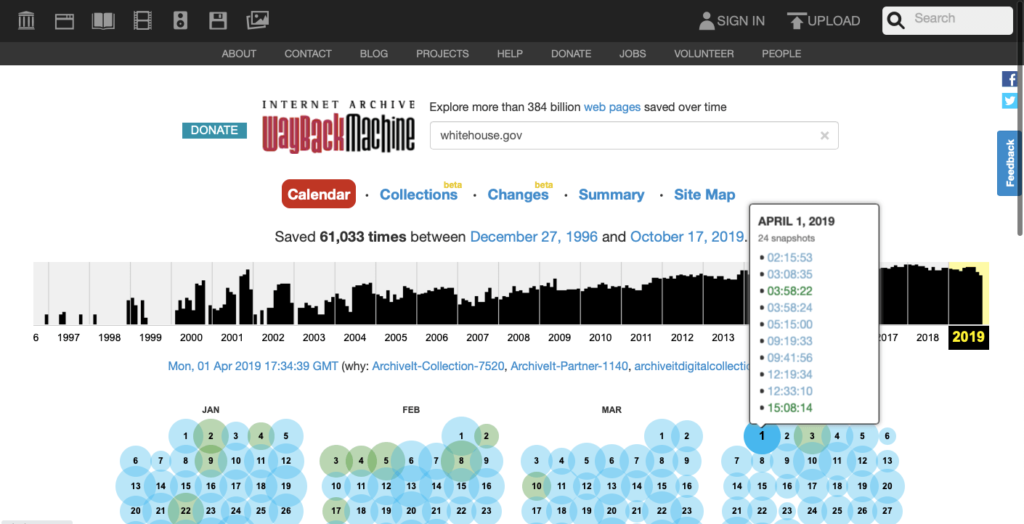
As such, you should only click on the blue circles because they indicate that you will be able to view the Instagram page.
You’ll typically be able to access the Instagram page for a given date by clicking on a date highlighted in blue.
Log into Instagram
After you log in, the website will redirect you to the outdated version of the Instagram website. You should now see what Instagram looks like on that particular day.
On the other hand, a 302 redirect error will appear when you select a date that is highlighted in green.
Benefits of Using the Wayback Machine on Instagram
Using the Wayback Machine on Instagram has some key advantages. You can use it to view your previous posts and observe how your personal or business account on Instagram has developed over time.
This way, you can take some notes on what you should do more or less to grow your account and brand effectively.
You can also use the Wayback Machine to view previous posts made by other Instagram users, as described above.
Doing this might prove especially useful to determine how a person or brand has changed over time and whether this information matters to you.
Finally, hashtag research can also be done using the Wayback Machine on Instagram. You can see the performance and popularity of specific hashtags and take some initiative when creating your posts.
How far back does the Wayback Machine Go?
For a bit of history, let’s go way back about the Wayback Machine! It was created to support the organization’s aim of providing all people with access to knowledge.
The Wayback Machine was introduced on May 10, 1996. Therefore, infoseek.com, archived on May 12, 1996, may be the oldest page on its website.
As of the end of 2009, it included more than 38.2 million records. The machine had more than 700 billion online pages saved as of July 2022, which is currently at 718 billion.
The Internet Archive has a sizable cluster of Linux computers that houses all the data, and it occasionally returns to older versions of websites and archives them.
If a website permits the Wayback Machine to “crawl” it and store the data, sites can be manually grabbed by entering their URL into the search box.
So, as long as the Instagram post you’re looking for is from an account that isn’t private and the Wayback Machine has captured a snapshot of it in the past, you should be able to access it by searching on the Wayback Machine website.
Will Someone Know if I View Their Instagram Account on the Wayback Machine?
It’s unlikely that a person will be able to tell if you view their Instagram account on the Wayback Machine.
Users of Instagram are generally unable to tell who views their profiles (even with business accounts).
There is, therefore, no way for someone to know who views their posts if you browse through someone’s profile without liking or commenting on any of their posts.
The same goes for checking out people’s old posts or profiles through the Wayback Machine. Only when you view people’s videos or stories on Instagram that Instagram rats you out to the profile owner.
Using the Wayback machine, you can quickly get away with snooping when checking out their old posts.
Can you use view private accounts on the Wayback machine?
The Wayback Machine does not function for private accounts on Instagram, unfortunately.
It typically works by gathering information that is readily accessible online, so the Wayback Machine can only capture specific social network profiles as long as they’re public.
Images, posts, and other information won’t be visible from someone whose social network profile is set to “Private.”
Wayback will likely only take screenshots of an account while they are public, not private.
Why is the Wayback Machine not Working for Instagram?
There are some reasons why the Wayback Machine might not work for the Instagram profile you’re looking for.
First, consider that the Wayback Machine saves only a small number of web pages from a website over time.
Therefore, only a tiny portion of Instagram’s site pages are archived. You will only be able to access a page on the Wayback Machine if your URL is one of these specific web pages archived.
Another thing to keep in mind is that the owner of the profile you’re looking for may have changed their username on Instagram.
If this is the case, you must use their previous account name or a URL from that period to search for the post in the Wayback Machine.
This is necessary if you want to view an old post from someone whose Instagram account has now been renamed and has a different identity.
You might be able to find the account you’re looking for by looking through the photographs of other accounts that have previously tagged them.
Even if you look for the Instagram account in this manner, there’s also the possibility that the account has been disabled by Instagram, unfortunately making it impossible to locate.
What is the Wayback Machine Important for?
The Wayback Machine is quite helpful for many different purposes. You can use it for website troubleshooting. Entire websites like Instagram can also be recovered using the Wayback Machine.
A good example is Instagram; with the help of numerous screenshots, many people have recovered pictures that they have deleted.
You can also visit Instagram via the Wayback Machine, even if unavailable. You will still be able to browse older pictures even if there is no new content until the site owners fix the problem.
It is clear how essential the Wayback Machine is. Preserving the Internet’s history is pretty important, but you can also see materials online from their source to get a sense of how they appeared before changes were made.
In a time when information is continuously changing, we’re sure you’ll agree that this can be very helpful.
Now, just like with online and website content, you can also see old posts on Instagram using the Wayback Machine.
If this is something you’d like to accomplish, pay attention to the instructions in the next few sections of this article.
Is there any Wayback Machine Alternative?
It is important to remember that the Wayback Machine doesn’t always function as you would prefer it to. As such, it may be helpful to consider using some alternative options.
Depending on your web browser, Archive.ph, a website created to mimic the Internet Archive, might be a better option. If you frequently need to browse historical web archives, it also has a Chrome plugin you’ll find helpful.
Some other alternatives include the following:
- Internet Archive
- Web Citation
- Time Travel
Remember that these alternatives may not function exactly like the Wayback Machine, but they may prove helpful in fulfilling your needs.
Conclusion
Nothing is quite like the Wayback machine, and as its name implies, it takes you way back in time to observe websites and understand how they appeared in a particular period.
As the classic online time travel machine, the benefits of the Wayback Machine are quite a lot, especially if you know how to use it correctly.
Like with other online footprints, you can also use the Wayback machine to view old posts on Instagram.
If this is not a procedure you’re familiar with, we’re sure you’ll find this helpful guide.
Just make sure to pay close attention to all the instructions and tips outlined in this article.
We’re sure you’ll agree that it’s time to use the information you’ve learned here and access all the old Instagram posts you can online. So, let nothing get in your way.


