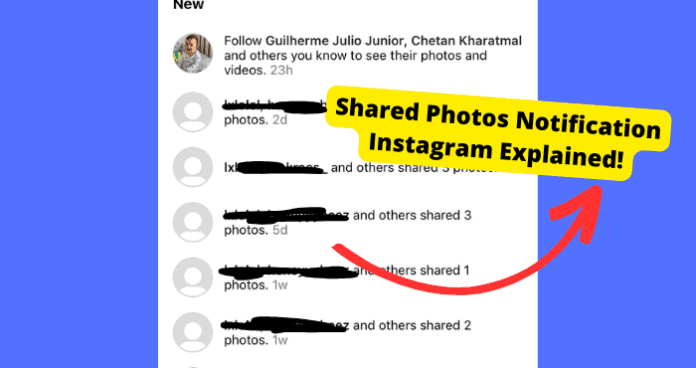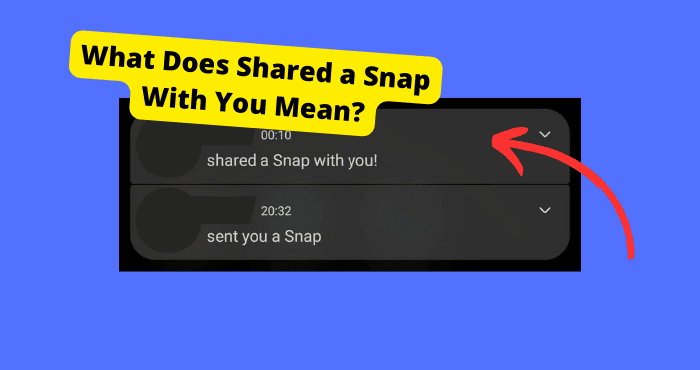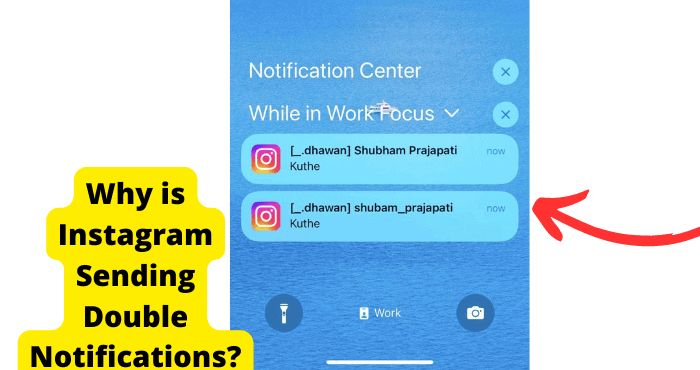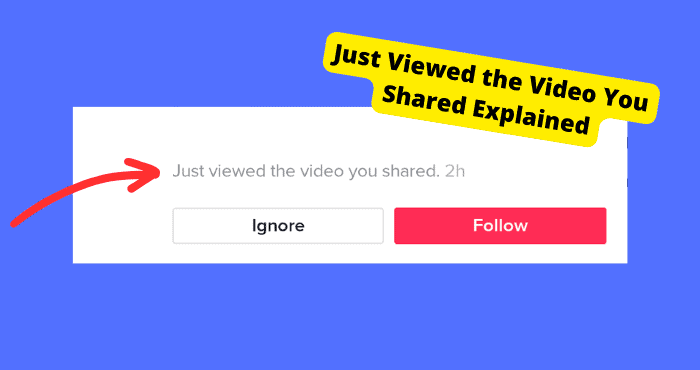Key Takeaways
- Instagram’s “shared photo” notifications may appear due to a bug, even if you didn’t enable them.
- Reinstalling the app or clearing cache can help resolve unwanted notifications.
- Toggle notification settings on/off to potentially stop the bug from triggering alerts.
- Notifications may appear for deleted posts or stories, not just active content.
- Keep the app updated to minimize bugs and unwanted notifications.
If you’re an Instagram user then you have probably noticed that you get a bunch of notifications telling you that someone shared a post.
This can be annoying since these notifications come in quite often. For most people, their issue is that they haven’t turned on these notifications for these users yet they still get this notification.
This seems to be a bug on Instagram but if you did turn on these notifications accidentally, you can turn it off.
In this article, I’ll be explaining why you are seeing this notification even if someone hasn’t posted.
I’ll also explain what to do if you keep seeing the shared photo notification even if you didn’t turn it on and how to turn off this notification.
Shared Photos But I Didn’t Turn on Notifications
A lot of people seem to get the Shared Photo notification even when they don’t turn on this notification. This can be annoying since you aren’t that interested in what that person is posting.
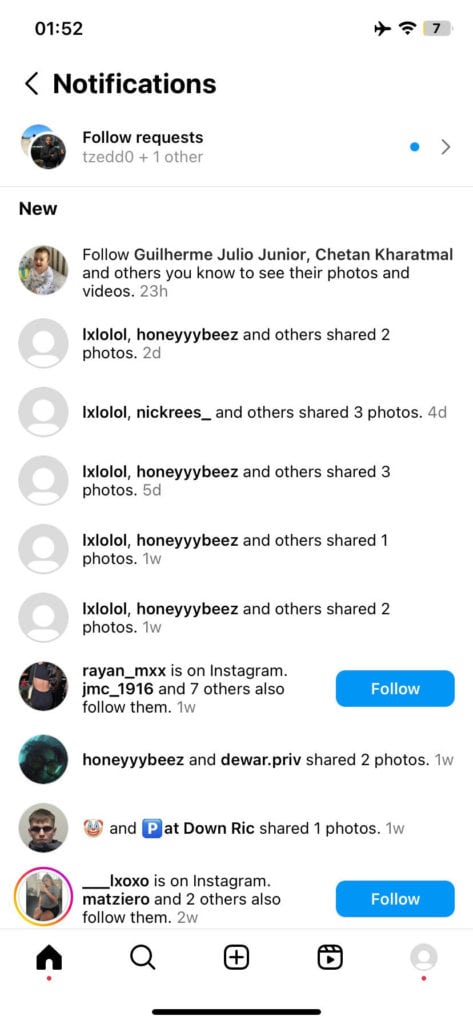
The reason you are getting this notification even when you didn’t turn this setting on is because of a bug on the Instagram app.
This bug seems to be alerting people that one of their followers has posted or shared a story even when they didn’t turn it on.
This issue has been going on for a while as Instagram hasn’t bothered addressing it yet.
Some people have speculated that Instagram is forcing this notification to force more engagement and inturn, get more users to spend more time on the app.
There are some things you can do which I have seen work but remember that this isn’t a bug on your end. It’s simply an Instagram problem.
Reinstall Instagram
Whenever you haven’t updated the Instagram app in a while, it can cause bugs to stay on the software.
Since Instagram developers can only address these bugs in software updates, you won’t have a chance to get rid of them.
Also in the case that Instagram could bring an update fixing this problem directly, you would want to take advantage of that.
In order to update Instagram. you would want to go into the app or Play Store, type in Instagram, and click on the “Update” button.
This button will only say update if there is one available. Once you have updated it, hope to never get those notifications again.
If that doesn’t work then you can try turning the setting for this notification on and then off if it wasn’t on in the first place to trigger it to stop.
Clear Instagram Cache
Before you follow the steps to turn off these notifications below, you should also clear the cache.
Since old cache files can sometimes contain faulty bugs, it would make sense to get rid of these cached files by clearing your cache.
Caches are used to help an app run smoother, but when they are left too long, they can cause the app to become faulty.
You don’t lose any important data when you clear the cache. It would simply be like you deleted the Instagram app and then reinstalled it.
In order to clear the cache, you will want to go into Settings > find the app or go into iPhone Storage > click Clear Cache or find the app again and select Offload App.
How to Turn off Instagram Notifications When Someone Posts a Story
- Open Instagram on your phone and click the Profile icon in the bottom right.
- Once you’re here, tap the menu in the top right corner.
- Select Settings in the menu that shows up.
- Select Notifications.
- Click Posts, Stories, and Comments.
- Scroll down the bottom of the page and pick how you want notifications for First Posts and Stories to show
- Turn them on and save. Then go back and turn it off.
If they were already on just turn them off. This should trigger the bug to stop forcing the notification.
What Does Shared Photos Mean on Instagram
Shared photos notification means that someone has posted a photo on their Instagram account. This notification alerts you as soon as someone posts it.
It doesn’t mean that they have specifically shared a photo with just you. It just means they shared (posted) to their Instagram account.
A lot of people turn this setting on so they don’t miss when their best friends post so they can like and interact with it.
You can also get this notification when someone shares a story or video to their profile. Unfortunately, you may get this notification even when you haven’t turned it on.
Shared Photo Notification But They Didn’t Post Anything
In the case that Instagram is telling you that they shared a post or story then there is nothing on their profile, there could be a few reasons why this is.
One could just be that they deleted the picture shortly after they posted it maybe because they didn’t like it. In the case that you didn’t click the notification in time, this would explain why you missed it.
Another reason could just be that they posted it to their story in which case you will get a shared to their story notification but keep in mind that stories only last for 24 hours which may be why you miss it.
Lastly, the most common reason as to why this happens is because it’s a glitch notification. This means that a software bug is making Instagram say someone shared a post when no one did.
Conclusion
You should now have a better idea of why the shared photo notification keeps coming up. For the most part, it is a bug that says someone has posted even if you didn’t turn on these notifications.
Instagram hasn’t fixed this error yet but to avoid it in the future, make sure to continuously update the Instagram app. This is because that is the only way you have access to the bug-free version of Instagram.
Sometimes this notification can come up even when the person hasn’t posted. If this is the case, then it could just be that the person deleted it straight after it was uploaded.
Keep in mind that this notification can be delayed most of the time. The most logical reason would be again, because of a bug.
You can turn off this notification in your Instagram settings if you have them on. If you keep getting them even when you didn’t turn them on, then turn them on and then off.