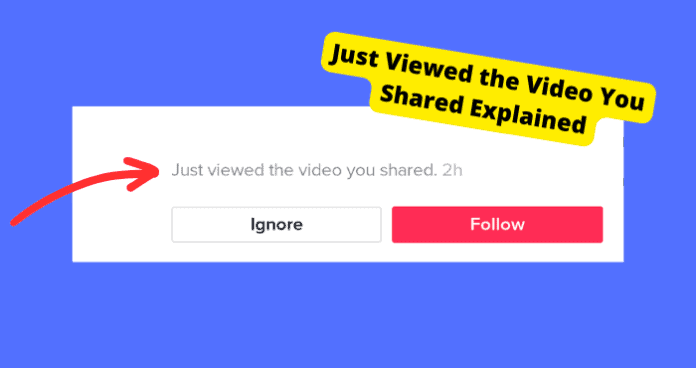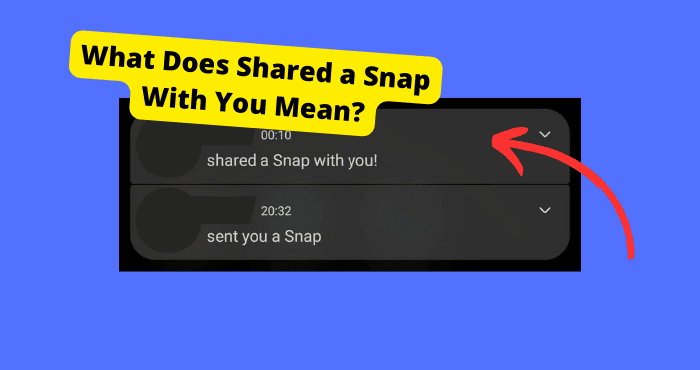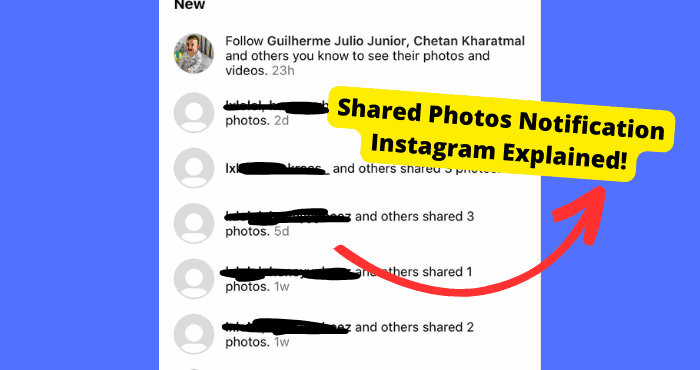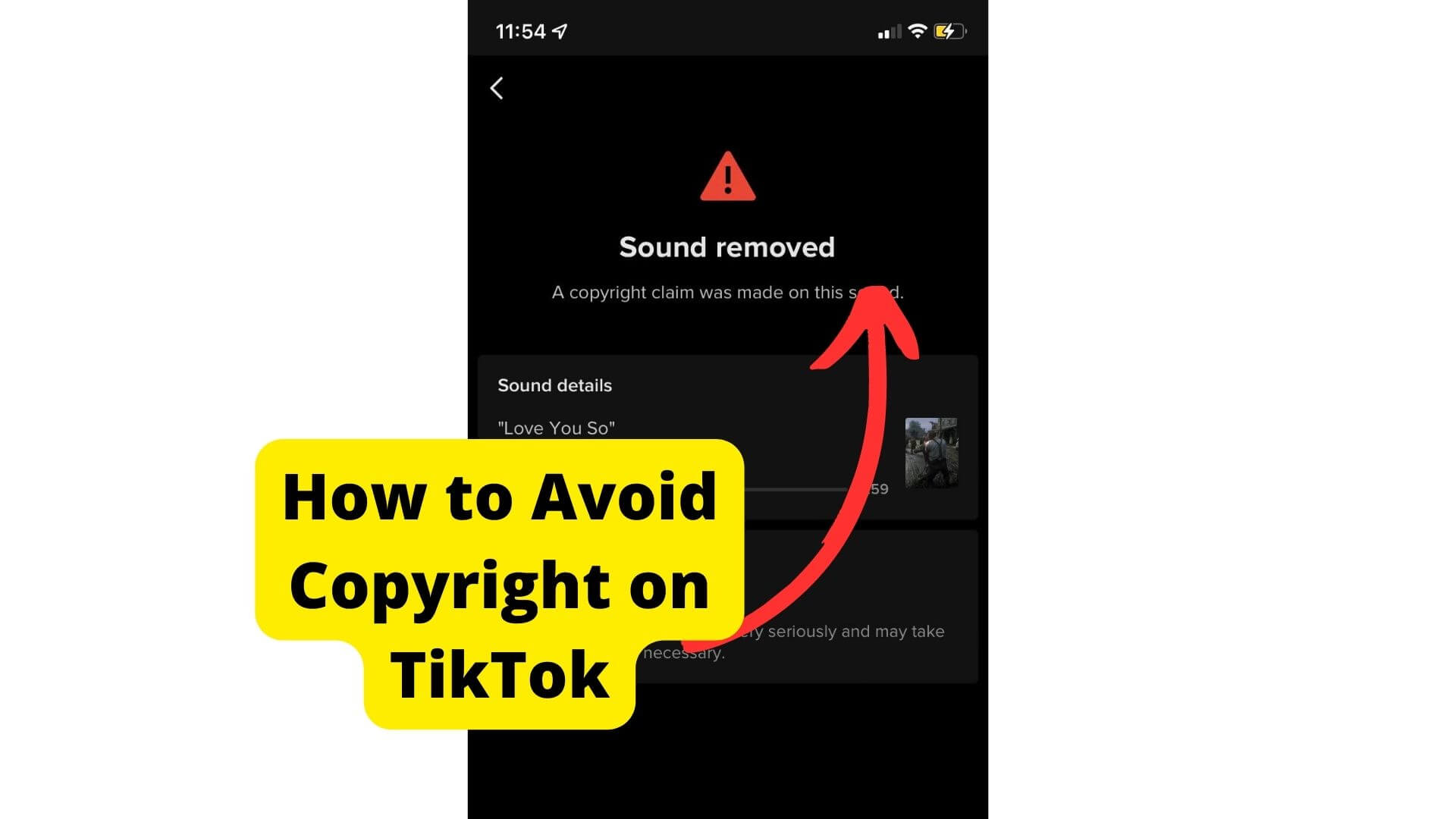Key Takeaways
- The “just viewed” TikTok notification means someone watched a video you shared via link, often after being redirected to the app.
- Disable these alerts in Settings > Privacy > “Suggest your account to others” by toggling off “People who open or send links to you.”
- Unrecognized viewers may result from shared links being forwarded, fake accounts, or app glitches—update or reinstall TikTok to fix bugs.
- Publicly shared links (e.g., Snapchat stories) can trigger notifications from strangers, even if you didn’t directly send them the video.
- Log out of TikTok or avoid opening shared links in the app if you don’t want the sender to receive a view notification.
You wake up to a TikTok notification that someone “just viewed the video you shared” – but you have no idea who they are or what video it’s referencing.
This ambiguous alert can be confusing, leaving you wondering if someone is impersonating you or if it’s simply a glitch.
In this simple read, I’ll be explaining what that notification means, how to turn it off, and troubleshooting when it’s showing incorrect people watching the video and videos you have never sent.
Just Viewed the Video You Shared TikTok Notification Meaning
If you see the notification under a TikTok profile in your notifications saying so and so just viewed the video you shared then it just means that they have watched the video on the TikTok app.
This is usually because TikTok redirected them to the app and they decided to get redirected. If they watched it in the app you sent them the video or link then you wouldn’t receive this notification.
TikTok introduced the feature a few years ago to notify you when someone has watched a video you sent. This may be because they want you to talk about the video once you have watched it.
This increases engagement and increases the time spent on the app. TikTok then gives you the chance to ignore the notification or follow the person who watched the video.
How to Turn Off the “Just Viewed” Notification
Some users are afraid that their friends or crushes will receive this notification whenever they watch their videos, so they want to get noticed so their crush doesn’t think they’re stalking them.
There is a way you can turn this off in your settings so others don’t receive this notification when you watch their video. However, some users don’t have access to these settings so you will have to check.
To turn it off, go into “Settings” -> “privacy” -> “suggest your account to others” -> then turn off the toggle that says “people who open or send links to you”.
Don’t Watch it in the App
If you didn’t manage to find this setting then I would suggest not choosing to get redirected to the TikTok app from your browser as this will trigger a notification to get sent to your crush.
This is because you are logged in to the app. If you still insist on watching the video in the app then just logg out before watching any videos sent to you.
Did They Actually watch the Video?
If you receive a notification saying someone just viewed your videos then yes they did in fact watch it. You may be wondering, I don’t know this person or have never seen their account.
This doesn’t matter, we’ll get into how randoms have managed to watch a video but yes whoever you just received a notification for did watch the video you shared.
This is an accurate video as TikTok follows the link that was sent until it is watched in the app where a user is logged in.
TikTok doesn’t just assign a random account to a video you shared. In the rare case that it did, this would be a huge malfunction.
I Didn’t Share a Video
You might be seeing a random video that TikTok is saying someone watched even though you have never seen it in your life or shared it in the first place.
In the case that you haven’t shared it, you might have, but just don’t realise it. A share still counts if it was posted on something like your Snapchat story.
If people click on the link and are redirected to the app, you will receive this notification. Sometimes TikTok links don’t work properly in the app hence these malfunctions.
The same goes if you send the link as a snap or a link. If you have never seen this video ever and TikTok is saying you shared it, the only other answer is a glitch.
It’s a Bug
Glitches are caused by bugs within the app. If you have never shared this video and people are viewing it then it could just be a malfunction on TikTok’s side.
You should only receive the just-viewed notification from people whom you have actually shared the video with. Keep in mind that if you did share this video on a public platform, anyone can watch it hence the confusion.
If it isn’t that then there are a few things you can do to get rid of this bug as you probably don’t want people out there thinking you’re sending out random videos.
Update TikTok
If you haven’t updated the app in a while then a good place to start would be updating the app. When you don’t update the app for a while, bugs don’t get fixed and they just end up staying there.
When TikTok brings out software updates, this usually addresses bugs like these and fixes them. Because you are updating the app, you will experience malfunctions you aren’t meant to.
To Update TikTok:
- Go into your device’s App Store
- Type in TikTok in the search bar
- Click Enter
- Press the update button if there is one available.
Reinstall TikTok
Another thing you can do to get rid of temporary glitches is to just delete the app and then install it again. This will clear a temporary malfunction that was causing people to view a video you have never shared before.
You won’t lose any vital information, all you have to do is log back in again.
To Delete TikTok:
- Open the Google Play Store app.
- At the top right, tap the Profile icon.
- Tap Manage apps and devices. Manage.
- Select TikTok
- Tap Uninstall.
To download it again, go into your Apps Play Store > Type in TikTok > press on the install button and the app should begin installing.
Someone Else’s Watched Video
You have just shared a video and TikTok says that so and so just viewed the video you shared but you don’t even recognize that person, or someone else you know watched it instead of the person you sent it to.
There can be multiple reasons as to why this would happen. However, it can be scary if someone else you never sent it to watched it.
One main reason could just be that you haven’t shared the TikTok correctly.
They Are logged into This Account
If you know the person but it isn’t the person you sent it to, then it could just be that the person you sent the video to is logged into this person’s account.
This should be no surprise especially if they know this person. It could also be that the person you sent it to is on this person’s device logged into the app you shared the video on but the account they logged into on TikTok isn’t theirs.
This is a good way to find out if your partner is up to no good.
They are Using a Fake Account
Another explanation for this could just be that they have made a fake account of this person and are now impersonating them. This would be quite embarrassing if this person were catfishing others.
It’s worth asking the original person to whom you sent the video if they are running a fake account or just ask them to explain why someone else has watched the video. If they aren’t then the last reason might explain it.
They Sent it To Someone Else
The most likely explanation would be that the person you sent the video to sent to video to someone else and this person clicked the link you sent and was redirected to their TikTok app which they are logged into.
This all depends on where you shared the link in the first place and how the other person sent the video. If it was sent in a way where you are still the original sender of the link, then this notification will be sent to you.
If the person you shared it with has sent it in a way that can’t be traced to you then you won’t be made aware when another person watched the video.
Conclusion
When TikTok tells you someone viewed a video you just shared, it’s typically accurate thanks to direct links tracking views back to the original sender.
But glitches can misattribute videos, so try the solutions I mentioned such as updating the app if errors persist.
While you can disable the “just viewed” alerts entirely, they help gauge real interest when trying to interact with friends.
Just be aware of who has access to the links you shared to deduce the source of unfamiliar viewers.