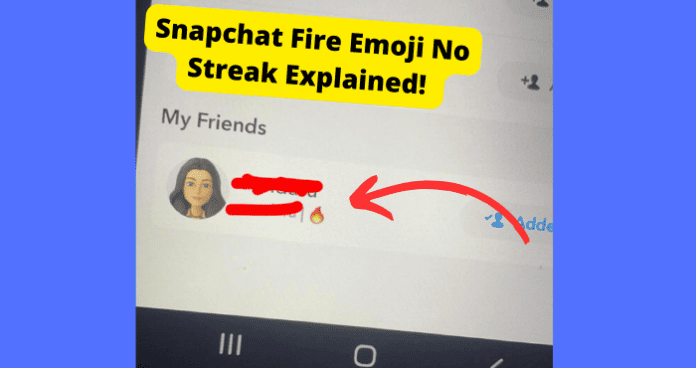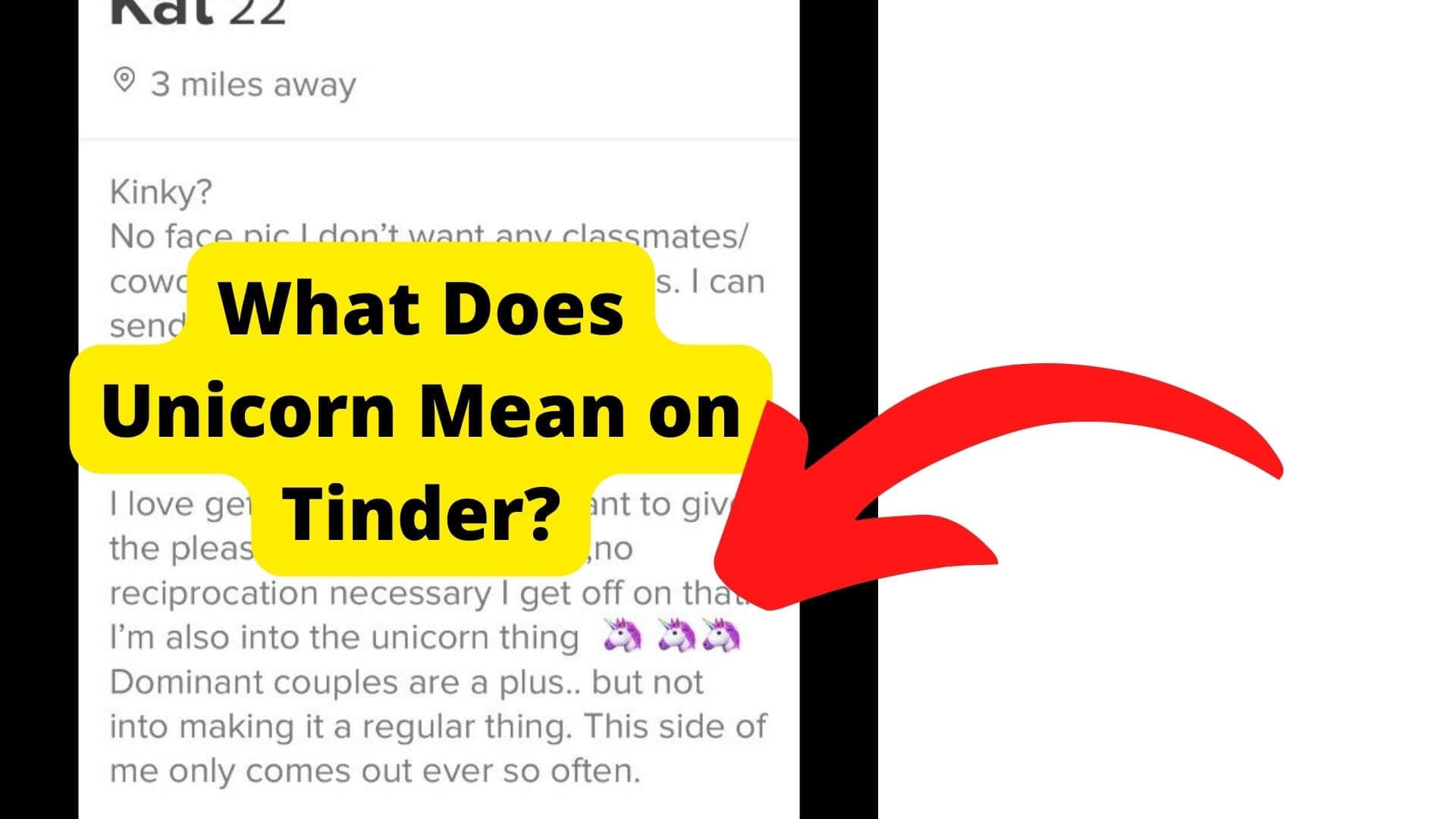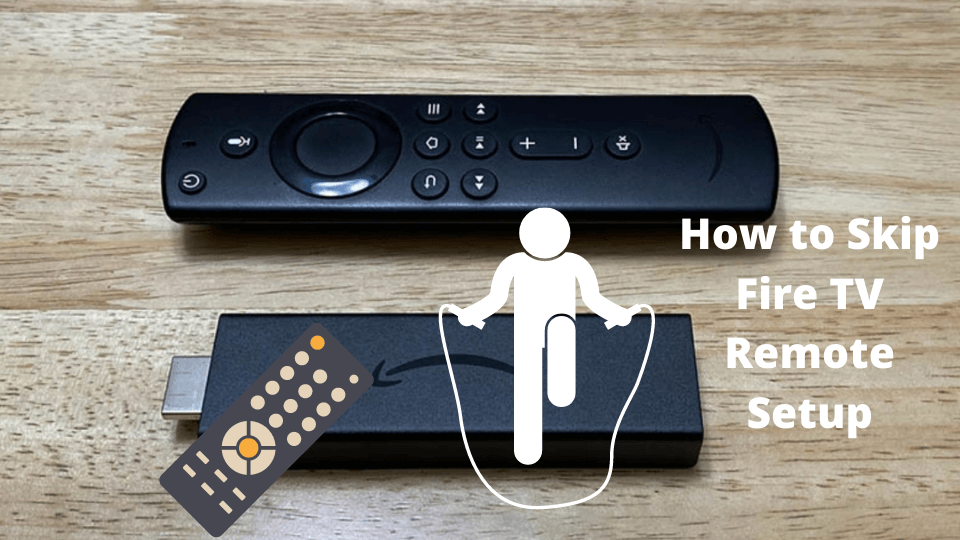Key Takeaways
- The fire emoji without a streak is caused by a Snapchat glitch, not past streaks or mutual friends.
- Reinstalling Snapchat or clearing its cache may temporarily fix the issue.
- Updating the app or reporting the bug to Snapchat can help resolve the problem permanently.
- Snapchat may be testing new features, leading to this inconsistency.
- If the issue persists, wait for an official update from Snapchat.
Many users have been seeing a fire emoji without a streak. This has been quite confusing since you can only see a fire emoji with someone you actually have a streak with.
While Snapchat has evolved from what it used to be, bugs and inconsistencies can arise from time hence why you’re experiencing this issue.
In this article, I’ll be explaining why you’re having this fire emoji problem and the steps you can take to resolve it. Try the solutions if you want to eradicate the problem.
Why is There a Fire Emoji With No Streak
The reason you’re seeing a fire emoji with no streak is because of a glitch. There is no other reason why Snapchat would be saying that you have a streak with someone when you don’t.
It isn’t because you previously had a streak with this person or they have streaks with other mutual friends. Nor is it for streaks you have lost.
Snapchat is most likely testing something in a beta group which is why there isn’t much sense made of this glitch.
No one knows why this particular bug is happening but it’s clear that Snapchat hasn’t gotten around to fixing the problem yet.
There are things you can do to get rid of this bug however it is down to Snapchat primarily to address this bug and fix it on their end.
Reinstall Snapchat
If you want to get rid of this fire emoji with no streak problem then the best thing you can do is delete the app and then reinstall it.
Deleting an app is a good way of removing temporary glitches within an app. This is because it gets rid of any corrupted files you may have.
It’s another way of clearing the cache if you’re using an iPhone. I show you how to do this down below.
To Reinstall Snapchat:
- Press down on the Snapchat app
- Click on the “X“
- Select Remove App.
- Click on Delete App.
- Tap Delete to confirm.
- Go into the Play Store
- Type Snapchat into the search bar
- Press Install next to the app icon
Force Close Snapchat
To force close apps means closing apps without the app closing itself because of a glitch. If the app is not responding normally, you can close the app.
This method usually works well for temporary glitches however it’s with the try for this glitch. Closing running programs from the home screen is the fastest way to close them.
If you’re still seeing the fire emoji with someone you don’t have a streak with go ahead and try this.
How to Force Close an App:
- Open the Settings app.
- Select the Apps or Apps and notifications option.
- You may need to select Show all apps to see all open apps.
- Click the Snapchat app
- Tap the Force Stop option.
- Confirm your decision by clicking OK.
Clear Snapchat Cache
Snapchat is responsible for regularly bringing out updates so Snapchat is able to run smoothly on your device.
Cached files are hidden files stored on the app that help make your experience on the app much smoother. When these files become corrupted, they can cause glitches like the one we’re discussing now.
Clearing Snapchat data or storage may delete some information stored on your devices, which will include cached files that may get rid of the bugs causing the streak glitch.
How to Clear Snapchat Cache:
- Open Snapchat.
- Click on the bitmoji in the top left to access your profile.
- Click the Gear icon in the top right to access settings
- Scroll down to Privacy Controls and press Clear Data.
- Select Clear Cache.
- Press Clear to confirm this.
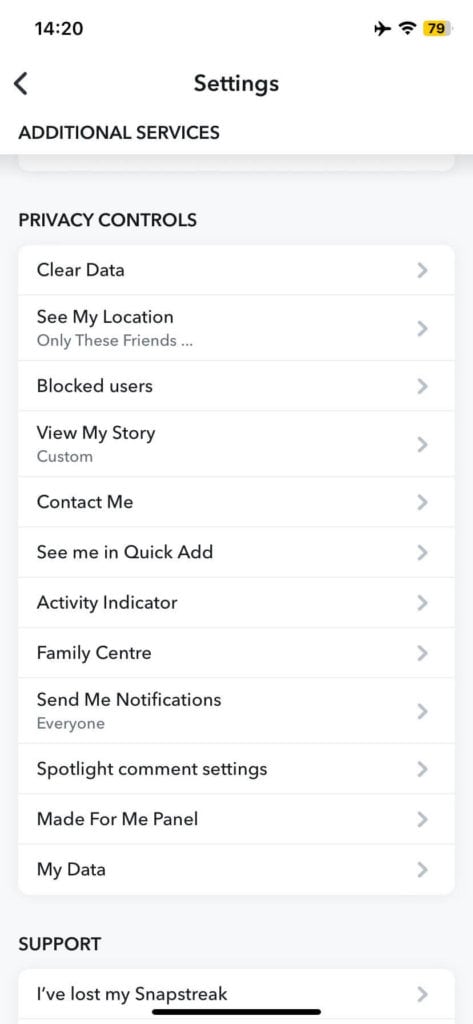
Update Snapchat
If you didn’t know this already, the only way you can access a permanent fix is through updates. This is where Snapchat makes it available for users to access bug updates.
When you don’t update apps regularly, bugs that need to be fixed don’t end up getting addressed and this is where you can face problems like this streak issue.
You can update the app by going into your app or Play Store > typing in Snapchat > pressing update. If there isn’t an “Update” button then there isn’t an update available.
Report the Bug to Snapchat
If you’re constantly experiencing this problem then the best thing you can do is to tell Snapchat so they can be made aware that users are having this issue and get rid of it for good.
Since the only way to ever get rid of any bug is from the developers of the app themselves, if none of the above steps are working then this is your best bet.
When many people do this, you will be able to fix this problem permanently.
How to Report a Problem on Snapchat:
- Click the gear in the top left to access Settings.
- Scroll down and press ‘I Spotted a Bug’
- Pick the part of the app your report is about.
- Describe the problem you’re having in detail and add an attachment to describe the problem better.
- Choose a topic and hit ‘Submit’
Conclusion
In conclusion, if you see a fire emoji next to a friend’s name you don’t have a streak with then it’s because of a glitch in the app.
It’s important to note that this glitch is not related to any previous streaks you may have had in the past or mutual friends’ streaks contrary to popular belief.
Snapchat may be testing new features, which could explain the inconsistency.
While the exact cause of this bug isn’t known, it’s evident that you may need to wait a few months for Snapchat to rectify the problem.
In the meantime, make sure you have at least reinstalled the app.