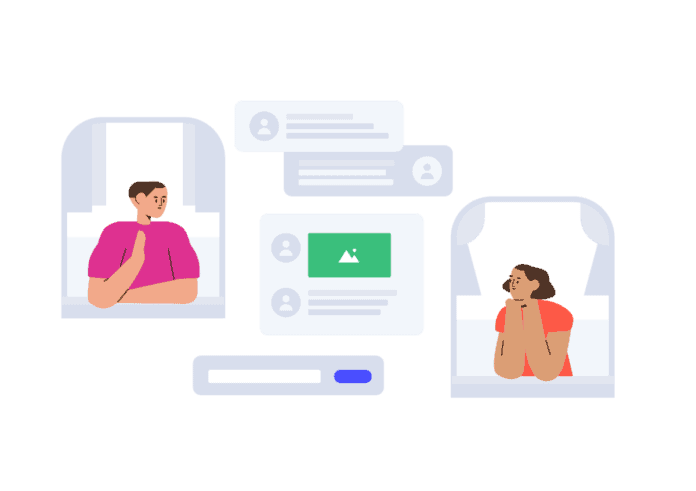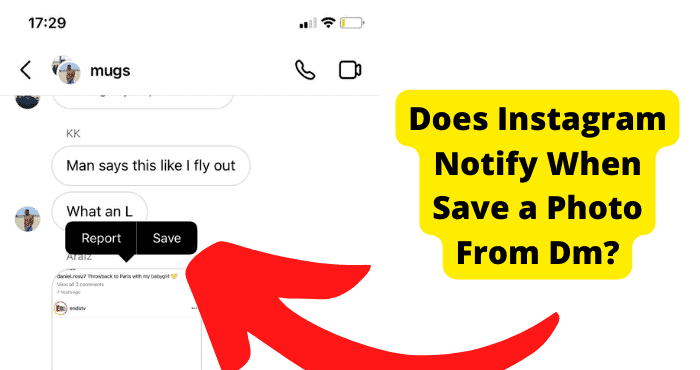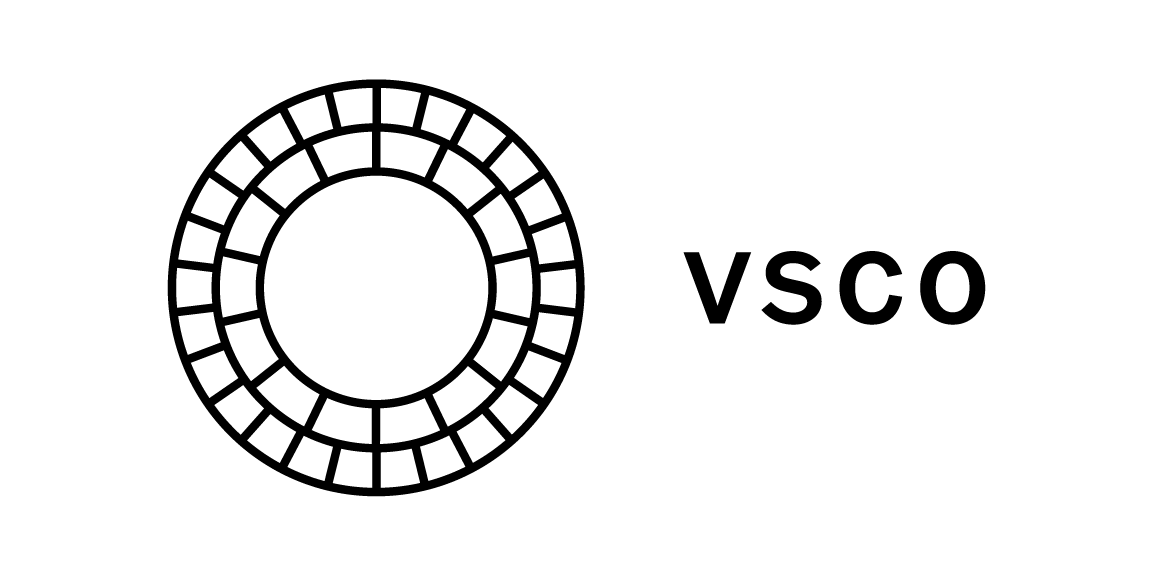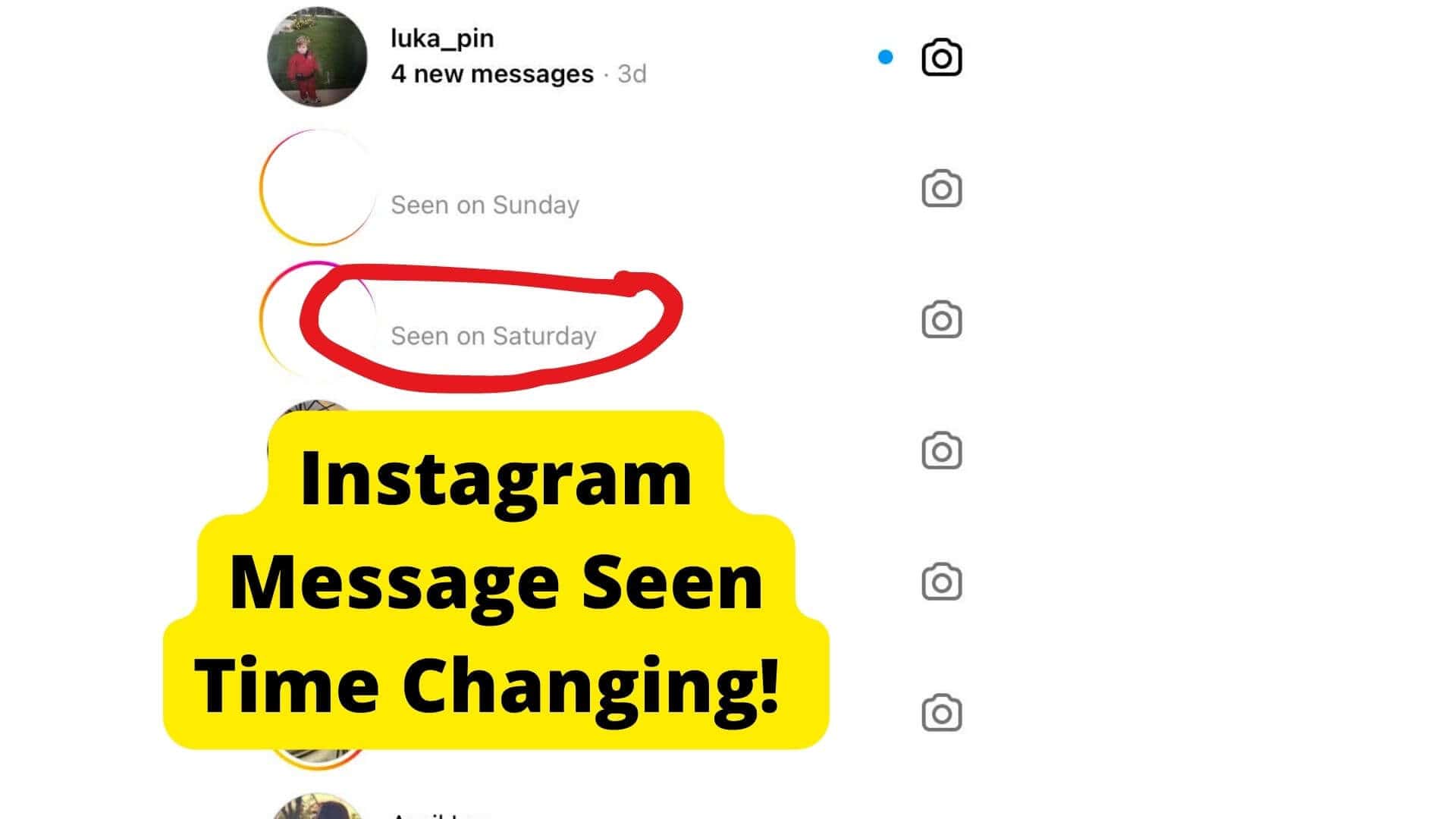Key Takeaways
- Instagram doesn’t notify users when DMs are screenshotted.
- Screenshots of disappearing photos trigger notifications.
- Airplane mode and web browsers can avoid alerts.
- Instagram DMs are private and secure.
- Snapchat notifies screenshots, unlike Instagram.
Instagram is one of the most popular social media platforms in this day and age. However, some people are still a bit confused about how to use it properly.
This is due to the many updates the app has faced this past year alone. It can get confusing at times on how to navigate the app.
Recently many users have wondered if Instagram notifies you when you screenshot someone’s DM. This is a good question as Instagram hasn’t explicitly said whether or not they do this.
If you have ever screenshotted a DM this you have probably had this thought before. It would be a bit embarrassing if you got called out for screenshotting Instagram messages.
Instagram does not notify someone when you screenshot their DM messages. If you do screenshot a DM then the other person won’t be able to tell as they are not sent a notification.
There are, however, expectations to this rule. There are instances when a screenshot in the DMs will be made known to the other person so you have to be careful.
I will be getting into the details about when this can happen and how to stop it from happening if that is even possible.
Can You Screenshot Instagram DMs
The simple answer is yes, Instagram does let you screenshot and screen record chats. This is because they don’t have a reason not to.
You will not get into any type of trouble if you screenshot your DMs. Most apps allow you to do this. It’s not an invasion of privacy or anything related to that.
If you don’t know how to screenshot on your iPhone then here’s how to. Bear in mind this is for the newer iPhones.
- Locate your power button and volume up button
- Press both for a fraction of a second
- Go into your camera roll to find what you have screenshotted
If you want to screenshot on an iPhone with a home button then all you need to do is press your home button while pressing the power button. This all takes about a fraction of a second. Here’s how to Screenshot on Android.
To screen record is a chat is just as simple. All you will need to do is swipe up from your home screen and click on the record icon in your control panel.
Now scroll to where you want to start screen recording or go there before you access the control panel. This will all need to be done within three seconds.
Once you have done this you should be able to locate the video in your camera roll. Here’s how you can screen record on your Android device.
Does Instagram Notify When You Screen Record a DM
Just as how Instagram will not notify someone if you screenshot your DMs, they will not send a notification if you screen record IG DMs. Even though a screen recording may seem more intrusive.
You can screen record an entire chat and Instagram will not say anything nor will the other person have a clue about what has happened.
The only way they could ever find out is if they somehow see the recording or you accidentally send it to them so be careful not to do that.
When it comes to direct messages Instagram is not too strict on privacy. These are the messages that you have sent in confidence so Instagram should not tell someone when you want to take a record of them.
Do not worry if Instagram makes changes to this and you don’t know. You will always know as they will show you in their updates on the changes they have made.
What Happens When You screenshot a Message on Instagram
When you screenshot a message on Instagram nothing happens. The only thing that happens is that those messages will now be in your gallery.
Instagram keeps privacy in high regard which is why they have built their platform in such a way that you don’t have to worry about what you’re doing.
This didn’t use to be the case a couple of years ago when Instagram had an activity tab. This notifications section would tell you when someone liked a post. It would also tell you when someone commented on a post and followed other people.
This isn’t the case anymore as many users started to complain that their privacy was being violated due to this activity section so they removed it.
This is why you don’t have to worry when you screenshot a DM as there is no reason for Instagram to tell the other person.
just to note, nothing comes up on the chat when you screenshot messages so you can do your thing even if that’s screen recording. Nothing will happen on their end.
Can You Tell If Someone Screenshots Your Instagram DM
There is no way you can tell if someone has screenshotted your DM. Even if someone decides to screen record your whole chat there is no way for you to know someone has done this.
Just the same way the other person won’t be able to tell when you have screenshotted their messages. If you want to know if someone screenshots your message then I would suggest you get them to message you elsewhere.
If you want to keep your conversation more private then I would suggest you ask the person you’re messaging to move to an app like Snapchat.
Snapchat will send you a notification when someone screenshots or screen records your chat. This way you will be able to know when your conversations aren’t private anymore.
Most people know a notification will be sent which puts them off screenshotting so this is another plus side to using an app like this.
You might see that there is various software online claiming that they will let you know when someone screenshots your chat but these apps do not work.
These are most likely scams you don’t want to pay for. Instagram doesn’t enable any third-party software to have this ability so don’t fall for them
Are Instagram Conversations Private?
Instagram conversations are very secure so if you’re wondering whether or not they can be hacked into then this is very hard if not impossible to do especially if you’re using an iPhone.
The only way this can be done is if someone gains access to your account log-in details. This can happen if you use third-party unfollow apps where they ask for your login details.
To prevent this from happening just log out of these apps and then delete them. I would also recommend turning on two-factor authentification.
This prevents others from hacking your account and viewing your messages. You can prevent people from screenshotting photos and videos by settings them to self-destruct after being viewed. I will be getting into this more down below.
Your followers would not be able to see your DMs or messages you have sent. Followers are only able to see your posts and who you’re following/who follows you.
Only the recipient can view your messages unless they take a photo of your chat with another phone however this would be useless as they could just screen record the chat. Do not overthink it too much.
People Get Notified when You screenshot a DM Photo
Instagram users can send photos and videos on direct messages. This works a bit like Snapchat so if you already use that then you will be similar to how it works on Instagram.
One downside about this feature is that Instagram does notify the recipients when you screenshot or screen record a photo or video in the DMs.
This makes sense as you would not be wanting photos or videos of yourself circulating so you should know when someone does decide to screenshot this.
Most people don’t know this happens but I tested out every feature on Instagram’s direct messages and it was a shock to me that you do get a notification when this happens.
This happens both on Android and iOS devices such as the iPhone so no one is exempt from this. You also get notified when someone opens your photo or video. This is also the case if the video disappears a few seconds after opening it.
You will get a message saying someone Took a Screenshot of The Photo you sent. If you swipe off the chat conversation you will see the word screenshot. It looks something like this.
Instagram sometimes misses when someone does this so bear in mind that you will not be notified every time someone screenshots your photo messages.
How To Avoid An Instagram Screenshot Notification
There are a few ways you can avoid your chat from getting screenshots and how to avoid Instagram from notifying other people that you’re doing this.
These methods are quite simple but the person you’re having a conversation with maybe a little confused about why you’re doing them.
The first thing you can do is to put your phone on AirPlane mode. If you screenshot a disappearing photo or video while your device is in airplane mode then the other part will not be told.
Sometimes the photo may not load once you have put it in airplane mode. This can be solved by just opening the photo again and just holding your finger down on it while turning no airplane mode.
While this is all happening you should take a screenshot to avoid someone getting a notification. To turn on AirPlane mode:
- Go to Settings
- Tap on the airplane mode option
- Toggle it on.
This, however, isn’t the best way to go about that this. The better way is to swipe up from the bottom of your phone to access the control panel. Here you will see an airplane icon. Click on it to turn it on.

Another way you can avoid Instagrall saying you have taken a screenshot is to open Instagram in the web browser. You will first need to open Instagram in a web browser for example Safari or Chrome.
Now all you will need to do is log in. When you’re here you can take a screenshot of a disappearing photo or video as Instagram will not tell when it is done in a browser.
If you’re using a PC then this can simply be done by clicking on the PRTSC button. Instead of screenshotting, you can always take a picture of the media using your phone. Just simply take a picture of the screen
If you have two phones then you can take a picture using your other phone of the photo or video on the Instagram app and the person will never know.
If you don’t want someone screen recording your chat then you can simply just un-send the messages after you’re done with the conversation.
Keep in mind that the other person will see a notification when you un-send a chat but they will not be told from which account.
They will have to check all of the accounts manually and see which chats have disappeared so it is in your best interest to just delete a chat a few days after you have stopped exchanging messages.
You can always have the conversation on another app too just to avoid all of this. A good app to do this on will be Snapchat as they will always tell the others what you’re doing during the Snapchat conversation.
More About Instagram Notifications
You might be wondering whether or not they are pros or cons of someone taking a screenshot of your DMs.
The first thing you need to understand is that Instagram can not simply block a function that is available on every device. This will be a bad user experience for people with an Instagram account so it is not in their best interest.
Don’t get me wrong, it is possible for them to block this function when using their app if they manipulate the code which will prevent your screen from grabbing the pixels.
This is only ever usually don’t when the content people try and the screenshot is copyrighted content and in this case, your DMs are not copyrighted content.
The only reason Instagram says you have screenshotted a video or picture someone has sent in is to discourage you from taking screenshots or recordings of people’s faces or other intimate parts of them.
If you have ever worried whether or not Instagram will notify someone that they have screenshotted a post then the answer is no.
No one will know when you have taken a screenshot of someone’s post as this is not necessary. This means that you can do whatever you like with that content as it is not copyrighted content. By post I mean the pictures people upload.
The same thing goes for stories. Instagram will not say when you screenshot or screen record a story. Long story short, Instagram will not send a notification to anyone if you screenshot anything don’t the app.
Instagram use to notify people when you took a screenshot of their story but they don’t do this anymore as many users did not like it and thought it was unnecessary. This was back in 2018
The only app that will try to notify someone if you screenshot anything is the Snapchat app and this is one of their USPs.
Conclusion
Long story short, Instagram will not send a notification to anyone when you screenshot a direct message as it is not bound by copyright laws meaning there’s no reason to.
The time IG does say you have screenshotted a DM is when you screenshot a disappearing photo or video that is sent using the DM story feature. This is when someone clicks the camera on a DM to send a photo or video.
The person on the receiving end will see a small message saying screenshot under the post you took the screenshot of.
Instagram may or may not bring out a feature that will notify someone when you actually screenshot the chat however, this is unlikely to happen as there isn’t really a demand for it.
Unfortunately, there isn’t really a way to avoid someone doing this unless you only talk to people using a different account that doesn’t reveal who you are.
If you’re really wary about someone doing this with your chats then it is probably best that you un-send all the messages after you’re done with the chat.