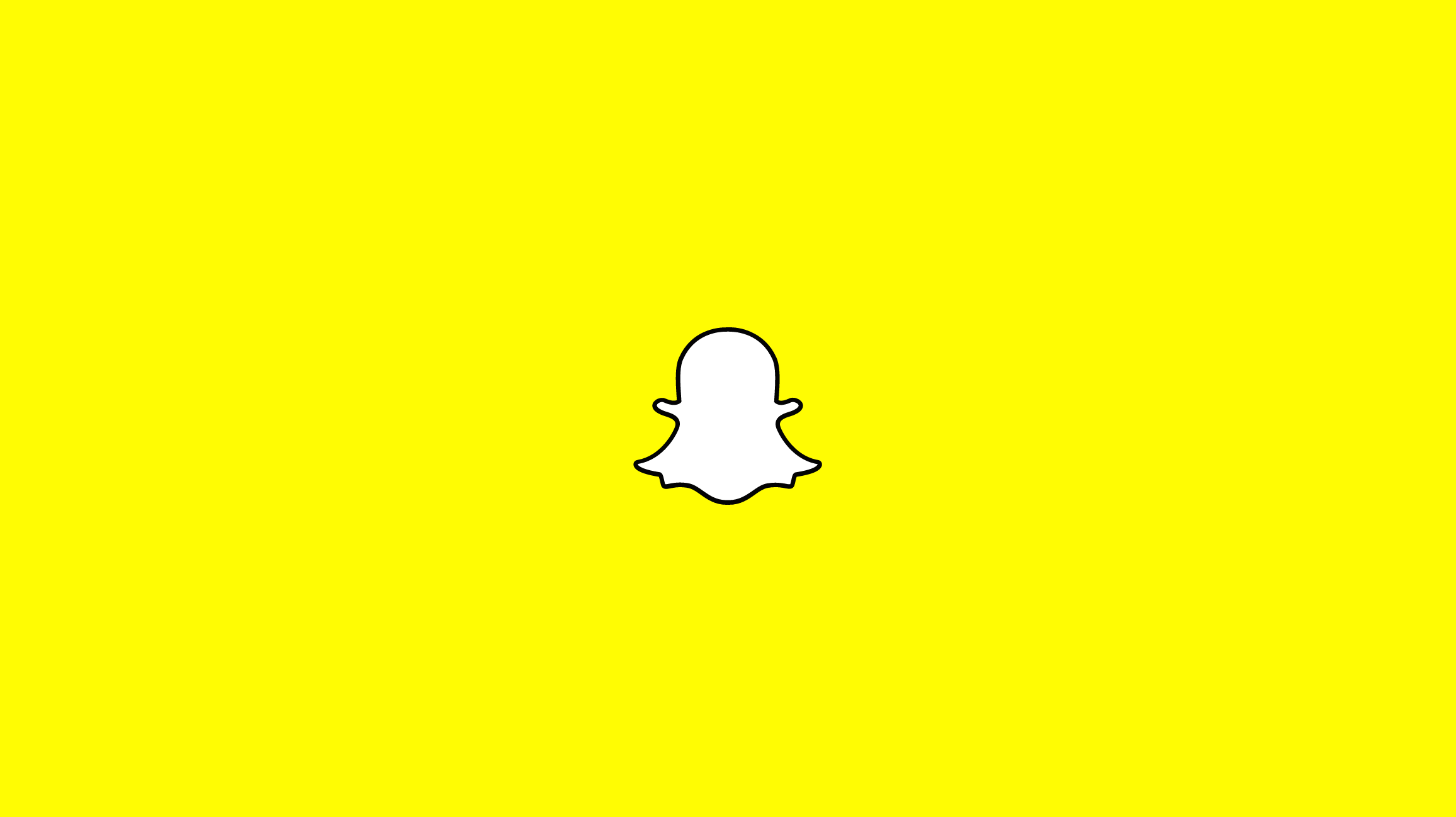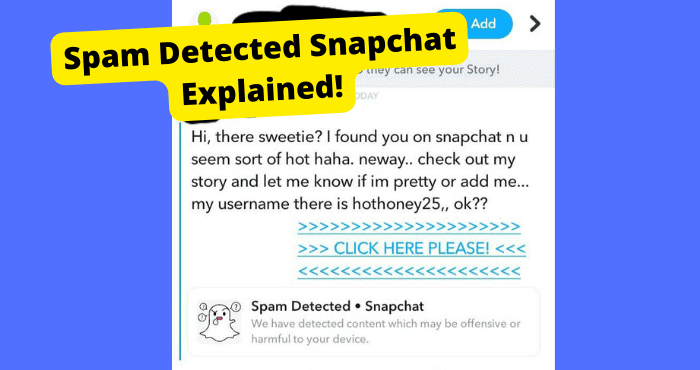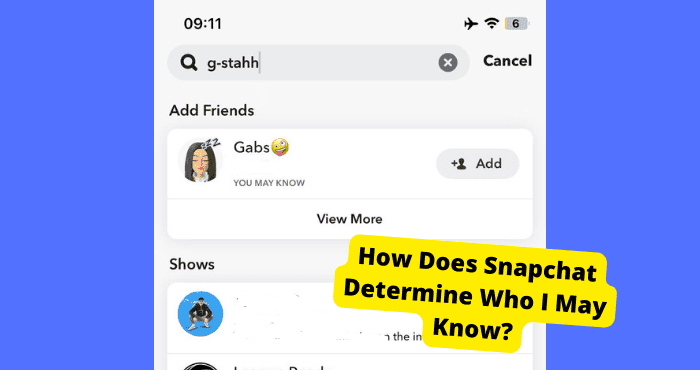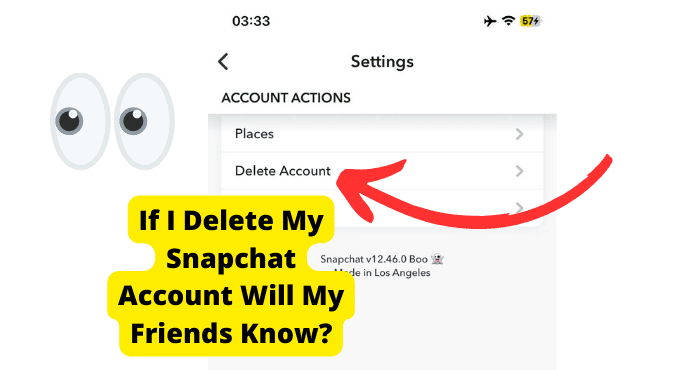Key Takeaways
- Snapchat bans devices temporarily to protect accounts from suspicious activity, often triggered by VPN use or unfamiliar IP addresses.
- Bypassing a device ban is risky; methods include changing IMEI (Android), using a new device, or altering the device’s date settings.
- Device bans are usually temporary but can become permanent for repeat offenses or ban violations.
- Contacting Snapchat support is the safest way to address an unjustified ban, but bans are rarely overturned without valid reasons.
- Reinstalling Snapchat or restarting your device may resolve access issues, but these are last-resort fixes.
Snapchat is hailed as one of the most confidential platforms in social media. Beyond its automatic deletion of old messages, it dedicatedly protects user accounts from abuse and potential invasion.
As a Snapchat user, you should be mindful of the platform’s community guidelines and terms of service to avoid penalties that can go as far as your account being disabled or shut down.
However, a device being banned from your account could be a different matter.
Snapchat can temporarily block a particular device, network, and, of course, account that it suspects of being a danger to the user or the community.
These bans may fall under the penalties for reporting guideline violations, but they are uniquely reserved for possible cyberattacks.
Of course, mistakes have been known to happen. If an authorized user is suspected of being a hacker, a device registered to that account could be locked out.
This dilemma does not mean that your Snapchat account is banned. It is a failsafe to protect your account from activity that could get it disabled.
If your device has lost access to your Snapchat account, there are several ways to address the mistake. Some, alas, maybe a great inconvenience to the user.
Why Would Snapchat Ban a Device?
A Snapchat account medium, such as a device or an internet network, may be temporarily banned for community abuses.
More likely, this banned medium was involved in suspicious activity on an internet protocol (IP) address unfamiliar to the account. Such activity could suggest a cyberattack.
Where many social media platforms stop security against unauthorized access by sending users messages about new logins, Snapchat can prevent potential hackers from proceeding on their devices and networks.
Unfortunately, a device authorized to use a Snapchat account may be blocked if linked to a suspiciously unfamiliar IP address.
If you suspect a device registered to your Snapchat account has been stolen, deregister it through a separate authorized device.
Go to your Settings through your profile device, access “Two Factor Authentication,” and forget the compromised device.
An account medium ban might not mean that the security risk is over. If you have reason to believe that your account has been compromised, change your login information and be prepared for further action.
If your device has been banned, it is usually because you logged in while masking your IP address with a VPN.
An unfamiliar mask IP that appears too foreign or is crudely defined may be considered suspicious.
Device bans are usually temporary. Keep that in mind if this ban was legitimate. Bans are similar to when Snapchat deletes your account. (which you can recover from).
It may not be worth the time and energy to report an illegitimate device ban to Snapchat. Of course, waiting out this ban may also not be worth the time.
How to Bypass Snapchat Device Ban
For better or worse, a device ban on TikTok can be easy to bypass. Although the methods to do so can be a relief for users who were locked out of their accounts by mistake, some could be utilized by real infiltrators.
Again, if you are alerted to an unfamiliar device and/or network locked out of your account, take immediate action to secure the account.
Otherwise, you can take these actions to potentially restore your own device’s access to your Snapchat.
Be careful, though. If this activity is interpreted as suspicious or abusive by Snapchat, you could face greater penalties.
Get a New Phone
The most obvious way to respond to your device being banned on Snapchat may be to move to a new device. This action is not as simple as and may be more drastic than it sounds.
Data on your Snapchat account can be very sensitively personalized to the devices registered to it.
If you switch phones, do not use the banned device’s SIM card or cloud account (e.g., iCloud, Google Play, etc.) associated with the banned device. These are device identifiers that may also be locked.
Remember that Wi-Fi networks can also be banned on Snapchat. If your new device uses a locked IP address, it would likely also get banned.
To that point, avoid using a VPN to hide your potentially banned IP address.
Since suspicious activity on a VPN is a typical reason for a device being locked out of an account, that offense can result in serious penalties during probation.
There are a lot of risks even in using a new device to access a Snapchat account on probation. You may be tempted to use your backup device to deregister the original and log back in on it.
Banned devices are saved on Snapchat’s server. You cannot even create a new account on a banned device, let alone “forget” it, and re-register it to the account from which it was locked.
If your account is subject to another ban, it could be permanently disabled as a liability for the platform.
Change Date to One Month Ahead of a Device Ban
A device ban’s duration is based on the relative timestamp of the device itself.
Believe it or not, you can actually trick Snapchat into thinking that a banned device has done its time by manually changing its internal clock past the ban’s expiration date.
Of course, this trick requires uninstalling the Snapchat app and creating a new account to remove the platform’s tabs altogether.
It should only be used if you can afford these losses, do not have a backup device, and feel you cannot afford to wait out the probation.
If a device and account are caught trying to sneak around probation, Snapchat could extend or make permanent the ban.
If you are willing to risk expediting your device’s probation with a new account, follow these steps closely and carefully.
1. Uninstall the Snapchat app.
2. Restart your device.
3. Go to Settings.
4. Go to “General Management” (Android) or “General” (iOS), then go to “Date & Time.”
5. Set your device’s internal clock to manual and move it forward. It is recommended that you move the date forward at least one month.
6. Download the Snapchat app.
7. Create a new Snapchat account.
Wait for Them to Unban You
As you can see, it can be a lot of trouble to forcefully bypass a device ban on Snapchat.
You have to make a potentially catastrophic change in the device and network with which you access your account, if not create a new account entirely.
These hacks are recommended if you have little to lose and little time to waste in dramatically changing how you use Snapchat.
They may also be considered suspicious and abusive by the platform, which can result in a permanent device and account ban if you do not follow the drastic methods to the letter.
The safest, most ethical, and most reliable way to bypass a device ban is to let it expire.
A device ban on Snapchat is temporary, as a mostly precautionary measure to protect your account from potential unauthorized intrusion.
If your device has been locked out of an account because you yourself violated community and use policies, the duration of your probation is undoubtedly punitive.
The resolution of your probationary period does not mean that the ban will be removed from your record.
A second offense that warrants a device ban could warrant more severe punishment.
Probation on your device can last a long time. If you feel that the punishment is justified, it is much wiser to accept it.
Contact Snapchat
If you do not feel that a device ban is completely justified, or that the probation is too long, bypassing the lock is still not recommended. Respect Snapchat’s decision enough to contact them with your grievance.
Before attempting to reach out to Snapchat, brush up on the account lock page of the support center to understand how bans work and what you could bring to the message. You may also find ethical ways to address a device ban.
Above all, you need to be respectful of Snapchat’s decision. Begging for forgiveness or requesting the reversal of a justified ban will get you nowhere.
Snapchat’s support services are about addressing errors and mistakes on the platform. Although it is recommended to contact these services to verify if a device ban is justified, there is no appealing a valid ban.
It is common to be locked out of your account by mistake. Reserve contesting a device ban for such an occasion, being as specific about your situation as possible in your message(s).
If you do manage to get a device ban overturned, act on your best behavior to avoid more serious punishment.
Remove third-party services that could suggest a suspicious activity, and follow community and service guidelines respectfully.
Change the IMEI Number on Your Android Device
Another less unsettling method for bypassing a device ban is unique to Android users. If you don’t have an IMEI here’s how to retrieve it.
An International Mobile Equipment Identity (IMEI) number is a 15-digit identifier for a mobile device. Manufacturers use these numbers to track phones for security purposes and Snapchat to identify blocked phones.
Luckily, an IMEI changer app can mask your IMEI number to meditate on your real one with servers that detect it, the same way a VPN masks your IP address.
Unlike a VPN, an IMEI changer does not pertain to user activity on such platforms as Snapchat, so it cannot directly trigger a device ban. However, your banned IMEI number being pinged could result in a ban extension.
If you wish to use an app to mask your IMEI number, IMEI Generator Pro is particularly recommended.
How Long Does a Device Ban Last?
If a device ban on Snapchat is founded, it is best to let it run its course. You could have to wait for a while, depending on the offense.
A device ban usually lasts several days or weeks, but can last up to six months.
With temporary account locks usually lasting about 24 hours, it can be more inconvenient to not be able to access an active Snapchat account on a banned device.
This shows how serious bannable offenses on a particular device can be.
Is a Snapchat Device Ban Permanent?
A device ban on Snapchat is usually just temporary. However, a device may be locked out of your account indefinitely, depending on the degree or recurrence of an offense.
A second ban on a device would certainly be longer than the first. Most likely, it would be permanent, rendering you unable to access Snapchat with that medium.
If you are caught trying to violate a device ban during probation, Snapchat could disable your account entirely. The duration of this ban varies, but could very well be permanent.
Keep in mind that people may think your account has been deleted, so tell them it hasn’t.
Does Snapchat Ban Your Phone Number?
No, Snapchat does not ban devices by phone number.
This information is not a very firm identifier of a device. More importantly, the offending device might not be a phone.
A device ban concentrates on an IMEI number. This is a much more reliable identifier, despite an IMEI changer’s ability to mask this information.
Unfortunately, a hacker may use an IMEI changer to get around a device ban on Snapchat. This should further encourage a user to take immediate action if an immediate device is banned.
Uninstall Snapchat
In the extreme, though not uncommon cases, uninstalling Snapchat may help fix your current problem.
If you suspect that you are at that point with the device ban, you will have to reinstall the app.
Reinstalling Snapchat can affect the functional relationship between the app and your device.
Be sure to exhaust all other troubleshooting methods and take measures to preserve your memories before considering this fix.
Nonetheless, reinstalling your Snapchat app purges it of operational malfunctions and server connection failures. It is the final answer to a device ban in every sense.
1. Open your device’s settings and go to the app manager.
2. Open the Snapchat app from the manager.
3. Delete the app’s data. This will completely reset the app and prevent potentially corrupted settings from porting to the new installation.
4. Uninstall the app.
5. Find the newest version of Snapchat in your app store and install it.
Once you launch Snapchat, it will be as if you have opened it for the first time. Register the device to your account by logging in and checking to see if you can enter your account.
Again, reinstalling the Snapchat app should be the nuclear option for addressing the device ban. There are plenty of other troubleshooting methods to try first.
Restart Your Device
If Snapchat still won’t let you back into your account, then something that could help resolve this is to restart your device. Here are the steps:
Step 1: Turn off your device by holding on to the power button until you see the power off button.
Step 2: Hold down the power button and volume up button together for around 20 seconds until you see the brand name of your android device. This means that it has turned back on.
Step 3: Wait for a few seconds and let it reboot normally.
Remember that this will vary significantly on Android devices, so be wary of your steps.
If you are using an iPhone, press the power button until you see “slide to power off,” or restart the screen and tap it to restart your device.

Please wait a minute or two and then turn it back on. Holding the power button until the Apple logo appears on the screen is an excellent way to fix almost anything wrong with your phone.
Conclusion
Snapchat’s temporary device ban is an innovative and important feature to protect users’ accounts from suspicious, potentially unauthorized access.
It can also severely limit the activity of users who have abused the trust of the platform and its community.
Still, it is not out of the ordinary for users to be locked out of their own accounts because of misinterpreted internet activity.
If you are yourself mindful enough of your online activity to use a VPN, Snapchat could mistake you for an intruder.
If you have been unfairly locked out of your Snapchat account and need immediate access, you can hide the device’s IMEI number with a generator app.
Change devices and other means of account access; or change your device’s internal clock to run out its probation, while creating a new account altogether.
Unfortunately, these bypass methods could be abused by legitimately banned users or potential hackers.
The most ethical way to address an accidental device ban is to contest it with Snapchat’s support services. It may turn out that you were locked out of your account for valid reasons.
It is ultimately important to respect Snapchat’s legitimate decision to ban a device from an account, even if the probation lasts up to six months.
Violating this ban or even getting banned again could permanently lock out your device, if not disable your account.
Snapchat’s device ban is meant to protect you and the platform’s community. It can be an inconvenience whether it is legitimate or not, but it is worth it.