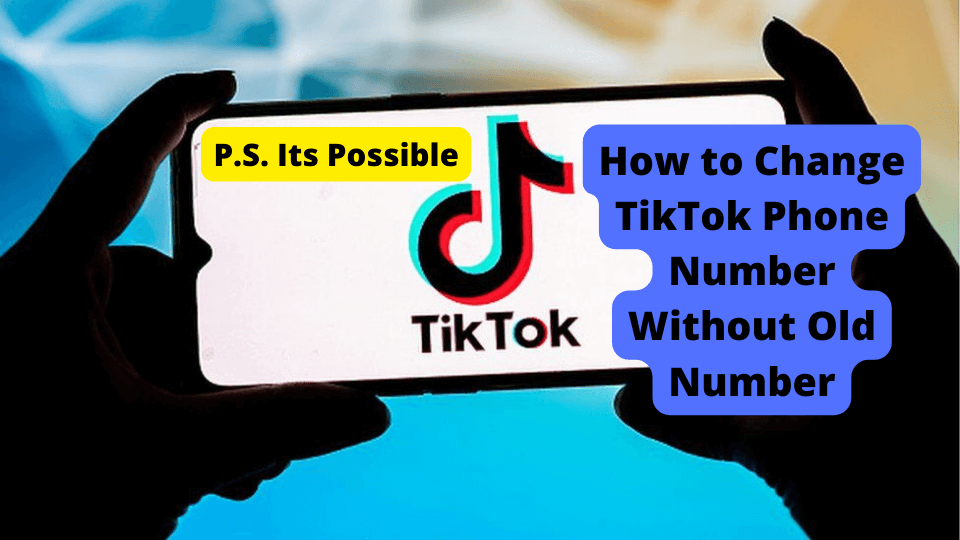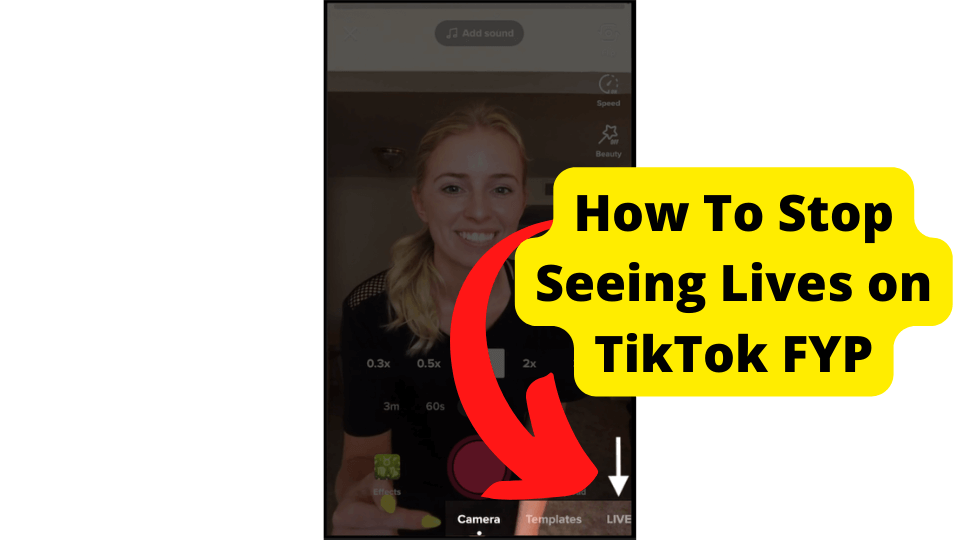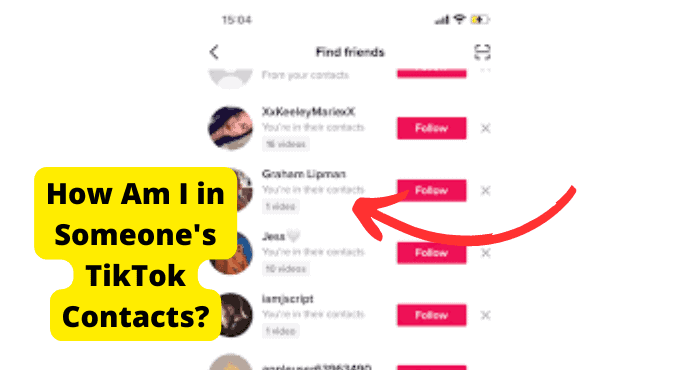Key Takeaways
- Track your TikTok account creation date for security, monetization, or celebrating milestones with your community.
- Use the “Year on TikTok” feature or check your welcome email to easily find your account’s start date.
- Review early posts, likes, or saved videos on the desktop site for timestamps if other methods aren’t available.
- Request account data download or contact TikTok support if you can’t access your account or email.
- Wait for TikTok’s annual recap in December for an official account creation date reveal.
You would want to keep track of your TikTok account’s creation date for several reasons. There are also several ways for you to track down that information.
Nobody has been on TikTok for very long. The hugely popular social media platform has over a billion accounts in its sixth year of activity.
Each of these accounts has been given a warm welcome in one form or another. Of course, a record of your time on TikTok can serve more practical purposes.
Suppose you have to contact TikTok with serious security concerns or requests (i.e., A login or credential issue). In that case, the security team will require you to authenticate your identity with information such as your account’s start date.
Knowing exactly how long your account has been may give you some negotiating power if you are hoping to elevate your status or even monetize on the platform.
You and your community could even have a bit of fun celebrating the anniversary of your activity on one of the most expressive platforms on social media.
Whatever your reasons for needing to know when you started your TikTok, finding out can be easy.
How to See When You Joined TikTok
TikTok settings do not have a specific designation at the start of your account.
The easiest and most practical way to find that information is through the “Year on TikTok” feature that outlines your achievements on the platform within the past year. It also shows when your first year began.
On the Discovery page of your TikTok app, swipe through the ad banner section until you find the “Year on” feature.
When you permit this feature to compile your activity, the subsequent report designates when you first joined TikTok.
“Year on TikTok” is thus far the definitive way to commentate your time and activity on this platform. It is also convenient to verify the anniversary without hunting down a seminal post you may not even have on hand anymore.
Of course, if you need your account’s start date because you are contacting about not being able to access your account, you obviously cannot get to the “Year on TikTok” feature.
If you are facing this dilemma, you will have to do a bit of hunting to find your account’s start date. Even if you cannot find what you are looking for, there are always ways to get that information.
Look for Your Welcome in Your Email
When you complete signup on TikTok, a welcoming confirmation message will be sent to the email you registered with.
It probably won’t be long before you lose track of this message or even delete it to clear up space.
While this email is undoubtedly mundane, it can be essential to hang onto as the formal declaration of when you started on TikTok.
If you would like to know this information and have not deleted your first message from TikTok, search “Welcome to TikTok” in your email.
The exact date and time of when this message was received (and, thus, when your account first became active) will be posted.
If this email has been completely deleted, this method for finding your account’s start date is off the table.
If you have changed emails since signing up for TikTok, you will want to ensure that your current email is linked to your account for login and security purposes.
Of course, the date you registered this email is no substitute for when you registered your TikTok.
The “Manage Account” page under your TikTok’s settings will tell you which email you initially registered with if you do not remember.
Check the Date of When You First Published a Video
If you hit the ground running on TikTok, you can look at the date of your first video as an indication of when you joined. You may have to get creative to do this.
TikTok does not show the date content was first posted… on the mobile app.
The desktop version of the TikTok website does display the date a post was made between the creator’s username and the video’s caption.
If you prefer to stay on your phone, open the website on your mobile browser and convert it to its desktop through page settings.
Comments, however, are dated even in the mobile version of the app or website. If you fondly recall getting a comment pretty quickly after your first post, its date stamp would suggest when the post was made.
The longer a post is active, the more specific the date stamp becomes. After a year, it would include the day, month, and year.
If you were not quick to post something on TikTok, don’t worry if you are trying to authenticate your identity for the support team. They only need to know the month and year your account was created.
Request and Download TikTok Data
If you have been active and prolific on TikTok for a while, it can take a long time to scroll through all the posts on your timeline.
Luckily, there are potentially faster and easier ways to see when your first posts were made.
One of those ways is to request to download your account’s data. This relatively simple and convenient feature is designed to back up your videos, communication history, account settings, and much more.
Much of this data will also be dated, making it more convenient to see when your initial content was created.
To download your data, you must first request the privilege.
Go to the “Privacy” page under your Privacy and Settings menu, then tap “Download your data.”
Several minutes after you tap “Request Data” on the subsequent page, go to the adjacent “Download Data” tab to find the download link that will expire within four days.
Not much can result in your data request being declined.
Although you do not have to download this information for backup, the action should be taken as solemn enough for you to explore other quick methods for finding your account’s start date.
Check Your Liked Videos
You may not have been in a hurry to make a video after you created your TikTok, but you were probably eager to start liking other people’s videos.
On the desktop version of the TikTok website, go to your profile page and click the heart icon just above the right end of your timeline.
This will reveal the list of every video you have liked. Scroll down to and open one of the first videos you liked to view the apparent start date of your TikTok account.
Of course, if you’re particularly social with your social media, scrolling through the videos you liked is much more time-consuming than scrolling through the ones you created.
If you want to go easier on time and your device’s memory, scroll through your likes under “History.”
These logs of your like activity will have a date stamp even in the mobile version.
Under the Settings and Privacy menu on your profile page, tap “Settings” and then “History.” From there, you can scroll through condensed logs of your likes on TikTok or, if more convenient, your comments.
You can also find your comment history by opening options from the upper-left corner of the app’s front page, then tapping “Comment History” at the bottom of the list.
Check Your Saved Videos
You could also try discerning your TikTok account’s start date by tracking down the earliest video you downloaded or “saved” to your mobile device.
This may make for more effortless scrolling if you are fond of downloading videos to rewatch offline.
You likely have a much lighter history of saving videos than liking them. At any rate, scrolling through your device’s media gallery can be much less time- and -memory-consuming than scrolling through a TikTok timeline.
When you started figuring out how your then-new TikTok account works, you probably downloaded several videos you did not think to delete later.
If you have just started a TikTok account, promptly saving a few videos can be a great way to mark the account’s start date for future reference.
You must open a video, tap the share options, and select “Save Video.”
You can now find this offline video file and its creation date in your mobile device’s TikTok or camera folder, depending on your gallery app.
Of course, you may delete these files to save space or even change your device after a while.
Alternatively, you can save reference videos to your account’s favorites list by tapping “Add to Favorites” under the videos’ share options. Specifically, you can save them to a favorite sublist created for reference purposes.
Remember, the data stamps of these videos can only be found on the desktop website version of TikTok.
Contact TikTok
There are plenty of ways to track down a solid indication of when exactly your TikTok account was created. Alas, you might not have anticipated needing this information one day when you first joined the platform.
If you have lost track of your welcome email and your initial activity (or cannot access your account), you should be able to request this information from TikTok’s support team.
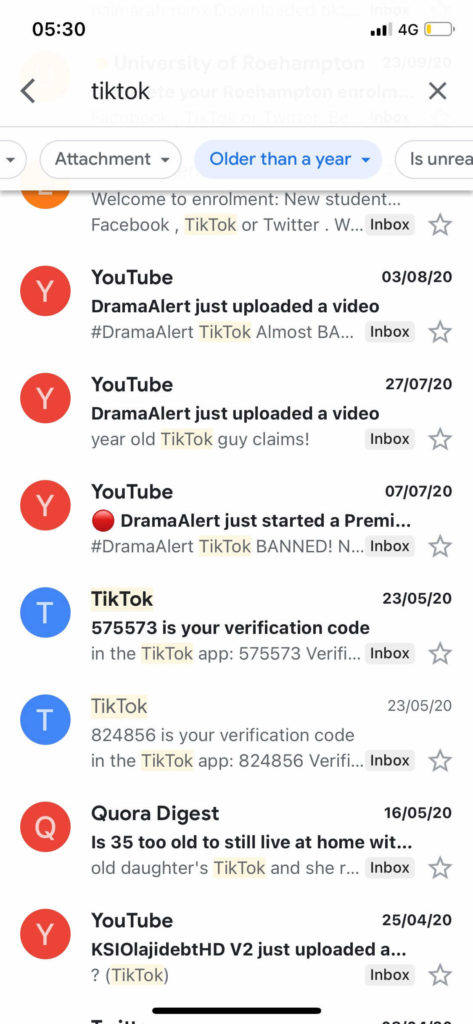
If you are logged in to your TikTok account, go into Settings and Privacy from your profile page, then tap “Support.”
Tap “Report a Problem” at the bottom of the list, then tap the “notepad” icon in the upper-right corner to initiate a personalized feedback communique.
Otherwise, you can contact the support team by email at support@tiktok.com or feedback@tiktok.com.
You may have to authenticate your identity for the support team, though they surely will not ask for your account’s start date if that is what you are inquiring about.
Wait Till The End of The Year
At the end of the year, avid TikTok users know that TikTok will give you a preview of how the past year went. This will include things like how many TikTok you have liked.
It will also show things like your comments, videos you have watched, and every stat under the sun.
You will be shown when you joined TikTok in the slideshow provided at the end of every year. So if you want a concrete way of knowing when you started and joined TikTok, you will have to wait till December.
The methods above can give you a vague idea, but this will provide you with a concrete number. From there you can do what you want with that date.
You can also post this as a TikTok so other viewers can see these impressive stats.
Conclusion
The start date of your TikTok account is an underappreciated part of your identity on the platform.
Too often, users do not realize that until they run into a potentially serious issue that requires them to verify their identity for a support team by giving that information.
At the very least, the start of your TikTok may be a date worth commemorating and celebrating with your community.
The “Year on TikTok” feature can help you put your presence on the platform into perspective while providing a convenient reminder of when it all started.
You can also keep up with your start date by keeping up with your initial welcome email and your first post, like, comment, video downloads, or favorites.
If all else fails, reach out to TikTok with a request to download your account data or get the account’s start date.
It is not very difficult to find the date on which you joined TikTok, but your interaction with the platform may be limited if you do not have that information handy.
Although TikTok has not been around for long, it is already such a phenomenon that it’s worth remembering when you joined it.