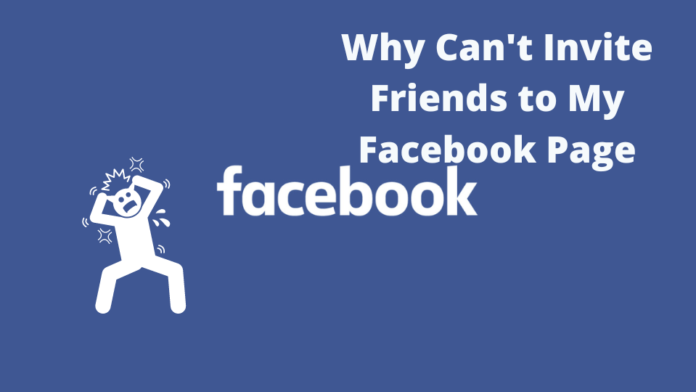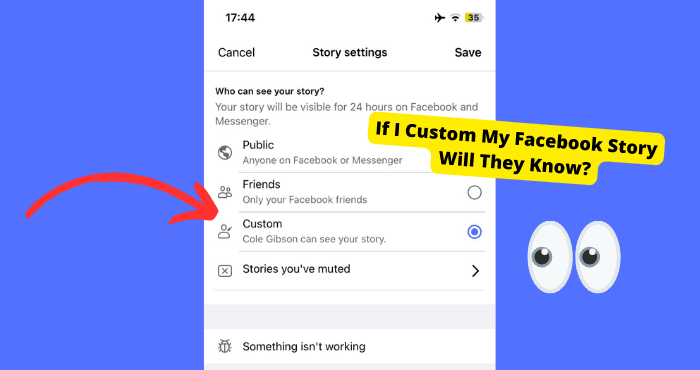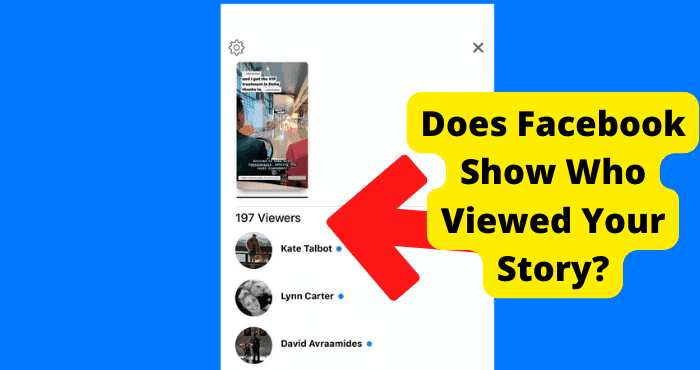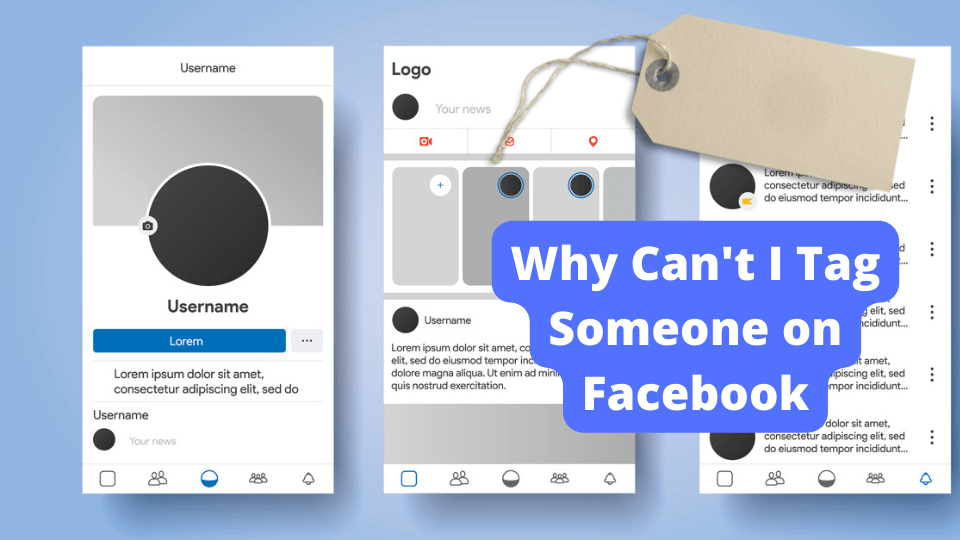Key Takeaways
- Facebook may block invites if you exceed 200 daily or have low response rates, triggering spam alerts.
- Ensure your page category supports invites, as incorrect settings can disable the feature.
- Use Facebook Lite or switch to a personal profile if the invite option disappears on the main app.
- Manually message friends for better engagement, avoiding automation to prevent account flags.
- Report persistent issues to Facebook with details and screenshots if troubleshooting fails.
Many users wonder why they can’t invite friends to their Facebook page. This is usually down to a glitch, but there are ways to get around it.
Everybody yearns to implement strategies that save money and, at the same time, grow their audience.
Inviting your Facebook friends to like your page will save time and money trying to reach out to a larger audience that may not be familiar with your brand and would cost you absolutely nothing!
And as a prolific Facebook user that wants to grow their page, this method is undoubtedly the best approach to take.
If you’re having trouble inviting friends to your Facebook page, read the rest of this article, and you should have it fixed in no time.
This article will teach you ways to fix this invite problem on Facebook so you can start getting likes on your page again.
Why Can’t I Invite Friends to My Facebook Page?
As a Facebook page owner, inviting your friends is one significant way to boost your page’s growth. But a challenge arises when for some reason, you are unable to perform this simple task.
One such reason is that you have exceeded the maximum number of people you can invite daily.
On average, you should be able to invite about 200 people to your page in a day- exceeding this number, especially if the responses to the invites are low, will cause them to be reported as spam messages.
In light of this, Facebook will stop you from sending out any more invites for a short period, and this waiting period ranges from 24 to 48 hours before you can start sending out invites again.
Another reason you cannot send out invites is that your page category is unsuitable for this particular invitation function.
Your page category is a description of what your page is about.
Whether it is a local business or place, brand or product, modern changes, organization or institution, a cause or community, band or public figure, and even entertainment.
These are the major page categories that Facebook offers, and each category has a sub-category going on for thousands and thousands. You have to get the primary one right first.
You were listing your page in the correct category positions you for the right audience. The category you choose affects where the page will be displayed on Facebook and Google search results.
This gives you access to features fitting that category type.
How to Invite Friends to Follow My Facebook Page?
As previously mentioned, inviting your friends to follow your Facebook page is the most efficient way of building your community.
Leveraging the engagement of your posts on the platform is one of the most effective methods. It is also the most neglected.
Using social media apps, SMS, and even emails or whatever tools media tools are at your disposal, you can invite your friends to follow your Facebook page.
It is a straightforward process. Here is how to from your Facebook account:
Log in to your personal Facebook account and open your Facebook page.
P.S- if you have already liked the page, it will appear on your profile on the right-hand side in the page column. You can also search the page by typing in the name in the search bar.
You will see “invite friends to like this page” on the right-hand side when the page comes up. Click on it and select the friends you want to invite, but make sure you have not exceeded your daily limit of sent invites.
You can only send invites to your friends from your personal Facebook account, not your page.
A Facebook page does not have any friends. The invites you send will be from your personal Facebook account.
So all the invites to your page must be sent from your account to your friends.
Install The Facebook Lite app
If you cannot find the Invite friend option on the regular Facebook app, try downloading Facebook Lite.
The Lite version uses less RAM and CPU power and gives users a smoother and more enjoyable experience using the app.
Facebook Invite All Not Working
Facebook’s “Invite All” option allows you to send invites to all your friends simultaneously, saving you the stress of manually going through your friend’s list and sending them the invite to your page one after the other.
The “invite all” feature is always available, except in a few situations, like when your app version is outdated.
An outdated version of an app will misbehave. To fix this, downloading the latest version of Facebook will fix it.
But this is an uncommon reason. It is valid but an uncommon reason for your Facebook invite option disappearing.
You will find that is mostly the cause of Facebook invites not working because you might have over 100 000 likes on your page.
At this point, Facebook stops you from sending out invites, and the people who reacted to the post(s) cannot be sent to the page.
Page roles also have a huge part to play when you cannot send out invites to your friends on Facebook.
Your personal Facebook account, where all the invites will be sent, should have a role on your page that will allow you access to sending out invites without worry.
As a page management editor, moderator, or advertiser, you must set a role page for the account.
You Reached the Limit of 200 invites
Inviting people to Like your Page, whether they are your Facebook friends or users that have come across and liked one of your posts, is one perfect way to build your audience.
It is not surprising that Facebook allows you to send invites to at most 500 per day, although there is no set number of invites you can send.
As tempting as it might be to send out your invites to 200 people every day because you think it would help your page, do not do it.
Sending out over 200 invites daily is a red flag for Facebook, especially if these invites are not receiving many positive responses.
Facebook will flag and block the page because it will see those invites as spam, and when this happens, you will not be allowed to send any more invites to your page for an extended period.
The best thing you do is send out your invites, say 100-150 per day. Whatever you do, make sure you do not send more than 200 invites per day to be on the safe side.
In as much as sending your invites to your Facebook friends and reaching out to people who have liked your posts costs you nothing, at least monetarily, it can cost you your page.
Switch to Personal Profile If Personal Profile is Linked to Business Page
If you have a personal account linked to your business page, switch to your personal profile and invite your friends from there.
This makes inviting your friends to your page easier. Your page does not have friends, but your page does. This is where all the interactions happen, and you want to take advantage of that.
If your personal page is linked to your business page, you can send all your friends an invite to your business page via broadcast invites or a direct message.
Change The Category of Your Page
Your page category is just as important as the page itself. The page category is a page that sits above your product page in your site hierarchy.
It is an essential topic page for a group of products or services.
Paying attention to your page category and filling in the right one that suits your page is essential to helping your boost the visibility of your page to your target audience.
Getting your page category right will automatically give your business the most relevant information page to complete.
This will invariably help your fans discover more about your page, what it is about, and what value they can get from you.
This will allow you to share precisely what you want them to know with your fans. Regardless of whether you set the wrong page category or did not set one, there is still a chance to set things right.
As the categories differ, so do the features of Facebook available to these categories.
You are choosing the right or, as in this case, updating your page category will give you access to the necessary features you need to build your page.
If you find yourself in a situation where you cannot send invites to your page to your Facebook friends.
Check to see if the page is in the right category and whether that category allows you to invite friends to like the page.
If it does not, you might want to change the category to suit your needs.
Force Close Facebook
Force closing your Facebook app will shut down all activities of any malicious updates or software present on your device that could be causing it to misbehave.
To force close the app, just swipe up from the bottom of your phone and swipe up on the app.
When you have done this, reopen the Facebook app and check if invites are working again.
Report Problem to Facebook
Reporting the problem to Facebook should be the last resort after troubleshooting the app and none of the fixes work.
Contacting Facebook is the only other way to get the problem solved. Be generous with the details of your problem.
You can even attach a screenshot to help the Facebook help center find and resolve your problem.
To report that your Invite Friends is not working:
1. Tap on the menu option on the top right of Facebook.
2. Scroll to the bottom and select “Report a Problem.”
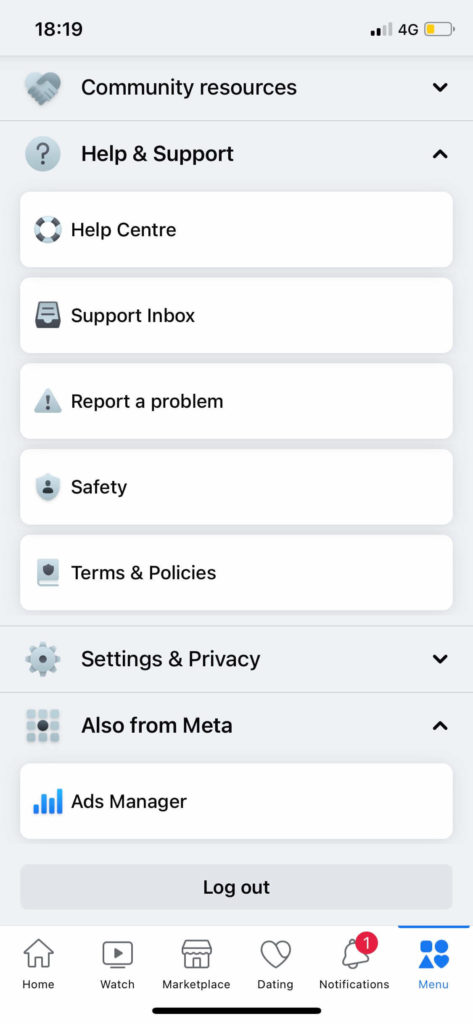
3. Select what you are having a problem with.
4. Describe the problem in the text box, including the steps you took to encounter the issue.
5. Attach a screenshot.
6. Tap on “Submit.”
Do not forget to be as detailed as possible. This will help the help center better understand the problem and proffer a solution.
Facebook is Down
Facebook is an extensive network but is not immune to malfunctions and glitches. A malfunction or glitch in Facebook’s server will cause the app’s features to misbehave.
Messages will not be sent. News feeds will not be updated. Posts will not be uploaded, and most definitely, invites to pages will not be sent nor received; in that state, nothing goes on in the app.
If you experience this, your first action should be to troubleshoot the app to determine if the issue is from your end as a user.
The glitches and malfunctions could also be due to outdated software running on your device or some malicious update in the background.
Force close the app; if this does not work, try deleting the cache data on the app. Installing the most recent update will also remove the issue of the app running on a new update.
But if these troubleshooting methods do not work, it is most probable to assume that Facebook is down, but this should not go without confirmation.
If Facebook’s server is down, you will not be the only one experiencing difficulties using the app; reach out to your friends who are also Facebook users and ask if they are experiencing the same difficulties.
You can also go to the Down Detector website and check their Facebook page for updates about the app and its status.
DownDetector is an online website that provides users with up-to-date information about social media apps, websites, and services on the internet about their status and outages that users consider essential.
The website is always on point with its updates and is very reliable. If they say Facebook is down, then it is. The only solution is to check the site for updates and wait out the outage.
Message Friends and Ask Them to Like Your Page
Sending a direct message to your friends on Facebook will take a lot more time, and effort than just sending mass invites to like your page, but they are undoubtedly more effective.
A lot of the time, people skip notifications to like pages, so there is a chance that a good number of friends would ignore the ones you send.
But it is difficult to ignore an intentional and well-placed message in your inbox.
People will respond more positively when you make them feel important. Reaching out personally is one way to do this.
When sending your friends a direct message to like your page, there are a few things to note.
Make sure to do this manually. You can indeed use automation software to invite your friends to like your page on Facebook, but doing it manually will prevent your account from being flagged as a spam account.
Worse comes to worst. Your account gets blocked, which is not a pretty thing.
Invite people quickly, most especially after you publish a post. The more recent people interact with your content, the more likely they will accept an invite, so shoot that!
Be consistent! Your 100 000 likes will not come from anything. You always have to push your page.
Make it a routine to go through your recent posts to invite any user who likes them to Like your Page.
Please send a few messages to your friends asking them to share your content with their friends. It will only take a little time and will be well worth it.
So take your time and message 10-20 friends daily for a month. You will reach most of your Facebook friends.
Conclusion
Experiencing issues with your “Invite All” options is one of the many challenges you would face using social media apps since it is not perfect.
Still hopefully, this article has helped you learn more about the problem and its solutions.