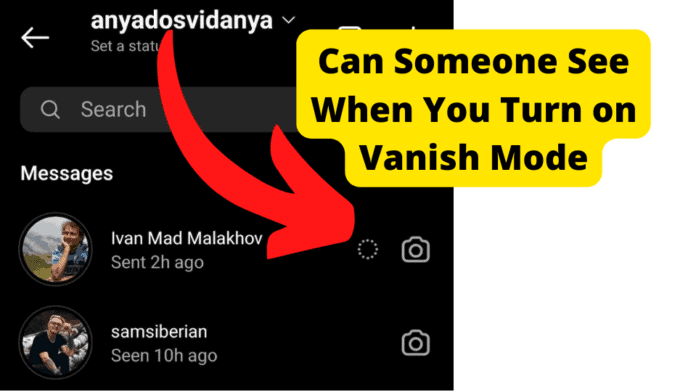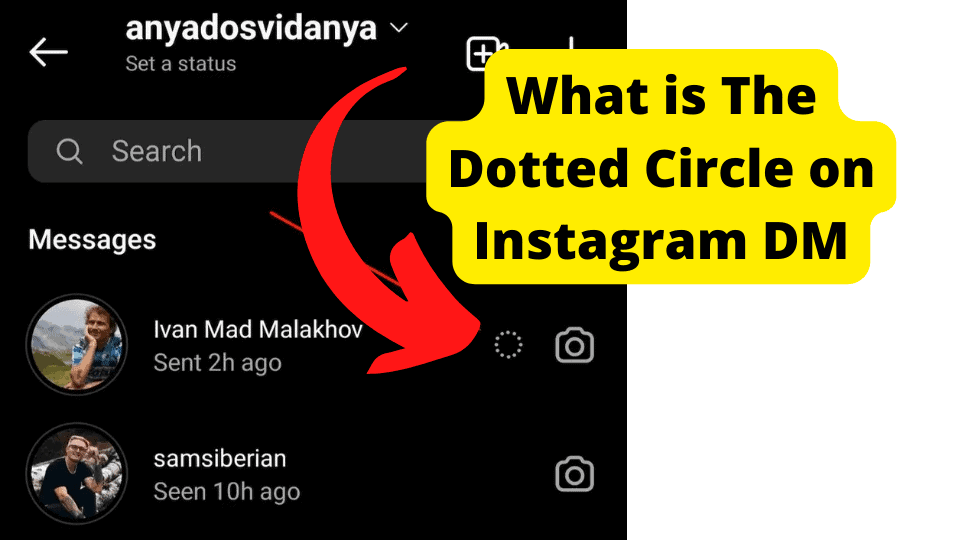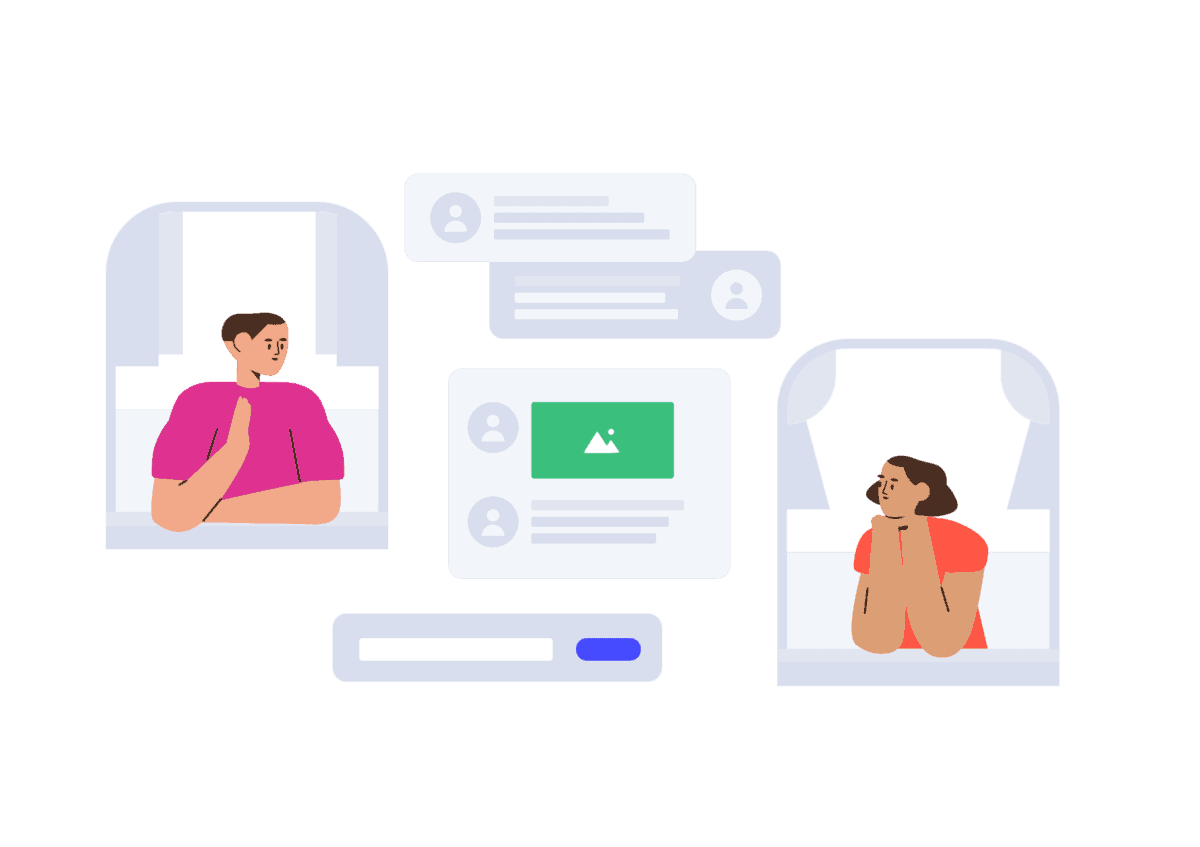Key Takeaways
- Instagram’s Vanish Mode notifies others via a dotted circle and chat message when activated, ensuring transparency in private conversations.
- Vanish Mode works only in 1-on-1 chats, deletes messages after viewing, and alerts users if screenshots are taken.
- To enable or disable Vanish Mode, swipe up in a chat—no recovery for vanished messages once the chat ends.
- Report offensive Vanish Mode messages within 14 days; Instagram reviews decrypted reports anonymously for safety.
- Use Vanish Mode cautiously—while messages disappear, recipients can still screenshot or photograph them discreetly.
With the new vanish mode feature, many people wonder whether or not someone can see when you turn on vanish mode.
Direct messaging —also known as DMs—is one of its most well-liked features, besides many others.
As such, it’s no wonder that Instagram’s direct messaging platform continues to lead the industry in private chatting on social media.
Instagram is aware that some users might not want their messages and conversations recorded in the DMs after a conversation.
For this reason, the popular social networking platform has added a new function called Vanish Mode. This feature enables you to send other users messages that will automatically disappear after a short period.
We think the Vanish mode is a great feature, but some users are unsure how it works.
Many users have asked several questions about this feature, chief among them being whether or not other users can tell when Vanish mode is turned on.
In this article, we’ve provided answers to these questions so that you can understand how Instagram’s Vanish mode impacts your conversations with other users and how to navigate the feature successfully.
Can Someone See When You turn on Vanish Mode?
Usually, when you turn on Vanish mode in your Instagram DMs, other users who send messages will see a dotted circle beside your name on their chat list, indicating that you have Vanish mode turned on.
Instagram will also typically notify them at the bottom of the chat thread with a message saying,” Vanish mode has been turned on.”
So, the answer is yes. People can tell when you turn the Vanish mode on your Instagram DMs.
Is Someone Notified When You Turn on Vanish Mode?
Instagram doesn’t exactly send other users random notifications that rat you out when you newly turn on the Vanish mode feature.
As we stated above, the only way anyone will find out you’re using Vanish mode is if they’re having a conversation with you.
They’ll see it in the chat thread and the dotted circle beside your name on their chat list.
So, anyone you’re not conversing with at the moment won’t know that you have Vanish mode turned on unless they try to open or start a chat with you or check your name in their chat list.
Also, note that they will also be informed if you send someone a new message when you turn off Vanish mode.
What is Vanish Mode?
Like Snapchat, Facebook Messenger, and Whatsapp, Instagram’s Vanish Mode feature lets you separate your private conversations in Instagram DMs from your public ones.
Using the Vanish mode, chat participants can send content such as photographs, videos, and disappearing messages.
When someone switches off Vanish mode or quits the conversation, the content they sent while they had Vanish mode turned on vanishes as well.
Note that messages sent in Vanish mode to any contacts are deleted from the inboxes of both parties, not just one person.
Once the message recipient has read the messages and you close the chat, the messages will be gone when you reopen the chat.
The Vanish mode’s ability to send self-destructing messages was initially launched on Facebook Messenger. It took a little while for it to become similarly active on Instagram.
We think the Vanish Mode is a fantastic tool, especially if you’re concerned about the security and privacy of the information you share on Instagram.
You might want to employ Vanish Mode in a chat for various reasons.
Vanish Mode, for instance, can put your mind at ease if you’re concerned about people spying on your Instagram activities and reading through your chats.
There are some important things you should keep in mind about the Vanish mode:
Only chats with individual messages support the Vanish Mode. If there are more than two people in a chat at once (such as in group chats), you can’t use the Vanish mode.
The other person is immediately informed if someone takes a screenshot while chatting in Vanish Mode.
You’ll need to follow each other on Instagram to use this feature. This is a security measure implemented by Instagram to protect you from unsolicited messages.
If you unintentionally send messages without using Vanish Mode will appear as ordinary messages in your inbox. The vanish mode must be manually activated for it to function.
How to turn on Vanish mode
The Vanish Mode function must be enabled in an Instagram chat before using it.
Remember that just because you switch on Vanish Mode in one chat doesn’t imply that it’s on by default for all of your other Instagram conversations.
This means that you must make sure Vanish Mode is activated for every chat you want to keep private.
Additionally, you may activate the Vanish Mode in any currently active Instagram discussion without having to start a new one. IOS and Android users can activate and deactivate the Vanish Mode using the same steps.
The instructions below will enable Instagram’s Vanish Mode:
1. Go to your Instagram DMs (direct messages) by opening the Instagram app and clicking the message bubble symbol in the top right corner of the screen.
2. Choose the specific chat you want to enable Vanish Mode from the chats list.
3. You’ll be able to use Vanish Mode after swiping up from the bottom of the chat window and then letting go of your finger.
4. You’ll notice the message “You turned on vanish mode” in the conversation rather than your usual chat thread.
Instagram will also switch to a Dark theme and release several Shush emojis when you enable Vanish Mode for the first time, indicating that you are now using the app in this mode.
Your request to chat in the Vanish Mode will also be sent to the other user you want to chat with. Depending on their preference, this person can either accept or reject it.
Additionally, if you have the Vanish Mode turned on in this chat, you’ll notice a tiny dotted circle next to their name in the chat list.
If you still cannot activate Vanish Mode, make sure Instagram is up to date and if it isn’t, install any necessary updates before attempting the steps above a second time.
Also, consider that the Vanish Mode feature might not be accessible for Instagram users in your residence area even if you have the most recent version of Instagram.
Can You Take Screenshots While Using Vanish Mode?
You’ll have no issues taking screenshots of your chat when either you or the person you’re chatting with is using Vanish mode.
However, it would help if you kept in mind that the other person will be able to tell that you’ve taken a screenshot because Instagram will notify them of your action.
If this is something you don’t think you’d be comfortable with, you may be better off not taking screenshots during your chat.
Can Someone See When You turn on Vanish Mode in Group Chats?
Vanish mode typically does not work in group chats because the feature is restricted to chats between two people.
That means no one will know if you use the Vanish mode on Instagram in a group chat.
How to Get out of Vanish Mode
There’s no official way to get out of Vanish mode if you don’t want someone to send messages to you while the feature is on.
One option you have is just to read the messages, which will disappear once you view them.
You can also tell the person who is sending you messages in Vanish mode to turn it off when they send you messages.
Also, remember that you can decline someone’s request to chat in Vanish mode when it is newly activated in your chat.
Worst case scenario, you can block the person from sending you messages if you’ve reached out to them and they still refuse to stop using the Vanish mode feature.
If you want to stop using the feature personally, it’s pretty simple; we’ve provided the instructions to do that below.
You can turn to Vanish mode off on Instagram whenever you like from your device, but you have no control over someone else’s decision on whether or not to use Vanish mode.
Here’s how to turn off Vanish mode:
1. Open the Instagram chat in which Vanish Mode is active.
2. From the bottom of the screen, swipe up until you see the message “Release to turn off Vanish Mode,” then let go of your finger.
3. Your normal chat thread will also be visible along with the messages sent in Vanish Mode. All visible messages from Vanish Mode will vanish after you close the conversation.
At this point, you can confirm if Vanish Mode is off by sending a new message in the chat.
Can Someone Take a Screenshot on Vanish Mode Without Me Knowing?
There’s no way for a person to take a screenshot of your Instagram conversation without you being notified of the action. Instagram will always let you know, especially when chatting using the Vanish mode.
This gives you two choices: you can either accept and move on with the fact that there’s a screenshot of your discussion somewhere, and it may be shared with other people without your consent, or you can get in touch with the person who took the screenshot and asks them to delete it.
However, there’s not much you can do if the person decides not to delete it, but at least you’ll know a screenshot of your message somewhere and prepare for whatever consequences.
Posting something you want to keep private on social media is not very good. Thus, it would help if you always double-checked before posting any message you’re not sure you would want to be recorded.
You should also note that the person may be quick-thinking enough to take a picture of your messages on their screen using another phone.
In this case, there would be no way for you to know they’ve taken such a picture.
Can You Recover Vanish Mode Messages?
When using Vanish Mode, messages vanish after being read or after the chat window is closed, and the messages can’t be recovered.
So when you end a chat in Vanish mode, expect that all visible or read text, images, memes, stickers, GIFs, and other content you’ve sent within that chat will be permanently removed.
You should remember, though, that you can always copy the messages and paste them elsewhere or snap a screenshot of them.
This way, you can refer to the messages at a later time if you want because you won’t be able to access them from the chat itself.
Ask Instagram Support
We’ve provided many details about Instagram’s Vanish mode in this guide, but we know that sometimes, that may not be enough.
So, if there’s anything about the Vanish mode feature that you still don’t understand, keep in mind that you can always ask Instagram’s support center for more clarification.
You can contact Instagram support here. It’s good that you keep in mind, however, that you likely won’t hear back from them when you contact them via these channels to make your inquiries.
You can also easily reach Instagram’s help center by visiting the help website at help.instagram.com and searching for answers to any questions.
There will typically be several categories of information that will be linked in one way or the other to the answers you seek.
Report to Instagram
You may also report an issue regarding messages sent using the Vanish mode to Instagram if the need arises.
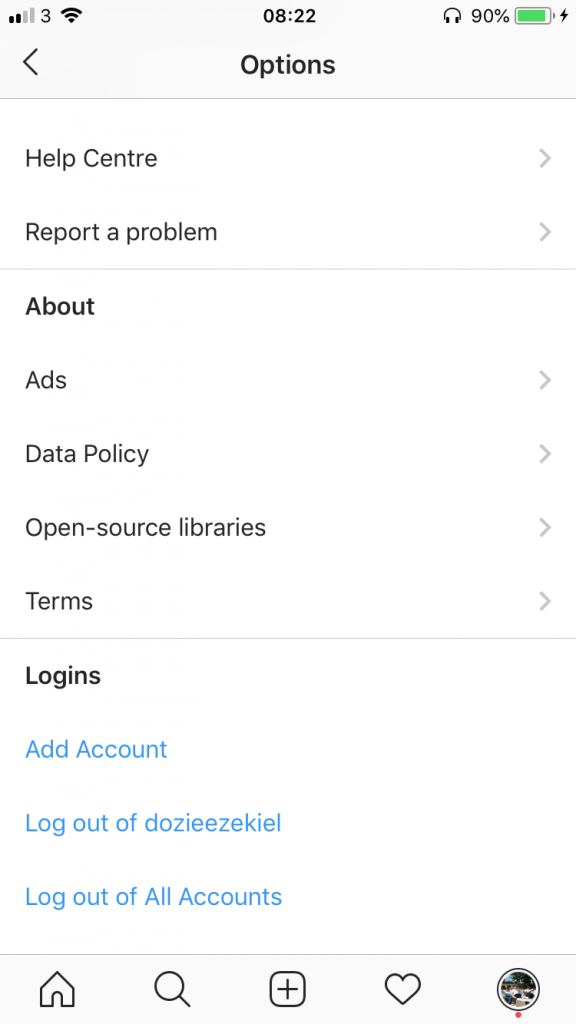
For instance, some messages may be sent via Vanish mode that you don’t feel comfortable with and would like to report to Instagram to avoid a recurrence.
Even if you can’t see it anymore, you can still report a message or chat that you believe was sent in violation of Instagram’s Community Guidelines for up to 14 days after it was delivered.
Note that the message will not be included in the report if it is reported more than 14 days after it vanished.
You can report specific messages sent in Vanish mode following the steps below:
1. Tap the message you want to report from your chat and hold the button.
2. Select your reason for reporting the message by tapping Report.
3. You’ll also have the choice of limiting or blocking the account that delivered the message.
If you want to report an entire conversation (rather than single messages) that contains messages sent in “Vanish mode,” follow these instructions:
Click the username at the top of your chat.
Choose why you wish to report the chat after clicking on Report.
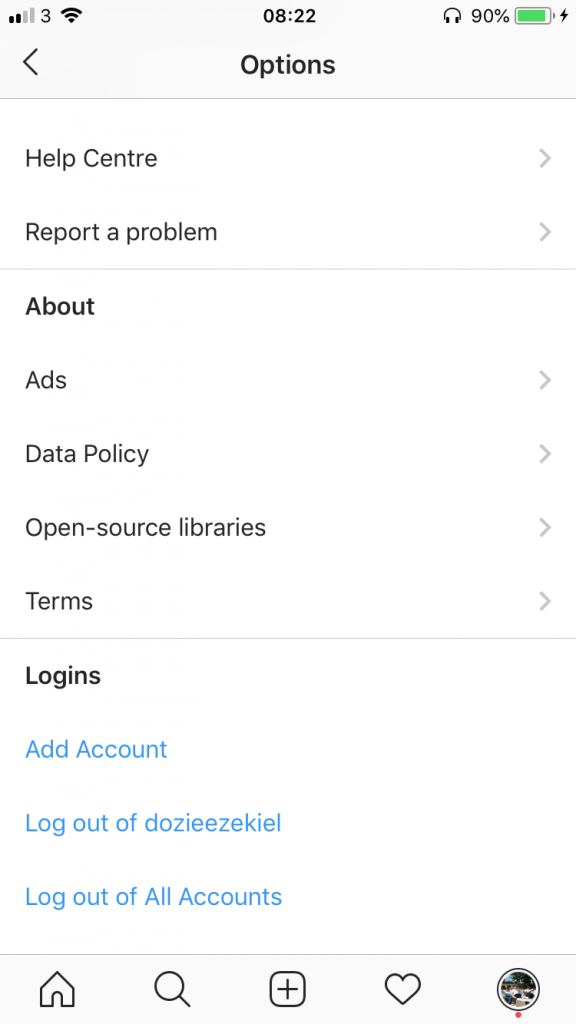
Bullying or harassment, threats, and sexual assault or exploitation are just some of the examples of messages or chats that violate Instagram’s Community Guidelines, so you can report such messages to Instagram directly if you feel offended by a chat that was made in Vanish mode.
If you’re wondering what happens when you report messages sent in Vanish mode, it’s simple.
These messages you reported will be securely decrypted and transferred from your device to Instagram’s Help staff, and they’ll be evaluated thoroughly upon receiving the report.
If you’re worried about your safety, note that your report will be anonymous unless you report an intellectual property infringement.
The person whose account or message you’re reporting won’t be able to tell that it’s you who sent the report.
Conclusion
Instagram boasts many amazing features, but the Vanish mode is arguably the best for people who value privacy.
Of course, it’s great to feel like you can vent and say whatever you want without restrictions, without records of the messages coming back to haunt you at any time.
As such, it’s understandable that this feature is widely loved.
If you’re worried about the workings of the Vanish mode, what is possible or not, and similar details, we’ve trashed everything out in this article.
Make sure to look through individual sections and find answers to any specific questions you might have about the Vanish mode feature in Instagram DMs.
For the tiny fraction of Instagram DMers with trust issues— again, we understand— if you’re not sure you can trust the person you’re chatting with, maybe leave out any details you don’t feel safe sharing.
This is because there are ways to bypass the temporary nature of the messages you share, so take note of those and structure your conversations accordingly.
So, don’t worry too much about embracing Instagram’s Vanish mode’s freedom. Just do it with the right precautions and enjoy your Instagramming adventures!