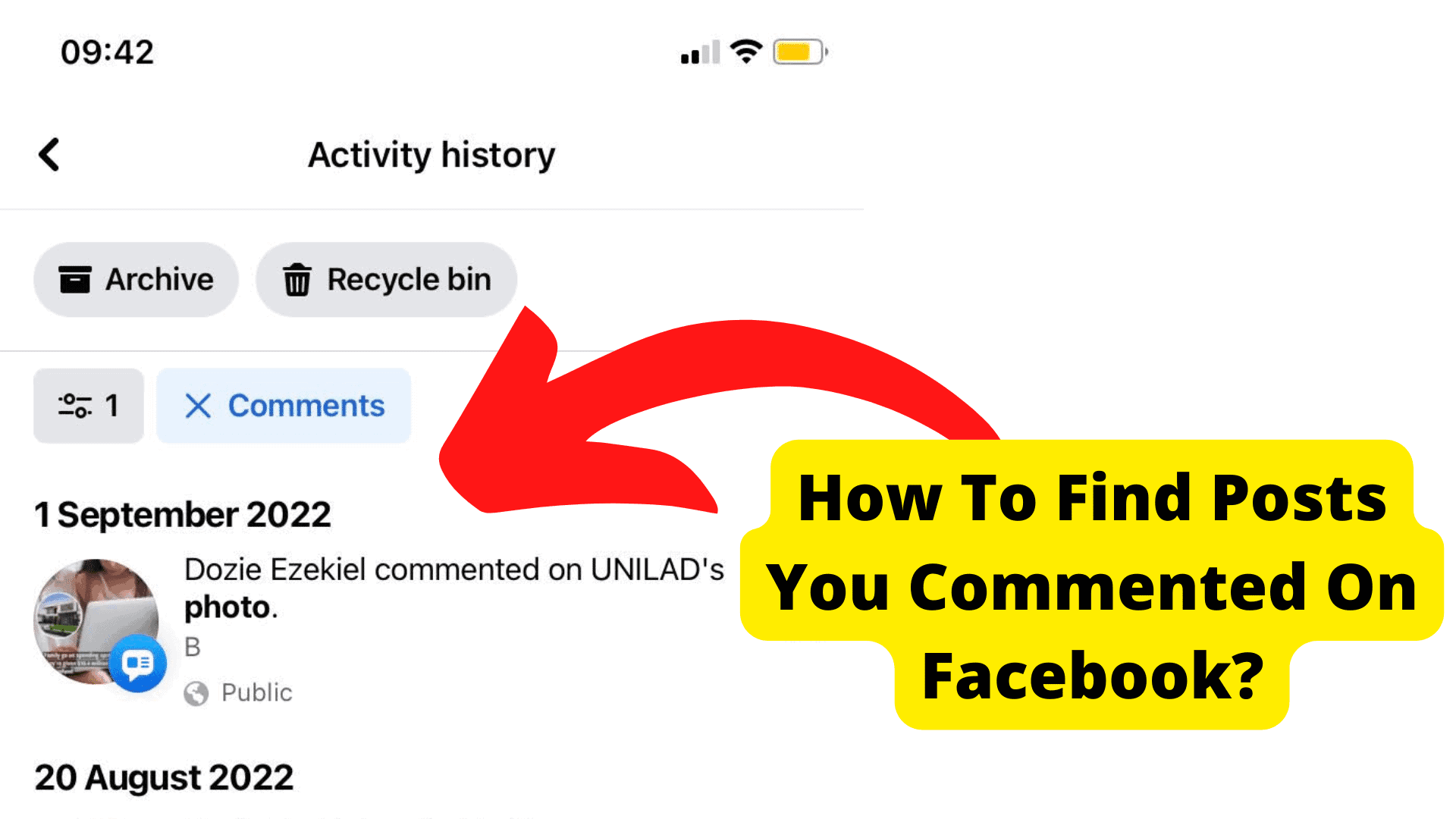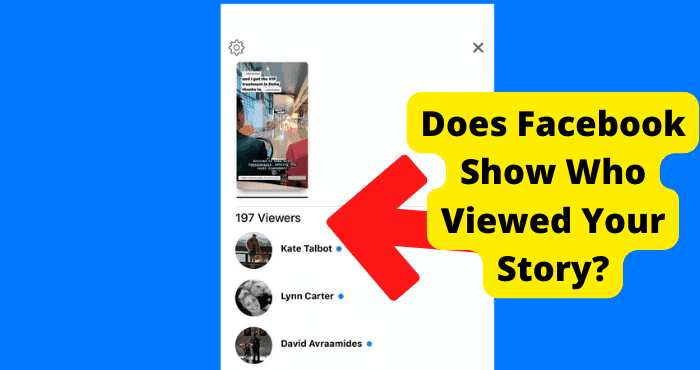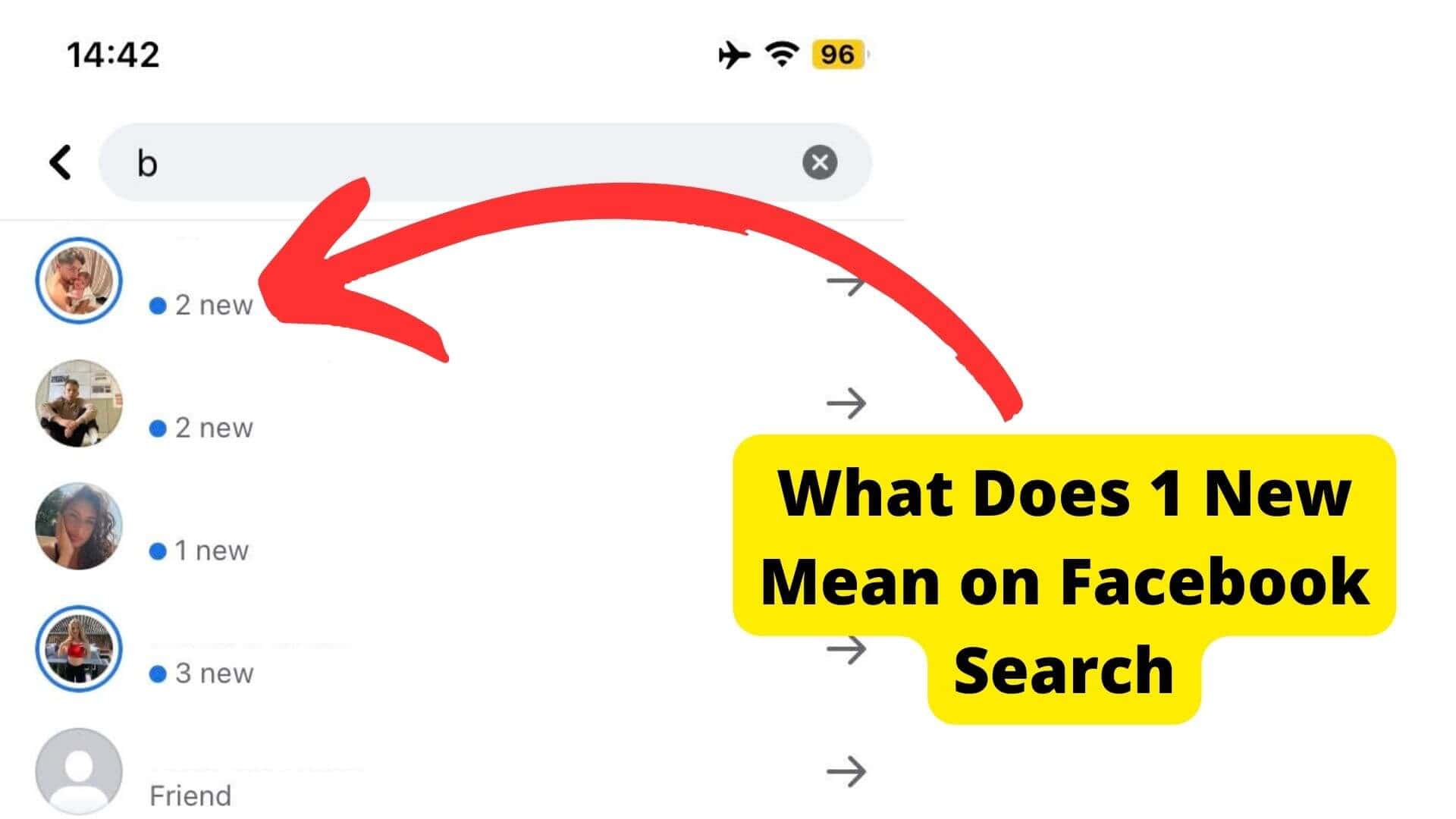Key Takeaways
- Comments may disappear if disabled by the post owner, deleted, or hidden due to offensive content.
- Technical issues like app glitches, Facebook outages, or poor internet can prevent comment visibility.
- Check for blocked accounts, accidental deletions, or comment filters affecting visibility.
- Update the app, force close it, or report the issue to Facebook if troubleshooting fails.
- High comment volume or temporary bans may also hide specific comments from view.
You shouldn’t typically encounter issues with seeing or getting comments on Facebook.
However, occasionally, you cannot read your or other people’s comments on a Facebook post.
In this guide, we’ve described some possible causes, as well as some workarounds if you suddenly can’t see Facebook comments on a post.
So, keep reading to find out all you need to know.
Why Do Comments Disappear on Facebook?
There are several explanations for why comments are disappearing under any particular Facebook post.

For one thing, the account owner may have disabled comments on that specific post.
Users of Facebook can choose not to receive comments on their images, which is possible by selecting the post options and turning off the words.
If these people decide to reopen their comment section, you can submit a comment again.
If you’re on the explore page but can’t see comments, it may be because you didn’t open the comment box for that post.
You’ll need to click on the comment box to view the comments on a post if you are on the explore page and can’t see them.
If the comment box is not open in this manner, comments on the explore page will not typically be displayed.
The Person May Have Deleted Their Comments.
Another thing to consider is that the owner of the post probably deleted particular comments, which is why you can’t see them under the post.
Users can typically delete any comments on their posts as they wish.
Remember that only the person who posted the comment and the owner of the account it was posted on can delete a comment.
However, other users can flag the comments as spam; in this case, Facebook may be forced to take action on the comments.
Similarly, another explanation for why you might not be able to read your comment is that the account owner may have blocked certain words from the comments section or hidden derogatory or otherwise offensive comments.
Facebook allows users to “hide offensive comments,” allowing them to keep an eye on their comment section.
The system will hide the comment when someone leaves a comment that Facebook deems objectionable.
The “manual filter” works similarly, allowing you to select particular words that Facebook identifies to hide the comment.
There May Be Many Comments
If it’s a specific comment you’re looking for under a person’s Facebook post but can’t find it, it may be because there are so many comments under that particular post.
The comment you’re looking for could be on the bottom pile, especially if there are more popular comments or comments from verified Facebook profiles under the same post.
Typically, you would need to search for a long time through several comments under such posts to find the specific one you’re looking for.
If you’re not meticulous enough, you could scroll past it and assume that the comment has disappeared.
So, if you must find the comment, search carefully through the entire comment section.
It Could Be a Glitch
Another possible reason to consider if you can’t see comments on Facebook posts is a glitch on the Facebook app.
In such situations, the inability to see comments under posts on the app would be a more general issue and require Facebook’s technical support team to fix it.
In most cases, you may need to update your Facebook app to see if it helps to eliminate the glitch, but in most cases, you can wait for Facebook to fix it.
You could also force close the app to see if it makes a difference in whether or not you can view comments.
Update Facebook
Updating your Facebook app is easy.
Head over to your App store or Google Play store, depending on whether you use an iPhone or Android device.
Type Facebook into the search bar, then check if you see an Update button beneath it.
If you do, click the Update button to get your app up to the latest version.
Besides this, to attempt to fix the issue if you do not see comments, updating your Facebook app is also beneficial to enable you to access the app’s latest features and improve the all-around user experience.
Force Close Facebook
You could also try force closing Facebook to see if it helps you see comments under Facebook posts.
This is one proven way to troubleshoot app problems since it lets you restart and relaunch the app, thus eliminating any glitch that could have been interfering.
Force closing the Facebook app is easy.
Note the following steps to force Facebook to close on your device.
How to Force Close Facebook on iPhone
Swipe up on the Home Screen from the bottom of your screen, then pause in the screen’s middle.
Swiping right or left will help you find the Facebook app (it should be the first app you see, but if you open another app afterward, you’ll see it if you swipe to the left or right).
Swipe up on the preview window to close the Facebook app.
How to Force Close Facebook on iPhone
Launch the Settings app on your Android device.
Click on Apps or Apps & Notifications.
To view all open apps, select the option labeled “See all apps.”
To force the Facebook app to close, click on it.
From the menu, select Force Stop.
To confirm your choice, click OK.
You can restart Facebook after you’ve forced closed it, and hopefully, by then, you’ll be able to see comments in other Facebook posts.
Wait For Facebook To Fix It.
As we stated earlier, when it comes to glitches on Facebook, especially those that occur due to a bug’s presence on the app, your best bet is to wait for Facebook to handle the glitch.
Facebook’s technical team will get to it eventually, especially if it’s a general problem.
Facebook May Be Down.
Like a glitch, another general issue that might cause you not to see comments on Facebook posts is if Facebook is down for all users.
When Facebook is down, it’s normal for some features and functionalities to be hard to access, and viewing comments may be one of the features affected.
You’ll need first to confirm if Facebook is down.
You’ll typically be able to find out by checking other social media platforms (excluding WhatsApp and Facebook) in case other users are reporting that they’re facing similar issues.
It is important to remember that both WhatsApp and Facebook are owned by the same corporation that owns Facebook, so if one fails, it might indicate that all of them will.
Outage.Report is the first website to check for Facebook functionality.
It is a fantastic option that will let you know whether other people are having similar difficulties accessing Facebook as you are.
It is a comprehensive website that gives you a graph of the occasions when there have been reports of people having issues with using Facebook’s platform.
In addition, it will provide the percentage of different kinds of complaints.
Users can also report issues with updating feeds, Stories not loading, or general functionality.
A great deal more straightforward than an Outage report, when you visit DownDetector, the first message you’ll see is if Facebook is down, experiencing problems, or functioning as it should.
It also displays a graph of all the complaints the app’s users have filed, similar to Outage. Report.
You can also check the status of Facebook in other countries to see if the app is down everywhere.
One of DownDetector’s added features is that it gives you a history of periods when Facebook was unavailable, along with links to those periods.
Using any methods described above, confirm if Facebook is down so you can know if you’re dealing with a personal or general issue, and then act accordingly.
You May Have Accidentally Deleted The Comment
You’ll also need to consider the possibility that you may not see a comment on a Facebook post because you’ve deleted it by accident.
We stated earlier in this article that only the owner of a Facebook post and the owner of a comment can delete a comment.
Suppose the comment you’re trying to find is yours, besides the possibility that the post’s owner deleted your comment from the comment section.
In that case, it’s also possible that you accidentally deleted the comment
In this case, you’ll typically be unable to find the comment on Facebook.
Check Your Internet Connection.
Your weak internet connection may also be the cause if you can’t view the Facebook comment you posted and other people’s comments on any particular post.
It is strongly advised that you test your connection using any website, such as fast.com.
You’ll know for sure if you have an internet connection or not by doing this.
The likes and comments you post on Facebook don’t always go through if your internet connection is poor or frequently unstable.
Changing to a better Wi-Fi network or using mobile data may be the answer, so ensure to try this if nothing else works.
Sometimes, you may also need to move your Wi-Fi router to a different location as walls and floors may contribute to blocking network signals sometimes.
It’s also a good idea to reboot your Wi-Fi device and disconnect unused devices to keep them from slowing down the network.
After you’ve employed any of the above methods to help your network work fine again, log back into Facebook and verify if you can now see comments on posts.
They could Have Blocked Your Comments.
If you discover that you cannot see your comments on just one person’s pictures or videos on Facebook, that person has most likely blocked you.
You can try leaving a comment on another person’s Facebook post to confirm this; if you were successful in doing so without any issues and you can also see your comments afterward, then this assumption is most likely accurate.
Also, remember that this goes both ways; blocking someone will also remove their likes and comments from your photos and videos.
Unblocking someone won’t bring back their previous comments; you may also want to note that.
There is another issue you could encounter with seeing a comment on Facebook that does not have anything to do with your comment function being disabled or blocked.
Rather, the issue here is that the post you are trying to leave a comment on has been deleted by its owner.
Their Account May Have Been Banned.
If you can’t see your or other people’s comments on a Facebook user’s posts, another possible issue is that the user’s account has been banned on Facebook.
The account owner will normally not be able to log in, like, comment on, or share posts if Facebook bans the account.
For such a user, the entire activity on the app will be restricted.
It’s also possible that other people won’t be able to see comments on the posts of such banned users, so keep this in mind.
Your best bet, in this case, is to wait for the ban to be reversed, especially if it’s a temporary ban.
If, on the other hand, the ban is a permanent one, there may not be much to do in that regard.
Report the Problem To Facebook
As with many other apps, Facebook allows you to report any technical faults you experience while using the app.
Keep this option in mind because you might need to report the issue to Facebook if none of our suggested strategies for seeing comments on Facebook posts have helped.
The report you submit should contain as much information about the issue as possible because doing so will speed up the rate at which Facebook will provide a solution.
The kind of information Facebook’s support team will typically need to solve the issue ranges from the brand of smartphone you’re using to what activity you were involved in when the problem happened.
In some cases, sharing a screenshot for context also helps.
If you don’t already know how to do it, reporting an issue on Facebook is simple.
To report a problem on Facebook through Settings, adhere to these easy steps:
1. Open the Facebook app, then click on the menu option
2. Scroll and tap Help & Support.
3. Click Report a Problem, then select Continue to Report a Problem.
4. Select the Facebook feature you’re having a problem with, then describe the problem
5. View your screenshot again
6. Tap SEND.
Follow the instructions on your screen to report the problem.
It’s advisable to ensure specificity in your report to hasten Facebook’s resolution of the issue, so make sure to exclude any unnecessary information from your complaint.
The timeline on which Facebook will typically respond varies, but it’s also advisable to prepare for the possibility that they may not reply.
You could also visit their help center to access various categories of information that could be useful in troubleshooting the issue by yourself.
At the same time, you wait for a response from Facebook’s technical support team.
Conclusion
The Facebook experience can be considered incomplete if interaction on the platform is tampered with in one way or another.
This is why it’s understandable if you’re worried you can’t see comments under Facebook posts.
In this guide, we’ve identified some of the most typical culprits whenever an issue arises with viewing comments on Facebook.
We’ve also provided some helpful troubleshooting tips that you might benefit from to fix the problem yourself.
Keep in mind that Facebook provides a wealth of resources to inform and guide you on issues like this and similar ones, so also consult Facebook’s help center.
We’ve also included instructions to report the problem to Facebook if nothing else works.
So, all you have to do at this point is try one or more of the recommended fixes; if you can’t see comments on Facebook, you’re welcome!
We’re all for enjoying the best Facebook experience, so have at it!