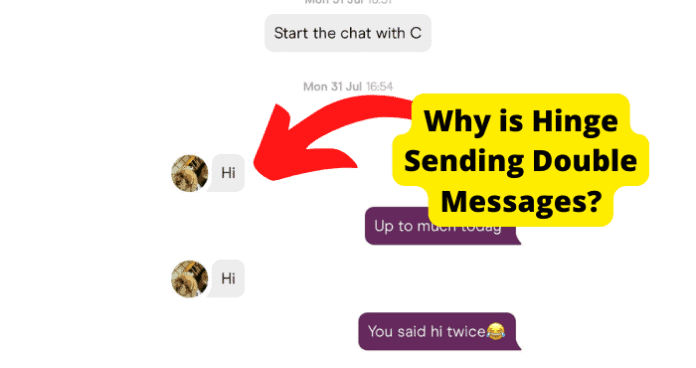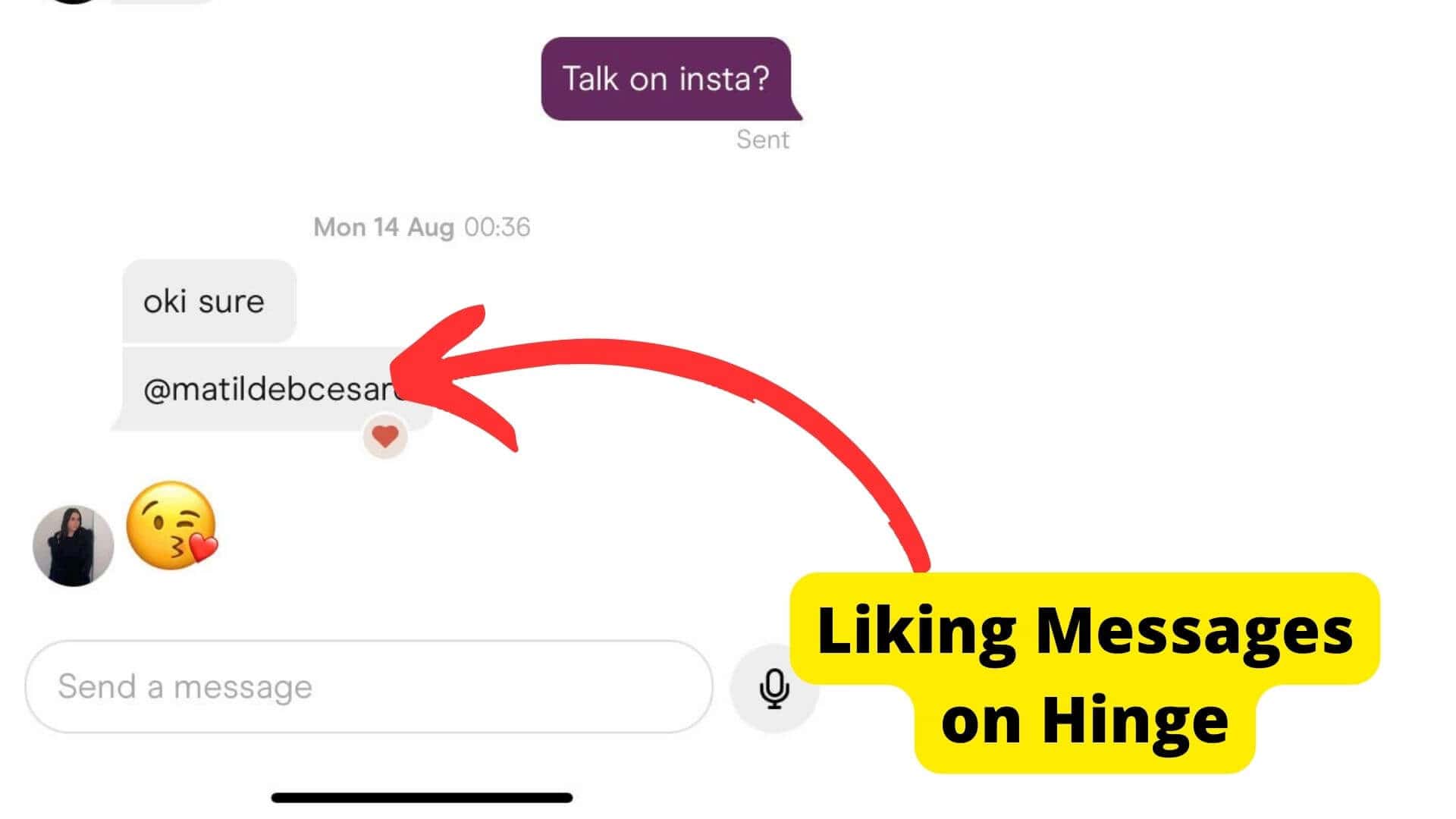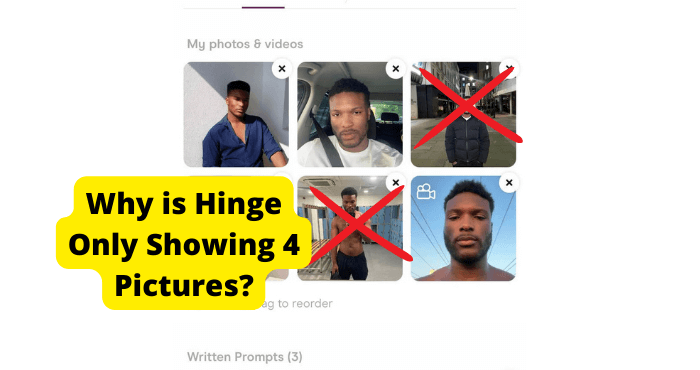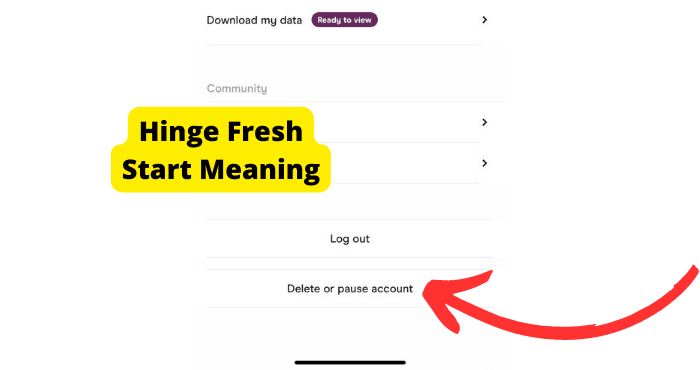Key Takeaways
- Hinge’s double-message glitch is caused by a fail-safe system and software bugs, not user error.
- Updating, reinstalling, or logging out/in of the app can help resolve the messaging issues.
- If troubleshooting fails, waiting for Hinge to fix the bug (approx. 4 weeks) is the best solution.
- Report persistent issues directly to Hinge support to speed up resolution.
There has been a glitch going around on the Hinge app where Hinge is sending your messages twice even though you only send that message once.
There’s also another issue users are having when their messages aren’t being received by the other person. Both problems have the same cause.
The reason Hinge is sending your message twice is because of a glitch. This comes down to a software problem within the Hinge app itself.
In this article, I’m going to be going through exactly why this problem is happening all of a sudden and the only things you can do to fix it.
Why is Hinge Sending Messages Twice?
When you type and send a message, a bug within the hinge app will double-send it.
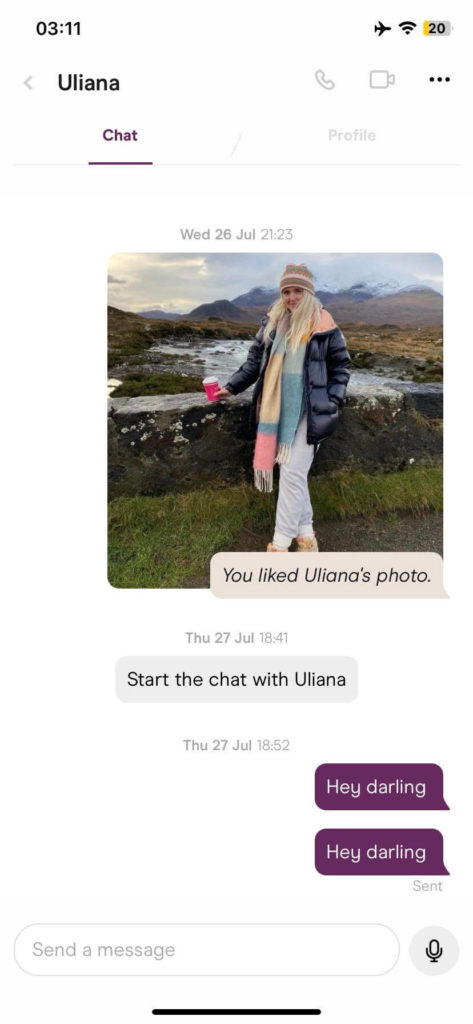
The only way to fix this is to address the software within the app through certain troubleshooting methods.
The reason Hinge sends messages twice is due to a fail-safe system that ensures the messages actually get sent. The worst thing that can happen on a messaging platform like Hinge is for a message to not be sent at all.
So since Hinge can be faulty at times, it will send the message twice to make sure it has been delivered.
Because Hinge hasn’t updated this particular bug but keeps releasing new features, it interferes with the code that is addressed when sending a message so it can cause things to become weird hence why you may be seeing/sending double messages.
Don’t worry, nothing on your device or you yourself has caused this problem. It is merely just an app issue. There are things to do to fix it that address the app’s software, so carry on reading below.
Hinge Message Glitch
If you are sending messages that aren’t being received by the other person this is also another glitch on Hinge’s end which they need to fix.
You will know if your matches aren’t seeing your messages when they randomly stop messaging you after a good conversation. I would get their social media right at the beginning to avoid this.
All the steps below can be used to get rid of this bug and fix both problems occuring including Hinge sending messages twice.
Update Hinge
The first thing you can do to address this problem is to update the hinge app. The reason I want you to update the hinge app is that it is one of the only things you can do that addresses the software directly.
Since Hinge has been facing this problem recently, they may have released a software update fixing this problem. For you to benefit from this update, you need to update the actual app.
When you update an app it will get rid of the bugs since there is new software installed. To update an app, just go into the App or Play store, and type in ‘Hinge’.
Now, if an update is available, just click on the word ‘Update’. If there isn’t one available you will just see the word ‘Open’.
It will take a few moments. Once you have done it, it will take a while to even know if this has done anything since the double text glitch doesn’t occur very often.
My advice to you would be to just perform every troubleshooting method in this article and be done with the problem.
Reinstall Hinge
The next thing you can do is delete and install the Hinge app. When you delete and reinstall an app, it clears the cache of the app which is the old files stored on the app that may be causing this glitch.
This also resets any temporary software that may have been stored on the app while you have had it downloaded. Deleting the app doesn’t remove anything that’s important if that’s what you’re worried about.
You can do this more easily by just clearing the cache by going into the app’s settings in your settings. This feature will get rid of any old cached files that could be the cause of the issue.
To delete an app, just long hard press on it until you see an ‘X’. Click the app to delete it. To then install the app, just go into the App or Play Store, and type in ‘Hinge’. Now click on install.
Log Out & In
Logging out and in is a common troubleshooting step that fixes a lot of modern app-related problems. It could be that this is all you need to do to get rid of this problem.
It is unlikely to be an account problem but in the case that it is, logging out then in could possibly get rid of this issue if it is related to your account.
You won’t lose any of your matches or conversations if you do this so you’re all safe. To log out of your Hinge account, just go into the Hinge app and click your account icon in the bottom left corner.
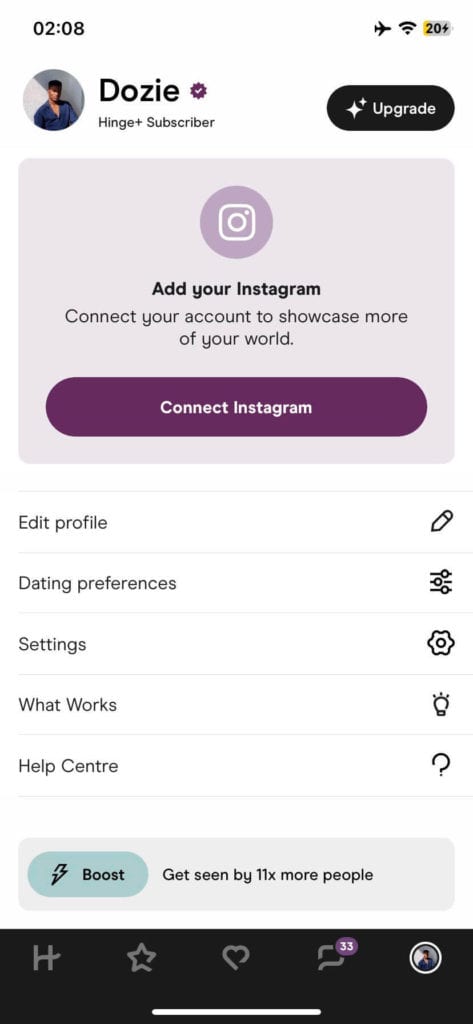
Now click on settings and scroll all the way down. Hit the ‘Log Out’ icon. Once you have been logged out, click the sign-in button and sign in with whatever method you created your account with.
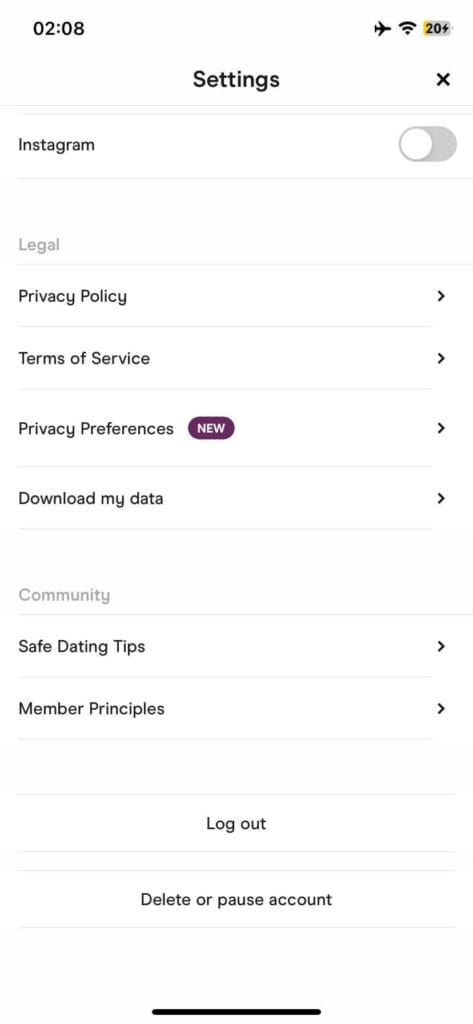
Wait For Hinge to Fix the Problem
The best thing you can do is wait for Hinge to fix the problem. Since the issue wasn’t caused by anything you did on the app, your best bet is to wait for Hinge to address this bug.
Many users have said that when they just waited a while, the problem addressed itself. Now since I have actually experienced this issue, this is the method that worked for me. Just waiting essentially.
For me, the problem took about 4 weeks to resolve to where I wasn’t seeing the glitch occur anymore. So I would give it this amount of time roughly.
Naturally, you should just stop seeing this happen over time. Since it’s on Hinges end, coupled with their overcomplicated software profile, this problem was bound to occur so just wait it out..
If the problem keeps persisting, you can Report The Problem to Hinge themselves to speed up the process.
Conclusion
Assuming you have gone through all of these solutions, You should be experiencing this problem no more. This article covers all bases when it comes to this double texting glitch.
To go over the main solutions, go and make sure the app is up to date to get rid of any problems that may be causing this faulty problem.
Log out and then back into the app and this may be an account issue specifically even though it more than likely is not.
Finally, go delete and reinstall the app to make just that there aren’t any old stored cache files causing the problem specifically.
If all else fails, the best thing you can do is to wait for Hinge to fix the problem directly. This shouldn’t take more than a month to resolve.