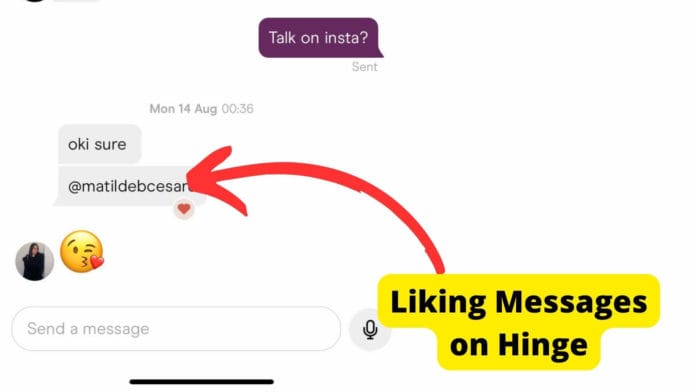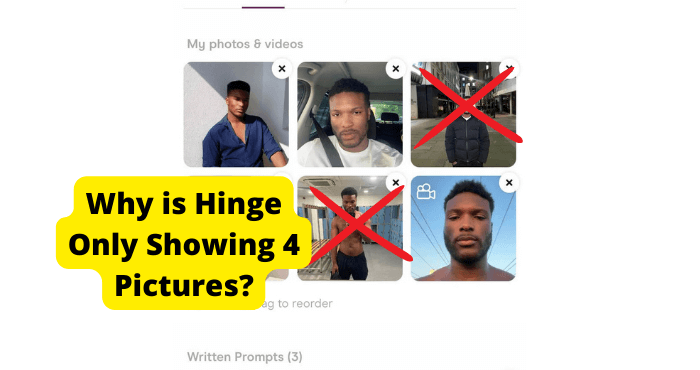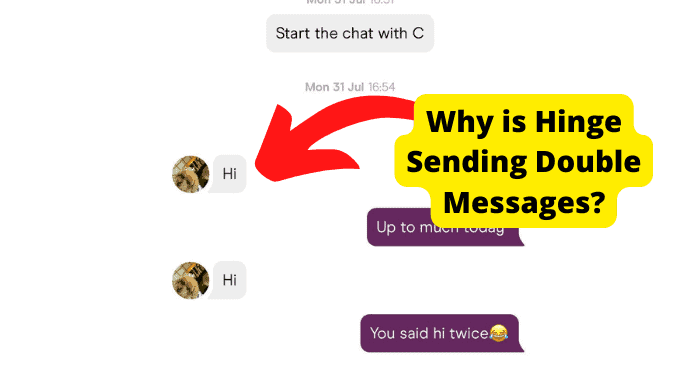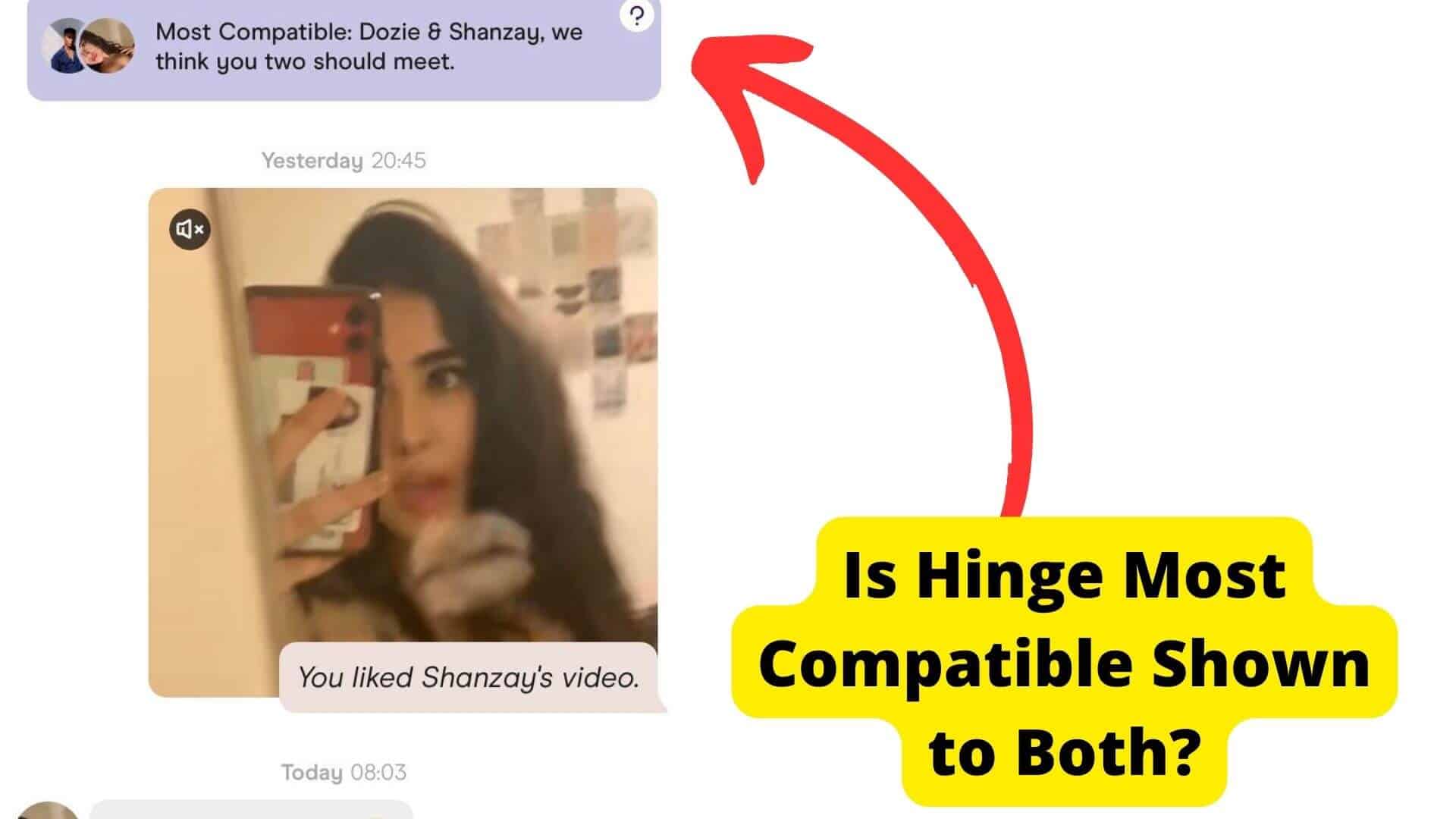Many Hinge users wonder how to like a message on Hinge as it’s not as straightforward as many may think. This is more common amongst newer users.
Another common problem is that users receive a notification that someone has liked their message on Hinge but when they go to look there seems to be nothing there. This can be mainly explained by a UI issue which I will cover in this article.
Hinge has the option to like messages when you may not be able to think of anything else to add to the conversation.
There’s only one way to like a message on Hinge. It’s done by double tapping. In this article, I’ll be going through in detail how to actually like messages.
I’ll also be explaining why you are receiving notifications from Hinge saying someone has liked a message when no one has.
How to Heart a Message on Hinge
To like a message on Hinge, this is the only way you can do it. To like a message on Hinge, you will need to double-tap the message you want to like.
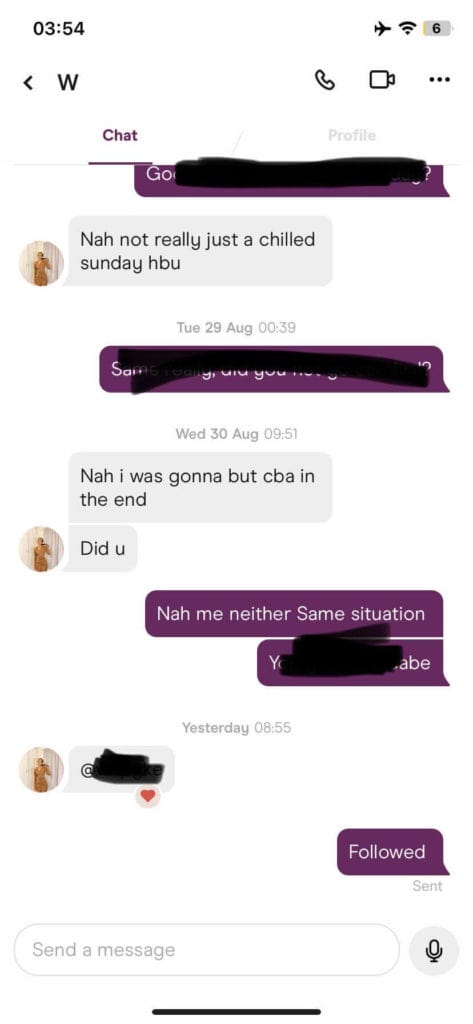
You have to double-tap pretty quickly for the like to register. This should be done within half a second.
Once you double tap you should see a heart appear on that like. The other person will now receive a notification saying you have liked their message.
Remember that liking a message on Hinge is different from liking someone’s profile on Hinge.
How to Unlike a Message on Hinge
To unlike a message on Hinge, all you have to do is click on the heart that appears on the message you like. You can also unlike the message by double tapping on it again.
When you unlike the heart should disappear. If it’s still there you haven’t unliked it.
Hinge Liked Message Notification
A lot of Hinge users have been complaining that Hinge has been sending them notifications saying someone has liked their message on Hinge.
But when they go on the app, don’t seem to see a like from the person Hinge said liked their message. One reason this might be is because the person unmatched you from Hinge.
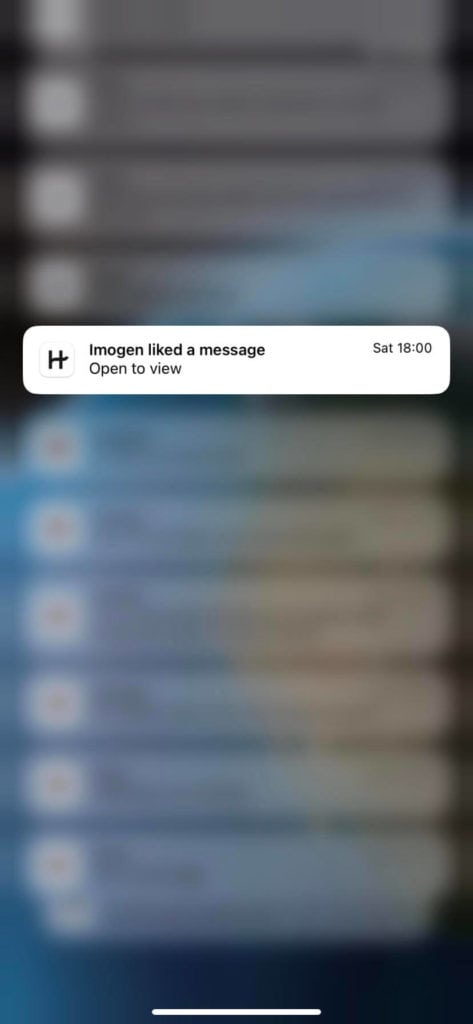
There are three other possible things at play here. One of them being a glitch. When an app has a bug on it, it can cause things to glitch and then cause notification problems like this.
One reason this bug may be on the app is that you’re using an older version of it. The best thing you can do is update the app to rule out the glitch explanation. I’ll show you how to do this down below.
The second explanation would be an internet problem. Check if you have a working internet connection.
Another explanation would be that you’re looking in the wrong place. If you were the last person to message and the person liked your message, the message will still stay in the ‘Their Turn’ section.
Their turn is where your message chats go if someone hasn’t replied yet.
Since they only liked the message but didn’t reply, it will still stay in that section so you will need to look at them. If they were the last to message, look in the Your Section part.
Fix – Update the App
To rule out the bug option, update the app. Hinge developers regularly bring out updates that get rid of software bugs and glitches.
If you haven’t updated the app in a while then this is the reason you keep receiving a notification saying someone liked your message when they didn’t.
To update the app:
1. Go into the App or Play Store and type in Hinge.
2. Click on the Update button. This should only take a few seconds.
Fix – Check Your Internet Connection
It could be that the app just isn’t loading because you have a bad internet connection. When you don’t have a good internet connection, liked messages won’t be able to load up properly.
Check if your wifi is working. Turn it off and on. Now try switching to mobile data if it’s still not working. If any of that doesn’t work then turn on and off Airplane Mode. This will reset all your network connections temporarily.
What Does Liking a Message Mean on Hinge
When you like a message on Hinge it basically means one of a few things. One, it could mean that the person couldn’t think of anything else to say. So since they didn’t want to come across as rude, they just liked the message instead.
Another meaning could just be that they really liked the message or found it funny. This should be a good compliment to you.
The last thing could just be that they were ending the conversation but didn’t want to see like they were ghosting you.
Should I like a Message on Hinge
Yes, you should like messages on Hinge as it’s an extra feature to express how you feel to others. If you don’t know how to use it then just use it whenever you genuinely like a message.
It also indicates to the other person that you actually like them because you’re sending a heart, rather than just texting them or telling them.
If you’re moving to another app after they give you one of their social media handles you should go and follow them and like the message so they know that you have given them a follow.
Conclusion
By now you should know everything about the like feature on Hinge. Hopefully, we have addressed all of the questions you have.
To recap, to like a message on Hinge, all you have to do is double-tap the message you want to like very quickly. It has to be fast for it to work.
Another way to like a message is by clicking the transparent heart on the left-hand side of the message. it should turn red.
If Hinge is saying someone liked your message but you can’t see it, try checking the ‘Their Turn’ section. If you can’t see it there then it was a glitch from Hinges end.
If you still have any questions then I would leave a comment below or email us by going to our contact page.