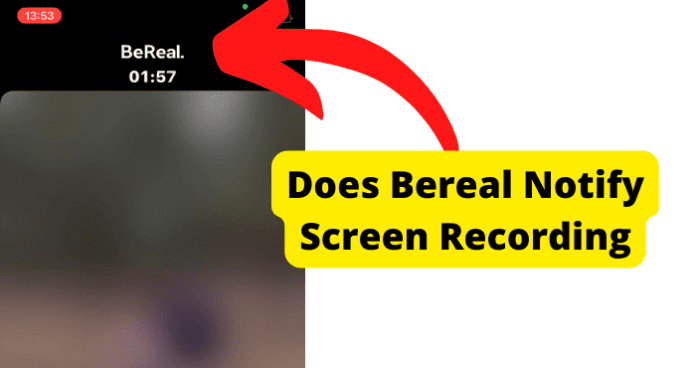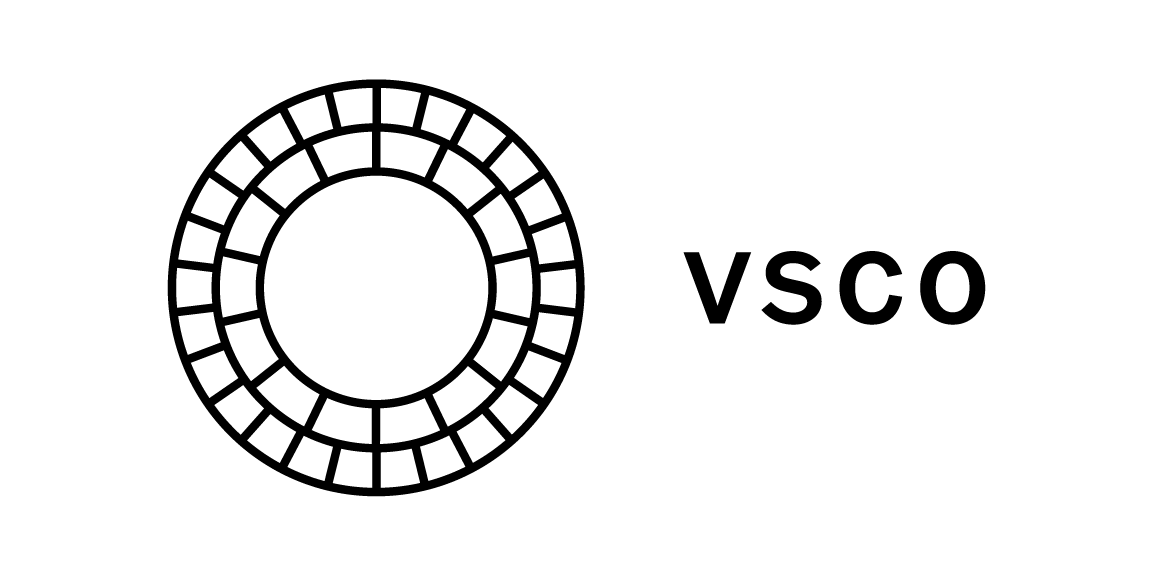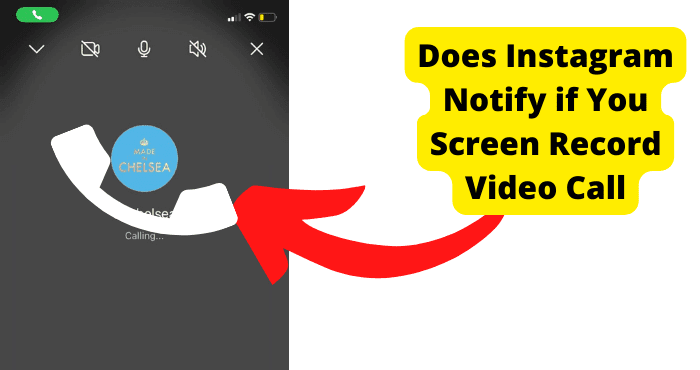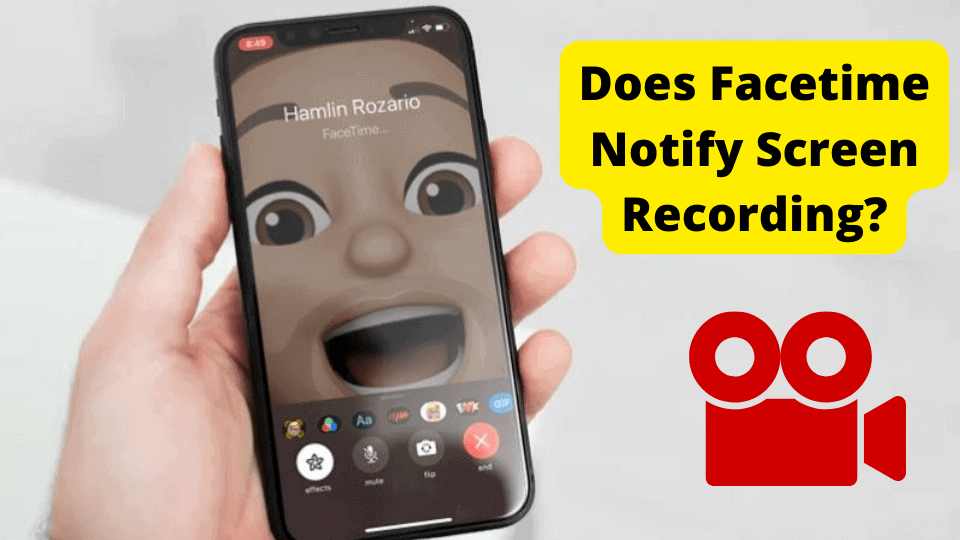Key Takeaways
- BeReal notifies users of screenshots but not screen recordings, keeping the recorder’s identity hidden.
- Use screen recording or another phone to capture BeReal posts without triggering notifications.
- BeReal may introduce screen recording alerts in the future, but no official announcement exists.
- Test privacy features with trusted friends to confirm BeReal’s notification behavior.
- Respect privacy by avoiding unauthorized saves, as BeReal’s design discourages permanent captures.
You might be interested in learning if BeReal alerts you or other users when you or they screen record shared photos or profiles on the App.
Have you ever wondered what happens when you screen record in the BeReal app? You might think that if you screen records someone’s BeReal while remaining anonymous.
Will the other person find out about your screen recording? This is a contentious question with no definitive answer.
Well, in this article, you will find all the answers to the questions that have been popping up in your mind for quite some time.
So, what happens in the BeReal app when you take a screenshot? Does the other person gets notified of the screenshot or not, or will they be able to know who screenshotted their BeReal?
In the BeReal app, it appears that you can indeed know if someone has screenshots. So, be aware that your crush or friends can see if you secretly saved their BeReal post.
This article will explain how to discover who screenshotted your BeReal image and how to screenshot it secretly.
Can You See Who Screen Records Your BeReal
No, BeReal does not notify screen recording. But when talking about screen recordings, you cannot get any notifications from the App.
The person who screens records your BeReal profile is not disclosed, though. You have no way of knowing who screen records your BeReal profile.
The BeReal App does not provide any service that will reveal the identity of the person who screens and records your BeReal.
Knowing who is screen recording is crucial because it could help a user decide who to add as a friend in the App and who to avoid doing so.
Taking screen records of someone’s profile or temporary post has always been frowned upon.
As a result, it is essential to understand that the BeReal app will not direct you to the person who screen records your BeReal.
Can Someone See If You Screen Records Their BeReal
In the same way, if you don’t know who screen records your BeReal, the other person won’t know if your screen recorded theirs.
If your screen captures someone’s BeReal, they will undoubtedly notice, but if you record their screen instead, BeReal won’t let them know.
It’s crucial to understand that if someone adds you on BeReal, there is already a level of trust between the two of you, leading to the person’s willingness to share their posts on the App while also trusting that their privacy will be respected.
The importance of protecting someone’s privacy cannot be overstated.
However, if you still feel that recording someone’s BeReal wouldn’t violate their privacy and want to do so, you are free to do so, and the App will not disclose your identity.
Does BeReal Notify Screenshots?
Yes, BeReal does indeed notify you of screenshots. When someone takes a screenshot, you are notified. Additionally, it lets them know when you take screenshots of their images.
Users cannot enable or disable this feature in a setting; it is always available to them.
BeReal actively monitors screenshots, and the App will notify you if your image is screenshotted. By tapping on a post and expanding it, you and other BeReal users can also see how many screenshots are included.
What Happens When You Screen Record a BeReal
You can see the number of screenshots and the volume of reactions here. However, BeReal handles screenshots more discreetly than Snapchat, which notifies you in complete banner form when it occurs.
A little icon will be displayed next to your BeReal photo instead of a notification. The icon with a number in a box next to your photo’s timestamp denotes how many screenshots were taken of the image.
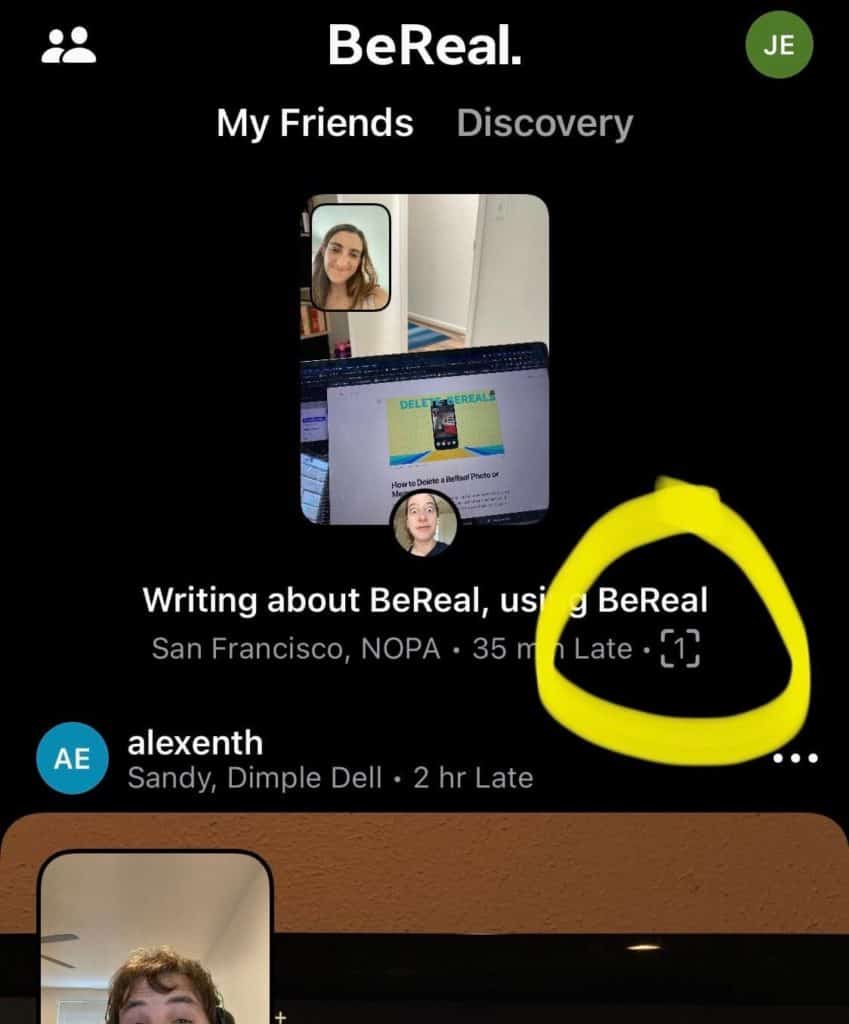
The people who took the screenshot will be revealed if you tap on the number. The icon for BeReal on an iPhone will be a number that indicates how many screenshots have been taken.
No matter how many people screenshot it, if you’re using the BeReal Android app, it’ll just be a yellow shutter icon.
If they tap on their post and expand it, BeReal users can also see how many screenshots were taken. They will see how many people have screenshotted their posts and how many Realmoji reactions there were.
They can tap on the screenshot text to find out who took it, so taking screenshots is different from screen recordings. Your identity will not be hidden if you take screenshots.
If, however, you do not see the icon on your BeReal feed, it means that no one has screenshot your post and that your friends respect your privacy.
How To Screen Record a BeReal
You can take a screenshot using the record button on your phone’s screen to record the BeReal App.
Any video editor may be used to capture a freeze frame of the subject of your desired screenshot. Your friend will not be informed if you choose to record your screen rather than take a screenshot.
As you know, you can secretly take a person’s picture by using your phone’s screen recording feature. This is because BeReal does not monitor and alert for screen recording, unlike screenshots.
Go to BeReal and post your BeReal first because you can only view a BeReal after posting yours, and then screen record the BeReal you want to view.
Use the following techniques to screen capture BeReal:
How To Screen Record a BeReal on Android
1. swipe down from the screen’s top.
2. Choose “Screen Recorder.”
3. To begin recording the screen, tap the red record button.
4. Press the red stop button to halt the video.
How To Screen Record a BeReal on iPhone
1. Navigate to Settings.
2. Go to Control Center.
3. Click the Screen Recording button.
4. Launch the Control Center app on your iPhone 5. Tap \s 6. Then wait three seconds for the countdown to begin.
To stop recording
1. Launch Control Center
2. Click on the red Record button.
3. Alternatively, tap the red status bar at the top of your screen and select Stop.
You must pause the video on your phone after recording and take a screenshot of the frame you want to use as a picture.
This will prevent your friend from seeing the screenshot icon if you choose to record your screen instead.
Record The BeReal Using Another Phone
So, what should you do if you’re still afraid that if you screenshot or record your friend’s BeReal, they’ll find out?
In that case, you can always choose a safer option. Having multiple phones is quite common nowadays. Use your other phone to record or photograph someone’s BeReal.
This technique is effortless and straightforward. Anyone with more than one mobile phone can do this without the other person’s knowledge.
This way, you can record someone’s screenshots without worrying about BeReal notifying you.
BeReal will not know that you have recorded your friend’s BeReal post because BeReal cannot know when you take a photo with your other phone. After all, the other phone has no connection with the App.
But there is one thing you should be aware of: taking a picture of someone’s BeReal with a second phone will significantly reduce the quality, so plan accordingly.
In other words, if you use the built-in screenshot feature on your iPhone or Android device to take a screenshot of someone else’s BeReal, it will notify them.
However, using another phone’s camera to take a picture of the BeReal post will not detect this and will not send any notification.
You can take a picture of the post on your phone using a different phone.
BeReal lacks user content protection technology and cannot detect when you use another phone to take a picture of someone else’s post that was posted on your phone.
Test By Screen Recording a Close Friends BeReal
It is always preferable to confirm. You could check with a close friend of yours to see if they received notifications after you recorded their BeReal screen.
All of your uncertainties will be resolved through this experiment. As previously stated, we have made it very clear that BeReal does not notify its users when someone screen records their BeReal images.
But if you’re still worried that they might know, try this simple and easy experiment with a close friend.
You must ask a friend with a BeReal profile to post their picture on the App. On the other hand, you begin recording your friend’s post by following the screen recording steps outlined above.
You must now wait for your friend to be notified of the screen capture. If your friend is not notified, it proves that BeReal does not inform users of screen recordings.
The same can be done for screenshots; you can repeat the experiment and ask your friend whether they have been notified or not.
If your friend is notified after you take a screenshot of their BeReal, it is evident that you can use your phone’s screen recording feature to capture the person’s photo without their knowledge.
Will Be BeReal Eventually Notify Screen Recording?
Yes, BeReal may eventually add the ability to notify users when a screen is being recorded, but the App has not yet made any such announcement.
BeReal does alert you when someone takes a screenshot of your device, but it won’t always do so. For example, it won’t alert you if someone screen records your device.
Undoubtedly, this is negative because your privacy is not protected, but there is a chance that you will soon have access to a feature that will alert you when screen recordings are made, making it more secure.
A unique icon will be next to your picture when someone screenshots your BeReal. However, this is not the case for screen recordings at this time.
If you want to find out who screenshotted your BeReal photo, if you’re using the BeReal app, you’ll need to share it first.
BeReal enables us to share our moments with our loved ones and friends, which is very important to understand.
Our BeReal circle should only include people we trust, but if there is a chance that someone could invade our privacy and capture a picture of our private moment, it’s time to take a second look at the people you’ve added to your profile.
Conclusion
BeReal’s failure to inform people about screen recording notifications, however, seems to be quite unfair.
Whether on purpose or by accident, saving someone’s photo without thinking they would find out can be embarrassing.
Usually, it’s considered impolite to permanently save a picture that is only supposed to be suitable for a day. Because of this, most photo-centric social media apps alert the person they screenshot about screenshots.
BeReal does not notify users when someone screen records their BeReal images or videos. You can test if BeReal notifies Screen Recordings by asking a close friend and Screen Recording their post.
However, using another phone’s camera to take a picture of the BeReal post will not detect this and will not send any notification. BeReal does alert you when someone takes a screenshot of your device, but it won’t always do so.
BeReal may eventually add the ability to notify users when a screen is being recorded, but the App has not yet made an announcement.