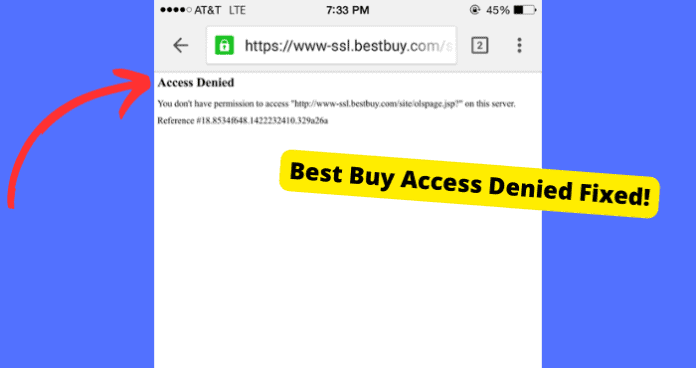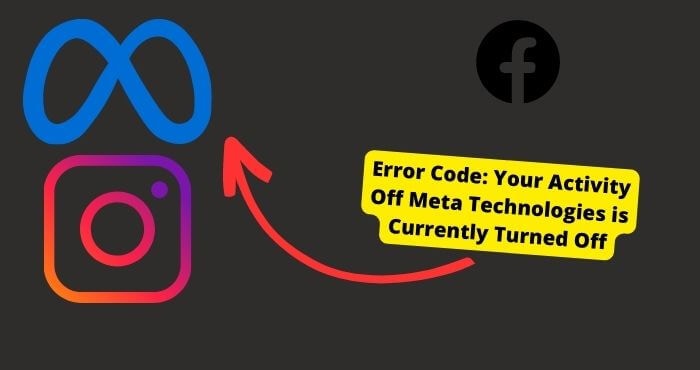Key Takeaways
- Clear Cache/Cookies: Resolve access issues by clearing browser data, especially if files are corrupted.
- Use a VPN: Bypass IP blocks or regional restrictions by spoofing your location with a VPN.
- Check Server Status: Verify if Best Buy’s servers are down using tools like Down Detector.
- Switch DNS/Device: Change DNS settings or try another device to troubleshoot connectivity problems.
- Contact Support: Reach out to Best Buy’s live chat for direct assistance if issues persist.
Key Takeaways
- Regional Differences, accessing BestBuy.ca lead to issues most of the times, so consider trying BestBuy.com as an alternative.
- Clearing Cache and Cookies may Resolves many access issues.
- Using a VPN should Bypasses IP blocks and regional restrictions.
- Switching Devices Can solve device-specific access problems.
- Check Your DNS Settings by Adjusting DNS can improve connectivity (.
- Contact Support if all else fails, Best Buy Support can assist.
Encountering an “Access Denied” error while shopping on BestBuy can be frustrating. This message, often appearing as “You don’t have permission to access ‘http://www.bestbuy.com/‘ on this server,” usually results from the website’s security systems flagging your activity as suspicious. This is especially common for users accessing the Canadian version of the site. In this article, we’ll explore why these issues occur and how you can resolve them to regain access to the Best Buy website.
Why is Access to Best Buy Being Denied
Access to the Best Buy website can be denied for several reasons. Often, users encounter the “you don’t have permission to access Best Buy” error if they repeatedly refresh the page, triggering security settings that block actions perceived as spammy. These systems might also block your IP address under such circumstances. Additionally, access issues can arise if the Best Buy site is temporarily down, as servers struggle to handle multiple requests during downtime. Problems with cached files in your browser can also contribute to these access issues.
Clear Browser Cache and Cookies
When you are having an issue with any browser, the best thing to do is to clear the browser cache and cookies. Cache are old files stored on an application that makes the function of the application quicker.
When they become corrupt you have to clear them often in order to avoid such problems. Clearing the cache and cookies usually clears a lot of data so things like your history will be gone.
The best way to Clear cookies and cache (on Chrome) is to:
- Open the browser and go to the menu
- Hover over More Tools
- Click on Clear Browsing Data
- Choose a time range. If you want to delete everything then click All Time
- Check the cookie and cache box
- Select Clear Data
If you want to clear Safari browser data then all you need to do is Open settings > Safari > Tap Clear History > Website Sata
Try a Different Server
The other thing is that you can also change your router’s or modem’s DNS settings.
This will allow the Best Buys website’s IP address to be given out by your device instead of your home network’s default IP address (which could cause problems).
To change servers, you can do this in the settings of your device.
1. Tap on Wifi
2. Click on “i” next to the Wi-Fi name you are connected to
3. Select on Configure DNS.
4. Click on Manual → Add Server.
5. Put in the DNS server address (8.8.8.8)
6. Lastly, click on Save.
Best Buy Servers Are Down
We recommend checking the Best Buy servers if you’re experiencing issues accessing the site. There may be an outage that is preventing you from doing so. You can check the Best Buy server status using Down Detector.
Down Detector can assist you when trying to assess whether or not a site is down. When there is a high spike on the graph, it means that many people are reporting a problem on the site at that moment in time.
When a site is down there isn’t much you can do apart from wait. Usually, developers are on the issue and will have the problem solved in a few hours.
If there aren’t any high spikes on the graph then it is usually an indicator that the website isn’t down.
Try a VPN
Since the problem might be that your IPs have been blocked or servers in your area that might have been blocked, you might want to use a VPN.
A VPN is a virtual private network and it spoofs the location of where your device is. So let’s say you live in Canada and you’re using your device in Canada then using a VPN will change your device to another location.
When you do use a VPN, you may now be able to access the site. I would download a VPN app and then turn it on. Once it’s on, go and try and log into Best Buy and see if it works.
If that doesn’t work, make sure that the VPN hasn’t set a location where you already are. Make sure your location on the VPN is in a completely different state or continent.
Use a Different Device
The problem could just be your device. If your device is having issues accessing certain websites due to the network settings then you will just have to switch to a different device.
This is mainly a problem with network settings as well. If you are on a certain network and you can’t access notice that you can access the Best Buy website and you keep being denied then switch to another network.
If you are trying to do this on a mobile then go on a device, switch to a PC and you may have some settings on your mobile that don’t allow you to access the Best Buy website.
I would also try using data if you are currently using wifi. Sometimes your wifi network could be blocked due to spammy behavior. Since data networks aren’t blockable, this would be the best way to get around that situation.
Change Your DNS Settings
Changing your DNS settings can sometimes resolve network-related access issues. By using a public DNS server like Google’s (8.8.8.8), you can bypass potential restrictions set by your internet service provider. To change your DNS settings, go to your device’s network settings, select the Wi-Fi network you’re connected to, and configure DNS manually. This simple change can improve your access to Best Buy and other websites.
Contact Best Buy Support
If you cannot access Best Buy then you can contact Best Buy Support and ask them for help.
Best Buy Support will provide a solution that will enable you to access the site. They can also guide you on how to fix it if it occurs again.
You should go to the Best Buy support page and click on other. From here, you can click on “Live Chat” and you will be able to talk to a support worker to fix the problem.
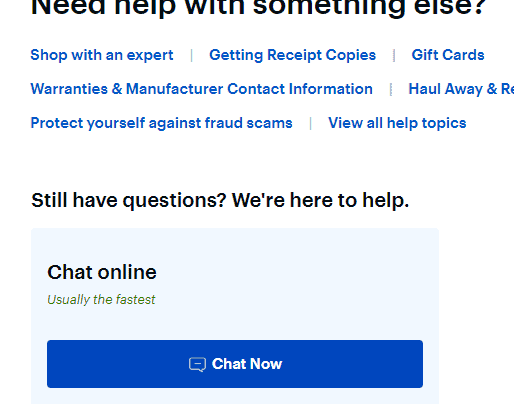
If you have a problem accessing the site, logging in, etc. then explain this in detail. Providing screenshots will also help the team understand your issue more.
This is typically done through an image link using sites like Pasteboard.
Conclusion
Hopefully, you can now access the Best Buy site. If you’re still seeing “Access Denied,” ensure you’ve cleared your browser’s cache and cookies via the settings. If your IP is blocked, consider using a VPN to change your location and IP address. If these steps don’t work, wait for Best Buy support to respond or for their servers to become operational again. If issues persist, feel free to contact us through our contact page.