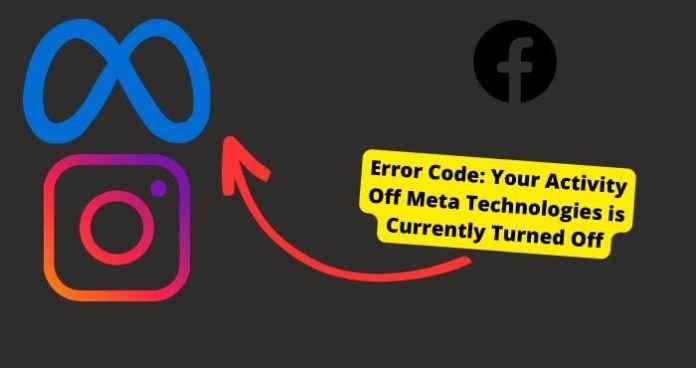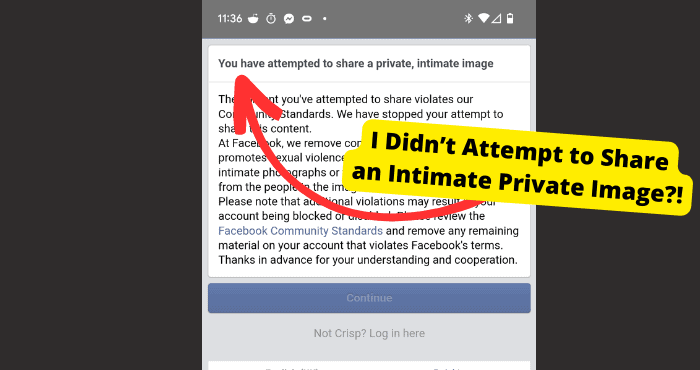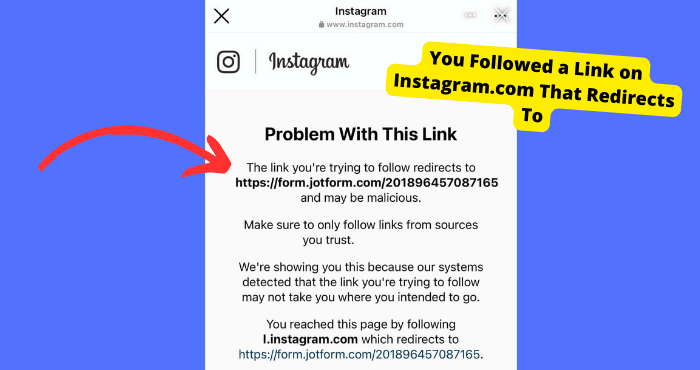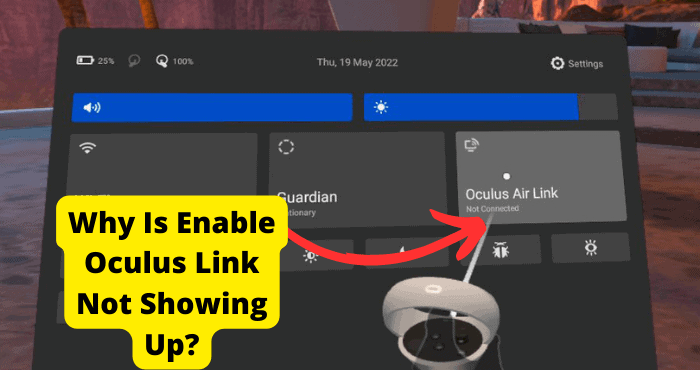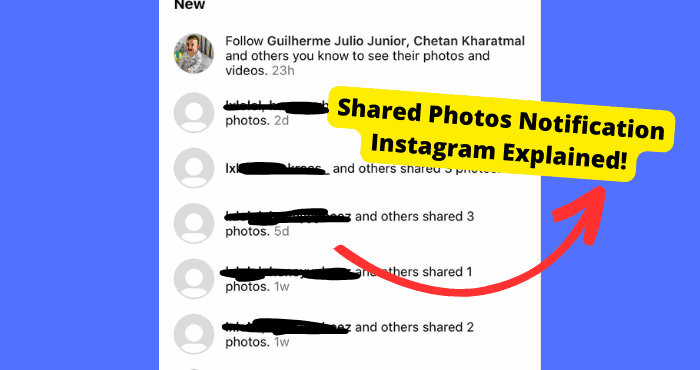Key Takeaways
- Error occurs when apps lack permission to access Meta accounts; enable “Off-Facebook Activity” in Facebook settings to resolve.
- Fix involves turning on “Connect future activity” in Facebook’s “Your Facebook Information” settings under “Off-Facebook Activity.”
- Commonly seen when linking Instagram to apps like TikTok; ensure all connected profiles have the setting enabled.
- If issue persists, report the problem via Meta’s Help & Support section in the affected app (Facebook or Instagram).
You have probably tried connecting your Instagram account to another up and you keep getting hit with the “Your Activity Off Meta Technologies is Currently Turned Off” error.
The reason you keep seeing this is that you have given Instagram permission to have its data collected from certain apps. To do this you need to enable a setting in your Facebook account settings.
In this article, I’ll be explaining in depth why you are seeing this error message and how you can get rid of it in order to link your Instagram account to other apps.
To start off with, here’s a brief explanation of what this means.
Your Activity Off Meta Technologies is Currently Turned Off Meaning
You might be seeing the error code”: 400, error_message”: Your Activity Off Meta Technologies is Currently Turned Off. It looks a bit like the code down below.
{“error_type”: “oauthexception”, “code”: 400, “error_message”: “your activity off meta technologies is currently turned off.”}
It means that certain apps don’t have permission to access your meta accounts.
So for example, if you have tried connecting your Facebook or Instagram to another app, it needs to grant permission in order for the other app to be connected.
To grant this other app permission, you need to turn on “Off-Facebook Activity” in your Facebook settings which I will show you how to do down below.
How to Fix This Error Code
Off-Facebook Activity is the collection of activities that apps such as Facebook and Instagram share with us about your interactions. For example, visiting their apps or websites.
In order to get rid of this error when trying to do certain things within Meta App such as connecting your Instagram to certain apps like TikTok, you will need to turn off something called “Off-Facebook Activity” in the Facebook app.
This means you have this turned off in the first place which you might not have realised.
1. To turn this on, log into the browser version of Facebook and click on the down arrow in the top right of your screen.
2. Click on Settings & Privacy and then select the Settings option.
3. Now it’s important that the Your Facebook Information option on the left-hand side has been selected.
4. Click the Off-Facebook Activity option
5. A pop-up should come up on the screen that says Manage future activity. Make sure you select it
6. Turn on Connect future activity.
Make sure that all Profiles you have on Facebook that are connected to the page you’re trying to connect have this setting turned on. You shouldn’t get the error anymore once you have turned this setting on.
Conclusion
For most people, they saw this error message while trying to link their Instagram to their TikTok account.
Hopefully, you should be able to do this now. In all, you should have finally got rid of this “Your Activity Off Meta Technologies is Currently Turned Off” issue.
It was just a question of checking your Facebook settings and turning on Connect future activity. Once you turn this on, it should allow apps to share summarised activity about the way you interact with their app.
If this still doesn’t work for you then report the problem to the Meta platform which isn’t working for you. Whether that is Facebook or Instagram.
This can be done by going into the Help & Support section in your settings.