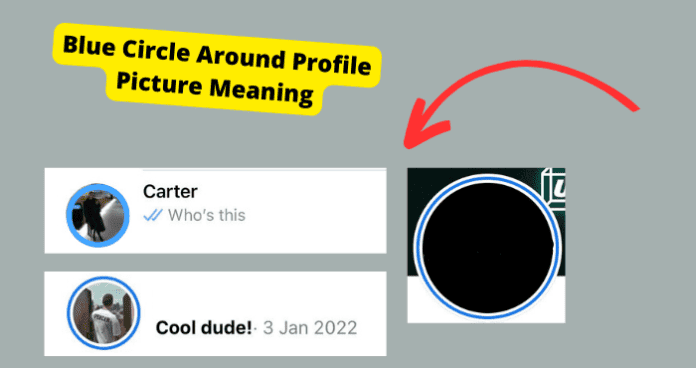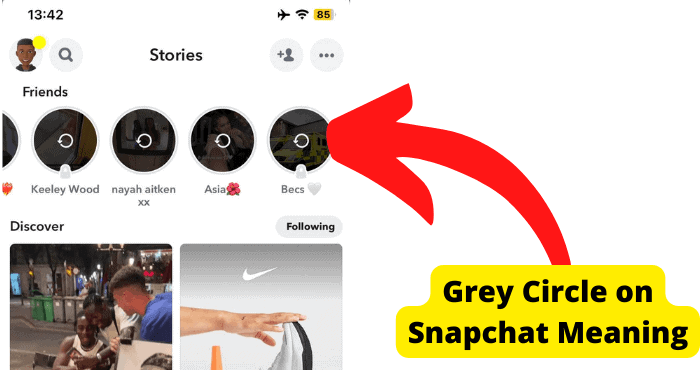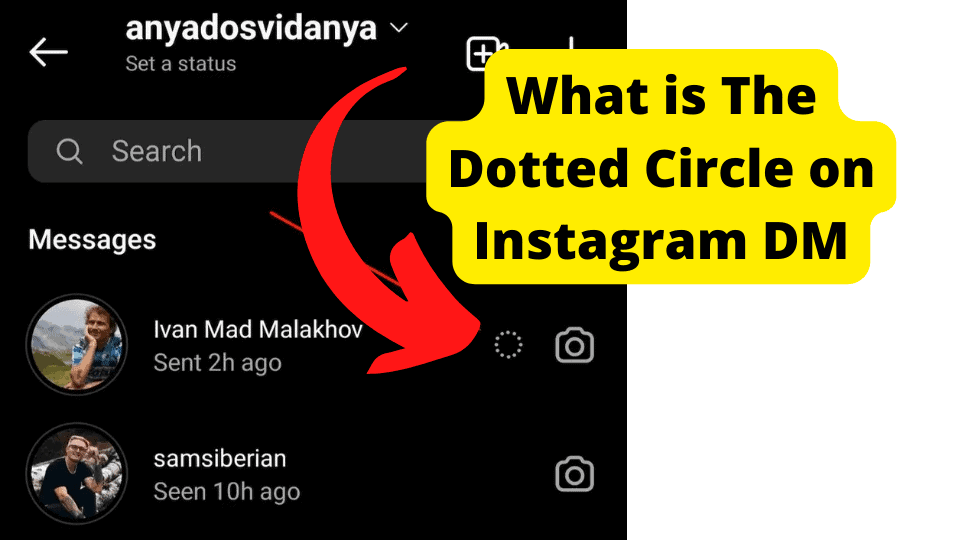Key Takeaways
- Blue circles on social media profiles indicate unviewed stories or status updates that disappear after 24 hours.
- WhatsApp, Facebook, and Messenger use blue rings to highlight new stories, while iMessage uses them for location accuracy.
- Viewing a story notifies the poster, and privacy settings control who can see your activity.
- Glitches or deleted content may cause blue circles to persist; refreshing the app often resolves this.
- Stories can include photos, videos, text, or polls, offering a temporary way to share content.
You have probably come across the blue circle on profiles on different social media platforms like Facebook, WhatsApp, and Messenger.
Most of these social media platforms use a blue circle around a profile picture to show that someone uploaded a story.
These Stories are brief collections of user-generated images and videos that can be seen a maximum of twice and vanish after 24 hours.
In this article, I’m going to explain what the blue rings mean around a profile picture on Facebook, Whatsapp, Messenger, and iMessage.
WhatsApp Blue Circle Meaning
It means they have posted a Status. A status is the equivalent of a story. Whatsapp Status lets your friends view end-to-end encrypted text, image, video, and GIF updates that vanish after 24 hours.
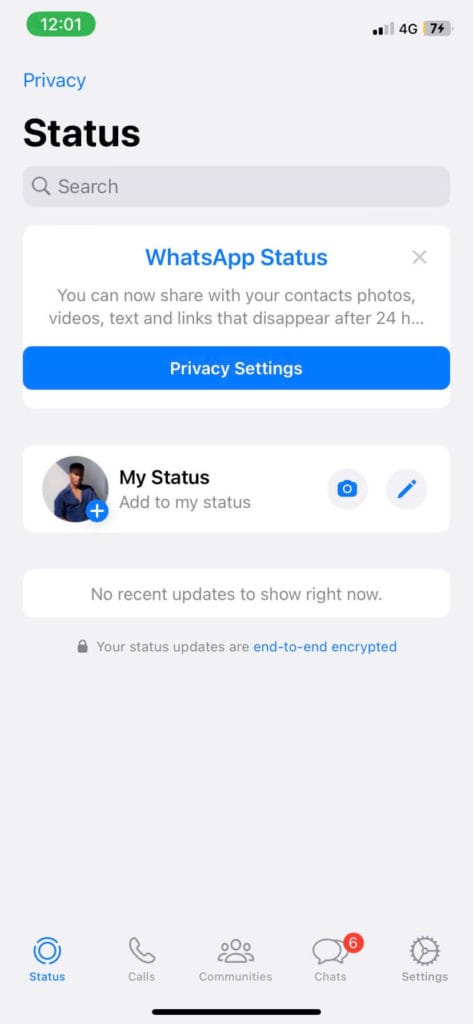
Your contacts’ phone numbers need to be stored in your phones’ address books for you to send and receive status updates to and from them.
Tap the STATUS tab to see a contact’s most recent status update. Tap the contact’s status update after that.
While checking a contact’s status update, press REPLY if you want to say something about the status posted. WhatsApp is called “status,” but there is no vast difference between Facebook and Instagram stories.
Blue Circle Around Profile Pic Facebook Meaning
The blue circle around a Facebook profile picture is just a story. This story can usually contain photos, videos, and text conveying a story.
When you click on these blue circles it should show another screen of the story. The person who posted that story will see that you have viewed it.
These blue rings can show up on profile pictures on your timeline and on the person’s Facebook profile.
Facebook likes to show you a preview of the story along the top of your timeline as seen in the image below so you don’t have to press it.
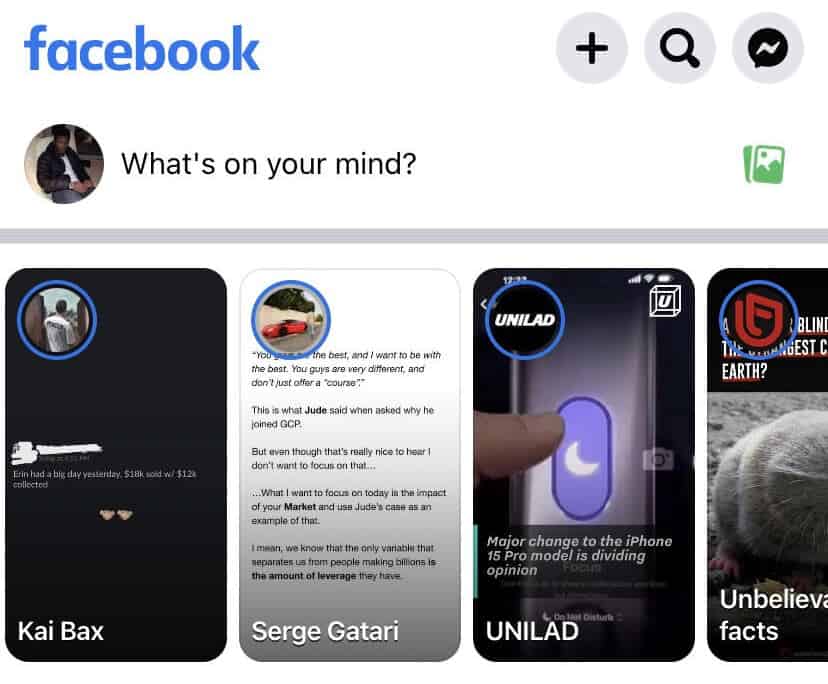
A fun, quick, and effective way to share and consume material is through Facebook stories. Facebook’s function for sharing content for various purposes is called Facebook Stories.
Users can exchange music, text entries, polls, animations, images, videos, and more. The News Feed and Stories are the two ways that Facebook users can share their opinions, photos, and videos.
The following story automatically begins playing when you watch one story in the choice.
How to Use Facebook Story
They are displayed first in your News Feed. Tap on the circle next to someone’s profile photo to see their Facebook story.
You can reply to a story while viewing it with a direct message. A Facebook story opens in full screen when you click on it.
To move backward or forward, tap the left or right side of the screen. The watched stories are grey, while the unseen ones have a blue ring around them.
You can choose who you want to view the story, in which case they won’t appear in your viewer feed.
Click on the user story, select the three dots in the upper right corner, and select Mute to hide the user’s stories.
What Does The Blue Circle Around Profile Picture Mean on Messenger
A blue ring around a profile picture on Messenger means the person has posted a Story. Messenger Stories are brief collections of user-generated images or videos that can be posted on a user’s timeline.
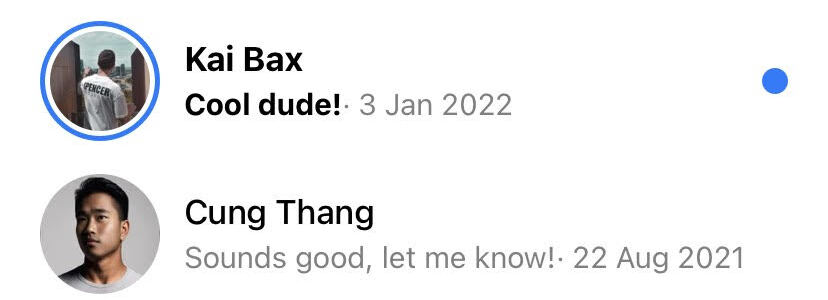
The blue circle on Messenger means that this person has posted a Facebook story on their Facebook page. Facebook launched its Stories feature in March 2017.
The Facebook Messenger story can be delivered as a direct message to a friend or broadcast publicly on the Facebook app for only 24 hours.
Many individuals are puzzled and unsure of how Facebook stories vary from Messenger Stories. Facebook stories show up on the timeline whereas Messenger stories are both on the timeline and in Messenger.
Blue Circle Around Profile Picture on Facebook Messenger But No Story
If there is a blue circle around a profile picture on Facebook Messenger but there is no story then it means that the person has deleted the story while you were on the app hence why the blue ring is still showing.
Was you leave and restart the app the blue circle shouldn’t be there anymore.
Another reason there isn’t a story is because of a glitch. Update the Facebook app to get rid of the bug that causes the glitch.
Blue Circle Around Profile Picture on iMessage Location
It means that your friends’ shared location may not be 100% accurate in finding my friends. The blue circle shows your location on the map.
There’s a chance the messages app is having problems locating your friends. There will be a light blue circle around the blue dot when your iPhone is unsure of your location.
Anywhere inside the blue circle could be you—the software is more particular about your location the smaller the circle.
If you are experiencing such, wait till they’re in a better place with a signal, and the blue ring should not be there anymore.
How to Fix the Blue Circle on iMessage
1. Open the messages app on your iPhone or iPad.
2. The blue circle will indicate your friends’ location on the map. Go to the bottom right and tap Your location Location if there isn’t a blue circle.
3. Open the Settings app on your iPhone or iPad.
4. Tap Location Services, then Privacy.
5. Make sure Location Services are activated.
6. Scroll down, then choose Google Maps.
7. Select Always or While using the app.
Tip: Location Services should be set to Always for Location History to function correctly.
How to Get Blue Circle on WhatsApp DP
Since you now know that the blue circle on WhatsApp means someone has posted a story, you may be interested to know how to navigate this feature more.
Here is how to post on WhatsApp:
1. Go to STATUS in WhatsApp.
2. To create a written status update, tap: Text. To add emoji or GIFs, select Emoji, T to choose a font, or Color to select a backdrop color.
3. Use the Camera or My status to snap a picture, record a video, create a GIF, or use the selector to select one that already exists.
4. Click Send.
Additionally, you can change the photo, video, or GIF by adding a caption or making other adjustments, as you can see in this post.
Instead, you can tap Camera on the CHATS tab to create and send a photo, video, or GIF status update.
How to Get Blue Circle on Facebook Profile Picture
Posting the story on Facebook gives your messenger profile a blue circle.
This is how you post a story on Facebook.
1. In your Feed, click Add to Story at the top.
2. Tap the Camera button.
4. Add stickers, text, effects, music, and animation to your story
5. Select Share Now.
How Long Do These Blue Rings Last?
Facebook stories last for 24 hours unless they delete the story. Stories are only meant to be viewed for a short time before it is saved in your Facebook archive.
The same applies to WhatsApp, too; status lasts for only 24 hours unless they are deleted. If you’re wondering how to use Facebook stories, know that they function similarly to Instagram stories.
For iMessage, we have seen that the blue circle disappears when your device is sure of your location or a friend’s location.
What Happens When You Click On The Blue Circle?
Once you click the blue circle, you will start viewing this person’s stories. The blue circle will disappear if you watch all of the stories.
If you don’t reach the end of the stories, the blue circle will still be there in both WhatsApp and Messenger.
Additionally, Stories might appear in other Facebook app areas, including your Feed. If you pause to see, comment on, or reply to a story in your Feed, the story’s author will be able to tell that you did so.
Can Someone See If I Click On The Blue Circle?
Yes, someone can see who views their stories. As we discussed earlier, clicking the blue circle means you have viewed their story.
This applies to both Messenger and WhatsApp; once you click on the blue circle, the story’s owner and the status get to see your Profile or contact name in their list of viewers.
Everyone is concerned about their Privacy, and with concerns ranging from stalkers to potential employers, someone can find out if you have read their story.
You may now view the viewers of your story thanks to Facebook. With the introduction of this tool, businesses now have a way to monitor engagement.
How to See Who Viewed Your Story
1. Open the app you want to use
2. Locate where your story is
3. Open Your story
A collection of circular profile photographs may be seen at the bottom right corner of the screen.
You can view a list of users who have viewed your story on this page and who reacted to the Facebook story.
The individuals who have visited your story are listed below. It will say “No watchers yet” if no one has. Click Viewers to view those people’s names.
Facebook stories are either public or private.
Public means you can view anyone’s story whose account is public, and they can view yours if the settings are the same. If their account settings are private, you cannot view their story.
Conclusion
This blue circle has to do with stories and statuses on Facebook, Messenger, and WhatsApp. For iMessage, we have shared guidelines in case you encounter this problem.
On WhatsApp, the blue ring means that someone has posted a Status update. This can be in the form of pictures, texts, and GIFs.
A blue circle will be visible around a person’s or page’s profile picture if they share a story you haven’t yet seen. Remember that if you watch someone else’s story or status, they will be able to tell that you did.
Navigating the Facebook and Status feature may be confusing, especially if you are new to the app, but it is not that hard once you follow all the guidelines and steps in this article.
If you have found this article helpful, share it with someone who may be experiencing the same confusion.