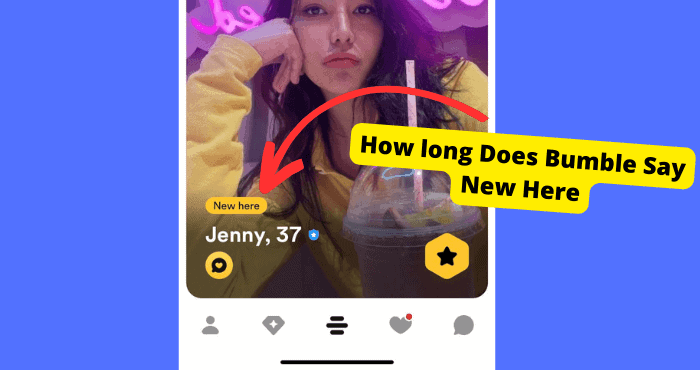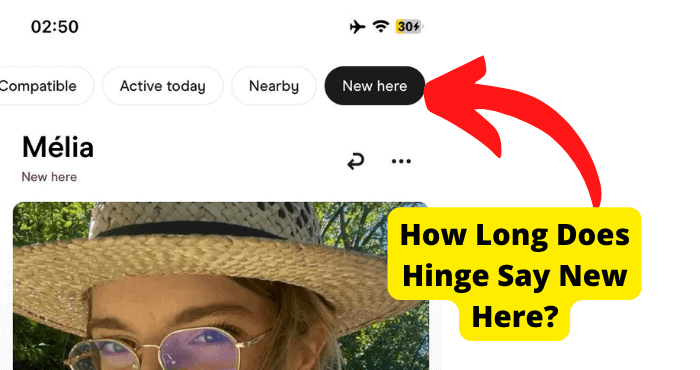Key Takeaways
- Bumble Premium unlocks Beeline to view admirers, extend matches, and access advanced filters for $3.49-$149.99.
- Free users can refresh likes via distance filter changes or use desktop browser source code tricks (risky).
- Bumble blurs admirer photos to prioritize profile compatibility over appearance—no unblurring without matching.
- 24-hour response windows and excessive notifications can pressure users; Premium eases these constraints.
- Feminist design lets women message first (hetero matches), but men must wait for reciprocation.
If you want to know who liked you on Bumble, you have come to the right place.
As online dating apps begin to court social media platforms, the standards of privacy expected in the latter may hold nothing for the former’s encouragement of more intimate interaction.
Launched in 2014, Bumble has been hailed as the feminist intersection between online dating and its social networking roots.
With that principle, it aims to break down traditional social dynamics to make user interactions feel more mutual and safe.
Of course, Bumble has come under scrutiny for excessive notifications and brief windows for responses that may place more pressure on user interactions. A paid tier for your account can relieve some of this pressure.
Bumble Premium gives users access to such features as advanced profile match filters, match time extensions, and rematches with rejected suggestions and expired matches.
One of the most notable features is Bumble Beeline, which allows you to view a list of users who liked your profile, known as Admirers.
When an Admirer likes your profile by swiping right on it, you potentially have 24 hours to engage a match. With a Premium account, you can take more time and control their interactions with potential matches.
To recover expired or even rejected Admirers, though, you have to be able to find them.
Can You See Who Liked You on Bumble?
Yes, you can see your Admirers on Bumble. However, the process under the platform’s free tier may lack the intimacy you seek in a match-up.
With its feminist focus, the platform allows female users to message males they admire directly. Just as women can also directly message other women, men can directly message other men.
If a male user shows interest in a female, he must swipe right on her profile to express interest in reaching out.
The admired user should then receive a notification of the prospective match, allowing her to swipe right on him and engage in messaging.
Liked users will have 24 hours to respond to this notification or an initial message, or the match will expire. Within that window, a free user can receive up to 25 likes.
This daily limit is a recent development on Bumble in response to the potentially unmanageable amount of match propositions and notifications. Even with these bounds, your Admirers can get excessive.
Bumble frequently recommends potentially compatible users to each other as “matches,” so likes and notifications can quickly add up.
Users have the right to turn off these notifications by going to Bumble in their device settings’ app drawer and disabling all push notifications.
However, discovering and contacting your Admirers becomes even more difficult.
If you are serious about making friends and relationships with Bumble, this matching system can be too casual and obtrusive.
If you are willing to pay, though, it can be one of the most straightforward dating and social media platforms.
How to See Who Liked You on Bumble With Premium
A paid tier account on Bumble opens several features to make usage of the app and interaction with users easier.
Bumble Boost allows users to restore rejected Admirers and expired matches, extend match communications, and highlight particular users of interest. Bumble Premium further unlocks advanced match filters and unlimited swipes.
The most notable feature exclusive to Premium and “legacy” Boost accounts is Bumble Beeline. This is a list of your Admirers, who you can access at your own pace.
All users can find a pixelated icon left of their Match Queues when they open the chat feature from the lower right corner of any screen. This shortcut to Beeline allows free users to sign up for Premium.
Tapping this icon takes Premium users to the Bumble Beeline feature.
There, Admirers’ profile photos will be pixelated until the like is returned to encourage users to determine if this person is an ideal match based on profile information.
Keep in mind that this is a list of Admirers who reached out within the 24-hour window. Premium users can still extend an Admirer’s proposition and restore engaged matches that expired.
If you have access to Beeline, feel free to disable pesky Admirer notifications and take your time in vetting prospective matches. However, this feature comes at a price.
How Much Do You Have to Pay?
Bumble Premium memberships have a number of billing cycle options that can save you money. Nonetheless, the service is relatively pricey.
Premium subscriptions start at $3.49 daily, maxing out at $99.99 every six months. You can have a lifetime subscription for a flat fee of $149.99.
Beeline used to be accessible to Bumble Boost users before the introduction of the Premium tier in late 2020.
If you have had a Boost account before, you are considered a “legacy” and can continue to access the Beeline feature at a subscription rate of $1.99-$59.99 (1 Day-6 a Month).
If you are now deciding that you would like to gain more control over your matches on Bumble with a paid subscription, you will have to bear the cost of a Premium subscription to unlock the Bumble Beeline feature.
Is the opportunity to have more security and agency in online dating worth spending up to $150 as a deal?
If you don’t want to see certain people on Bumble, you can block them.
How to See Who Liked You on Bumble without Paying
Without Bumble Premium, the simplest way to view an Admirer is to keep up with notifications you have liked.
If you are a male Admirer of a woman, the only way to tell if the interest has been reciprocated is to receive a message from her.
These methods may not be convenient at all if you do not have time to wait around for matches.
Thankfully, this is not the only way free users can see who likes them. However, alternate methods for listing your matches and Admirers can be crude, even somewhat risky.
Bumble may not necessarily prohibit these tricks, but they are violations of the platform’s matching etiquette.
Be mindful and careful as you proceed with these methods for viewing matches at your own pace.
Distance Refresher
You can refresh match notifications by making necessary modifications to your match filters.
This is the most ethical and direct way to view your profile’s recent likes. Be prepared to get hit with a lot of notifications.
1. Open the Bumble app on your mobile device and tap the Filter icon in the top right corner of your swipe queue.
Alternatively, open the Bumble website on a desktop web browser and go to Settings from your profile page.
2. Change the distance of your match circle to the maximum scale, then select “Apply”.
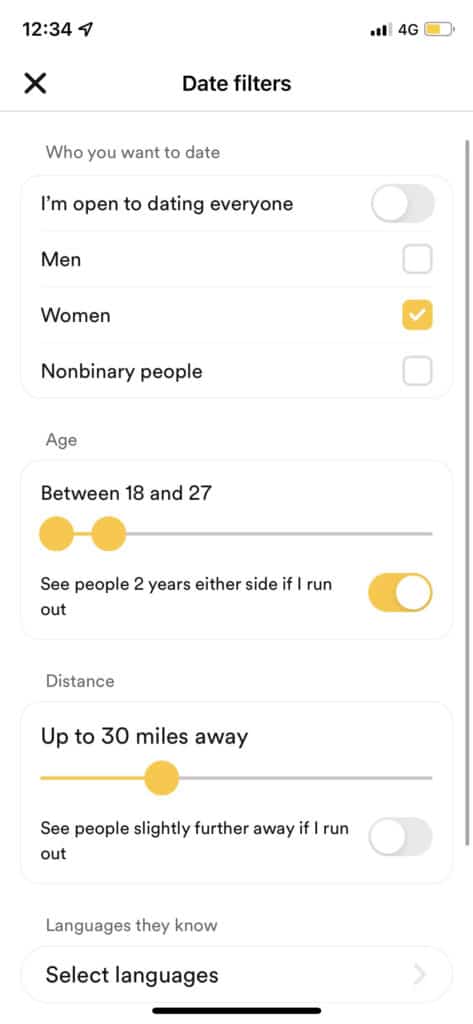
3. Log out of your account and log back in.
This will refresh all recent likes your profile has received, thus simultaneously activating their push notifications on your mobile device.
Afterward, reset your distance settings to your preference in order to keep your dating pool and social circle local.
The Source Code Method
If you are more interested in seeing if someone you liked has reciprocated your interest, you can unlock your match list through source code access such desktop web browsers as Google Chrome.
This action is a particular invasion of Bumble’s operating system. It is nonetheless not prohibited by the platform, but it may yet be, or at least disabled by future code modifications.
Besides this ethical dilemma, the so-called “source code trick” can only be done on the desktop versions of advanced web browsers. The following instructions are specifically for the desktop version of Google Chrome.
1. Open the Bumble website and log into your account, if you have not already.
2. Go to your Matches Queue page.
3. Open your browser’s development console on PC by simultaneously pressing Ctrl + Shift + J. If you are using a Mac, simultaneously press Command + option + J.
4. Go to the Network tab at the top of the console. If you do not see it, click the three arrows at the end of the tab lineup to additional tabs.
5. Refresh the webpage in order to load file links and special URLs under the Network’s “Name” list.
6. Locate and select the special URL mwebapi.phtml?SERVER_GET_ENCOUNTERS
7. Select the item under the adjacent “Response” list to reveal the source code, then copy the full text therein.
8. Go to the JSON Website Viewer in a new tab and paste the text in the designated box.
9. Click the “Viewer” tab to convert this code into a browse tree.
10. Expand the option “Body”, then “0”, then “ClientEncounters”, then “Results”.
11. Expand each numbered “folder”, then expand each “user” option to view the name and age of users in your Match Queue.
12. Click a user to view this person’s match activity. Under the “Value” tab next to “has_user_voted”, “True” indicates that you were liked, whereas “False” indicates that the user has either not viewed or rejected your matching profile.
How to Unblur Photos on Bumble
Ever since the launch of Premium membership, Bumble has gradually been making it more technically and fiscally difficult for users to vet their Admirers in a way that may be perceived as a violation of confidence.
As of June of 2022, no tier of a Bumble account allows you to unblur/unpixelated user photos on your Beeline account.
There have been and may still be some hacks to work around this block, but coders have been strict in addressing these vulnerabilities in the system.
Partially owing to its feminist brand, Bumble encourages users to interact based on profile compatibility instead of appearance.
The only way to unpixelate a match’s profile picture is to swipe right on the profile itself, thus unlocking interaction.
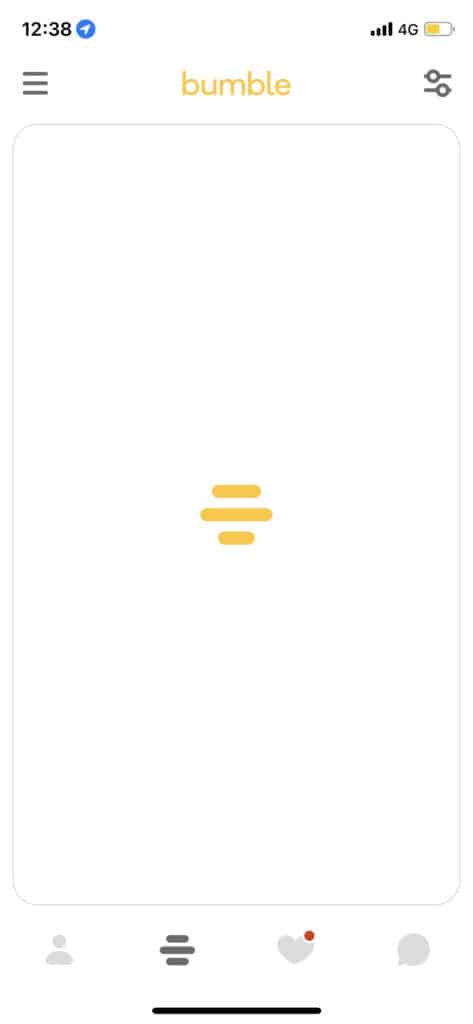
Out of the continued right to privacy, Admirers cannot formally see if their matches like them back until they receive a message. Of course, the source code hack works around that.
But is it healthy to start a relationship off with such reckless impatience? Moreover, is it fair that you have such limited visibility of people you want to befriend genuinely?
Bumble recognizes that face-to-face interaction between online friends needs to be a gradual process, even if it just profiles picture-to-profile pictures.
Even if you are a Premium user with privileges in connecting with matches and Admirers, you will have to be patient in getting acquainted.
Conclusion
Although Bumble is touted for overturning specific gender dynamics in online communication and courtship, it has grown more focused on carefully developing relationships of all kinds.
With that comes particularly high standards of privacy and security in user matches often outside the users’ control.
The platform can be a particularly unwieldy operation for its unique communique, potentially excessive match notifications, and 24-hour interaction window.
To fully get the hang of the app, you may have to pay or understand how to get creative.
Free Bumble users can control when to view their matches by strategically modifying notifications and the distance of their interested area. The desktop-exclusive “source code trick” can give you an idea of who liked you back.
Otherwise, you can purchase a potentially pricey Bumble Premium membership in order to view a list of your recent Admirers on Bumble Beeline.
Even then, you will not be able to unpixelate your Admirers’ photos until you like them back. It’s just as well.
As in real-life, relationships on dating platforms like Bumble can be so much richer if they are started over compatible profiles and interests instead of appearance.
At the same time, having a sense of time and control in mutual interaction can also enrich a budding relationship.
Suppose you are serious about expanding your social circle through Bumble and wish to have agency in responding to Admirers and extending or restoring matches. In that case, Premium may be a worthy investment.
There is no reason to feel pressured by a platform that claims to be relieving pressure in online dating, but you should still patiently respect its and your matches’ boundaries.