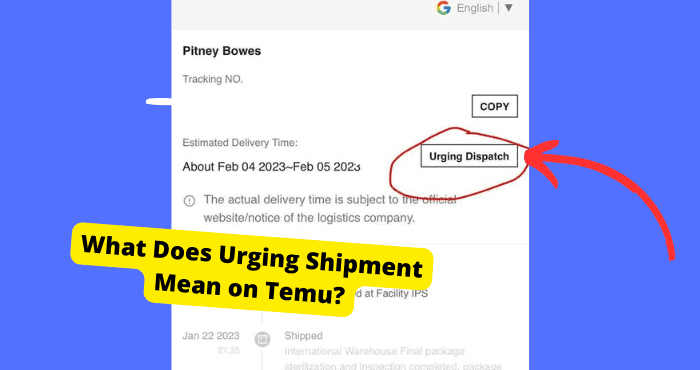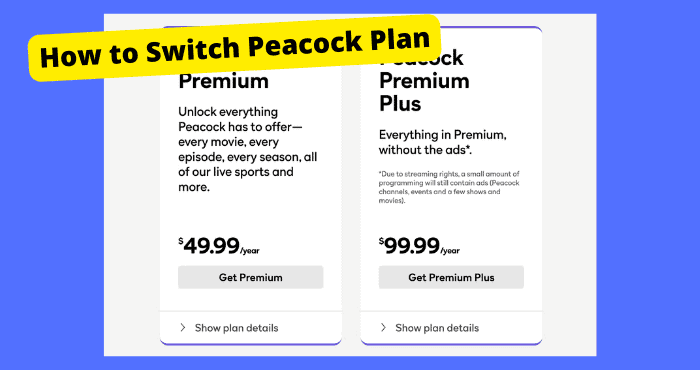Key Takeaways
- Uber removed the “End Membership” button, making cancellation harder and likely to retain subscribers.
- Alternative cancellation methods include contacting Uber support, updating the app, or using the App Store (iOS).
- Blocking payments via your bank or using a virtual card can force cancellation if other methods fail.
Uber has been facing a lot of backlash recently as users aren’t able to cancel their Uber One memberships due to the section going missing on the app.
This has infuriated a lot of users since it should be a simple process in order to cancel a membership but Uber has made it unnecessarily hard.
Since Uber has made it much harder to cancel memberships, I’ve listed a few ways below on the other methods you can use to cancel your membership.
Why Can’t I Cancel My Uber One Membership?
There are a multitude of reasons why you’re not able to cancel your Uber One membership.
The main reason you can’t cancel Uber One is that Uber has removed the “End Membership” button in their manage membership section.
This means that they have made it much harder for anyone to cancel their membership. Sometimes it can be because your app is out of date which is why this option is missing in the first place.
You need to use other ways to cancel it since they have gotten rid of the easiest way. This may be because they want to deter people from canceling their memberships and therefore make more money.
Below are a few ways you can cancel your membership without using that button.
Contact Uber Support
The primary way most users who haven’t been able to cancel their membership the normal way have been going about doing it is through support.
If you can’t seem to see the “End Membership” button, then you will have to contact support and ask them to do it for you.
How to Contact Support on the Uber App:
The first thing you will need to do is open the Uber app. Whichever app you are using. Now go to account > Help > scroll down to “Call Support”.
From here you will need to explain to support that you want to cancel your Uber One membership and they will happily do it for you.
If you want to do it through email, then you can go on their website instead.
How to Contact Support on the Uber Website:
- Go to Uber.com.
- Log in using your email and password.
- Click on Help.
- Now scroll down under Topic and click on Membership and loyalty
- Select the Uber One button.
- Now tap the “How do I cancel my Uber One membership” option
- From here follow the instructions listed out.
- If that doesn’t work for you, send a message in the box that says Explain More and describe the issue you’re having.
- Press Submit.
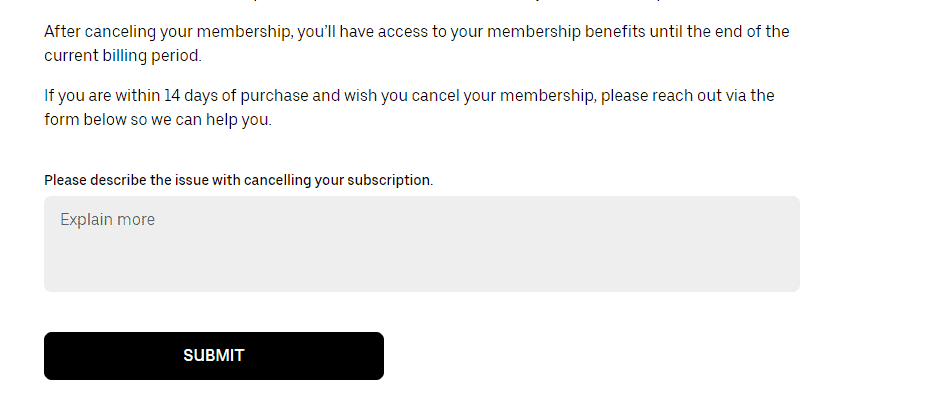
From here, Uber will respond to you via email regarding the inquiry you have just sent them.
Cancel Through the App Store
Now, if you aren’t able to reach support or want to cancel your membership much quicker without having to wait for support to get back to you, you can cancel it through the app store if you are on iOS.
This ensures that it is done directly and you don’t have to go through any other steps. When you purchase a subscription on your iOS device, it will be listed in a section in the app store.
From there you can manage and cancel all subscriptions like we’re about to do now.
- Go into the App Store on your iOS device.
- Click on the Profile Icon in the top right
- Press Subscriptions
- Select the Uber app
- Now click on Cancel Subscription.
Now confirm and your Uber One subscription will be canceled. You will still have all the benefits until your subscription expires.
Update The App
Since you aren’t able to cancel your membership because of missing features on the app it would make sense that you should probably try updating the app to see if you’re getting the button back.
If you can’t find the option to cancel Uber one then it might be because you are running on an old version of the Uber app. Uber frequently updates the software on their apps for better UI and because you haven’t updated it, you aren’t able to take advantage of these updates.
Older versions of apps tend to have fewer features which can hurt your experience on the app. To avoid this update the Uber app and see if it brings back certain features.
To Update the Uber App:
- Go to the App or Play Store
- Type in Uber in the Search Bar
- Press Update
If there isn’t an update available then there will be no option to update the app.
Reinstall the App
You can also try reinstalling the app to force it to update. Sometimes, you won’t be able to update the button via the app store because it hasn’t registered that there is an update.
You can delete an app by long pressing it > press the “X” > select Uninstall From Device > press Delete to confirm
Block the Payment on your Credit Card
If you’re still having payment problems with Uber, you can just contact your credit card company and ask them to block whichever card you have connected to your Uber account from accepting payments from Uber.
Once they do this, Uber will not be able to take any more payments for their subscription plan. This is because your bank has blocked that direct debit.
This is a longer process but it just takes one phone call. Unfortunately, once you do this, you won’t be able to order anything since you have blocked that card so you will have to add a new card.
Use a Virtual Credit Card
You can always use a virtual credit card when signing up for subscriptions like this. In the meantime, you can change the card you have used for your Uber One subscription.
This means that when they try to take money from this card, since this card wouldn’t have any money on it, uber will be forced to cancel the subscription after a while.
These virtual credit cards include companies like Revolut or Monzo. You will have to set up an account with them which takes 20 minutes.
Once you have done this, add the card to your Uber account and set it as the default card.
- Open Uber
- Tap on Account in the bottom right
- Click on Wallet.
- Press on Add Payment Method.
- Select Credit or Debit Card.
- Put in all the information you are asked to.
- Click Save.
How to Cancel Uber One
Now if all you want to know is how to cancel Uber One normally then you can easily do this in the app if the End Membership button is missing.
Open Uber or Uber Eats, Click your account > Press Uber One > At the bottom click Manage membership > End membership, tap a reason, then tap “End membership.”
Conclusion
What should be a straightforward process has become needlessly complicated, with the removal of the “End Membership” button.
It has made canceling a membership a more tedious task. While there can be several reasons for this change, it is often down to Uber’s greed for money.
However in this article, we’ve provided alternative methods to cancel your Uber One membership, so you aren’t left spending an unnecessary amount of money.
These solutions include reaching out to Uber support, canceling your subscription through the App Store, or just blocking the card through your banking company.