Key Takeaways
- Clear your browser cache to resolve Twitter login issues.
- Use Incognito Mode to bypass local data storage.
- Try logging in with a portable browser.
- Check if your Twitter account is suspended.
- Twitter may be down; wait and try again later.
You then end up on stuck on a loop page called consent_violation_flow page. Which you can see here.
This has been a common problem amongst Twitter users in the past recent months.
In this article, I’m going to be explaining to you why you are stuck on this consent violation flow loop and I’ll also be showing you how to get out of it so you don’t have to see the error message, ‘Oops something went wrong, please try again’.
Why am I stuck on ‘Consent Violation Flow on Twitter?
It’s hard to say as of now but one of the reseasons you may be redirected to this page when you try logging in is because your Twitter account may have been banned or suspended.
If you have done anything to violate the Twitter terms and condition then this may be a reason as to why you being redirected to a page which says, ‘oops sorry something went wrong. Please try again’.
Another reason as to why you may be seeing this error message is because of a bug. Some Twitter users have revealed that they think that this recurring error is down to a Twitter bug.
This could be correct as bugs usually act in this way.
Now you have a vague idea on why you are stuck on the consent violation flow page we can now get to resolving this.
How to get out of the ‘Consent Violation Flow’ loop
Clear browser cache
One thing you could try is clearing the cookies and cache on your browser.
If you are on a chrome browser:
If you are using a different browser then check out this guide.
Step 1: Head over to this page on your chrome browser in order to access your browser settings.
Step 2: Now scroll down right to the bottom until you see Advanced. Tap on this button in order to extend more settings.
Step 3: Now scroll down to Clear Browsing Data. Now tap on Cookies and other site data and Clear cached images and files in order to delete them.
Step 4: Now select All Time at the top. Now tap on Clear Data
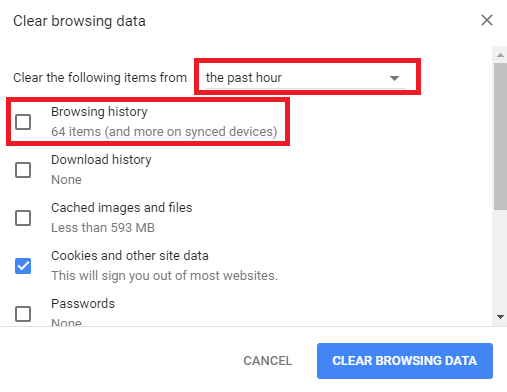
Now open the Twitter login page and see if you are still redirected to the ‘Consent Violation Flow’ page.
If you are, then go onto my next solution.
Use Incognito Mode
Incognito Mode is a private browsing mode which disables history and web caches so they aren’t recorded.
This allows you to browse the internet without any local data being stored.
If you are on a Chrome browser then tap on the menu button on the top right which is the three dots.
Now tap on Incognito Mode and try login into your Twitter account. If you still get the same error message then go onto the next solution.
Try a portable browser
A portable browser I would recommend is Opera Mini.
Don’t worry, it’s a free browser.
If you are on the Chrome browser then you can have it as an extension.
This portable browser is less restricted and can be a good alternative if your current browser is facing some problems.
Once you have download this browser, try to login in and see if you gain access.
If this didn’t do the trick then you can go onto my next solution.
Was your account suspended
If your Twitter account has been suspended, then you may want to check out this out twitter advice on what you should do.
If you want to have a look at the Twitter guidelines then go ahead so you know if whether or not you have violated their Terms of service.
Hopefully, you are able to gain access to your account.
If you are unable to then you I would suggest you wait up to 24 hours and see what happens. Twitter may just be down, which leads to my next point.
Twitter could just be down
As regular Twitter users know, Twitter is usually always down so things like this could happen.
I would suggest you wait for a few hours until you think about logging in again.
Hopefully, when you do log in you aren’t taking to the consent violation page and visited with the error message saying ‘Oops something went wrong’
If you have any questions then leave a comment below.






