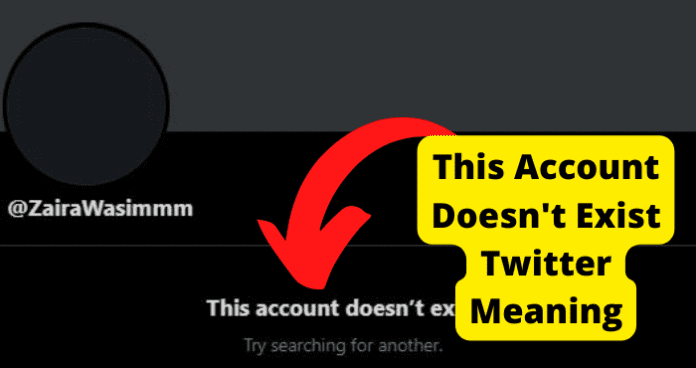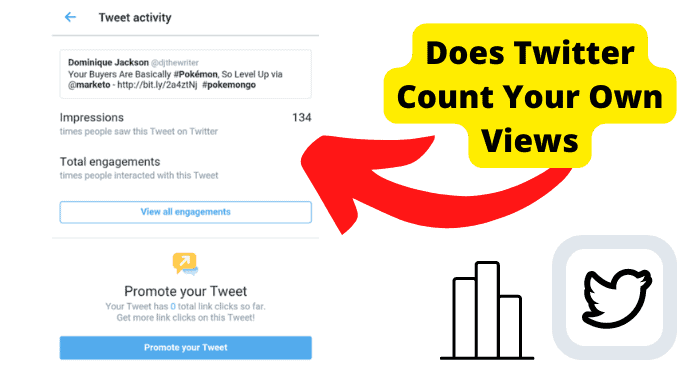Key Takeaways
- Account deletion or suspension (for rule violations) is the most common reason for the “This Account doesn’t exist” error on Twitter.
- Username changes or typos in profile links can also trigger this message – try searching via email or profile ID.
- Twitter enforces strict content policies; explicit material, abusive language, or aggressive following can get accounts suspended.
- Deleted accounts remain recoverable for 30 days before permanent removal, while suspended accounts may appeal.
- For unresolved cases, contact @TwitterSupport or use Twitter’s Help Center forms for direct assistance.
When you’ve used Twitter for a while, you start to become conscious about the accounts you follow and engage with since these determine the content you’ll mostly find on your timeline.
This is why it can be pretty distressing to find that one of your mutuals or an account you follow on Twitter seems to “not exist” anymore.
If you’ve clicked on a person’s Twitter profile and seen the message “This Account doesn’t exist,” you’re most likely here to get some answers. Well, it’s your lucky day because you’ve come to the right place.
We’ve explained this error message in detail, what it means and what could be causing it to show up on a Twitter profile you’re trying to access. So, follow us through this guide to find out all you need to know.
What Does “This Account Doesn’t Exist” On Twitter Mean?
If you have ever ran into the “this account doesn’t exist” error, different scenarios could be at play here.

It’s possible that the account owner deleted their account for personal reasons or Twitter deleted the account after a certain period of inactivity.
It’s also possible that the person’s account was suspended for violating one of Twitter’s many rules for using the platform. Also, consider the possibility of clicking on a link with a typo.
We’ve explained the different scenarios below and what they typically mean for the account in question that you’re trying to access.
The Person Deleted Their Account
As much as Twitter’s platform has a lot of fun and real-time information, some users occasionally get tired of connecting with others via social media platforms like Twitter.
In such cases, the person could opt to delete their Twitter account. Twitter requires that an account be deactivated before it may be permanently deleted.
The user’s data will typically be kept on file for 30 days, during which time they may reactivate the account at any time.
Twitter will then delete the user’s information after 30 days, and they won’t be able to reactivate their account afterward.
So, if you run into a person’s profile on Twitter and it says the account doesn’t exist, it may be because the person has decided to leave Twitter’s platform, thus deactivating their account.
If you would like to confirm for sure if the person deleted their account, it’s pretty easy. Search for the account’s username by entering “@username” in the search box on the app’s or website’s Search page.
Change “username” to the account’s actual username. The account won’t appear in the results if it has been removed, deactivated, or suspended.
To get directly to the account profile page, click “Go to @username”.
If you had previously messaged this individual on Twitter, you would also see that your entire exchange had vanished. However, this might also occur if Twitter suspends the account. For tweets as well, the same holds.
So, if you see a message that reads “this account doesn’t exist” on Twitter, this is one of the most likely explanations that the person has deleted their Twitter account.
Their Account Was Suspended
Another possibility to consider if you see the message “this account doesn’t exist” on someone’s Twitter profile is that the person’s Twitter account has been suspended.
There are other ways for people to vanish from your view on Twitter besides being blocked by them or having their account deactivated.
It’s also possible that Twitter is deleting/suspending the accounts because of the frequently heated exchanges on the social networking platform.
Twitter will typically suspend any accounts that violate specific rules that the platform requires its users to abide by. We’ve described some scenarios below where Twitter typically suspends users’ accounts.
1. They Used Profane Language
One of Twitter’s policies states that you aren’t allowed to engage in abusive behavior, like targeted harassment or expressing hate toward a person, group, or protected category, using your username, display name, or profile bio.
Twitter usually examines accounts that target a specific person, group of individuals, or a protected class and takes enforcement action against them if their usernames, display names, or profile bios exhibit any of the following behavior:
- 1. Aggressive threats
- 2. Racist or sexist stereotypes, abusive slurs, or epithets
- 3. Content that is abusive and makes someone feel less than human
- 4. Content that stirs up fear
Twitter claims that although they want users to feel at liberty to express their uniqueness in their profile names and descriptions.
They have discovered that accounts with abusive profile information typically reflect offensive intent and highly correlate with abusive behavior.
A person viewing a profile page may unintentionally be exposed to threatening or abusive content due to the high visibility of profile names and descriptions.
Suspending such accounts is Twitter’s way of protecting other users from abuse, so if you see the message “this account doesn’t exist” on a person’s Twitter profile.
It may be because Twitter has suspended them because of the manner of content they’ve uploaded as a tweet or in their bios.
2. They Posted Explicit Images
Using images and videos frequently as part of the conversation, users of Twitter typically use the platform to convey what is occurring around the globe.
This medium can occasionally feature sensitive subjects, including violent and explicit content. Twitter knows that some individuals might not want to be exposed to such sensitive material.
So they try to strike a balance between allowing users to share this kind of content and assisting those who choose to avoid the content simultaneously.
Users are typically not permitted to share graphic or violent information in live videos, profile headers, or list banner photos. Twitter also does not allow anything that shows forms of violence.
In addition, a person’s privacy and some of Twitter’s Rules are gravely violated when explicit photographs or videos of that person are shared online without their permission.
This Twitter policy thus prohibits posting or sharing explicit photos or films that were either taken, looked like they were taken, or were shared without the subjects’ permission.
When any of these scenarios occur in which a user violates Twitter’s rules by posting any of the above-described explicit content, Twitter will most likely suspend such a person’s account.
In this case, you may also see the message “this account doesn’t exist” on the person’s profile.
3. They Were Following Too Many People At Once
Twitter makes it easy for users to organize their Twitter feed and stay updated on the people or subjects they care about by following accounts.
However, as a Twitter user, you must note that there are technical restrictions on how many Twitter accounts you can follow to stop spam and manipulation of follower relationships and guarantee site reliability.
These restrictions depend on how frequently you follow new accounts and how many followers you currently have.
Twitter doesn’t place a cap on the total number of accounts you can follow, but there are some restrictions on how quickly you can do so.
For instance, every Twitter account has a daily following limit of 400. Up to 1,000 accounts can be followed each day by verified Twitter accounts.
There are also follow ratios that come into effect once you’re following a specific number of accounts in addition to the daily limits:
- A Twitter account can follow up to 5,000 accounts. When you hit that point, you might have to hold off on following other accounts until your account has more followers.
- Each account’s specific ratio of followers to following is used to generate this number, which varies for each account automatically.
- These instructions can be difficult to remember if users even read or know them.
As such, it’s easy to forget these instructions when following people on Twitter’s platform, so you might unknowingly find yourself violating these rules.
The user’s account might get banned or temporarily suspended in such a situation.
4. They Got Suspended For No Reason
In some cases, users might feel like they have done nothing wrong to warrant a suspension of their Twitter account.
The truth is that Twitter has so many rules that it might be challenging to keep up with them all. At the same time, though, it’s also possible that they could suspend an account in error.
Users can typically appeal the suspension if it is truly unwarranted. Twitter provides information on its help center to help such users successfully navigate this appeal process.
It is, however, important to appeal the suspension quickly before it becomes permanent.
5. They Failed To Mark Their Tweet As Explicit
As we stated above, Twitter selectively permits the posting of sensitive content to balance the need for users to share what is happening in their part of the world.
And also to protect users who would rather not see such content from doing so against their will. Twitter typically introduces this balance by stipulating that users must label their tweets as “sensitive.”
This way, users get to post what they want, and people who would rather not see it won’t stumble on it accidentally without warning. Now, these instructions are fair enough for both categories of users.
So, if the poster of sensitive information defaults to obeying the policy by not marking their tweets as “explicit” or “sensitive,” Twitter is well within its rights to suspend such an account.
All the scenarios described above are typical situations where Twitter most likely suspends users’ accounts.
So, if you click on a profile and see the message “This account doesn’t exist,” consider the possibility that this account has been suspended for any of the reasons described above.
They Changed Their Username
If you see the message “this account doesn’t exist” on a person’s Twitter profile, another possibility is that the person changed their username. You’re still using the person’s previous username to try accessing their profile.
Using someone’s email address as a search parameter on Twitter is an alternative method to find them, particularly if the person’s username has changed.
If you are familiar with the Twitter user’s email address, you can enter it into the search box to see it on the results page. Additionally, you might be able to locate the person if you know their profile ID.
On certain sites online, you can enter someone’s username to find their profile ID because it is static and always specific to you, regardless of how often you alter your username.
You Followed a Link With a Typo
Sharing Twitter URLs with friends is one of the best strategies to increase your Twitter following.
Usually, clicking on this link will take users directly to a particular Twitter account where they can follow that user or browse through the person’s tweets and media.
Now, if you’re trying to access a person’s profile on Twitter using a link, it’s important to make sure you have the correct link devoid of typos, or you might not find the account you’re looking for.
Keeping this in mind, you’ll need to consider that you’re using an incorrect link if you’ve tried to access someone’s profile and it shows a message that reads, “this account doesn’t exist.”
You’ll need to identify the typo, get rid of it, and then attempt the search again to get the account information you’re looking for.
Contact Twitter Support
We’ve provided a lot of information in this guide about what could be wrong if you see a message that reads “this account doesn’t exist” when you try to access a person’s Twitter profile.
However, it’s also possible that you have more questions and can’t find the answers here. In this case, we recommend that you contact Twitter support.
For prompt support, you can always send a direct message to @TwitterSupport. Open the Twitter app on your mobile device or log into your account online.
You should also be aware that they might still instruct you to complete a form through their assistance center, as described below. To address the problem, you can fill out the forms on Twitter’s Help Center website.
Visit the Help Center on Twitter’s website through the link to submit a form or report, especially if you think a direct message to Twitter support may not be enough.
On the Help center’s website, you’ll see three headings with various subjects. Depending on the topic you select, you may receive a response or are merely reporting a problem.
You’ll typically see the following subject headings:” Your login and account,” “Features and Settings,” and “Report a Violation.”
You can browse through the information on this page to find any available answers to your questions, or you can fill out a form. Feel free to do both if that’s what you want.
Conclusion
When using Twitter’s platform, there’s a lot of satisfaction to be gained just by following and engaging with the right people.
If you’re particularly picky about the content you consume online, you’ll appreciate having mutuals constantly bringing the kind of information you crave to your timeline.
If it ever seems like you can’t see the profile of one of your favorite mutuals, or you keep seeing a message that reads “this account doesn’t exist” on their profile.
This detailed guide will help you understand what could have gone wrong. So, read this guide thoroughly to get all the answers you need.
We’ve also included instructions on contacting Twitter’s support team in case you have any more questions that this guide has not already answered.
It’s always a fun time on Twitter, so we’ll do our best to ensure an excellent user experience for you.