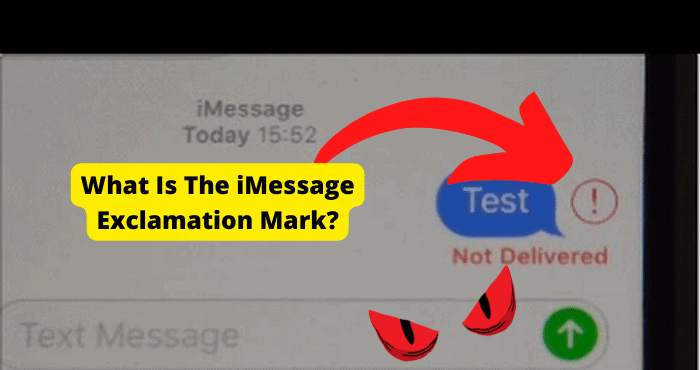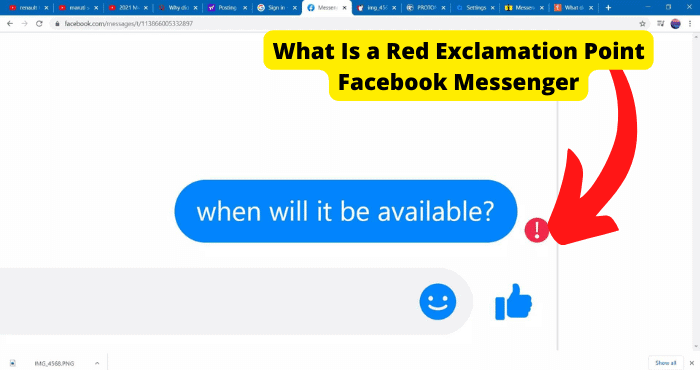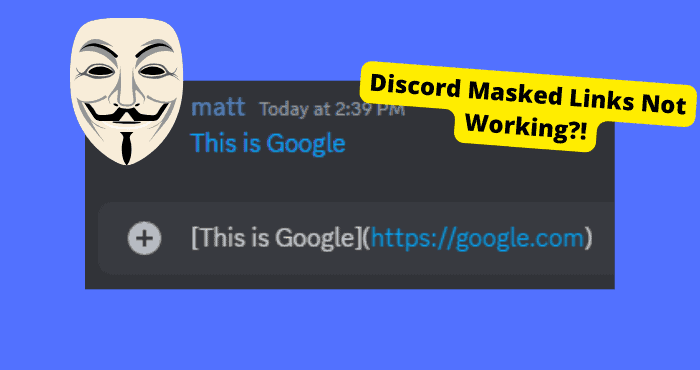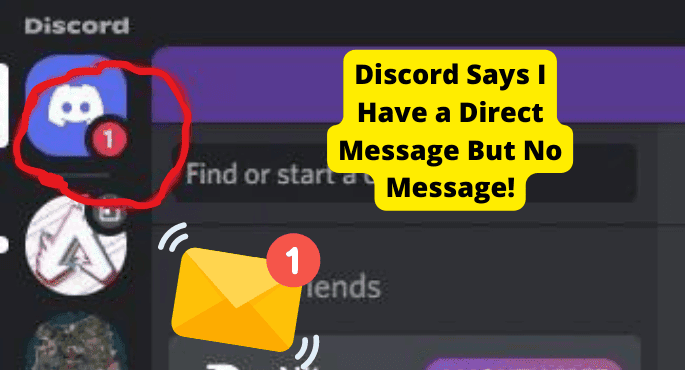Key Takeaways
- Yellow exclamation marks on Discord indicate profile or server details can’t load, often due to bans, blocks, or network issues.
- Check internet connection, restart router, or switch to mobile data if server details fail to load.
- Verify if Discord is down using Downdetector before troubleshooting further.
- Rejoin the server or reinstall Discord to fix glitches causing the exclamation mark.
- Contact Discord support if issues persist, providing screenshots for faster resolution.
If you’re an avid Discord user then you have probably seen an exclamation mark at one point while using the app.
This exclamation mark has been causing confusion so I’m here to clear that up. The exclamation mark on Discord comes up when you can’t load the details of a server.
This is usually because of a network connectivity issue due to the specific server being down. There are a few things you can do to solve this which I will get onto down below.
In this article, I’m going to be explaining why this exclamation mark is popping up on the Discord app and how you can get rid of it. We’ll start off with the former.
Discord Yellow Exclamation Mark Streaming Meaning
Another popular exclamation mark A lot of Discord users have been seeing is a yellow exclamation that comes up on their profile. If this isn’t your issue then skip to the solutions below.
The yellow exclamation mark on Discord means that a user’s profile banner, badges & about me section aren’t able to load for a multitude of reasons.
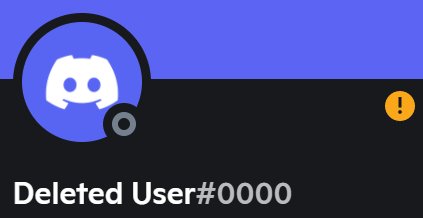
A few reasons some of these things aren’t able to load could be that the account got banned. Whenever an account gets banned, a yellow exclamation mark will pop up shortly after.
This yellow exclamation mark will also mean that you can’t message this account too. This could possibly be because they blocked you. This will be the reason why you can also not send them a friend request.
Exclamation Point Next to Discord Server Meaning
There are a few reasons why your Discord app may be showing an exclamation mark. One of the main reasons for this exclamation showing is that the details of a server aren’t able to load.
Server details usually contain information about how a specific discord server runs and the rules for that specific server. It also contains when this server is making an announcement.
The reason these details aren’t loading is because of a network connection issue which is usually down to an internet connection.
Another reason it isn’t loading is that Discord is down. This just means that certain things may not work properly on the app.
Another extension of this could be that a specific server is down. Sometimes specific services may be having problems hence why you may be seeing an exclamation mark.
Check Your Internet Connection
The first thing I would want you to do is check your internet connection. Since this issue is connected to a network connectivity problem, you need to check if things are able to load properly.
If you’re on the app you will need to check that your wifi connection is working properly. If it is not then turn off and on your wifi. If things still aren’t loading, try using mobile data.
Another good trick I like to use is turning on and off airplane mode. This temporarily resets any network connection your phone has made.
Check to see if you have a faulty router. I would turn it off, wait for 10 seconds then turn it back on again and see if that does the trick. If none of these work then go on to the next solution.
Discord Servers are Down
Sometimes, discord servers go down. This means that the whole of Discord isn’t working for 90% of users. These outages usually last a few hours until they are fixed by Discord developers.
You can usually tell when an app is down when nothing is loading on the app. When Discord is down, it can cause specific servers to be down, which is when you can see things like an exclamation mark.
The best way to check if an app is down is by looking at the Discord Downdetector page.
When you see a high spike in the graph, it means that a lot of users have reported the app to be having problems which means there’s something wrong with the app.
If you notice high spikes in the graph, then you’ll have to wait for a few hours until developers solve the issue.
Check Your Network Settings
If you’re using Discord on your phone, you’ll need to check if you have a problem with your network. These are usually tied to network connectivity problems.
If you have bad network problems then it could in turn cause you to have a bad experience on the Discord app. If you don’t know what network settings are, it’s anything to do with your wifi, data, Bluetooth, etc.
I would start off by checking each setting. If you’re on your laptop then you can do this by accessing the toolbar. You can also reset them which will restart everything.
When you do this you will need to put in your wifi password again and other things like that.
Banned From Server
If a discord server owner bans you from their server then it could be another reason why you’re seeing an exclamation mark. This is because you’re not able to see the server’s details once you are banned.
To know if you have been banned from a Discord server, you can tell if you have been by if you see ‘Banned from server’ when you try joining the server.
If you have been banned, try contacting the owner through another platform and ask them to unblock you. If they choose not to then there’s not much you can do.
Once you’re banned there’s no coming back so if you’re still trying to view the details of the server then this won’t be possible, unfortunately.
Rejoin Server
Because this is an issue that is caused by the server, you can try leaving the server and joining back. If this issue is caused by a glitch then rejoining the server fixes it.
Before you leave a server, you need to make sure that you can join back with ease. If there are certain things you need to do like pay to join the server then I would skip this step.
You can also try clearing the cache of the Discord app. You can do this by reinstalling the app. A cache is just old files stored on an app.
When these files contain bugs, they can corrupt the app. When you clear it, the glitches will disappear. For a similar effect, you can just delete the app.
To Delete Discord:
1. Hold on the Discord app icon
2. Press (x) to delete it.
3. Confirm you want to delete it.
4. Go back into the app or Play Store and reinstall it.
Hopefully, you don’t have the issue anymore.
Contact Discord support
If you’re still having this problem then the best thing you can do is contact Discord support. You’ll need to explain to them that you’re seeing an exclamation mark.
From there they will review this information and will be able to advise you on what the issues are that are causing this error. I would also advise you to send screenshots so they know exactly what the problem is.
You can contact them using their online form. One good way is by sending them a message on Twitter. The way I would do it is by contacting them through their email which is [email protected].
The best way to contact them which fosters a quicker response would be to submit a ticket. Once you’re on this page, choose the Help & Support option.
From here fill out the form and give your details. You should expect to hear a response within 7 days.
Conclusion
If Discord continues to show an error despite none being present, the best is to check your Discord servers and see if Discord is down. This may help get rid of the exclamation.
Another approach involves rejoining the discord server as that could be the source of your problem. When there is something wrong with a server, the best thing to do is contact the owner of the server and ask if there’s a problem.
If none of these methods work, it’s best to reach out to Discord’s support. You should outline the issue you’re having with them, and they might provide a resolution.
You can start a support request through Discord’s website. Expect to receive a response within a few business days. Providing accurate details and screenshots including screenshots, is essential.
Hopefully, you should have solved this problem by now, If you still have any questions send us an email.