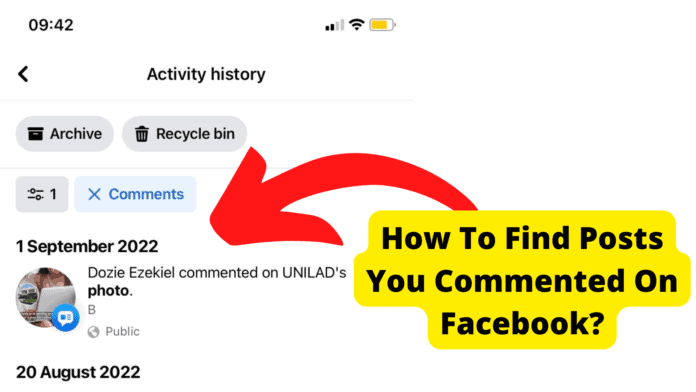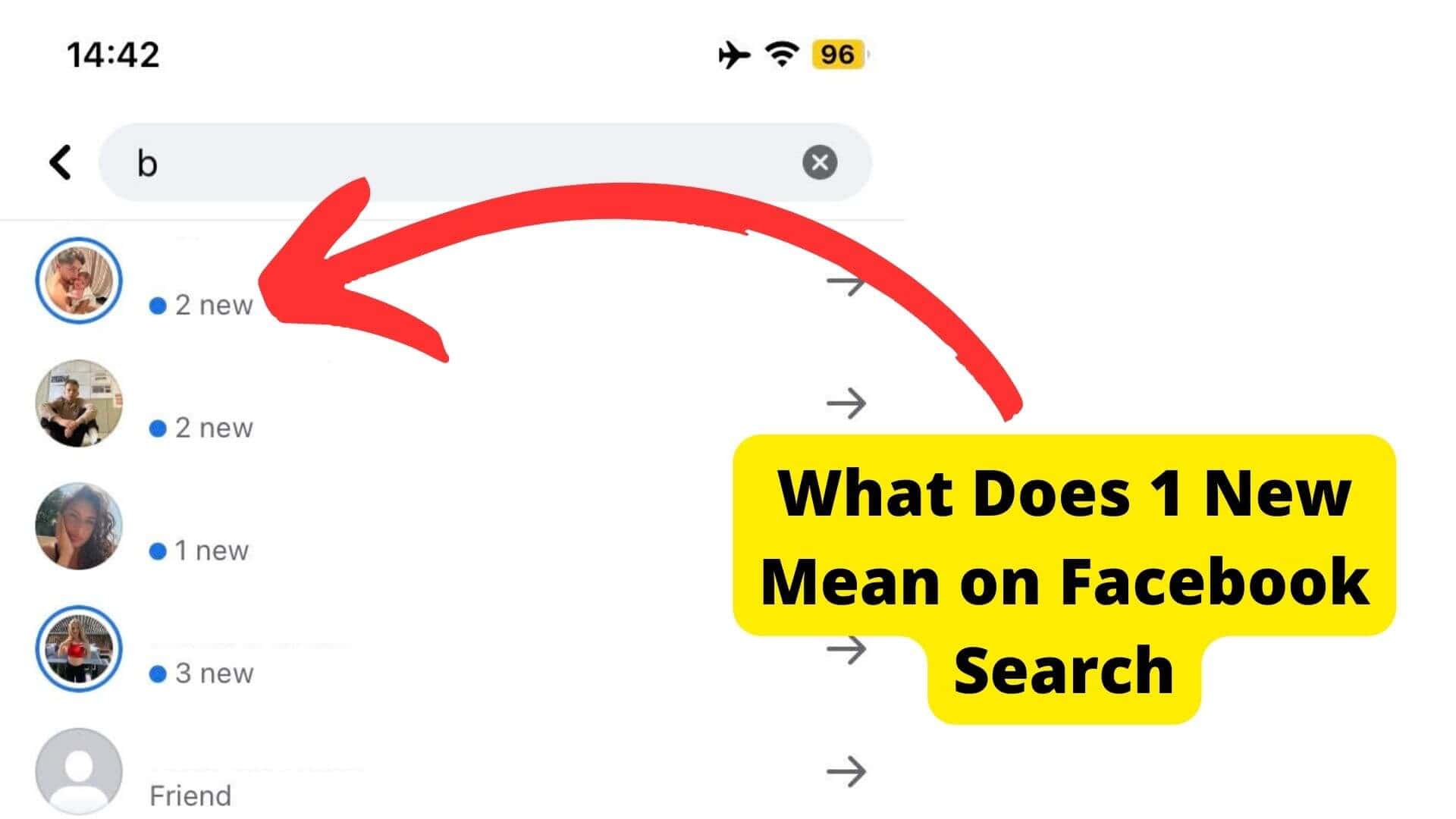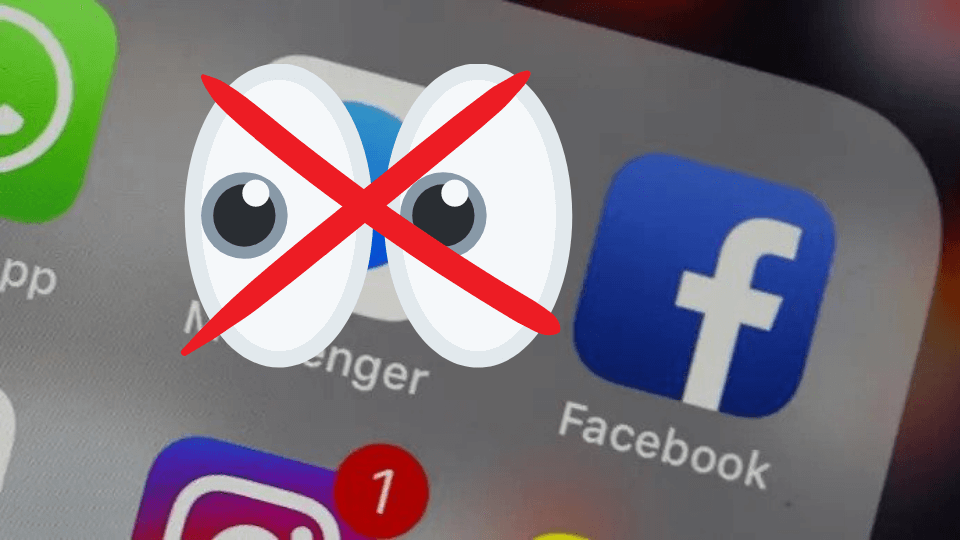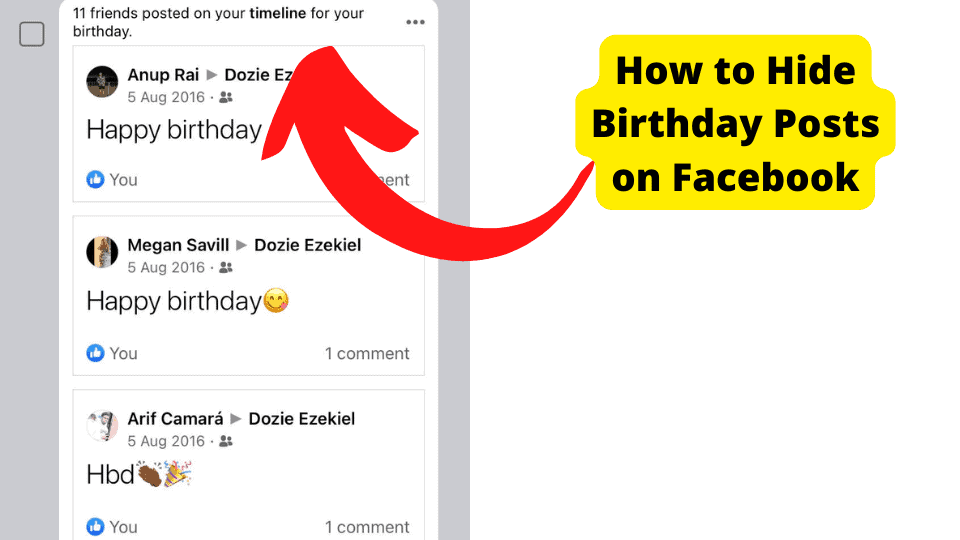Key Takeaways
- Use Facebook’s Activity Log to easily find past comments and posts by navigating through Settings and Privacy.
- Search keywords or ask friends to locate posts you’ve commented on if scrolling fails.
- Bookmark post IDs for quick future access by noting the timestamp link when commenting.
- Check “Feeds” or “See More Comments” if Facebook’s algorithm hides your activity.
- Keep track of notable interactions to avoid losing important posts in the future.
People like and comment on these posts because, without comments and likes, Facebook would no longer be able to fulfill its core function as a social network.
You will also be friends with many people on Facebook, and you must have a problem when commenting on a friend’s post.
Then you realize that you can’t find that post, or at least not easily. That’s never a good feeling!
You might be tempted to think that an experienced Facebook user wouldn’t encounter this problem. But it can happen to anyone who uses Facebook as a regular part of their online routine.
This is related to a common issue many people have started experiencing today. It is frustrating that they do not know how to find those essential posts they have commented on.
We tried analyzing the issue and have found some solutions that we believe will help alleviate this problem.
As already stated, it is annoying to be unable to find a post you’ve commented on, as it makes networking difficult for users of the platform.
Well, don’t worry; in this post, we’ll walk you through the different methods to help you find those long-lost posts.
How To Find Posts You Commented On Facebook?
Sometimes you have commented on a Facebook post and feel like you’re scrolling through Facebook for what seems like hours but can’t get to find that one post where you left a comment.
Maybe you wrote a long comment when bored and forgot about it. Or perhaps you found out later that your comments weren’t very productive for anyone.
Since you have put a lot of time and effort into writing those comments, you may want to recheck them, or your friends might want to see them.
You might have wondered how to find it again. If that is the case, you’re not alone. Luckily, there are several ways to do it.
However, you might have difficulty finding old posts because it’s easy to lose track of what you’ve posted previously.
But there are some solutions to every problem, so let’s dive into the details of how you can handle your problem.
We’ll discuss some easy, basic fixes that you can try to see if that solves the problem. The process for finding these posts begins by following these steps:
1. Log in to your account. Then Tap in the top right of Facebook on your name.
2. Click settings and privacy, then tapping Activity Log will take you straight into the activity log, where all previous posts and comments are available.
3. From here, you can tap to review your previous activities.
You can also scroll down and tap View comment History to show your activity history.
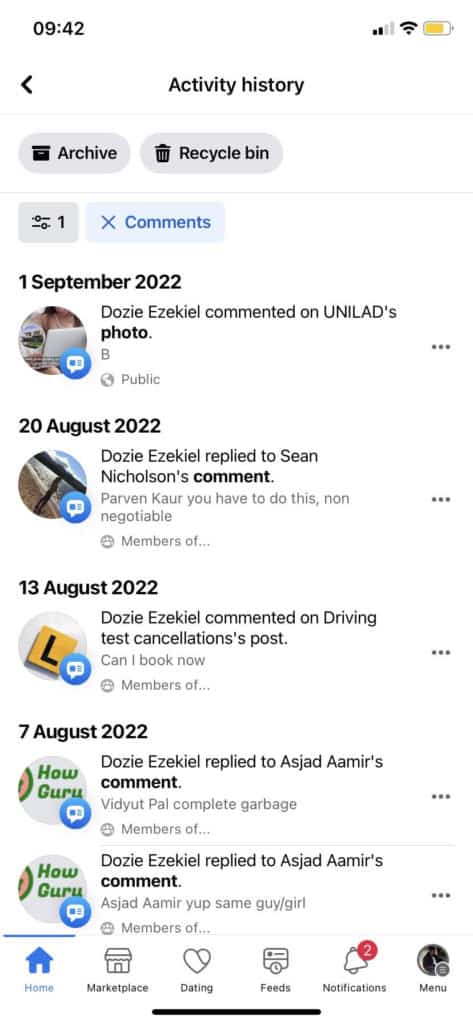
Now that everything has loaded up nicely (and fast), look over those old memories to find the comments or posts you are searching for.
So, if you ever have had the misfortune of forgetting an essential post on which you have commented and now want to find it again. The quickest way to find it is to scroll down your news feed.
Look for the posts you’ve commented on and click on them. This will take you to the post so you can see all the comments you made.
If you can’t find the post you’re looking for, try using the search bar at the top of the page.
Type the keywords that will help you find the post, such as the name of the person who made the post or the post’s topic. Once you find the post, click it and scroll down to see your comment.
There’s also a chance that Facebook’s algorithm has hidden your comment. If this is the case, click on the “See More Comments” button at the bottom of the post.
This will show all of the comments, including yours. You can also click the “3lines” button at the top of your home page and select “Feeds.” This will bring up a list of all the recent posts.
Scroll down this news feed until you find your relevant posts. You can also use this list to find posts you haven’t commented on yet.
Finally, if you still can’t find your comment, it may be deleted by either Facebook or another user. In this case, there’s not much you can do except keep scrolling through your news feed, hoping to find it.
Ask Your Friends If You Commented On Their Posts
With the vast amount of content shared on Facebook daily, it cannot be easy to track all your conversations with your friends.
However, there is a simple solution to finding a specific post you’ve commented on a friend’s wall on Facebook.
Just ask your friends if they can remember what the post was about. Chances are, they’ll be able to find the post in question and refresh your memory quickly.
So next time you can’t remember what you said on a friend’s post, don’t panic – ask them. They’ll be happy to help.
That should bring up everything you’ve ever commented on. So, whether you’re looking for an old post from a friend or trying to find something you said long ago, this is a great way to do it.
With just a few clicks, you’ll be able to track down that comment you’re looking for.
Just Try And Remember
Another simple and effective trick to find posts you have commented on Facebook is to try to remember the post you want to find.
Because most of the time, when we comment on something, we do so with our thoughts and opinions. That’s why, if we try to recall which posts we’ve personally commented on Facebook, we can quickly locate them.
To do so, go to your profile. You can always go through your comments to see if you can find it that way. If you want to remember what it was about, you can also use the search function.
So, if you’re looking for specific types of posts that have been shared with you, try searching for keywords related to the post in the Facebook search bar.
Go through each search result and click next to it. This will take you to several results with all the tags associated with that post.
If you find something interesting, click on it and see if there is a comment by you attached to it.
Keep a Note Of Posts You Comment On In The Future
Often, we comment on posts on Facebook and then want to go back and find that post again later. Maybe someone said something we wish to reply to, or perhaps we want to reminisce about a funny moment.
Whatever the reason, it can be frustrating when we can’t be able to find the post again. However, there is a way to ensure you can always find the posts you’ve commented on.
All you need to do is keep a record of every post you comment on by noting down its ID number while commenting on a post.
You can find this number by right-clicking on the current date just below the name of the person who does that post.
Once you have the ID number, you can type it into the Facebook search bar, which will bring up the post. This is useful if you want to find posts you commented on in the future.
So, next time you’re looking for a post you’ve commented on, don’t waste your time scrolling aimlessly through your feed – check your notes and type in the ID number.
Conclusion
In short, most people probably won’t be able to search for their comments and posts to find some valuable information for many reasons since these posts and comments are like a trip down memory lane for you.
Well, there you have it! We’ve tried to show all the ways you can find your past posts on Facebook and comments that you or others have made.
We hope you found this article helpful, as one of these methods will work for you and make it easy to access all of your valuable content.
It will also save you time in the future when looking for something you commented on.
We would greatly appreciate it if you could take a moment to tell us what you think about the usefulness of all the ways mentioned above.