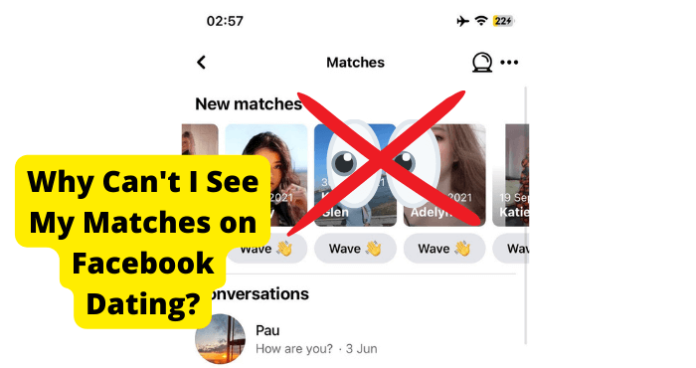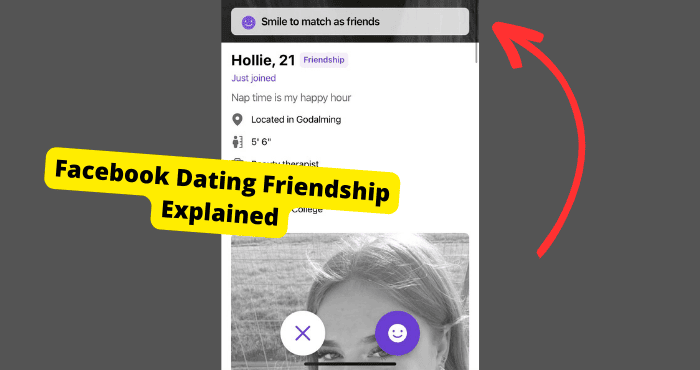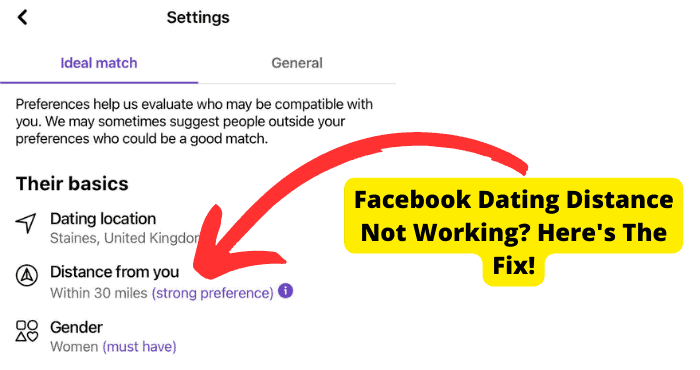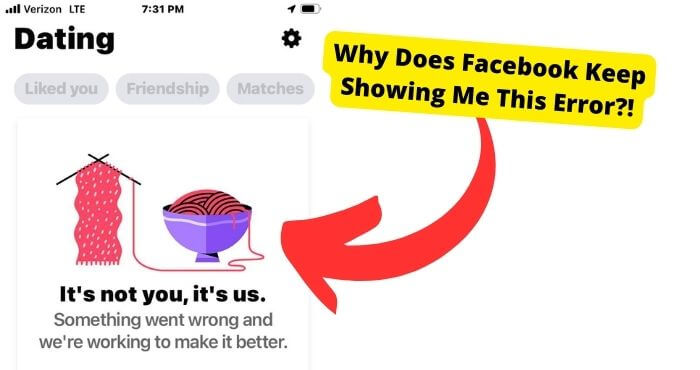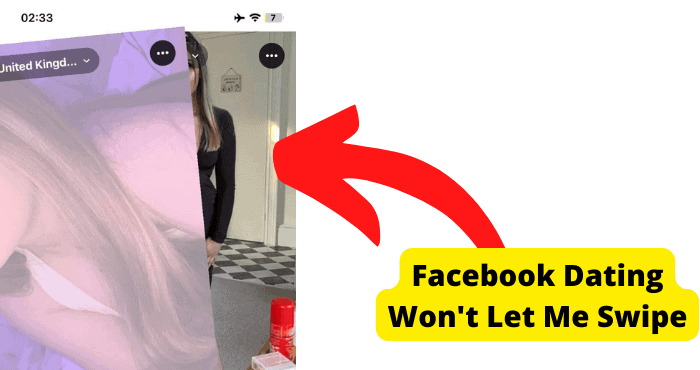Key Takeaways
- Main cause is likely a bug; update the Facebook app to resolve glitches affecting matches.
- Check internet connection or server status via Down Detector to rule out connectivity issues.
- Reinstall or force close the app to clear temporary bugs causing match disappearances.
- Matches may vanish if users unmatch or delete accounts—ensure transparency in interactions.
- Contact Facebook support if troubleshooting fails, especially if the issue persists uniquely for you.
CYour Facebook Dating Matches Keep disappearing? This has been a common problem among Facebook Dating users recently and in today’s article, I’ll be helping you solve this problem.
It can be frustrating when Facebook says you’ve gotten a match but then you go onto the app and you don’t see anyone.
The main reason you can’t see your matches is because of a bug. Make sure that your Facebook app is up to date to get rid of this bug and start seeing your matches again.
Go through all the troubleshooting steps below and check to see if you manage to fix the problem.
To start off with, I’ll be going through the possible reasons why this issue may occur. This will give you a better idea as to what to focus on.
Facebook Dating Friendship Matches Disappeared
There are many reasons why you can’t see your normal or friendship matches on Facebook dating.
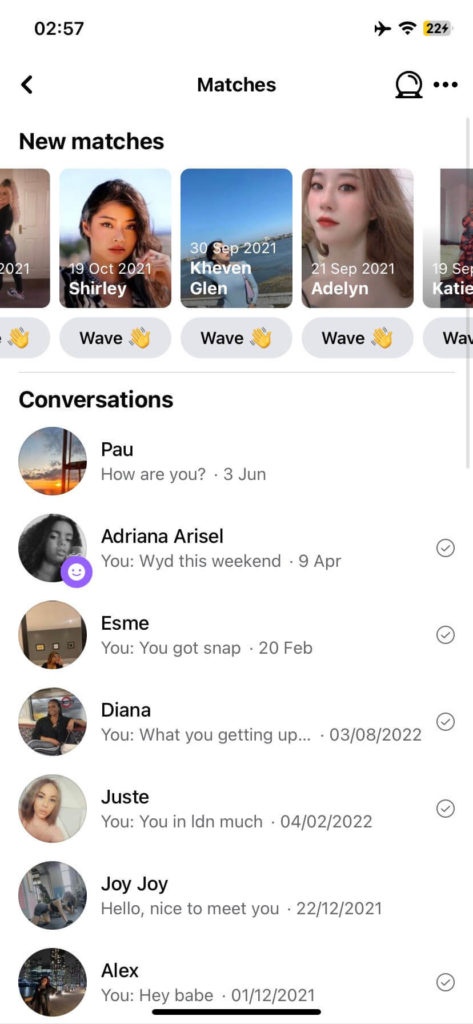
The main reason is usually down to a bug within the app. Bugs account for 90% of the problems apps have. This bug is the fault of Facebook and nothing on your end.
Other reasons could be down to things like an internet connection. When you have a faulty internet connection, things don’t tend to load up properly.
A rare reason you could be having this problem is because a match has chosen to unmatch you. Make sure this isn’t the case.
Because Facebook’s dating friendship feature is fairly new, this could be why a lot of your friendship matches are disappearing. Facebook is still testing things out so it will take some time.
You need to make sure you address all these issues which I will show you how to do down below.
Reinstall Facebook
Now a simple yet effective way you can try getting rid of this annoying bug is just by deleting the app and then reinstalling it again. This usually does the track and is the standard to do when it comes to troubleshooting solutions.
By deleting and reinstalling the app, you can know if the issue was down to a simple glitch and if things start to work normally once you have reinstalled it.
if you still can’t see your matches after you have downloaded it again then it is probably a problem on Facebook’s end.
To Delete Facebook:
- Long press on Facebook until an x pops up
- Hit the ‘X’
- Press “Uninstall from Device”
- Click “Delete” to confirm it. You can also do this in settings.
To reinstall Facebook:
- just go into the app store
- Type in ‘Facebook’.
- Now click install.
Once the app has been installed, go into your matches section and see if you are still facing the issue.
Facebook is Down
Another reason why you might lose your conversations and matches is when Facebook dating is down.
When Facebook is down, this can affect the functionality of the app. Many things may seem like they’re going wrong in the user’s eyes. For example, their Facebook Dating likes disappearing.
When the servers are down it means that there is a problem on Facebook as a whole and not just with you. There’s nothing you can do to overcome this apart from just waiting.
You may need to wait for at least 24 hours but it usually doesn’t last longer than this. You can check if servers are down on this website to confirm if all you need to do is wait for Facebook to fix the problem on their end.
You can visit a site like Down Detector and click on their search bar to look at a list of apps that are down at the current moment.
If you see high spikes on the graph then it means that Facebook dating is most likely down. You will be able to see what other users are commenting that they’re having trouble with.
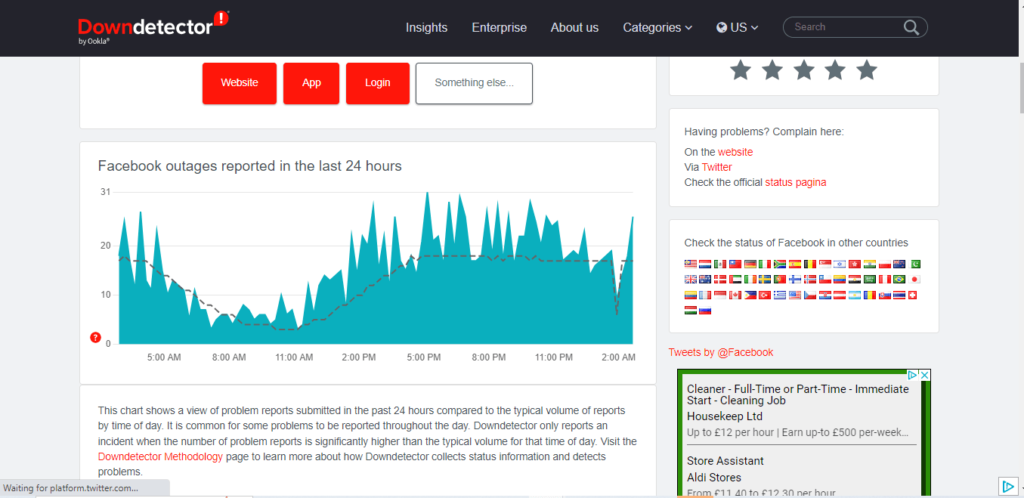
Force Close Facebook
Force closing the app removes any temporary glitches that may be causing this problem to arise. The first thing you will want to do is to in fact close the app whenever you are having issues with it.
To force close the app is to close it without it closing itself. You don’t lose anything important when you do this and it is quite an easy task to perform. This is a solution I usually use if I’m having any trouble with an app.
Now if you’re on an Android device, you will want to force close the app by finding Facebook Dating in your application settings and hitting the Force Stop button.
If you’re on an iPhone then just swipe up from the bottom of the screen or double tap the home button then swipe up to get rid of the app. Now open it back up again and see if your matches show up.
How to Force Close Facebook Dating on Android
1. Go to settings
2. Go to Apps, Applications, or Manage apps or manage apps
3. Locate the Facebook Dating App
4. Select Force Quit
Check Internet Connection
Poor internet connection is usually the culprit to most issues when it comes to Facebook dating. With a bad internet connection, you won’t see things load up when you want them to.
If you can see full bars at the top of your device then it is unlikely that the issue is related to an internet connection.
To further inspect if your match issue is down to your internet, I would turn off and on airplane mode. I would then try turning on data and then seeing if your matches end up loading.
If you find that they don’t load up, go back to wifi. Look for any pop-ups on the Facebook app that may indicate that you’ve gone offline.
If you do see a pop-up of this sort then your problem is definitely related to a poor internet connection. Go somewhere with a better signal or wait a few minutes to see if that resurrects the issue.
Update Facebook
As I’ve already mentioned. The main reason you may not be able to see matches is due to a bug. The cause of this glitch is usually a bug due to maybe an outdated Facebook app software.
When Facebook releases updates, they tend to address such bugs which is why you’re prompted to update the app often.
When you fail to update the app, these bugs are left there and this is when problems can arise. The best way to prevent this is by updating the Facebook app frequently.
To update Facebook just go into your app or Play Store and then search for ‘Facebook’. Now if there is an update available click the button that says ‘update’ and wait for a moment.
Now you may not know if this has eradicated the problem completely but it puts you one step closer.
Log Out
If you’re using the Facebook Dating app and you can’t see your matches for no apparent reason, log out and then back in to restart the app.
This is what you usually have to do in the case that Facebook is crashing, or glitching.
Whenever you experience a problem with your Facebook dating app, the best and first thing you should do is log out of Facebook.
Logging out clears temporary bugs that are stored on the app which may be interfering with Facebook dating. When you log out, these bugs are reset.
1. Launch the Facebook App.
2. Select your profile icon in the bottom right.
3. Scroll down all the way down and Tap on “Log Out.”
5. Finally, log in again to your account with your number and password.
They Could Have Unmatched You
One common reason I haven’t seen mentioned is that your matches can unmatch if they regret matching you or you have said something vulgar. Once a match unmatches you, the conversation also disappears from our feed.
Now this isn’t a common issue per se but it could be one you haven’t thought of.
No, if this problem has only happened to you once or twice then this may be the case but if you notice that your matches consistently disappear then this may not be the case.
The one thing you can do to avoid this is to be nice to your matches when having a conversation.
Make sure you’re transparent in your bio so nothing comes as a shock to the people you match with which may lead them to unfollow you.
They Deleted Their Account
If someone on Facebook dating deletes their account, they will be removed from your matches and friendship section. This is because once a Facebook dating account is deleted, there is no trace left of that account.
So if you can’t see your matches or they keep disappearing it could be that the user has deleted it. Keep in mind that this is only the case if only one of your matches suddenly disappears.
If it is multiple matches then it’s unlikely that it is because they deleted their account.
Get Them Off the platform
The best thing you can do if you experience a Facebook dating conversation disappearing now and then is to get your match’s contact information.
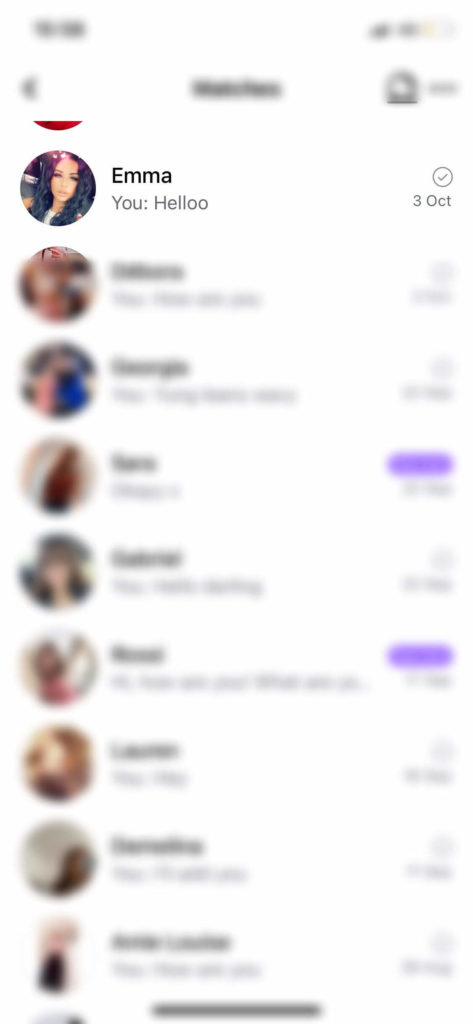
Remember, Facebook dating is an app that comes with many problems. For this reason, you should make an effort to ask them for their number or social media, so you don’t lose it.
This way, even when the chats disappear, you will still have their contact information you can hit them up on.
Restart Your Device
Your phone, or whatever device you are using, might have developed a lot of caches and corrupted files and need a quick diagnosis.
This might be why you lose your conversations and matches on the Facebook dating app.
The easiest way to fix this is to restart your device. Restarting your phone is commonly known to fix cumulative issues. It will likely work for your phone if it works for computer problems.
Restarting your Android or iPhone will make our Facebook dating app run smoothly without crushing and glitches. It will also set your RAM free.
To restart your device, press on the power button (and the volume up button if you’re using an iPhone.) Tap or slide the power off prompt that shows up.
Once your device is off, turn it back on by pressing on the power button for 3 seconds until something shows up on the screen.
Contact Facebook Support
If you try the fixes mentioned above and you still experience your Facebook dating conversations and matches disappearing, the best thing you can do is contact Facebook support.
You should contact Facebook support, especially if you are likely the only user experiencing the problem.
Furthermore, you should contact Facebook if you check sites like downdetector.com and see that the Facebook dating app is not experiencing an issue.
You are likely the only one experiencing the problem. They help you get your Facebook dating app account in order.
Conclusion
By now you should have a clearer idea as to why you may not be seeing any of your Facebook dating matches. A few of these reasons I will be highlighting down below.
The best thing you can do is make sure that you have a good internet connection. If you aren’t connected to the internet there is no way for your matches loading so switch to data if you have to.
Sometimes people can unmatch you so you need to make sure that this isn’t a possibility.
Make sure as soon as you get a match notification you go on the app and see if you actually get a match and from there you can determine if it’s a Facebook Dating problem.
Since the main culprit is probably a glitch, you would have to make sure you have an up-to-date app. When you have an outdated app, old software is still stored on the app.