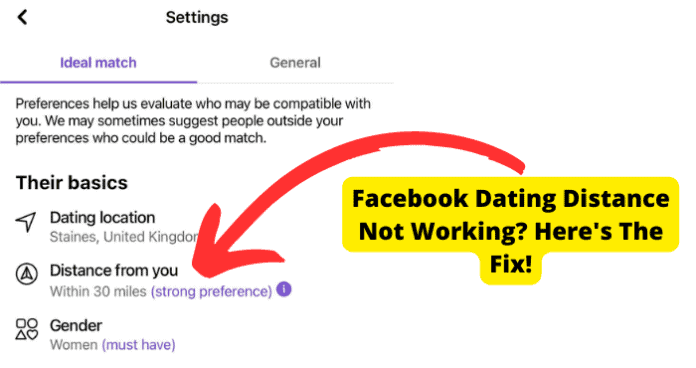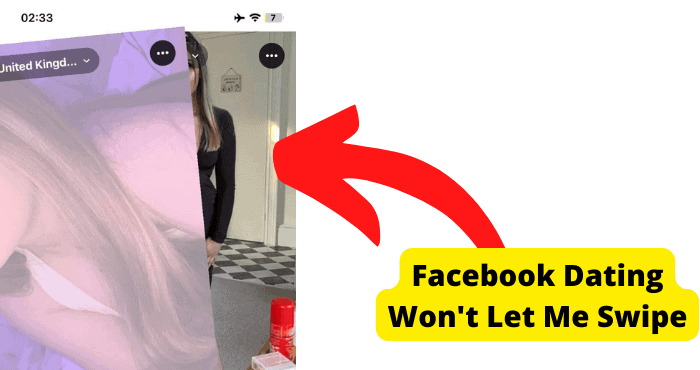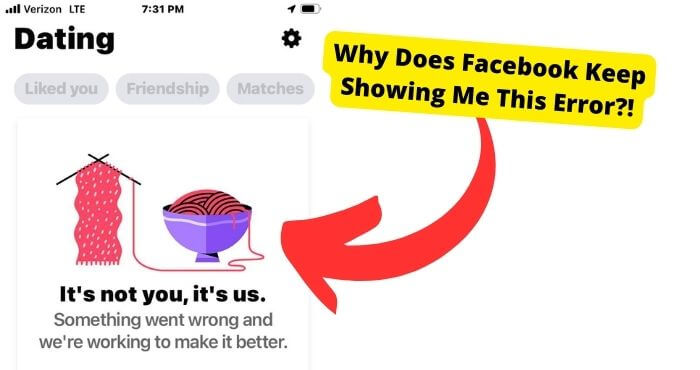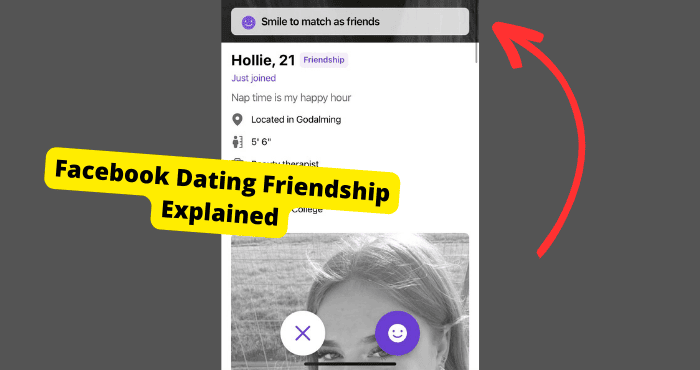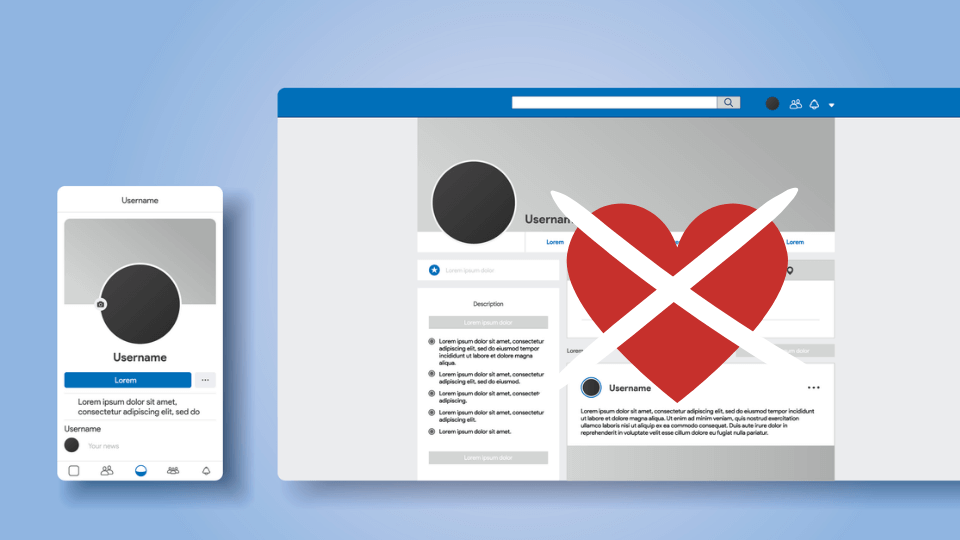Key Takeaways
- Facebook Dating may show distant profiles due to app glitches; try resetting distance preferences or updating the app.
- Disable VPNs to ensure accurate location detection, as they can interfere with Facebook’s distance calculations.
- Expand your search range if too few profiles appear nearby; a 50km radius is recommended for better results.
- Ensure your primary and dating locations match to avoid conflicting data affecting profile suggestions.
- Clear app cache or disable features like Lucky Picks to resolve location-based display issues.
It seems like Facebook dating has not been working for a lot of users recently. When they set their dating distance to a certain range, Facebook will show them people outside of this range.
This seems to be a common problem and the main reason I would put it down to is a glitch.
This is obviously just one minor reason it could be happening but if you have done everything correctly then this would be the only reason.
In this article I’m going to explain in detail, why your dating distances are working and registering with face and the best ways to fix it.
These are methods I have tried myself. I’ve ordered them in terms of priority and what actually worked for me. To start off with, I’ll be explaining why this happens.
Why is Facebook Dating Showing Far Away?
A few reasons why your Facebook dating distance isn’t working is because of a bug on the app. This bug is causing Facebook to not register a change in your distance preferences.
Unfortunately, Facebook hasn’t seemed to fix this so you will need to wait until they address this.
The best thing you can do is report the problem to Facebook. Update the app and try again in the meantime. I’ll show you how to do this in the article.
Another main reason your dating distance isn’t working is that you have set it too strictly.
When your distance is set too short, Facebook dating will run out of people to show you, and will have no choice but to show you people who are way further out. Here are some things you can do.
Re-Change Dating Distance
A good way I have found that worked for me was to change my dating distance, save it, and then change it back.
After I did this, Facebook started showing people within the distance I set rather than people way further out than me.
For some reason, I think this reset the systems on the app so Facebook was then able to register the distances in my preference settings.
To do this, you need to open the Facebook App > Click on the Facebook Dating icon > Click the Settings Gear in the top right > Click on Distance From You > Change the Miles/km > and Click the back button in the top left.
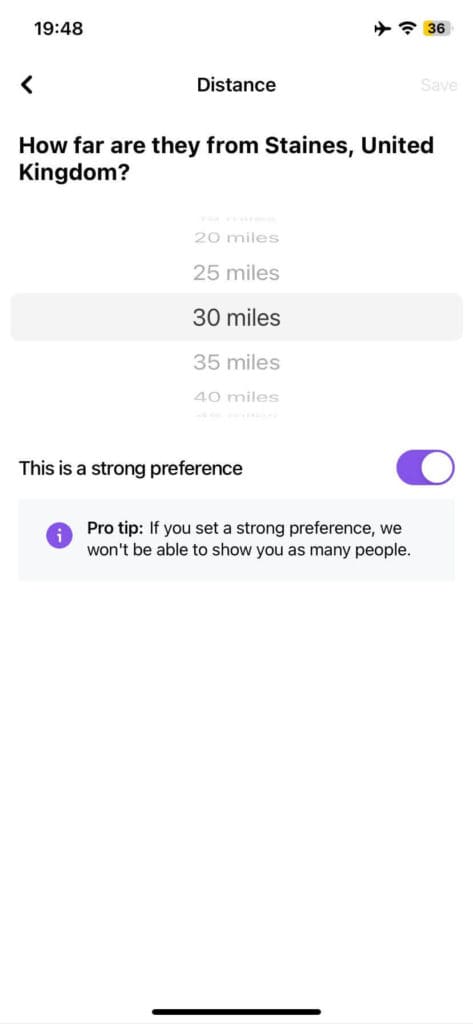
Now go back again and start swiping and again and see if it worked.
If it did work and you are seeing people within the new distance then you can change it back. If it didn’t work then change it back and see if anything happens.
Turn off Any VPNs
A big thing that could be interfering with your Facebook dating location is having a VPN turned on. If you have a VPN turned on then you would need to turn it off.
When you have a VPN turn on, it is usually set to another location. Especially when it’s free and you can’t control where the location is so it is more likely to be at a further location.
This is why you are getting shown profiles that are nowhere near the distance you set. Your best bet would be to turn off the VPN and restart your app and device.
Go on whichever VPN app you’re using and turn it off. You can also do this in your device’s settings. If you’re on your iPhone, click on Settings Gear and toggle off the VPN settings.
Restart Your Device
After you have done this, you will want to restart your device so the app has registered that you’re in a new location. You will also need to turn on your location so Facebook actually knows where you are.
Once you turn off the VPN, Delete the Facebook app and turn off your phone. Now turn your phone back on and turn on your location by going into your device’s settings.
Now go into the app or Play Store and type in Facebook. Now click on Install and check if Facebook can register your new location.
Update Facebook
Since this distance problem is mainly due to a glitch, or just poor development within the app. When Facebook developers do address these types of glitches and bugs they bring out software updates.
To actually benefit from these software updates, you will need to update the app. If you don’t then you will be left with an app with bugs on it.
To update the Facebook app or to check if an update is an update is available, go into the app or Play Store> type in Facebook > Click on an update. If there isn’t one available, you won’t see the button to update.
Since this issue has been going on for a while, it doesn’t seem like Facebook Dating developers will address this issue in a nearby update so I would be patient if this doesn’t fix anything.
Change Your Location
It could just be that your dating preferences are too strict. If you have set up a distance far enough away then Facebook will run out of people to show you.
If you set up a distance that is way too small then there won’t be that many people. This is why you may be seeing people who are way too far from you since there isn’t anyone close.
You need to make sure you have a wide enough range before you can see anyone remotely close to you if even they aren’t in a mile radius like you’d want.
I would say a good range would be to set it to 50 km out. This is reasonable and will give FB Dating a chance to find people within that range. This depends on how far you’re willing to travel.
How to Change Location on Facebook Dating
To Change your Location:
- Turn on your location on your device
- Click your location at the top of the screen
- Select Manage locations
- Click the “Add Locations” button
- Type in your location
- Press the back button to save
Match Your Dating and Primary Location
Facebook has come out and said that if your primary location and Facebook Dating location are different, Facebook may find it hard and have trouble showing you the people you want as your locations are conflicting.
In essence, since the location on your device is different from what you have set on the Facebook Dating app, you will most likely have trouble seeing people within the distance you have set.
This shouldn’t be happening but for whatever reason, it does. The best way to avoid this is to put a location which are are actually in so you can avoid this issue.
If you are in location, turn on your device’s location > go into Facebook Dating and pick the London location. If your location is off, click can just type in London. Just make sure both locations match.
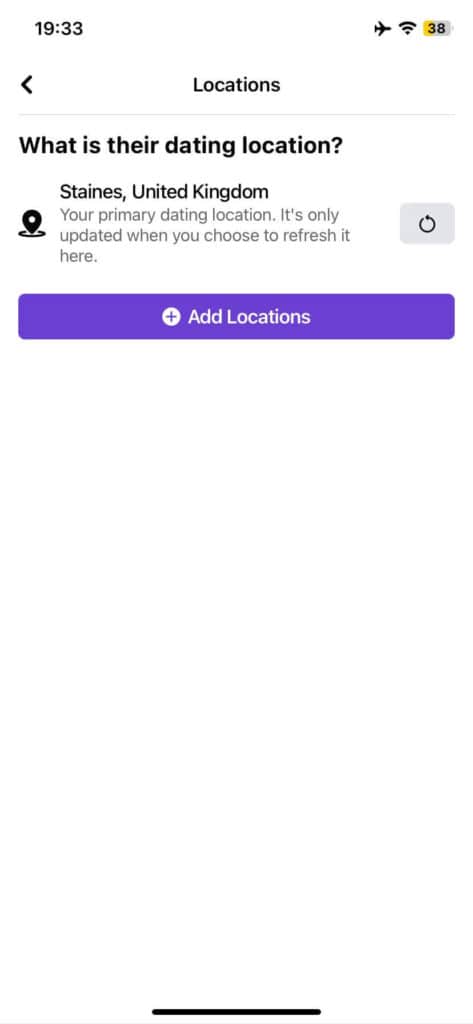
Turn off Lucky Picks
This is a fix that has worked for a few Facebook Dating users so I thought it was worth putting in this article after reading a few FB Dating forums.
Top Picks is an FB Dating feature with basically chooses people who are closely matched and compatible with you and doesn’t really take Facebook dating distance into account.
Since a few of these top picks might show up in your swipe queue, you may want to turn it off to get rid of these accounts being recommended to you in the swipe queue. This feature basically avoids exact matches.
Clear Cache
A cache is old files stored on an app. Sometimes these old files can disrupt how an app is meant to work. When these apps are corrupt, it will stop the app from functioning normally.
When you don’t clear the cache, it can build up. So it’s important you need to clear it so Facebook can properly register your location.
To clear your Facebook cache, you’ll need to go into your device’s settings > find the Facebook app > go into the settings and either click offload app or clear data. Now you should check if you’re still being shown people too far away.
Conclusion
By now you should know why Facebook isn’t registering your location and showing you people who are way too far from you.
It’s most likely because of a glitch/bug that is causing the Facebook dating app to not show you people within your desired range.
If you’re using a VPN then you would need to make sure that you turn it off as it might be interfering with the app. VPN tends to register your location in other different countries so Facebook will think you’re elsewhere.
A quick fix would be to just change your preference dating ranging briefly. This may reset the app’s systems so that it can now register where you actually are.
If none of this works then you will need to report the problem to Facebook and tell them the issues you’re having in detail. This will force the app developers to solve the problem quickly.