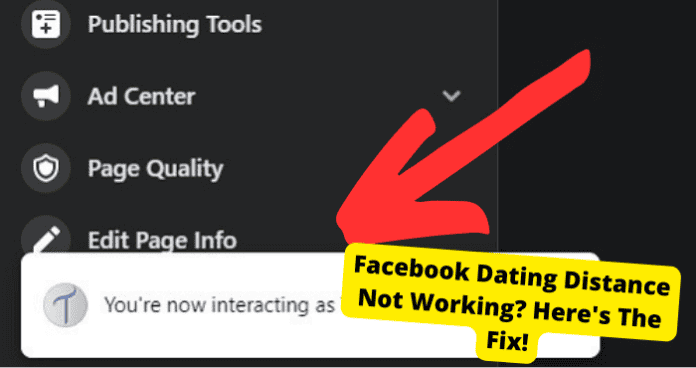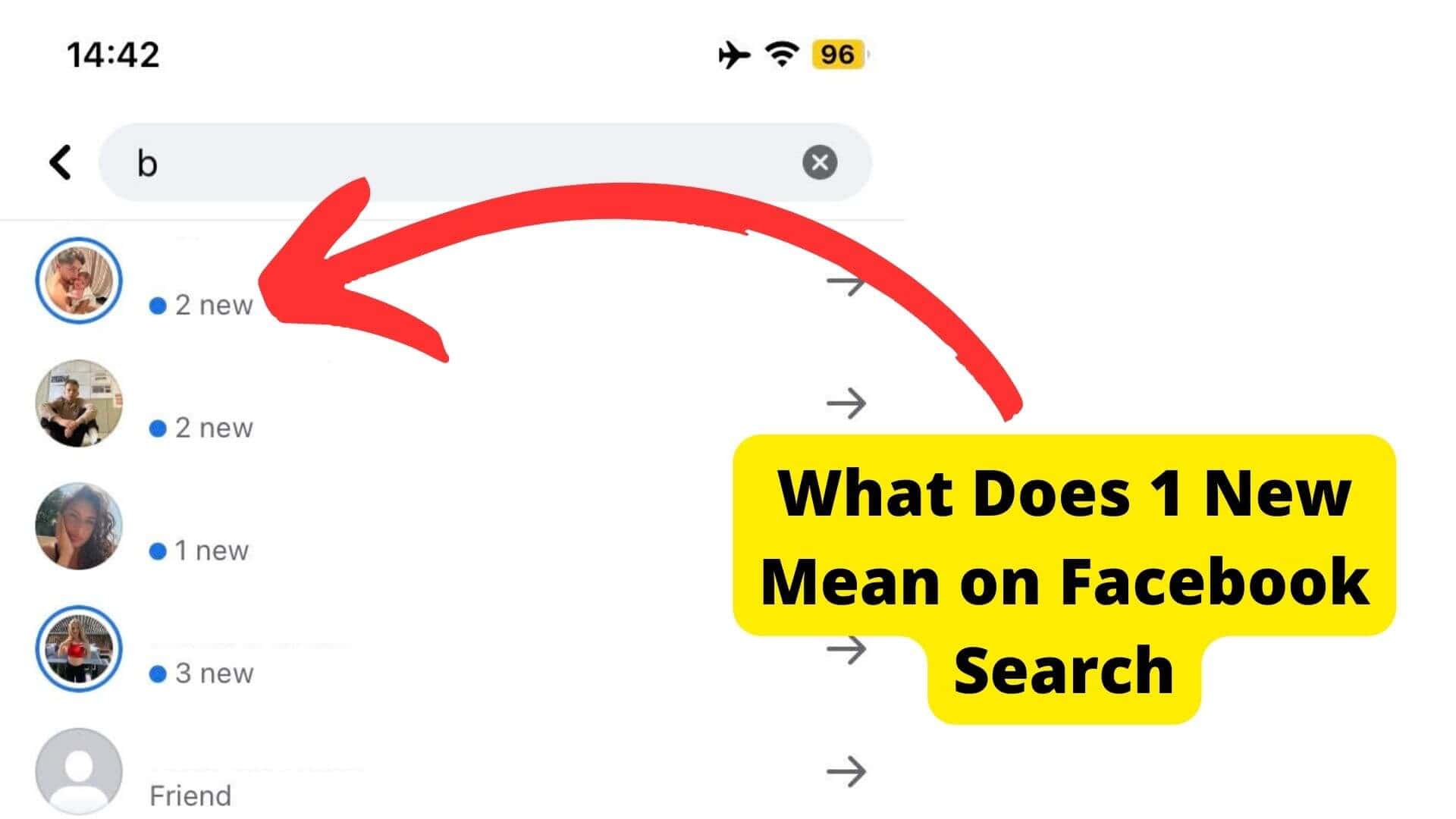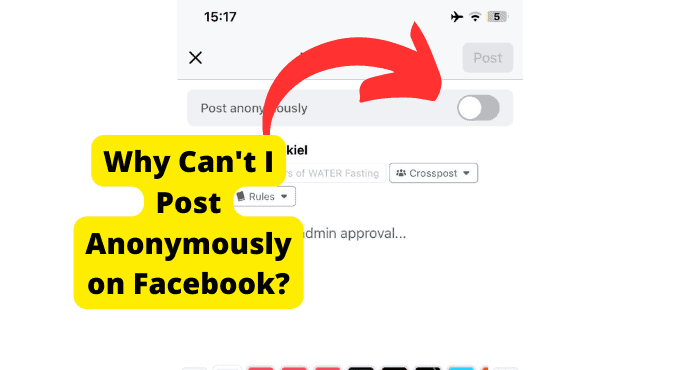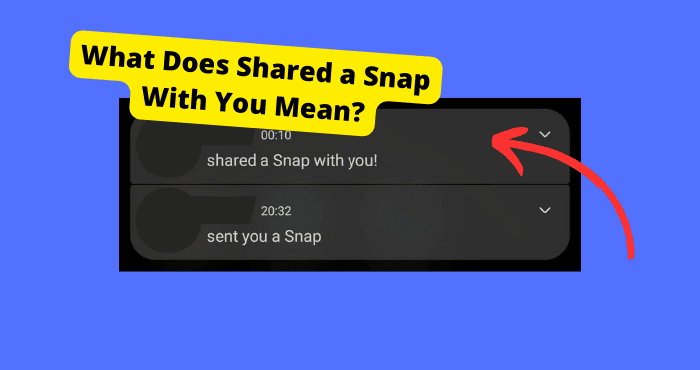Key Takeaways
- The “You Are Now Interacting As” notification is a Facebook glitch affecting page owners and group admins, not a privacy alert.
- No one else sees this notification—it’s only visible to you and doesn’t notify others of your profile/page activity.
- To reduce the glitch, log out of linked pages or leave admin roles in groups where the issue occurs.
- Reporting the bug to Facebook with details and screenshots may help prompt a future fix.
- The pop-up is meant to remind users which profile they’re using but often appears incorrectly.
Facebook users have been receiving a notification saying You Are Now Interacting As ‘Their Profile’ whenever they’re on their personal profile or page.
It has also come in other forms such as “you can only interact with this post from one profile at a time.”
This notification is usually a glitch and comes up for people who own Facebook pages or are admins of groups. Unfortunately, this bug has been out for a while and Facebook hasn’t seemed to address it or fix it.
In the meantime, it’s best for users to understand what this notification is and if it does notify the user when it comes up.
In this article, I’ll be explaining why this pop-up occurs, what it means, and how to get rid of it. More importantly, can the person whose profile you’re seeing, see that same notification?
Why Does Facebook Say You Are Now Interacting As Yourself
This is a new feature that comes up when you switch between pages and personal profiles. You are now interacting refers to which page you’re on and interacting as.
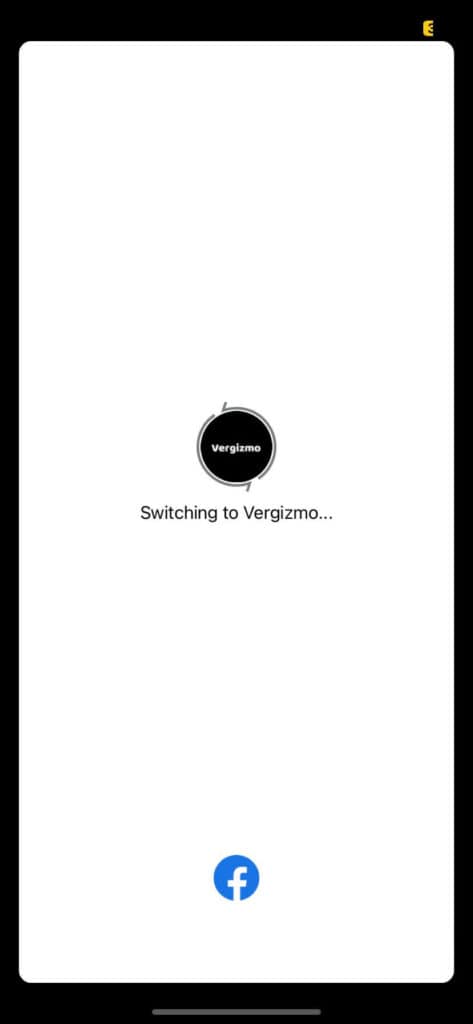
If you switch to your personal profile, it should say that you’re interacting as ‘your name’. Whereas if you switch and interact with the page you’re on, it will say, You Are Now Interacting as ‘Your Page Name’.
However, this notification is a glitch that only comes up for people who own pages or are the admin of groups. I’ll go into this later but this feature was brought out to indicate which page/profile you’re interacting with.
When it works properly, it’s meant to help remind the user of which profile they’re using.
Does the User Get Notified?
No, when the Facebook notification pops up saying you are now interacting as (your profile), the user will not see the same notification. The friend or person’s profile you’re viewing won’t know that you are looking at their profile.
You are the only person who sees this notification when it pops up. It is only shown to you and not to anyone else. You shouldn’t be worried when it pops up.
Many users seem to worry about this the most when it comes to this problem so you won’t have much to worry about the next time this glitch comes up.
It’s a Bug
The reason you may be seeing this notification is down to a bug in Facebook software. This issue has been going on for over a year now, so it doesn’t even seem like updating the app would do anything.
Because the pop-up randomly comes up for mostly only people who own a page or are admins to a group, if none of these can relate to you then it is a glitch.
If you do own a page, it is only meant to come up if you actually switch profiles as a reminder of which profile you’re currently using.
There isn’t much you can do to actually address the bug.
I would recommend updating Facebook if you’re using the app whenever an update is available, but the most you can do at this point is to just leave any groups or remove any pages you are in to avoid Facebook’s software from getting confused.
Fix – Log Out of Facebook Page
Now, since this bug usually only happens if you own a page, it would be best to remove that page from your account.
This doesn’t mean deleting it, it just means that you should remove it from your profile. So essentially log out.
To do this, you have to switch to your Facebook page by clicking the profile icon and selecting the page. Now click on the profile icon again and press log out.
Fix – Leave Any Groups
Similar to logging out of any pages, to avoid this glitch from happening again, you will want to remove yourself as admin from any groups you’re in.
Many group admin users have been complaining about this problem more frequently so it would make sense to leave as this may be one of the reasons you’re being affected.
1. Go to the page
2. Go to the Amin roles window
3. Remove yourself from the page
4. Confirm the removal.
How to Change Who You’re Interacting As
Now if you’ve been lurking on someone’s profile and you’re worried that Facebook has told them even though they haven’t, you may want to switch back to the other account and vice versa.
Remember, the intended purpose of this feature was to remind you, which account you’re using.
Now to switch accounts you’re interacting with you would just need to click on your profile account and then select whichever page or profile you want to interact with.
Report The Problem
Reporting the problem to Facebook wouldn’t fix the problem per se, it would just make Facebook more aware of the issue at hand. If many users report this issue at hand then Facebook would be more pressured to release an update addressing this problem.
When reporting a problem, it’s best to describe the problems you’re having in detail. With this, I would also encourage you to gather photo evidence the next time it happens.
This will give developers a better idea of the situation at hand and the specific way they need to go about fixing the problem.
In the meantime, just ignore this pop-up as it doesn’t have any importance in terms of how you navigate the app.
Conclusion
Now you know that this ‘you are now interacting as’ pop-up is just a bug that Facebook hasn’t addressed yet. It doesn’t seem like they are going to address it anytime in the near future so for now, it’s best to understand the problem.
The pop-up just means that you are using whatever page you switched to. If you switch to your personal profile, it will say you’re interacting as that. This doesn’t always work properly hence why you’re here.
To get rid of it, you will have to leave any pages you own or groups you are admin of. When you don’t, this pop-up can come up randomly.
Hopefully, you aren’t left confused anymore, if you feel like we left anything out or you want to add more info then leave a comment down below.