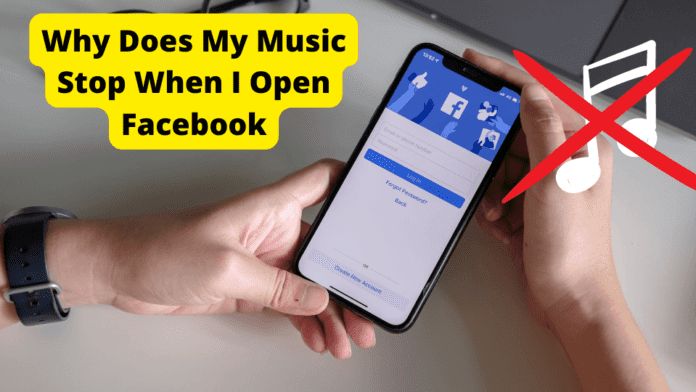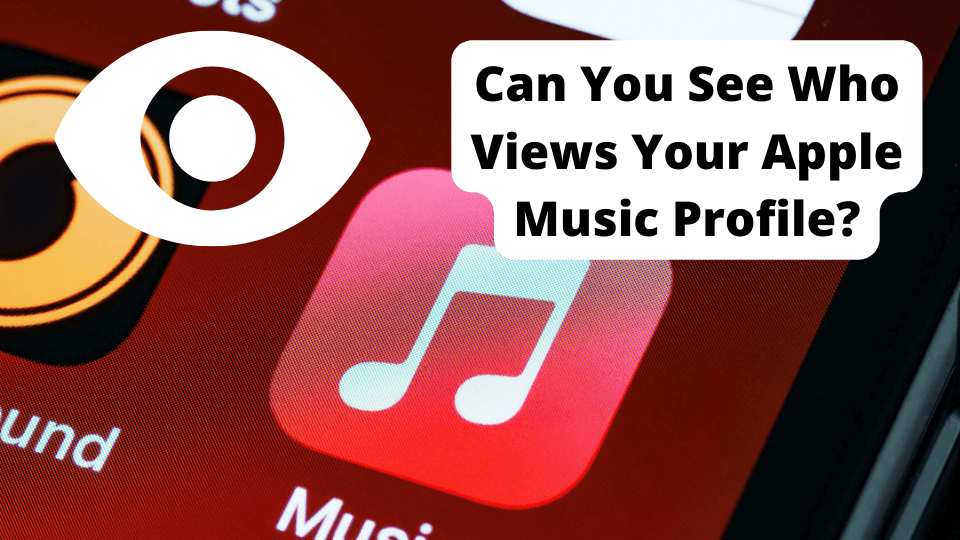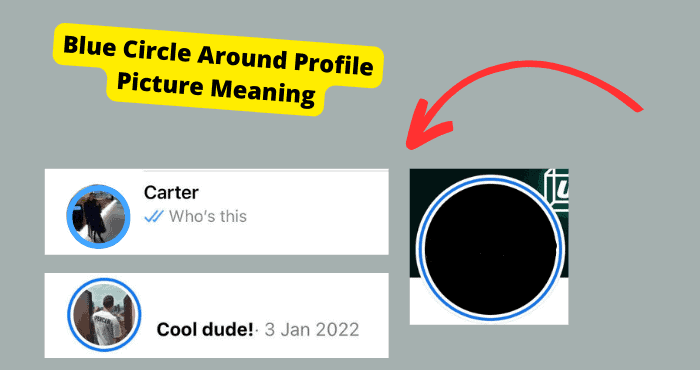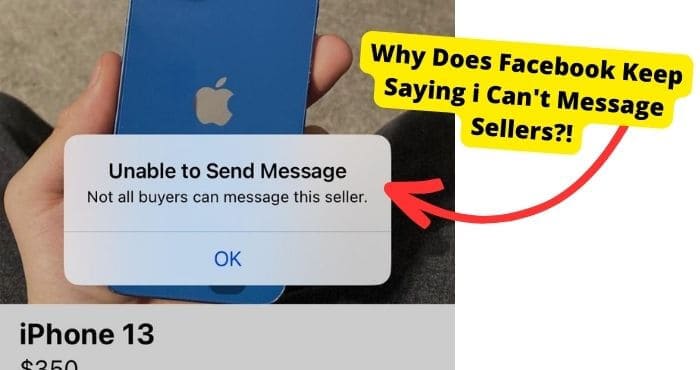Key Takeaways
- Facebook’s autoplay videos may pause your music on other apps.
- Disable in-app sounds in Facebook settings to play music.
- Refreshing or reinstalling apps can resolve playback issues.
- Adjusting background app settings might help music play smoothly.
Facebook users have been complaining that their music stops when they open Facebook.
Facebook has unique features most platforms are missing, for example the infamous marketplace and it’s dating feature. Also, don’t forget its unique Messenger app.
All of the features listed above are why Facebook is ahead of its competiters! Some users, however, may have asked why my music stops playing when I open Facebook?
The reason you music stops when facebook is playing is because Facebook plays videos once you enternthe app. If you have music playing then this music will stop so you can hear the video.
Of course, Facebook could be the problem here, or is it your music streaming app? Apple Music and Spotify are great ways to enjoy good music while enjoying good visual entertainment.
The only problem is, that things such as overlapping sound, volume issues, and even Facebook settings, can prevent you from having the perfect evening at home.
This is because, for a few different reasons, Facebook pauses the music. Why you may ask?
To answer this question, we will first have to talk about: Why your Music Stops When you Open Facebook, how to stop Facebook from pausing music, how to stop Facebook from pausing music, and how to keep Apple Music playing while on Facebook.
Along with a few other topics, discuss how you can do these things, and why you should. These side topics include: how to Change Facebook sound settings.
Why Does My Music Stop When I Open Facebook
The most common reason your music may stop, whether it be playing on Apple Music or Spotify, is that Facebook is playing a video.
Facebook’s autoplay feature plays any videos that are on your feed when you first open the app. However, the listening app could be the problem if you are listening to music on another platform, such as YouTube music.
For example, YouTube and YouTube music do not play unless you are on the app screen, YouTube music will also pause your music if you close your phone.
It is also important to note, that no matter your streaming platform, Facebook only pauses your music. Because It does not close the app or destroy any progress or data, Facebook does not see this as an important issue.
Although Facebook does provide a few solutions, such as setting adjustments or refresh resolutions, It can be confusing for some users to find these solutions, or it can be difficult to find the steps to fix the problem.
Not to worry! We are here to help you through thick and thin when it comes to your music and why you can’t play it while scrolling through Facebook.
Spotify Stops When I Open Facebook iPhone
Apps such as Apple Music and Spotify are great ways to listen to your favorite songs while still using your device to seek visual entertainment, whether it be swiping on Tinder or scrolling through Facebook.
Though we have covered a few different solutions, some may be looking for easier options, for example: If you are still having problems, your music streaming app may be the problem.
Closing your music app, then restarting your device may fix this problem.
On most devices, you can do this by either double-clicking your home button or clicking the three lines in the bottom right corner next to your home button, then press ‘clear all’ or simply swipe up on the individual files.
After which, you can restart your device by holding the power button, then a menu should come up, once there, you can press the ‘restart’ button which will automatically restart your device.
Once back on, you are free to reload your apps and see if they work any better. However, if you are still experiencing issues, you can reload the app again by pulling the top of the screen down.
Change Facebook Sound Settings
The Facebook autoplay feature automatically plays any videos that are on your feed when you first open the app.
To fix this, after logging in, you can locate and open your Facebook settings which are the three dots located at the bottom of your screen, then navigate to ‘account settings.
From there you can select the ‘sounds’ option and navigate to the ticked option: ‘in-app sound’ upon tapping this option, the tick should disappear, now allowing you to freely watch videos or scroll through Facebook while listening to your favorite song.
This is one of the easiest ways to access your online social life while still enjoying your great taste in music.
Another issue may be that you are struggling with overlapping sounds, but no need to worry, you can access this set of audio settings by instead navigating to ‘settings & privacy”.
Tap ‘settings’ from there you can easily locate the ‘media’ segment, which on some devices is labeled as ‘media & contacts’ then toggle the ‘sounds in app’ setting to off.
This will no longer allow overlapping sounds coming from Facebook, meaning you can now unconditionally enjoy your tunes without interruption.
Refresh Background App
After any kind of update, setting adjustment, or new network connection, It is important to reload your background apps.
In this case, you should reload your apps after you adjust your Facebook audio settings, if Facebook pauses your music, it can be beneficial to reload your music streaming app.
On most devices, you can do this by either double-clicking your home button or clicking the three lines in the bottom right corner next to your home button, then press ‘clear all’ or simply swipe up on the individual files.
Once done, you can re-open your apps which will now be refreshed The Background refresh is a feature of iOS and Android that updates app content from the internet, even while you’re not using them.
For example, your email app looking for incoming messages or the Facebook app updating your news feed even though you aren’t currently active on the Facebook app.
It is a good idea to do this frequently in the first place, but in this case, simply unpausing your music may be an easier option for you.
In contrast, one reason most people do not just unpause their music once they open the app would be because every time Facebook automatically plays a video, it will pause the music again.
Facebook does this to avoid overlapping sound, but it sometimes does more harm than good.
Reinstall The Facebook App
If you are still experiencing issues, you may need to uninstall the Facebook app, then re-install it. It is important to note that this will not delete your account or damage anything you may have in that Facebook app.
This could help the app gain updates which include nice perks such as bug fixes and less battery usage. You can do this by
opening your device settings, then navigating to ‘application manager’, from there all you have to do is locate.
Facebook and press ‘uninstall’, once completed you may need to restart your device before reinstalling Facebook on Google Play for Android, or the Apple app store.
It may also be beneficial to clear your Facebook cache, you can do this by opening your device settings, then open ‘apps & notifications’ from there you should open ‘see all apps’ then ‘Facebook’.
From there you can tap ‘storage and cache’ and select clear cache. This can be beneficial in a lot of ways such as faster loading and more space to store posts, photos, comments, and more!
How to Stop Facebook From Pausing Music
Apple Music and Spotify are great ways to enjoy good music while enjoying good visual entertainment.
The only problem is, that things such as overlapping sound, volume issues, and even Facebook settings, can prevent you from having the perfect evening at home.
The Facebook autoplay feature automatically plays any videos that are on your feed when you first open the app.
There are several ways you can prevent this from happening again, such as: changing the Facebook sound settings, refreshing your background apps, and reloading or reinstalling Facebook, Apple Music, or Spotify.
Close The Facebook App
If Facebook keeps on pausing or stopping your music, I would next force close the app. Force closing the app is closing it but not deleting it.
Force starting Facebook will remove any temporary bugs and glitches that you may be experiencing on the app at that moment in time.
Force closing an app on iPhone is pretty easy. You must double-tap your home button until you see something similar to the image below.
On iPhones, without a home button, you can just swipe up from the bottom of your screen until you see something similar to the picture below and swipe up on the Facebook app once you see it.
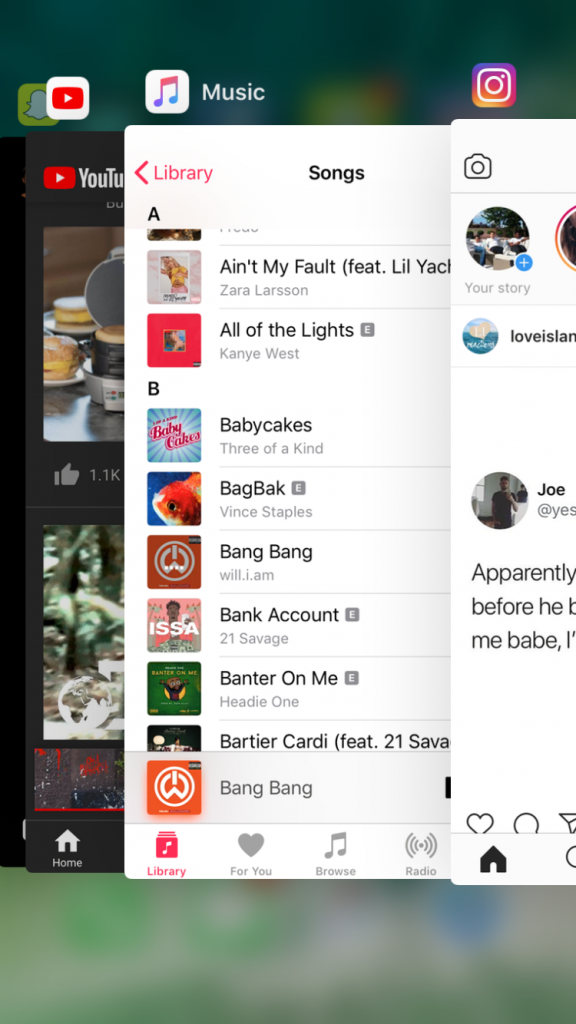
If you’re on an Android phone like a Samsung then just go into settings and look for App, find the Facebook app then hit force close.
Update Facebook App
Facebook may be having a software issue for whatever reason. To stop this from happening, deleting the app may help with that.
If there is an update currently available on Facebook, I would advise you to update it. There may be software issues that keep pausing and stopping your music, which would benefit you to update the app.
To update the app you should go into the App store of whatever device you are on and update it. Developers would have gotten rid of any previous issues wrong with the app.
Once you have deleted and re-downloaded the app, you should see that your problem is no more, if it is still an issue then it may be more serious than you might think.
Deleting the app also clears the cache so if this was the problem then it would solve this as well. I showed you how to do this above so scroll up if you want to do that.
To delete an app you will need to hold down on the app until you see all the other apps shaking. Now press the cross on the Facebook app until a pop-up shows up. Now hit delete to uninstall it.
Restart Your Phone
This may sound stupid. As your device is already doing this for you but it’s better to be safe than sorry. Restarting your device removes any temporary minor software issues like this.
If you don’t know how to restart your device then read below. to restart your device you would want to hold down on the power/sleep button while holding down on the home button.
Do this for around 3 seconds until you see the Apple logo then let go. It may be a while to check if this has worked so try down the other steps below so you can fix this once and for all.

Now, wait a few minutes to see if your iPhone will keep shut off again. If you don’t want to wait, go on to my next method.
On newer iPhone models, to restart your device you will need to hold down the power button while holding down the volume up button until you see a slider appear on your screen. Swipe the slider to the right.
Here’s how you can restart your Android device.
How to Keep Apple Music Playing While on Facebook
Apple Music is a Music, audio, and video streaming service developed by Apple Inc. this convenient app is one of the top-rated music streaming services. Facebook, however, is easily one of the top social media platforms.
Since Facebook has been around longer, many older people know how to use it.
Not to mention the special features that most social media platforms do not have, such as Facebook marketplace, the relationship status feature, or even Facebook Messenger which has its app.
All of the above reasons make Facebook a booming platform for family, business, or anything in between.
Unfortunately, in many cases, you can not use these two great apps at the same time, this is Facebook’s autoplay feature, which plays any videos that are on your feed when you first open the app.
However, the listening app could be the problem if you are listening to music on another platform, such as YouTube Music or Spotify.
For example, YouTube and YouTube music do not play unless you are on the app screen, YouTube music will also pause your music if you close your phone.
You can use Apple Music and Facebook at the same time by, changing the Facebook sound settings, refreshing your background apps, and reloading or reinstalling Facebook, Apple Music, or Spotify.
You can see the above paragraphs for more details, such as: how to Change Facebook sound settings and why you should. How to Refresh background apps and how it can helps.
Conclusion
Now reaching the end of our article, we have covered: Why your Music Stops When you Open Facebook, how to stop Facebook from pausing music, how to stop Facebook from pausing music, and how to keep Apple Music playing while on Facebook.
Along with a few other topics, discuss how you can do these things, and why you should. Music and Spotify app and how it can help. We have also talked about topics such as Apple Music and Spotify.
In light of this, it is amazing how much technology has made our lives much more comfortable. It has become a part of daily life for everyone to use a computer or cell phone.
It is necessary for most situations, especially when they are older and have jobs. However, technology must not be used excessively. Staying on the positive side, Technology makes the world a better place.
It gives us the freedom to live in a better way and helps make our life easy. Technology helps in better communication and treatment of diseases, has helped reach space, and wherever you look around, it is there.
In conclusion, Some users have asked why my music stops playing when I open Facebook?
Of course, Facebook could be the problem here, or could it be your music streaming app? Now you have the fix, no matter what your Facebook music problem is!