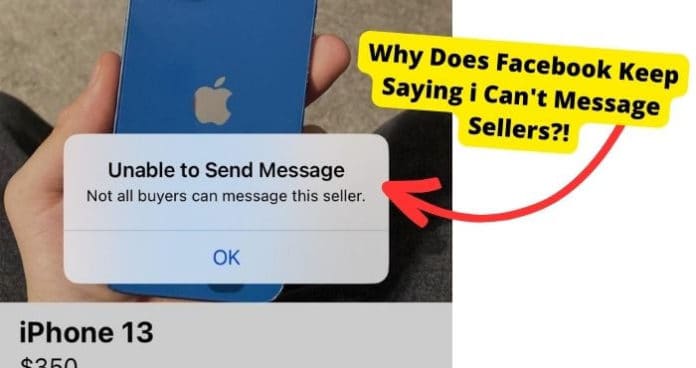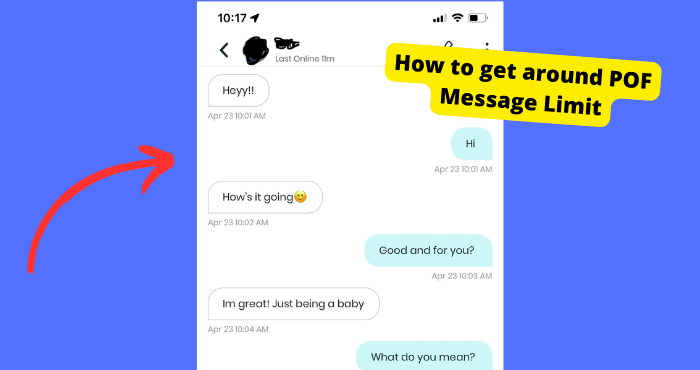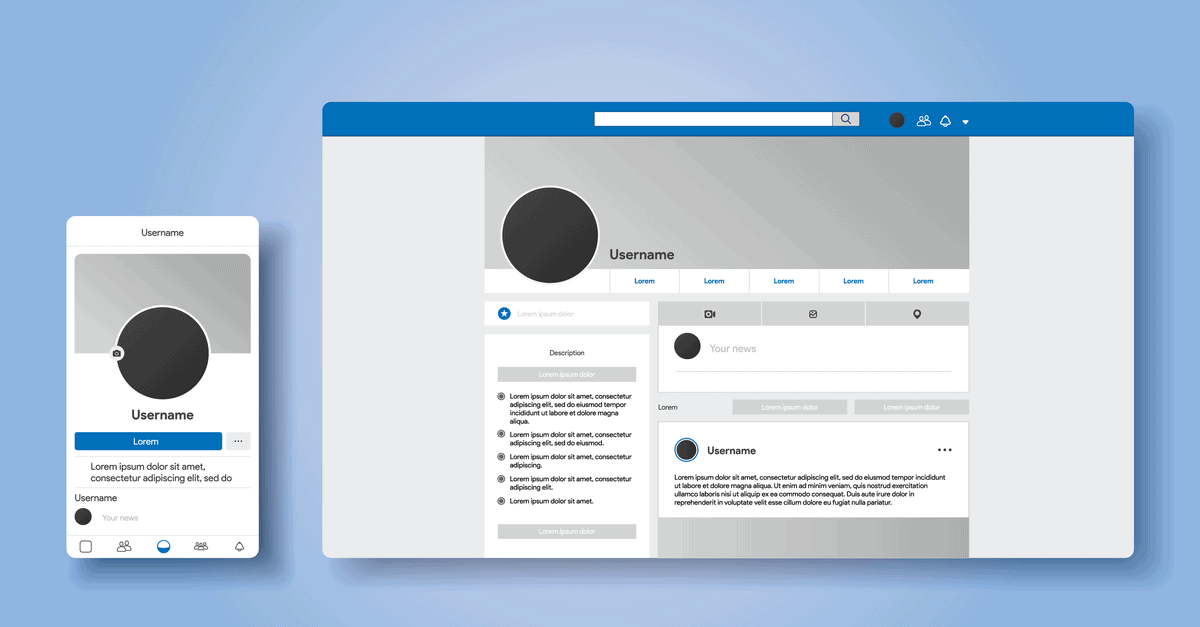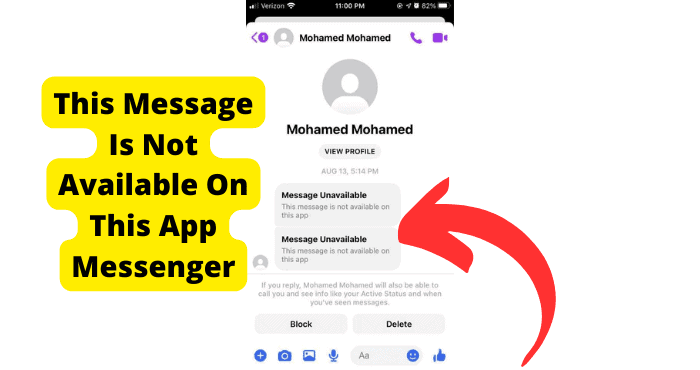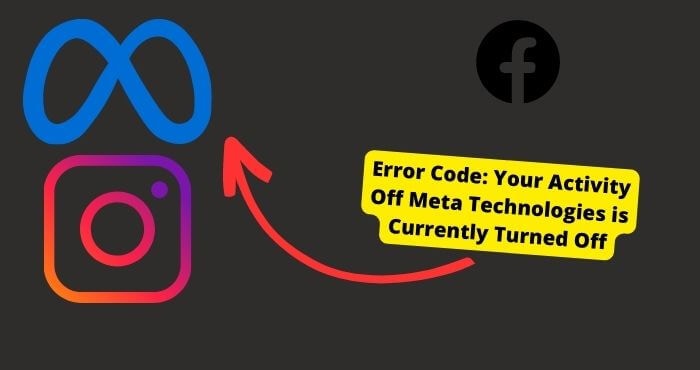Key Takeaways
- Main cause: Seller is in a different region; Facebook restricts cross-country messaging on Marketplace.
- Fix with VPN: Spoof your location to match the seller’s region to bypass the restriction.
- Wait or reset: Temporary bans lift in ~2 weeks; reinstalling or updating the app may resolve glitches.
- Clear cache: Remove accumulated junk data in Facebook/Messenger to fix potential errors.
- Try alternatives: Use the browser version or report the issue to Facebook if other fixes fail.
Sometimes you get hit with the message “Unable to Send Message, Not All Buyers Can Message This Seller”. This message usually pops up when you have tried messaging someone in Facebook Marketplace.
A lot of users don’t seem to know why this error pops up but there are a few reasons you can’t message someone on Facebook Marketplace.
The main reason is because they are in a different region to you and Facebook typically doesn’t like buyers messaging sellers from different countries.
However, this isn’t the only reason. In this article, we’ll be explaining the other reasons why this happens and what you can do to fix it.
Why Can’t I Message Sellers on Facebook Marketplace
The main reason why Facebook Marketplace is saying “Unable to send message, Not all buyers can message this seller” is because you can’t message sellers in certain countries.
If you are in a different country than the seller then there’s a good chance you will see this message whenever you try to send them a message on messenger.
This is because Facebook and sometimes the seller can restrict people from outside their country and message them.
Another reason why you can’t message a seller is because you have been sending too many messages through Facebook Marketplace. You aren’t allowed to do this which is why you have been restricted.
Use a VPN
The best fix to the problem is to use a VPN. If you have noticed that you have been trying to message the seller in a different region than you then using a VPN will get rid of this error.
VPNs allow you to spoof or change your device’s location to another location. This will trick Facebook into thinking that you are in the same region as the seller.
Once this happens you should be able to message the seller and they should receive the message. On whatever device you’re using, download a VPN and enable it.
You can choose which country the seller is in and then message them. For you to choose a location, you do have to pay for some. Make sure your device’s location is turned off when doing this.
Just Wait
Sometimes, this error can be the cause of you messaging multiple sellers through FB Marketplace excessively. In this case, you will need to wait for Facebook to lift this restriction on you.
In the meantime, you will need to stop the excessive messaging as the restriction will never be lifted. You typically need to wait for about two weeks.
In the case of a glitch, waiting may also resolve it. This is because it typically takes Facebook a few days to address such issues.
Waiting is all you can do in most cases if you are banned. This is because temporary bans cannot be lifted under any circumstances until the waiting time is over.
So no matter want you do, you won’t be able to message sellers until the ban has been lifted.
Uninstall Facebook and Messenger
When everything else fails, one option is to remove and reinstall the Messenger and Facebook app. This is because this could just be a glitch or bug that is temporarily happening on the app.
To get rid of this glitch, you can do it by reinstalling both apps. This should reset the software within the app.
1. Your iPhone’s home screen should show a Facebook app icon. Release your finger when the icons begin to jiggle.
2. Hit the “X” that appears on the app’s icon and then “Delete.” To stop the applications from wriggling, press the “Home” button.
3. Go to your iPhone’s App Store.
To Reinstall Facebook:
1. Click “Search” after typing “Facebook.”
2. Select “Facebook” from the list of outcomes.
3. Select “Install.”, Select “Install.”
Update App
Sometimes, you might not know that the latest version of Facebook is available. Usually, the applications get their issues fixed such as this Not All Buyers Can Message This Seller error.
Because this error could be a random bug. Facebook addresses bugs like this with app Updates.
The following steps can be used to update your Facebook app on an iOS device:
1. Open the “App Store or Play Store
2. Go to the ‘Search bar.
3. Type “Facebook” into the box using the search bar.
Click the ‘Update’ button: The ‘Update’ button is next to the Facebook App icon.
On Facebook, the last step is to press the “Update” button to finish the procedure.
Clear Facebook Cache
Facebook’s iPhone app might sometimes display this buyer error due to an overabundance of trash files and irrelevant data.
It occurs when you don’t remove the trash data that your phone collects when you launch the program.
In other words, it’s a good idea to clean up your phone’s garbage and cache. The following steps can be used to carry out this process:
If you use an Android device read below. For iPhones, just type in “offload app” in the settings search bar.
1. Go to your settings
2. Now find the Facebook and Messenger apps
3. Now click on Storage
4. Tap “Clear Cache”
Try the Browser Version
Since this error usually only comes up on the app version on Facebook. It’s Worth a try to use the browser version of Facebook and see if that does the trick.
The browser version may let you message sellers if this error wasn’t meant to show up but if a restriction was placed on your account then this method won’t let you message the seller.
If you were already using the browser version then switch over to using the app.
Report the Problem to Facebook
If none of the above works for you then I would say like I’ve always said, just wait for a few days until the back is lifted. During this wait, you should also report the problem to Facebook.
This will help them see that there is an issue with your account and they may be able to advise you on what to do better. However, in most cases, it’s rare you get a reply unless you continuously spam them with reports.
When reporting a problem, you need to add as much detail as possible and provide screenshots.
This is to help support understanding the problem fully and help you fix it sooner. In most cases, they will just tell you to wait until the ban is lifted.
Conclusion
You should now know why you’re seeing the error “Not all buyers can message this seller”. The main reason you’re seeing it is because the seller is in another region to you.
If you notice this is the case after checking the seller’s location then you will need to use a VPN to counteract this and make sure it’s in the same location as the seller.
Another thing you should do is stop sending many messages through to FB Marketplace as they may see it as spam and place a temporary restriction on your account.
Delete any unnecessary messages you have sent to other sellers. If none of the above work then the only thing that will is just waiting.
Within a couple of days, the Facebook marketplace will lift the ban on your account.