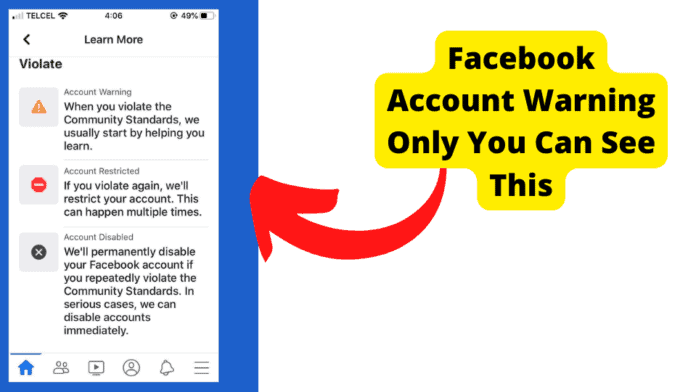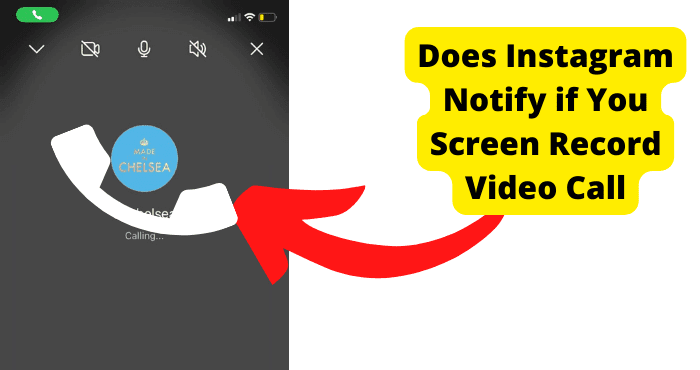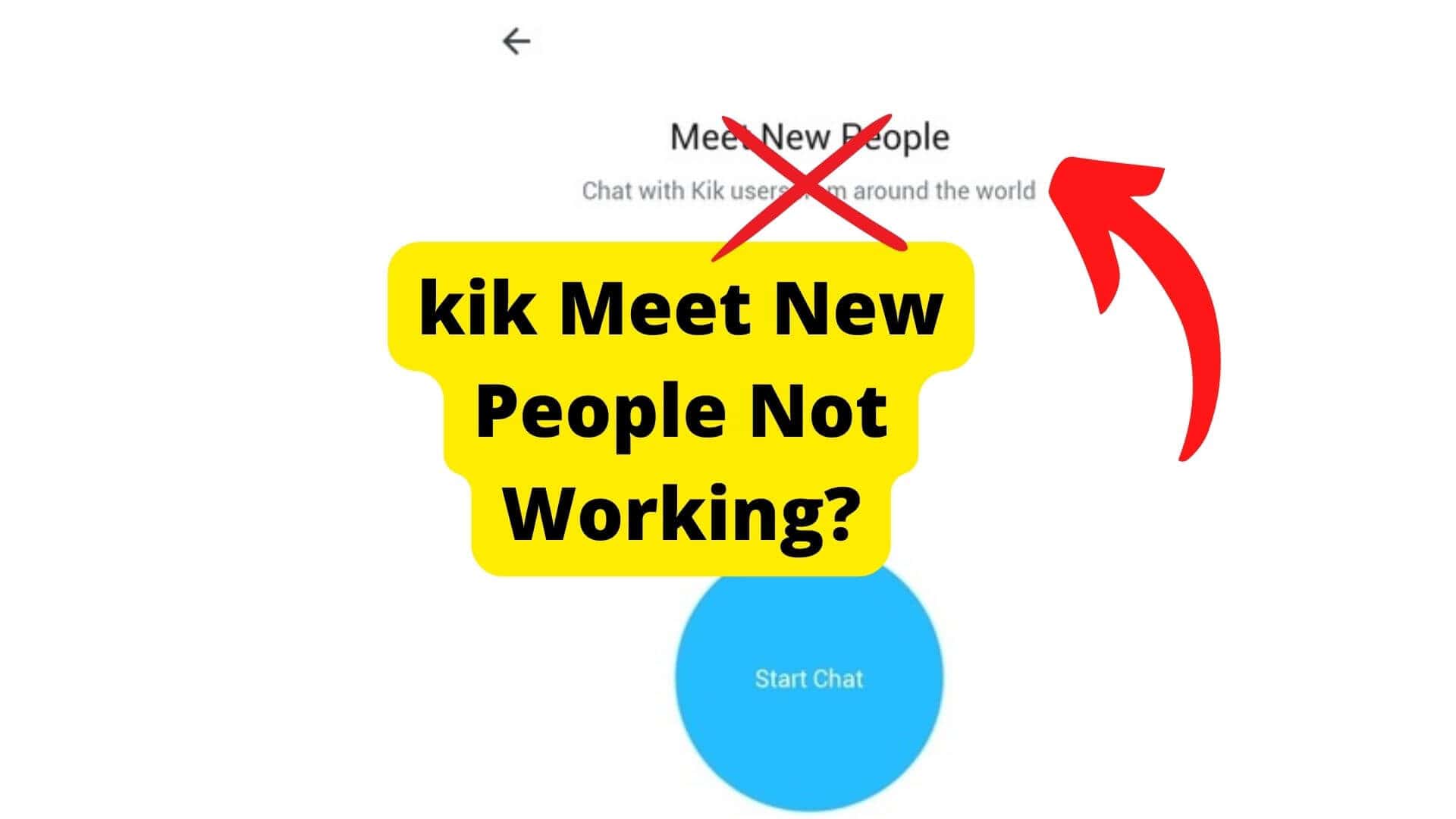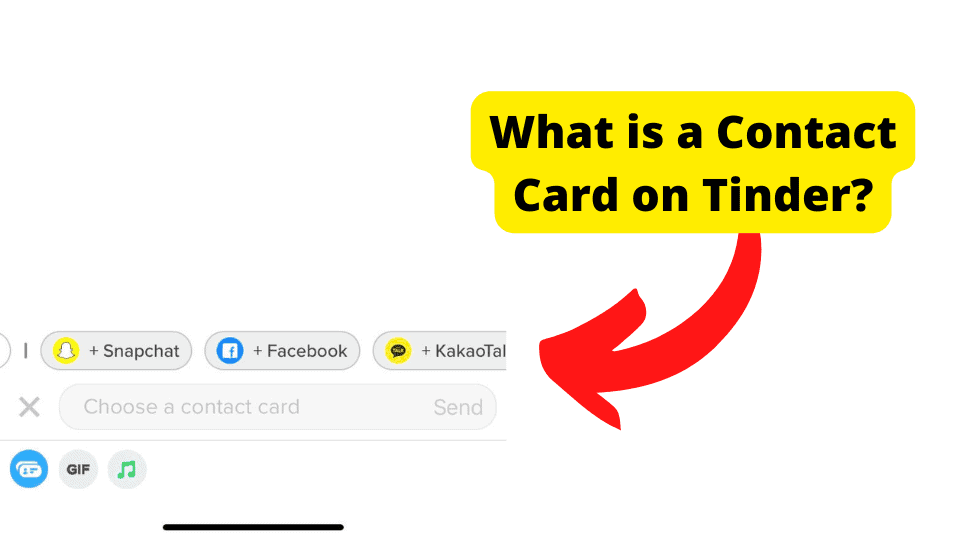Key Takeaways
- Facebook issues warnings for violating Community Standards, with escalating restrictions for repeat offenses, from 24-hour bans to account deletion.
- Users can check violations in “Account Status” and appeal mistaken warnings by removing content or submitting a dispute.
- Common violations include copyright infringement, graphic content, fake news, selling restricted goods, and bullying.
- Multiple reports against an account for severe violations (e.g., copyright theft) can lead to permanent removal.
- Always add disclaimers to sensitive posts to avoid misinterpretation and adhere to Facebook’s guidelines for a safer platform.
Facebook’s community standards are those set rules and guidelines that social media platform users must adhere to.
The standards are set to protect the community against hate speech, racism, fake news, bullying, and the list goes on – generally anything and everything negative that Facebook is against.
It is safe to say that every Facebook user has at least once received a warning on a post or comment they made.
Here’s the thing about Facebook account warnings, they are sent when you make a post or make a comment that Facebook sees as a violation of the community’s standards.
Sometimes you might not see the post or comment as a violation, but Facebook says it is something they do not want, so as a user, you have to adjust by taking down the post or comment.
These violations have consequences, of course, and they vary according to the number of strikes you have.Â
This article is a detailed guide on everything you need to know about Facebook account warnings and restrictions and how to manage them.
What is an Account Warning on Facebook?
So first things first, I would like to address the elephant in the room about what precisely an account warning on Facebook is.
A Facebook account warning is issued to Facebook users whenever they post or comment that violates the community standards or if the user behaves in a way that rouses Facebook’s suspicions.Â
Facebook’s six major rules to take note of
Violence and criminal behavior
Safety
Objectionable content
Content-related requests and decisions
Respecting intellectual propertyÂ
Integrity and authenticity  Â
These rules are Facebook’s high and mighty; they are so broad and far-reaching that you cannot keep track of them. This is why you would get a warning for breaking a rule you did not even realize.
There are set measures to correct violators; as Facebook said, “The consequences for violating our community standards vary depending on the severity of the violation.â€
Your violation history also plays a crucial role in these consequences; if it is your first time, Facebook will let you go with a warning.
But if you are not a first-time offender, then Facebook takes strict measures against your account.
How to Check Account Warning Status
To be on the safe side, it is an excellent course of action to check your account warning status from time to time.
1. Go to your Facebook profile.
2. Click on the three dots in the menu bar, and select “Edit Profile.â€Â
3. Options associated with your account will appear. Among the options, select the “Account Status†option.
If you have recently violated any of Facebook’s community standards, you will see besides your Account Status “Warning.â€
How Long Does a Facebook Warning Last
How long a facebook warning would last varies with respect to the severity of your violation and the number of strikes you have gotten in the past – that is, the number of times you have violated the community standards.Â
For most violations, your first strike is your warning strike and will not have any further restrictions – it will just be a first-timers warning, so you can rest easy on this one and take note of the violation.
If any other posts and comments go against the Community Standards again, Facebook will apply additional strikes to your account, and this time, you will get more than just a warning which may lead to you not being able to post on Facebook.
For the following number of strikes, here are the restrictions and how long they will last.
- Strike Number One: The warning strike is nothing too serious here, and your account will suffer no further restrictions.
- Strike Number Two: Restriction will only last 24 hours. You will not be able to post, comment, share, use Facebook
live, or create a page within that time frame. When it is lifted, everything returns to normal, and you will be allowed to create content again.
Strike Number Three: The third time is indeed the charm – on your third strike, there will be a 3-day restriction on your account; no posts, comments, or content of any kind.
You would still see content other Facebook users upload; you will not be allowed to engage them.
- Strike Number Four: Facebook brings out the big guns. Congratulations on your fourth strike; you will get restricted from creating content of any kind for seven whole days
- Strike Number Five: you have outdone yourself. Your account gets a 30-day restriction on the fifth strike. Bravo!
If your content goes against more stringent Facebook policies, you may receive additional, more extended restrictions from specific features on top of the standard restrictions.
And if all these warnings and restrictions are ignored, Facebook can delete your account permanently. Â
How to Remove the Account Warning on Facebook
When you wish to remove the account warning on your Facebook, there are a few options to choose from. One of them is waiting out the restrictions- if you feel like it is too long a wait, you can try out these other methods:Â
Remove the Post that Violated
Facebook has warned you about something you posted that does not comply with their Community Standard.
If you want to remove the warning on your account and waiting is not an option for you, taking down the post or comment that prompted the warning should do enough to please Facebook, especially if it is your first time violating the Community Standard.
1. Go to your profile
2. Open up the menu (as signified by three dots )
3. Select “Help and Support.â€
.4 On the list of options displayed, select “Support Inbox.â€
5. Go to “Your Violations†to delete all or any content against the community standards.
Appeal it
If you believe that the warning on your Facebook account was a mistake, you can submit an appeal to have it reversed. To do this;
1. Go to your profile
2. Open up the menu (as signified by three dots)
3. Select “Help and Support.â€
On the list of options displayed, select “Support Inbox.â€
Go to “Your Violations†and select the violation you believe is an error.
A few options will come up after you perform the last step; select the “see†among them.
Tap on “Continueâ€Â
The “How We Make Decisions†page will appear. Select continue.
Following this will be the†What Would You Like To Do†page. Here, click on Disagree with Decision and then click on continue.
Select the option that best suits your appeal. In this case, where you believe Facebook misinterpreted that post or comment, choose the first option and continue.
In another scenario where you did not violate any community standards, but your account got a warning anyways, and you want to appeal this, choose the third option.
If you have other reasons to appeal, whatever they might be, click on the last option.
- You will be redirected to the final page, where Facebook allows for appeal. Select close to submit your report.
You will get a review notification after a few hours, at most 24 hours. Make sure to check your “Support Inbox†regularly for the notification.
What Caused the Account Warning?
Account warnings and restrictions are caused by a violation of Facebook’s community guidelines, whether by a post or comment.
The one thing that Facebook requires of its users is to respect their guidelines; doing the contrary will attract consequences, and the account warning is just the first of them.
The consequences vary concerning the rules broken, and they are pretty broad but here are some basic ones.
Copyright Violations
When another Facebook user believes you are stealing their trademarked content and passing it off as yours without any credit to them as the creator.
They can and will report your account for copyright infringements. This is one reason why you might receive a warning.
If you find yourself in a situation where your intellectual property is stolen as a content creator, you should report this to Facebook.
You can have your friends also report the violator’s account since multiple reports of the same kind about one account breaking community standards will not just receive a first timers warning.
Since many users reported the issue, the account will likely be deleted for copyright infringement.Â
To report an account for copyright infringement, follow these steps;
1. Open the Facebook copyright form.
2. Select the kind of copyright problem you are experiencing.
3. Choose “continue with my report.”
4. Fill in your contact information; your mail address preferably.
5. Explain in detail which kind of content you want to report.
6. Provide the original copyright of your work, as this is proof of your claims.
7. Confirm your statement by clicking on “Yes.â€
8. Finally, click on submit.
The contact information you provide will be shared with the party accused of infringement. This is to facilitate a conversation and clear up misunderstandings between both parties before any legal action is taken.
You can withdraw your report if it all turns out to be a misunderstanding or if both parties have made a deal to settle amicably. You can do that by sending an email to ip@fb.com.
Include the report number of the original copyright report you filed and explain why you want to give up on your copyright report.
Posting Graphic Content
As much as Facebook allows its users to post updates on their lives and the world in general.
One thing the social media platform will not condone is posting content containing graphic images or videos, such as acts containing human rights abuse.
It does not matter if you are posting it for awareness or condemning the acts; it goes against community standards.
Hence, it will be taken down and your account flagged; this is the part where you get a warning or a restriction.
To avoid your account getting restricted when you post content that Facebook thinks is too violent or graphic.
Give your audience a disclaimer about what they are about to see; tell them if it contains any graphic content.
Tell them why you are posting a video or image containing graphic content, whether for awareness or in protest against the action.
That way, Facebook, the context of your content will prevent any confusion, and you get to keep your post up.
Note that posting graphic content and not adding a disclaimer or a justifiable reason for the post is just a recipe for disaster.
Facebook will interpret this post as glorifying the acts in the content and treat it as a red flag.
Posting Deceptive Content
Every media platform stands against fake news; one should not expect anything less from Facebook.
Posting videos or images promoting fake news to trick people violate Facebook’s community standard. Posting deceptive content on social media and not getting flagged discredits the platform.
Your content should be genuinely based on fool-proof facts and verifiable sources.
If your content is credible, Facebook awards the publishers (you) by giving you a better chance to reach your audience, which any publisher wants as it would increase traffic on their site.
Posting Content Selling Restricted Goods
Using Facebook to promote your business is a massive advantage in terms of exposure.
Facebook has tools that help companies to reach out to their target audience and attract paying customers, provided that a business owner sticks to the rules.
Failure to comply with the community standards regarding using Facebook as a space to manage and promote your business will result in the rejection of product tags, removal of listings, ads, and any other content related to the company.
Posting content on the availability of restricted goods is also a no from Facebook. Such content will cause your virtual shop to be restricted or deleted.
The following are goods that Facebook does not want business owners posting content on. Violating the standards set against these goods, services, and account behaviors will attract a deactivation of your account.
1. Adult product: Posting content on the sale of sex toys, sexual enhancement products, worn underwear, and pornography.
2. Sale of alcoholic drinks and kits for making alcohol.
3. Blood, urine, organs, human tissue, teeth, and other human body parts.
4. Digital and electronic devices – sale of streaming devices with software that facilitates unauthorized access to content, jailbroken devices, jamming devices, and wiretapping devices.
5. Discrimination of customers – having purchase requirements along the lines of “only looking for Jewish renters,†“must be under the age of 40 to purchaseâ€, and “no Black tenants welcome†is not something that Facebook will condone.
6. Human exploitation and sexual services.
7. Hazardous goods and materials
8. No item for sale – jokes and memes, lost and found posts, and donations
9. Recalled products
10. Stolen goods
11. Digital products and subscriptions
12. Third-party infringements
13. Tobacco-related products
14. Weapons, ammunition, and explosives.
15. Events or admission tickets.
16. Spammy behaviors
Bullying People
If a post, comment, or direct message is seen as bullying to a person or group of people, that account will receive a warning.
If you are on the receiving end of cyberbullying, do these three things that Facebook recommends.
1. Document and save: if another Facebook user comments on something you do not like and with you as the target, take a screenshot and save it later. It can be used as solid evidence against them.
2. Do not keep it a secret: if you are being bullied, do not be afraid to come out and say it. Tell someone you trust, like a parent or a friend, to report the account.
3. Do not retaliate.
How to Check Violations
To check whether you have violated any of the Facebook community standards, follow these steps:
1. Click on “Menu.â€Â
2. Click on “Help and Community.â€
3. Of the options available, click on “Support Inbox.â€
4. Select “violations.â€
All details about your posts that violated the community standards will be displayed. Always check your violations tab before trying to remove the account warning sent to you.
That way, you can know what posts went against Facebook’s standards and rectify them.
Report Problem to Facebook
If the issue is one that you think is a misunderstanding, you should reach out to Facebook to rectify it. To do this;
1. log in to your Facebook profile
2. Click on the menu tab
3. Click on “Account status.†Take a screenshot of the warning page.
4. Go back and click on “Help and Support.â€
5. Select “Report a problem.â€
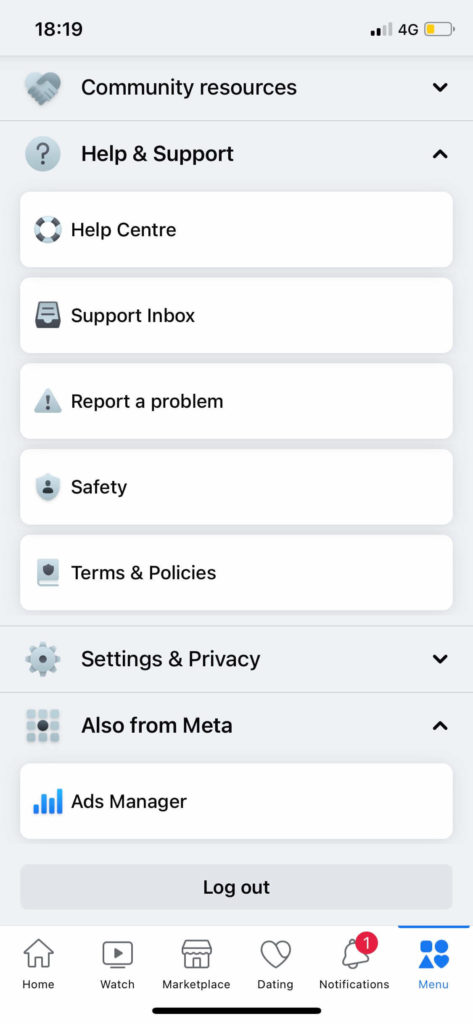
6. Two options will pop up – “Learn how to report abuse†and “Continue to report.†Select “Continue to report.â€
7. On the next page will be two options “Include in the report†and “Don’t include in the report.†Tap on “Don’t include in the report.â€
8. Next, choose “profile.â€
9. In the text box, explain why your Facebook post did not need to be flagged and your account warned or restricted as the case may be. Be generous with your details, and add the screenshot you took.
10. Select “Send†to submit your complaint.
Conclusion
The goal is to make Facebook a social media platform where all its users can share posts and stories about their lives and experiences without stepping on anyone’s toes. This is why the community standards were set in place.
Getting a warning strike can be frustrating, but the steps discussed in this guide will keep you one step ahead.
Check your violation tab to know what was wrong and why your post or comment was flagged. The best solution is to take it down; you would still be left with that option if it is your first time.
Restrictions are more challenging to manage, as you would have to wait those out, and it might take a while depending on the number of strikes you already have on your account.
One way to avoid getting in trouble is to look at the community standards and know what it says; that way, you can tailor your posts around them.
If for any reason you are to post content that goes against the community standards, make sure you give your audience a disclaimer. You provide the context for that content- this clears up any confusion between you and Facebook.
Meta has a mission to make Facebook a safe space, and enforcing these strict guidelines is their way of ensuring it happens. And it is not just for Facebook but all their social media platforms.
Enjoy Facebook and keep the rules!