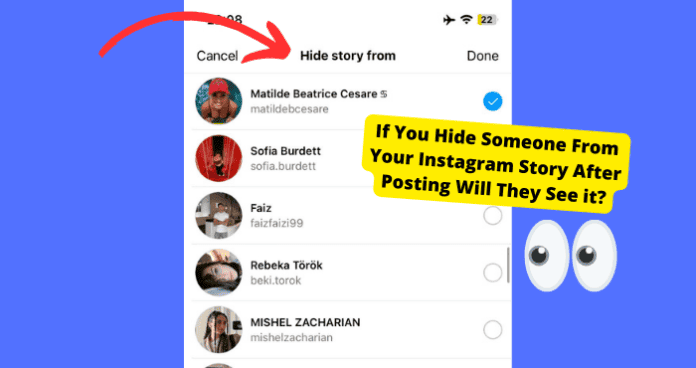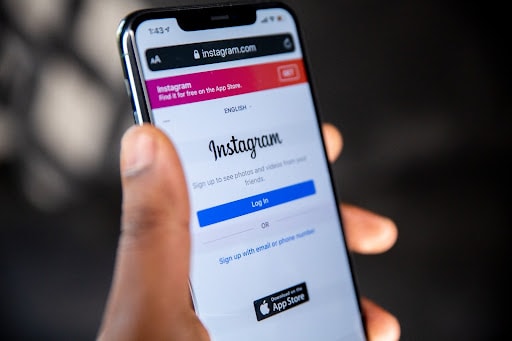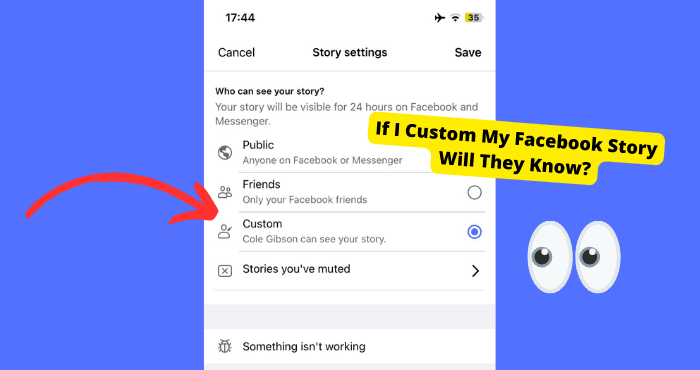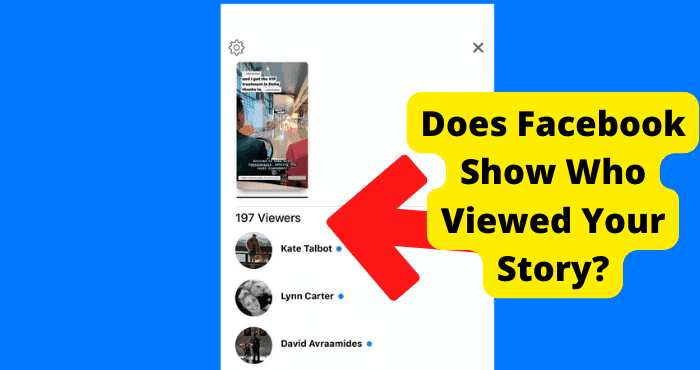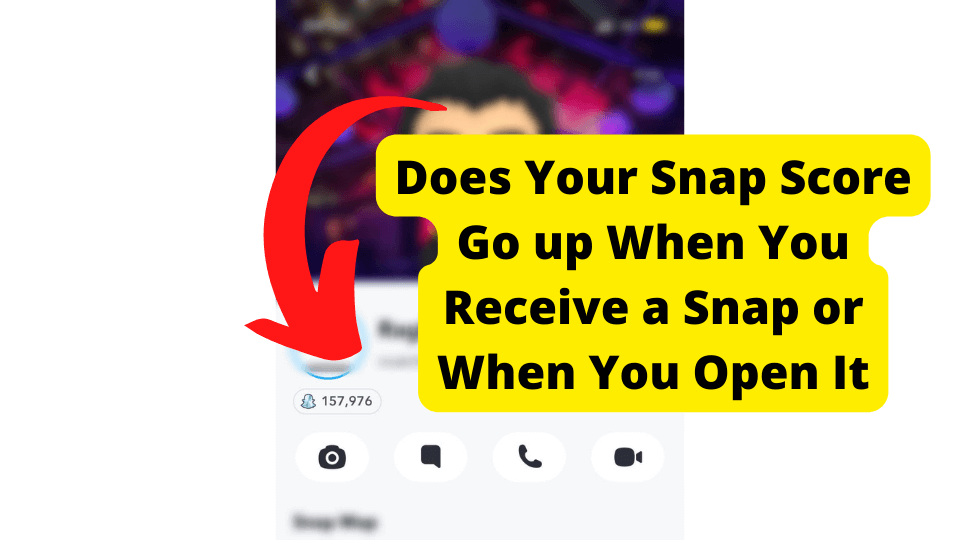Key Takeaways
- Hiding someone after posting your Instagram story prevents them from seeing it unless they’ve already viewed it.
- Unhiding someone post-post makes the story visible to them if they check their story queue.
- Hidden users won’t be notified, but indirect clues (like alt accounts) may reveal the action.
- Blocking from stories also hides highlights, as Instagram treats them as part of the same feature.
- Changes to story visibility update instantly, but prior views remain in the viewer’s history.
If you have posted a story and forgot to hide someone from seeing it then you may be wondering if they will still be able to see the story if you hide them after posting the story rather than before posting the story.
This can be a bit daunting as you may have been avoiding this person or ignoring their messages so it can be a bit awkward if they do see that you are still active online after posting them.
I’ve run into this problem quite a few times so I had to find an answer for myself.
This question can only be answered with some direct testing which I have done to give you guys a conclusive and correct answer. By the end of this article, you should know the answer.
If You Hide Someone From Your Instagram Story After Posting Will They See It?
No. If you hide someone from your Instagram story after posting they won’t see it. This is because Instagram still registers when you hide someone even after posting your story.
They know that you don’t intend for them to see all of your current story and highlights, not the next ones you post.
If they have already seen the story, then hiding them from it won’t do much. Do won’t be able to see it again, but if they remember it in their head then you can’t erase that, unfortunately.
If You Unhide Someone From Your Instagram Story After Posting Will They See It?
Yes. If you unhide someone from your Instagram story after posting it they will see it. Well, they will only see it if they actually click on it but it will still show up on their story queue.
Once you unhide someone and click “Done”. When the Instagram timeline reloads, they will now be able to see it.
So whenever you change a story settings, it will automatically update, in the event that they haven’t already seen the story.
How to Hide Somone from Story
If you don’t already know, you can hide people from your Instagram story so certain people won’t see it. These are usually people you don’t like, a girlfriend, or someone you haven’t replied to for a while.
To Hide Someone From Your Instagram Story:
- Open Instagram
- Go to your Profile Tab
- Click on the Menu in the top right corner
- Select the Settings and Privacy option
- Tap on “Hide story and live”
- Select “Hide story and live from”
- Select the people you don’t want to view your story
- Click “Done”

How to Hide Your Story From Your Viewers List:
- Click on the three dots in the top right corner
- Select “Hide your story”
- Tap on “Hide”
Once you have hidden every, they won’t be able to see your story. If you decide to hide someone after you have posted your story then they won’t be able to see your story.
To unhide people, it’s the same process, but just unselect the people you want to see your story.
If You Hide Someone From Your Instagram Story Will They Know
No, if you hide someone from your Instagram story, they will not know that you have hidden them. There isn’t a feature where they will be able to tell that you have hidden them.
The story just won’t show up on their story queue so you won’t have to worry about that. However, there are some ways they will still be able to find out indirectly.
If they follow you on another account that you haven’t hidden from your story and they log into that account and view it.
If they go back into the account you blocked and can’t see your story, then they will know that you have hidden them from seeing your story.
You will need to make sure that you block any account that a person may have from viewing your story.
Another way someone could find out that you have hidden them from watching your story is if their friend sends your story to them and they can’t see your story, then they will know that they have been blocked from viewing it.
If You Hide Someone From Your Instagram Story Will They See Your Highlights?
No, if someone blocks you from viewing their story then you won’t be able to see their highlights. This is because Instagram classes Highlights as stories.
If you block someone from seeing your story then Instagram will stop them from seeing all of your stories, past ones, and future ones.
If they do unblock you from seeing their story, then you will be able to see all of their Instagram Highlights.
Conclusion
You should now know that if you hide someone from your Instagram story after posting it, they won’t be able to see it if they haven’t seen it already.
If they have already seen it then hiding won’t change anything.
You will need to check that they haven’t already seen it by going into who’s viewed your story and looking for their profile.
If you want to unhindered someone after posting your Instagram story then do so as they will be able to see it once unbidden
Instagram will register your wishes in terms of who can view your story. If you still have any unanswered questions then you can contact us at info@vergizmo.com.