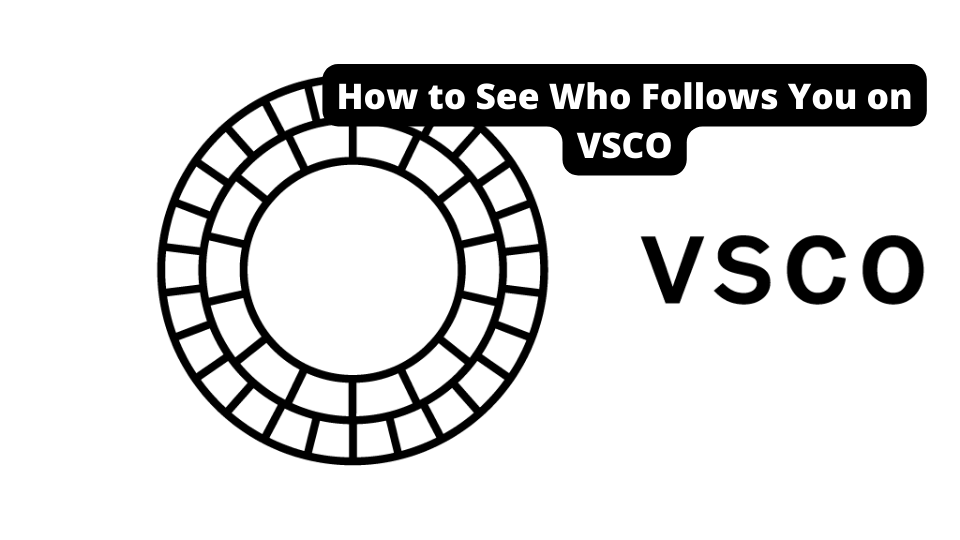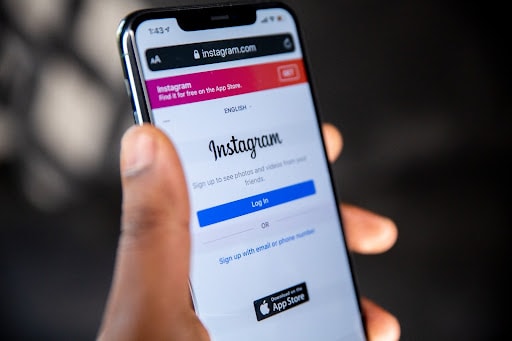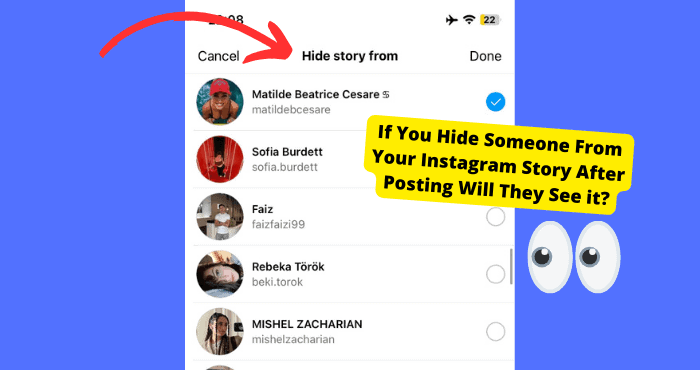Key Takeaways
- Instagram Highlights allow users to showcase their best content, and blank spaces can be used for aesthetic or creative naming.
- To add a blank space, remove the existing highlight name and paste an empty character from a site like EmptyCharacter.com.
- Blank spaces in Highlights can enhance visual appeal, intrigue followers, or accommodate longer content descriptions.
- If Highlights aren’t working, check Instagram’s status, restart your device, or log out and back in to resolve issues.
Instagram has many features that make it easy for users to connect. One of these features is the Highlights section, which allows users to share photos and videos from their day with friends and family.
It can be great if you want to share something with your followers.
You’re a visual person who wants your Instagram account to reflect that. You’ve got an excellent idea for some highlights to display on your profile page, but where will you put them?
We’ve all seen those beautiful images that show up on our friends’ Instagram feeds. They’re usually in the form of pictures or videos, but there’s another option, you can use a blank space for your Instagram highlights name.
Instagram has space for Highlights, a collection of your best photos and videos from the past year.
But you may find that you don’t want your highlights to have a name. That’s where adding blank spaces come in handy!
How to Add Blank Space for Instagram Highlights
You must remove the name before adding a blank space to your existing highlights. This is done by editing the name of the highlight.
Follow the steps below to remove the name on your highlights first before adding a blank space to your highlight.
Open Your Highlight and Click Edit
There are a few ways to open your highlight on Instagram and edit. The first method is to click on your profile and then click on the highlight you want to edit. Now click on the option that says edit highlights.
The second method is to click on add new highlights and choose the highlight you want to post. Now you have the option to add a name or not.
From there, it’s easy to make edits just as you would with any other post on your Instagram profile.
From here you will see the option to choose whichever name you want to add to your highlight.
Remove the Current Name
If you want to create a blank space on Instagram, then you must remove the current name.
The reason behind this is that it’s very easy to do so. If you don’t remove the current name, then you will be stuck with it until you do.
Tap the Edit button, and you can now change the name of your highlight and remove the existing character from your highlight. To remove the current name, and hit the backspace, and now you can create.
Copy the Blank Space from the Empty Character Website
The Empty Character website will help add a blank space for your Instagram highlights. Continue reading this article to learn how this is possible.
This website was created by the developers of the famous Instagram app, and it has many valuable features you can use to edit your photos.
When copying, you can use different methods, one is by clicking the button copy on the clipboard, and the other is by copying manually, where you select the blue text area and copy.
If you are new to the site, follow the steps below to copy a blank space from the Emptycharacter website.
After copying your space, you will follow these simple:
Step 1: Go to the Empty Character website
Step 2: Copy the text to the clipboard
Step 3: Paste it into your Instagram highlights.
Your Instagram highlights should now have one blank space.
Once you’ve pasted the space on your highlights, it will look empty, and then you can share it on social media.
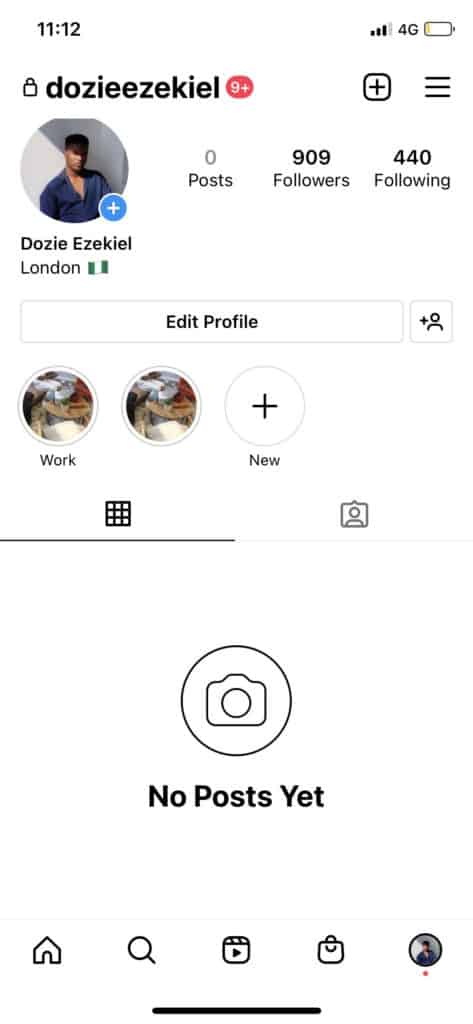
There is even an option that allows you to embed your story into other websites, making it easier for visitors to see what items are available at stores like Target or Victoria’s Secret.
Can’t Put Highlights on Instagram?
When you can’t put highlights on Instagram, it’s usually a good idea to check the service’s status first.
You can do this by going on the DownDetector website for TikTok and see if there are other people having an issue,
If there are no huge recent spikes on the graph, it’s probably safe to assume that Instagram is usually working. However, if there are any problems with Instagram, they’ll also be listed here.
If you still have issues putting highlights on Instagram, try restarting your phone and tablet. It will clear out any memory issues causing problems with the app and allow you to use it again without issue.
You may also want to try logging out of the service and back in again after a few minutes have passed.
It sometimes fixes whatever issue is causing you trouble so that you can use the app again without any problems whatsoever.
Why Might You Need Blank Spaces for Instagram Highlights?
It’s always lovely to look back on your life, even if it’s just the past year. Instagram’s Highlights feature allows you to do just that by allowing you to reflect on your favorite moments from the past year.
However, it can be hard if you want to add a blank name to the highlight. People usually use this for aesthetics or just because they can’t think of a name.
When you want to add a blank space people will think your highlight is more creative. They may also be more intrigued if they don’t know what the highlight is about.
You can use the blank space to add text or video if your highlight name is too long.
For example, if you’re sharing photos from an event like a holiday party or an anniversary celebration, you might not be able to think of a name short enough to add to it.
In this case, you can use blank spaces under each photo or video so that each one appears as its highlight in your story.
Conclusion
The blank space website has been around for a while and is one of the best tools for designing Instagram highlights.
If you’re unfamiliar, the website provides a blank canvas where users can add text and images to create their own personal stories.
If you are among the people who need a blank space for Instagram highlights name, then you can use the above methods to add a space for your highlights on Instagram.
Instagram is one of the best ways to share photos and videos with friends and family. If you have an Instagram account, you can use it to share your experiences with others through stories, posts, and highlights.
Follow the steps in this article to have more control over your Instagram profile and use the highlights feature to the fullest!