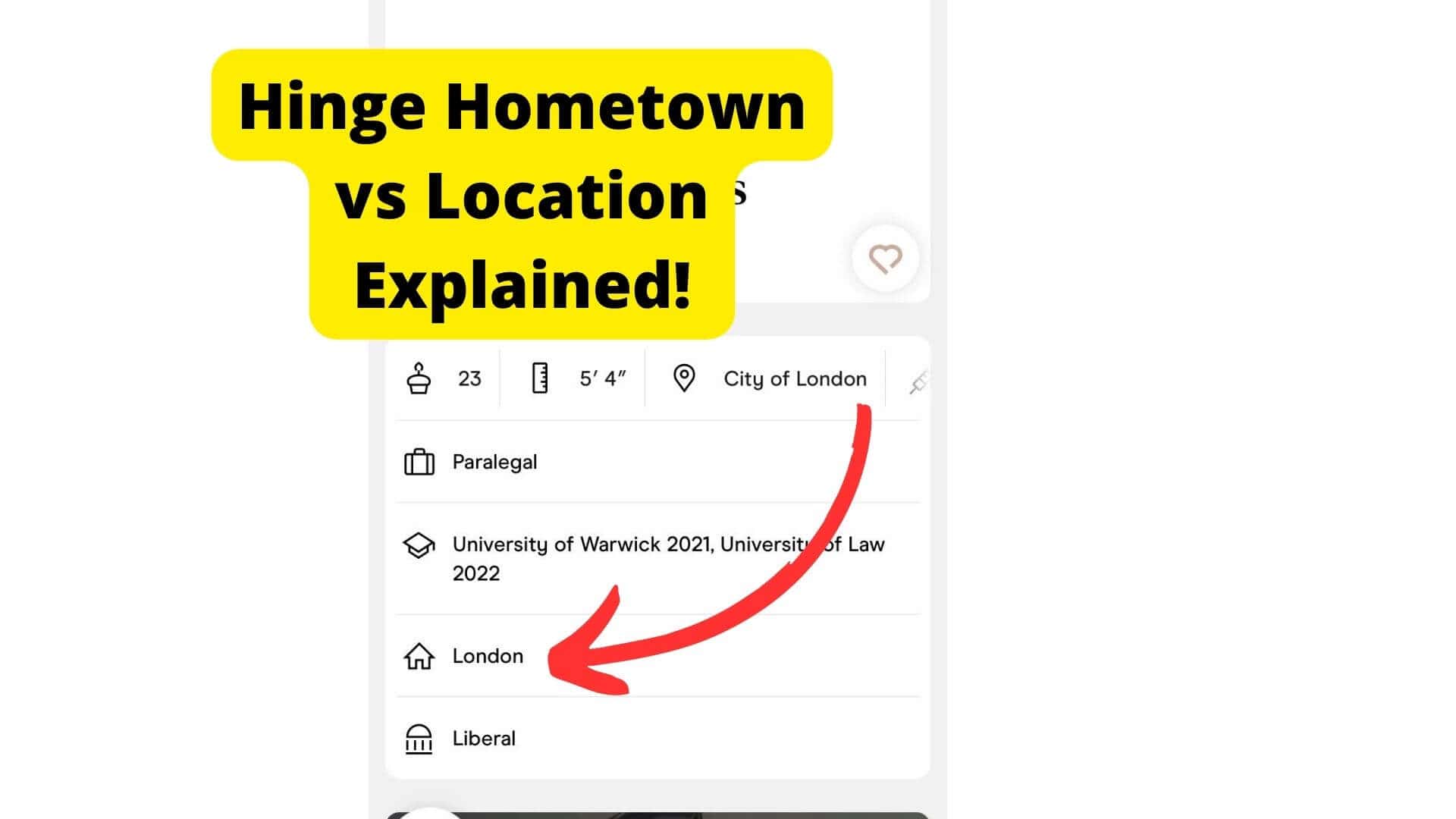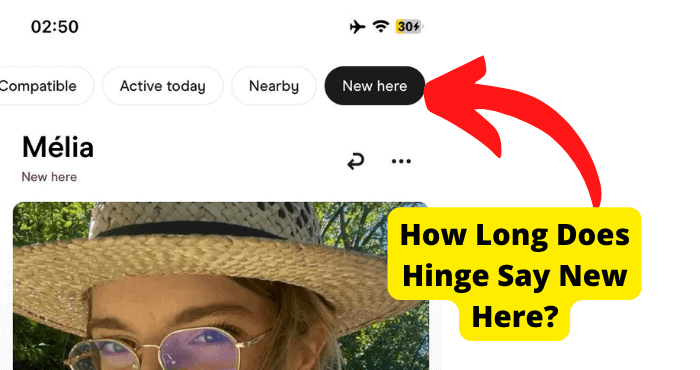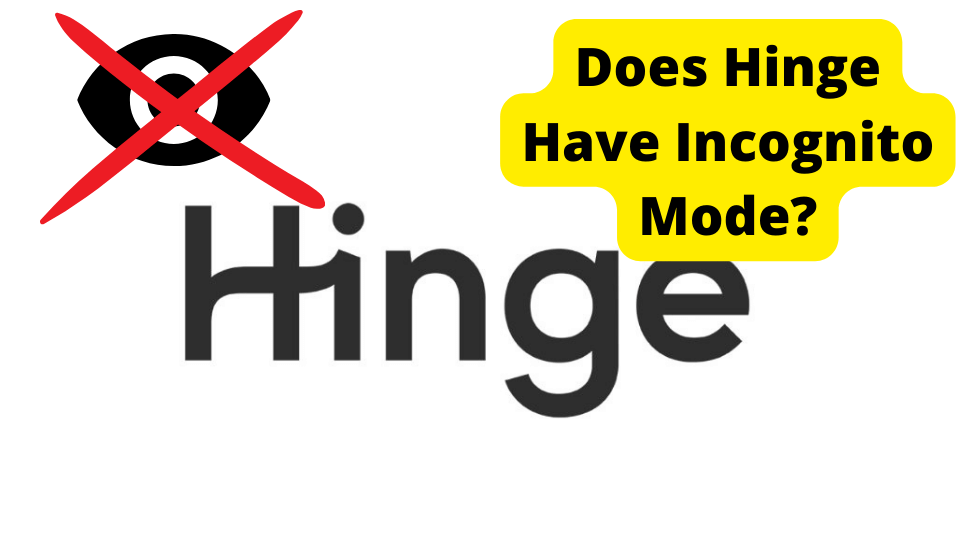Key Takeaways
- Hinge does not update location automatically; manual settings must be enabled for GPS-based updates.
- Users can manually change their location in settings without needing a premium subscription.
- VPNs can fake your Hinge location while protecting data from third-party tracking.
- Hinge focuses on meaningful matches, unlike apps like Tinder known for casual dating.
- Location updates only occur when the app is active, not in the background.
Users have been wondering whether or not their location updates automatically when using the Hinge app. This is a common question amongst users.
In today’s article, we will be answering whether or not Hinge updates your location automatically.
Imagine a dating app that is designed to be deleted; that is their slogan ‘designed to be deleted’… and no, it is not because it does not work.
Quite frankly, it does work, and according to the statistics, it has an incredible success rate of 90% in the first category and 72% on second dates.
With 35,500 dates per week and 1,500 relationships happening because of the dating app, the wonder dating app saves you from spending a lifetime swiping through to find someone compatible. That dating app is Hinge.
Hinge promises to find their users a love match, and they are committed to that goal; using a Nobel-prize-winning algorithm that learns from the user’s passing activities.
Offering up to 20 prospects daily, Hinge is helping its users find and build meaningful, long-lasting relationships rather than casual hookups.
The goal is to help as many as possible people find love in the easiest of ways and get them off the singles table.
Using your Facebook data, Hinge finds you matches with people you share Facebook friends with while also taking their interests and hobbies into consideration.
Like all the other dating apps and websites, the only way you can send a message is if you like a prospect and they like you back.
Eliminating the superficial picture only-swiping, some of Hinge’s most intriguing features help users determine whether their personality is compatible with the prospects even before having a conversation.
Hinge is also location-based- it uses your location if you have that setting turned on to find matches within your area.
But what happens when you go on a trip for a few days? Would your location be updated? Keep reading to find out.
Does Hinge Automatically Update Your Location?
No, Hinge does not automatically update your location. If you want that, you have to enable the settings.
When you have the setting on, then and only then will Hinge automatically update your location.
However, if you have the setting on Settings > Hinge > Location Services> Turn on “While Using the App” >Turn on “never”, then your location will not be updated automatically.
Hinge and Tinder are very much alike in this regard; for both apps, the settings to allow automatic update has to be enabled, but that’s where the similarities end.
The two are very different in terms of purpose, as Tinder is known chiefly for hookups.
To make sure that your location will automatically be updated, go on Settings > Hinge > Location Services> Turn on “While Using the App” >Turn on “Precise Location”.
You should note that your location will only be updated when using the app.
Say you live in New York; that is where your location is currently set to, but you have to take a day trip to Chicago, and your location setting is on- it will not be updated till you login into the app.
When you do, your location will be automatically updated, and Hinge will bring up matches within your present area.
How To Change Your Location on Hinge
If you wish to change your location on Hinge, it is a pretty straightforward task as Hinge requires you to manually input your current location to find people that match your preferences and recommend them to you.
To change your location:
1. Open Hinge and log in
2. Go to your settings
3. Tap on your photo icon on the navigation bar
4. Click preferences
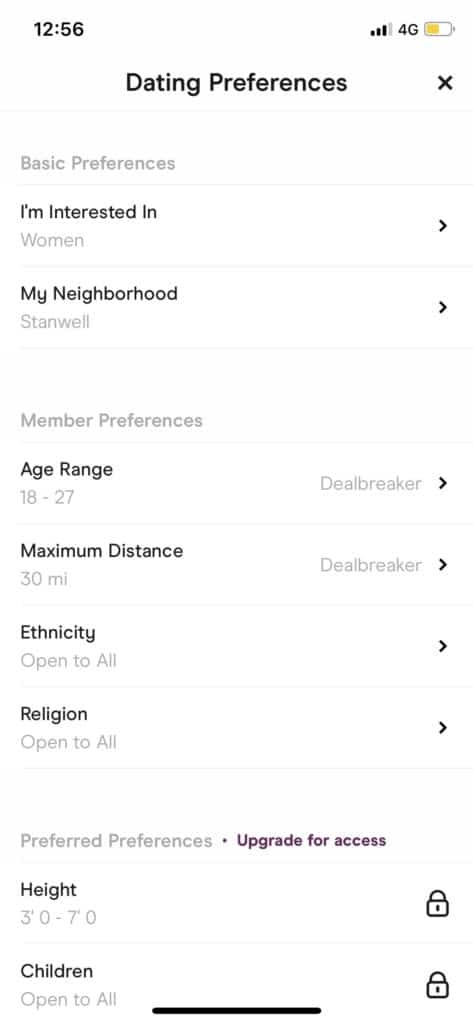
5. Click my neighborhood
6. Tap the compass icon, or you can pinch and zoom till you find the location you want
7. Save your new location
If you use an iOS device, you can change your settings by;
1. Going to your settings
2. Select the pencil icon next to your name
3. Scroll down to edit.
4. Click on vitals.
5. Select the toggle next to Location
6. Enter your new location
7. Select the less than icon at the bottom
8. Click “done”
For an android device, simply:
1. Go to your settings.
2. Select the pencil icon.
3. Scroll down to edit.
4. Select vitals
5. Click on “Location” and enter your new location
6. If you wish to make your new location visible to people, select the visible on profile option, and if you do not, you can let it go. It doesn’t affect your chances one bit.
7. To save your changes, click the less than option.
And voila, you’re all set with a new location.
Hinge Location Keeps Changing
Why does your hinge location keep changing? It keeps changing because you keep moving around!
Having your settings on for automatic location updates will keep your location changing as you use the app on the go.
It uses your phone’s GPS technology to locate you and update the app. If you stay in the same place, then your location will not change.
Want your location to stop changing when you move around? You can simply turn off the automatic location setting, easy peasy.
Can You Change Your Location?
You most definitely can change your location. Hinge allows you to input your location manually.
That means changing it is not going to be a hassle. You can decide at any time to switch to any place.
And what’s more, you do not need a subscription to do so like you would using other dating apps like Tinder and Bumble.
This is one of the things that makes Hinge stand out from its competition. So, yes, you can definitely change your location on Hinge.
Use A VPN If You Want to Fake Your Location
VPNs allow you to browse the web no matter your location and, most importantly, protect your data from hackers by keeping your information encrypted.
If anyone tries to hack into your data while you are using a VPN, all they will get is your data in gibberish which can not be decrypted without a key; a key only your computer and VPN server know.
It assigns a proxy IP address to you by connecting your device to a server in a different location.
This keeps your actual location and IP address is hidden.
If someone tries to access your IP address, it does not matter if they are an advertising agency trying to use your data to send you pop-up ads.
If they are hackers trying to get access to important personal information like bank details and the likes, they will be redirected to the IP address of whatever server you are connected to.
This will thereby block their access to your information.
So, what does using a VPN mean for your Hinge account?
Since VPNs connect you to a server anywhere on the globe, you can easily fake your location on Hinge to anywhere you want.
While at the same time protecting your sensitive data. And since Hinge does not automatically update your location unless you have that, setting on nobody’s going to know.
A lot of people do not know this. Still, dating apps and websites generally have access to your browsing history and data, which they happen to share with third parties that are primarily advertising agencies.
Conclusion
Hinge is indeed a fast-growing platform that is definitely worth the hype. The Hinge algorithm is built to help you find the most compatible prospect within a minimum of a ten-mile radius.
If you can not find your match on this dating app, you might never find love…just kidding, but trust me, not finding your love match is very near impossible.
It has become seamless, and you are not restricted to only one location. You can change your location on a whim if you want to. The steps could not be any easier.
Although Hinge is more about finding and building long-term relationships, it does not, but while finding love is important, protecting your data cannot be overemphasized.
Hinge does not necessarily need to use the location data from your phone compared to other dating apps like Tinder and Bumble, which will show you prospects in your proximity.
But there is no harm in matching with people close to you.
Having a VPN would not affect your chances of finding a match, but it will protect your data in the long run.
VPNs hide your IP address, making it harder to hack; change your IP address so you can appear like you are in another country.
And finally, using a VPN will hide your web activities; this means your messages on Hinge stay on Hinge. No third parties can access these messages, though Hinge will still collect this data.