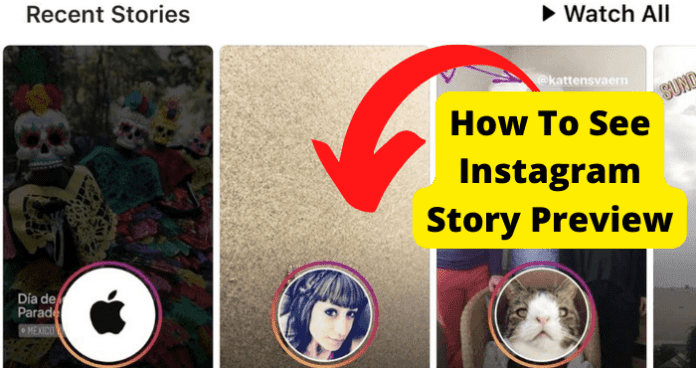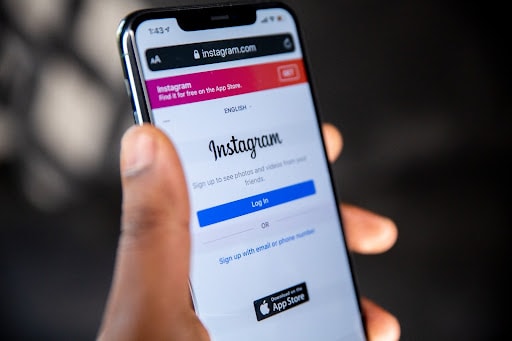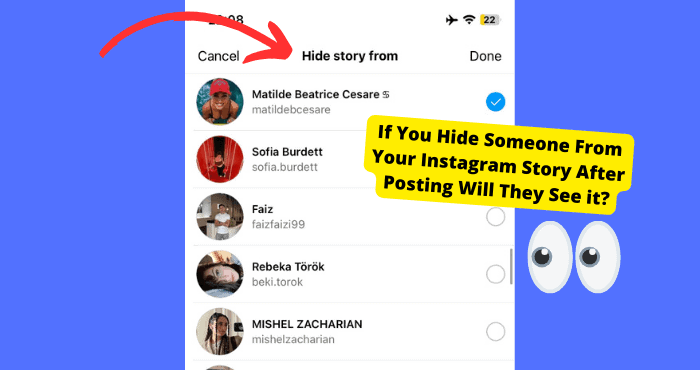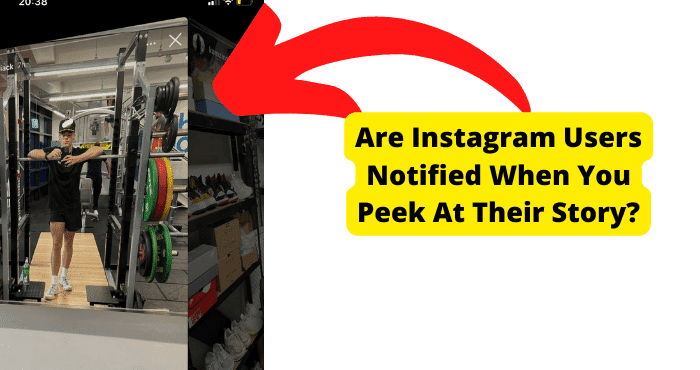Key Takeaways
- Instagram Story Previews show full-image snippets in “Recent Stories” to help users discover content without opening posts.
- Users can’t control which Stories appear in previews, as they’re algorithm-driven based on activity and interests.
- If previews disappear, try refreshing, force-closing the app, updating, or reinstalling Instagram.
- Previews benefit creators by increasing engagement while letting viewers screen content anonymously.
- Alternative preview methods include thumbnail peeking or third-party tools, but may reveal viewer identity.
Instagram users can preview Story posts in their suggestion feeds but have no say in what Stories get previewed. They can at least do something about this feature not working.
Stories make for a unique experience on Instagram. Of course, with these posts only existing and potentially being supplemented over 24 hours, they can be a commitment for a viewer.
You want to be selective in the Stories you follow on Instagram but don’t want to miss out on something to your tastes.
You can go to a profile with a Story and presume that there are exciting posts behind the small thumbnail images above the timeline.
You can also see your friends’ stories’ thumbnails above your suggestion feed. Or, you can scroll through your feed until you see a full-picture preview of a recently posted Story tailored to your interests.
This suggestion feature can be a great way to screen a Story’s aesthetic and narrative without notifying its creator that you are interested. Unfortunately, these previews are few, and they might not even appear.
Story Previews can enhance your viewing experience on Instagram if you understand its function and flaws.
What Are Instagram Story Previews?
Instagram Story Previews are full-image displays of recently posted Stories that are accompanied by the creator’s profile picture and display name.
They appear in a horizontal lineup under a “Recent Stories” section that generates in the middle of a user’s suggestion feed.
These previews are distinct from the mere thumbnail images of Story posts that appear above the creator’s profile or a follower’s suggestion feed.
The latter only displays the latest entries on friends’ Stories. “Recent Stories” lets users view more detail in a Story.
As this tab is found explicitly under the suggestion feed for your following, you will only see Stories posted by friends.
These suggestions are determined the same way as any other post on any feed. Your viewing habits, activity, and other profile trends factor into what type of content is screened for you.
Otherwise, these meticulously generated suggestions should hook you immediately. Previewing the best Stories for you could save you a lot of browsing time in the long run.
Tap “Watch All” to view the suggested Stories in a slideshow. Of course, you may wish to have more agency in determining which Stories are best suited to your interests.
How To See Instagram Story Previews
Instagram Story Previews are a largely involuntary phenomenon for users. They need only scroll down their feed until they encounter the “Recent Stories” section featuring a rotation of tailored Story posts.
There is some agency in the thumbnail previews above profiles, or suggestion feeds, as users have to visit that particular profile or follow the creator of a suggested post.
“Recent Stories” previews are determined by Instagram’s algorithms alongside all other content listed on the suggestion feed.
These algorithms account for your apparent taste in content, interaction and following habits, profile information, and much more data to meticulously tailor suggested content to your ostensible interests.
You can delete some data and disable such features as location tracking to curb algorithmic information-gathering.
Alternatively, Instagram users can become more selective in their activity and nuanced in their profile or content to steer the direction of suggestion algorithms.
Otherwise, you have no direct say in what content, not limited to Stories, is previewed in your suggestion feed.
It is still up to you whether you accept a suggestion. If you are potentially investing a day in a Story, these previews can give you unique insight into what could be worth it.
Learn how to take some control in navigating suggested Stories and ensuring that the potentially valuable tool stays available.
1. Keep Scrolling on Your Feed
Keep scrolling if you are not interested in the suggestions under the “Recent Stories” banner.
Only a few previews are displayed under this banner, which could reappear later in your constantly regenerating suggestion feed. It may be a while before seeing another “Recent Stories” carousel.
You would theoretically have near-unlimited options, potentially at peril for memory and navigation on Instagram.
It would be easier to refresh the suggestion page by swiping down from the top of the app page or pressing the designated button in the webpage address bar.
Navigating anywhere on the platform and then returning to the suggestion page will, of course, also refresh it.
The defining pro and con of refreshing this page are that all suggestions will be cleared out of new ones. Of course, if one suggestion suits your interests, it might regenerate.
Furthermore, refreshing the suggestion feed will reset the arbitrary placement of the “Recent Stories” section.
2. Can’t See Story Previews
Again, “Recent Stories” is generated arbitrarily under the suggestions feed. It may take a lot of scrolling to find this section, if it is found at all.
You may never encounter “Recent Stories.” Your patience in tracking it down may be understandably limited, or it simply may not appear.
The breadth of suggested content and its various forms is partially based on your level and variety of activity on Instagram.
Many suggestion features, including “Recent Stories,” may be limited or even disabled for you based on your platform use.
Of course, there could be a bug responsible for the inactivity of certain suggestion features. This minor issue could begin more serious glitches in your Instagram app.
The absence of “Recent Stories” and Story Previews may be enough to address a potential glitch if you rely on suggestion feeds to discover new content.
Either way, several ways address the disappearance or excessive delay of Instagram Story Previews.
3. Force Close Instagram
Again, you can constantly refresh your suggestion feed to reset and potentially engage certain suggestion features. Of course, this may not be enough to engage “Recent Stories” and Story Previews under it.
Force closing an app means removing it from your list of active apps. Open the app switcher on your mobile device and swipe Instagram’s window upward.
You can also reset your session with the Instagram app by finding its page in your device’s app settings, then selecting “Force Stop.”
Once you reopen Instagram, immediate performance bugs potentially responsible for the loss of arbitrary features will likely be cleared.
Keep in mind that Story Previews are a relatively rare feature. They can be hard to find in your suggestion feed, but not impossible.
If you see other evidence of a bug compromising your feed features on Instagram, try to fix the potential issue.
4. Update Instagram
Instagram Story Previews was introduced in 2017. Although it is not very likely that you missed an app update since then, the feature has become more fine-tuned.
If you are missing out on “Recent Stories” and other features in or beyond the suggestion feeds, see if there is an update available for your Instagram app.
Find the app in your device’s app store, then authorize an update if one is reported as being available.
Updating an app does not necessarily clear it of bugs unless they were based on a developer error in the preceding update.
You still have a better chance of accessing features that were still in development or not in existence when you last updated your Instagram app.
If you find that your app is fully updated and are confident that a bug is responsible for feature problems, the app itself is probably corrupted. You may as well reinstall the app in this case.
Few Instagram properties are tailored to a particular device. Reinstalling the app and logging into your account should have little bearing on your settings and history.
To do this, uninstall Instagram from your device’s app settings or native app store, then install it through the latter source.
You could also delete all data from the app through its page in your app settings. Reinstalling it, however, will ensure that you are running the latest version of the app.
5. Contact Instagram
If you are still having trouble tracking down Instagram Story Previews, the bug may be hard to fix, or your account simply isn’t receiving such information.
You may also consider reporting your issue to Instagram’s support services. To report a problem to Instagram, go to your account’s settings from your profile page.
Go to “Help,” then tap “Report a Problem” to compose and send a request for support with your issue.
You can also email a support request to support@instagram.com. A representative from Instagram’s support services should get back to you within 24 hours.
Support representatives can help you gain insight into any potential platform problem or simply into features such as “Recent Stories.”
Otherwise, consult the Instagram Help Center for resources that may help you better understand this and other features.
How To See More Story Previews
Instagram Story Previews under the “Recent Stories” section of your suggestion feed can be a great way to peek at such content in the whole picture.
Unfortunately, the feature can be unreliable and inconsistently present. There are alternative methods for previewing Instagram Stories that are not as anonymous or vivid but are more dependable.
You can always look at the top of your suggestion feed to see thumbnails of the latest entry to your friends’ Stories.
Keep horizontally scrolling through or select “Watch All” until you find a narrative that holds your interest.
If there is a particular user you are interested in checking up on, the top of that person’s profile feed should feature thumbnails of all posts in an ongoing Story.
Of course, opening these deliberately obscure previews will register your presence on a view counter. You will even be added to a viewing roster that the post’s creator can access.
There are some tricks to screening Instagram Stories without your view being counted. The “half-swipe” trick allows you to drag a Story carousel to the next post without formally activating it.
Take advantage of the half-swipe and preview thumbnails on your feed to peek at a particular Story after the one you open.
There are also third-party websites that allow one to view the posts of public Instagram accounts.
Some are specifically designed to display Stories, though they could be unreliable or even some sort of spam website.
Why Does Instagram Show Story Previews?
Instagram supports promoting users’ content to friends to raise a creator’s standing on the platform.
Stories can be essential in retaining an audience and developing concise storytelling skills for creators, whose access to view counters and viewer rosters can provide significant criticism.
Viewership is nonetheless compromised by previews that allow you to peek at a Story post without being tallied.
Thumbnail previews may give audiences just enough to pique their curiosity, but the full image screening that a “Recent Stories” suggestion provides could satisfy a viewer’s urge.
Since these previews are only of the first frame in the post, creators should be encouraged to add more videos to a Story so that these screenings don’t give the whole post away.
These previews may seem to be at viewers’ convenience, as they can help viewers better sort out which Stories are more attractive.
Of course, the true objective of most features on Instagram is to incentivize users staying on the platform as long as possible.
Instagram Story previews serve both of these interests.
1. To Get You To Interact With Stories More
Previews do not have to satisfy a viewer’s curiosity about a Story post completely. They may encourage viewers to open it and explore other entries.
Instagram algorithmically develops these Story suggestions to promote users’ interaction with them.
Previews serve the platform’s purpose of getting users hooked on certain content for long-term exploration. As a Story creator, you are interested in getting as many new and consistent viewers as possible.
A creator must consider the possibility of potential viewers peeking at Story content without opening it.
You should not only make more video posts that would not be fully previewed but think of creative ways to tie your posts together into a compelling narrative. This is a wise process for the creation of all Stories.
2. You May Have Forgotten to Look at the Stories at the Top of Your Feed
If you like to explore your friends’ content as much as possible, you may enjoy keeping up with their latest Story posts.
You may also have gotten hung up on exploring regular posts throughout your regenerating suggestions feed. As much of a commitment as Stories can be, you may want to look at them later.
If you forgot while scrolling through your feed, the “Recent Stories” section would give you a friendly reminder to catch up on that content.
With the random appearances of this section in the middle of your scroll, there should be plenty of opportunity to check out the Stories you skipped at the top of the feed. Its disappearance can also reflect any number of issues.
3. You May Find a Certain Preview Interesting
Of course, the most crucial reason for previewing Instagram Stories is to show viewers content they may be interested in.
Although “Recent Stories” compiles Stories created by your friends, they are generated explicitly according to viewers’ apparent interests. They are meant to be as attractive as possible.
It is easy to get stuck on Instagram if you are engrossed by Stories that could demand a 24-hour investment.
If you do not find many Stories of interest, you may not have enough friends or activity on Instagram.
On the other hand, if you want your own Stories to be suggested to more of your followers, you should keep up with your audiences’ interests.
Conclusion
Stories allow Instagram users to create and follow a creative series of posts for 24 hours. With that much short-term investment, previewing Stories for the most interesting ones can be essential.
The “Recent Stories” section of your suggestions feed is meant to give you uniquely detailed glances at Stories by friends that are tailored to your interests by algorithms.
It can save time exploring content compared to actively seeking thumbnail Story previews above this feed or another user’s profile feed.
Of course, the appearance of these previews is somewhat random as you scroll through your feed. A bug can disable the feature entirely, among others.
If you cannot find “Recent Stories,” try force-closing, updating, or reinstalling your Instagram app. You may even have to consult Instagram’s support services.
Otherwise, the previews above feeds or certain “peeking” tricks should suffice to understand a Story’s appeal.
Still, “Recent Stories” previews are worth having around to help you keep up with friends’ Stories or at least content of particular interest.
You want to ensure you get the most out of a day’s worth of following a narrative on Instagram.