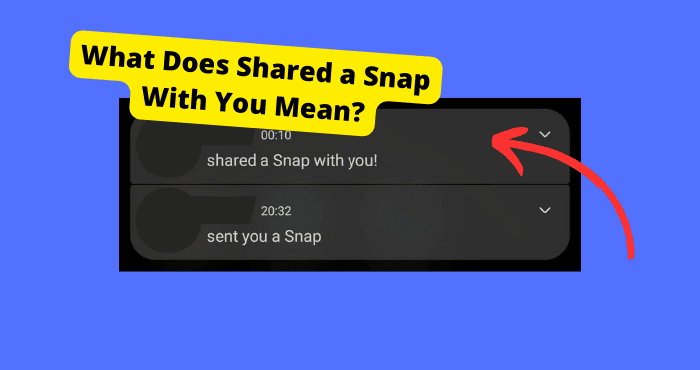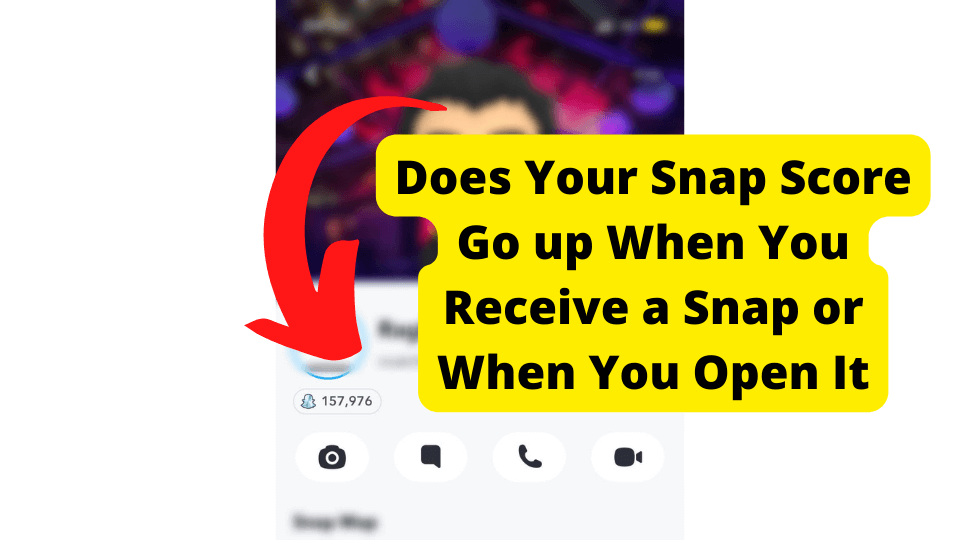Key Takeaways
- Check the sender’s Snap Score for sudden increases to gauge if snaps were sent to multiple people.
- Assess the snap type (red, purple) and content for personalization clues.
- Compare snap content to the sender’s Story for potential overlap.
- Ask the sender directly if unsure whether the snap was meant just for you.
- Consider requesting Snapchat data for comprehensive snap history insights.
I’m guessing you just received a snap from either someone you really like or just a Snapchat that was important.
However, you don’t know whether or not that person sent that snap to only just you, or they sent it to multiple friends or even their whole group. There’s no possible way for you to find out, or is there?
It can be a bit awkward because now your response depends on whether or not you know that this Snapchat was sent to multiple people or only just you.
There are a few ways in which you can tell if a message was meant for only you. these are the best way I have found over the years
The best way to tell if a snap was sent to only just you is for you to check the person’s snap score as soon as you receive the snap.
I the person’s snap score is increasing by a large amount then you know that this person has probably sent it to multiple Snapchat friends and now they’re replying to everything.
Unluckily, there is no direct way for you to know if the snap was only sent to you as Snapchat doesn’t have a direct feature for this so you’re just going to work with what you have
Don’t worry, if this method didn’t work for you, there are other ways you can check so just have a look down below and check which method works best for you depending on the type of snap you just receive, whether it was red, blue or purple.
Is a Red Snap Only Sent to You
We’re going to start with the different types of snaps you can receive and whether or not they were only sent to you.
In most cases, yes red snaps are only sent to you. When someone sends a red snap it doesn’t mean that they have sent it to everyone else they have on Snapchat.
Red Snaps are the same as every other type of message sent in the chat feed. Just like how blue chats are sent individually, red snaps, for the majority of the time are sent individually.
It may seem as though they are sent to everyone because red Snapchat can be quite generic but yes if you receive one then it was most likely only sent to you.
The only time a red snap may not be sent to you is when it is a streak. This would usually be labeled with the letter S or with the actual word Streak.
When you do receive one, you should send one back to maintain good communication. The only other time you can tell if it was sent to everyone is if it has no caption or the caption isn’t asking you anything directly.
Is a Purple Snap Only Sent To You
Being almost similar to a red snap, a popular snap would act in the same way. Purple Snaps are usually just videos or Tiktoks.
If you do receive one of these it has most likely been only sent to you or maybe a handful of people. Red or purple Snaps can be sent individually. Red snaps aren’t something that automatically gets sent to everyone.
Red snaps are typically only a picture while purple snaps are usually only a video. It is rare to get sent purple snaps but if you do, they were most likely only sent to you as they are more personal.
Check the Persons Snap Score
As I mentioned above, the best way I found to know whether a Snap was sent only just for me is to check the person’s Snap Score.
This method only works best if the message was sent recently and not a couple of hours earlier.
To check your friend Snap Score, hold on to the person’s Snap until a pop-up comes up. Now click on their name and you should be presented with their profile. The number you can see on the person’s profile is their Snap Score.
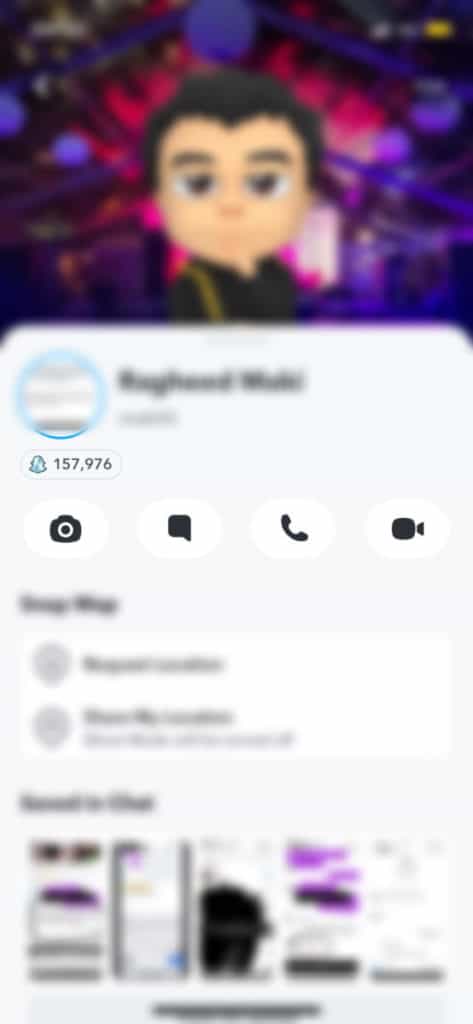
Hopefully, you checked whoever sent you this Snapchats Snap Score earlier or at least had a rough idea and if the number has increased quite drastically, then it can be safe for you to assume that this Snap was sent to multiple people however this isn’t guaranteed.
Snapchat use to let you see how many Snaps that person has sent and received. This would have come in handy but if you still have an old version of Snapchat then go ahead and click their snap score to find out.
If your friend’s Snap Score has not increased by a large amount and let’s say by only one or two points, then it is unlikely that they have sent this to multiple people and could only just be meant for you.
If you have no idea what their score was before or it has been a couple of hours since you received this message then I would suggest you look at other methods.
If You Send a Snap To More Than One Person Will They Know?
No, it will be very hard for the other person to tell that you have sent a message to multiple people and not just them. The only ways they will be able to tell are through the things listed in this article.
Some of the ways they will be able to tell are by looking at your snap score immodestly when you send everyone a snap.
If your internet connection is delayed then they will still be able to see your score increasing as the snaps are being delivered to others.
To avoid this from happening you need to make sure to have a good internet connection so all snaps are sent at once so no one can check your snap score.
Another thing you can do to avoid this is to make sure that the snaps you sent aren’t generic. Maybe try sending a question or something that could apply to every so no one gets suspicious.
What Type of Snap or Message Was sent?
A good way to know if the Snap was only sent to you is by opening the Snap and having a look at the message that was written.
If the message is about something that could only relate to you it was probably only sent to just you.
If it was quite a generic Snap then it could have been sent to multiple people. Let’s for example someone sends you ‘Streaks’ or ‘just went for a 1K run’ out of the blue then it was most likely sent to more than just you.
If you do have a streak with this person then would be easier to tell as people who send out a lot of streaks usually send out Snaps to multiple people so unfortunately, you’re out of luck with this one.
Did the message say something that only you specifically know about? Then consider this and assume it was only meant for you.
Open the Snap and if it was something like a selfie then this person may just be looking for compliments.
Have a Look at The Persons Story
A way you can tell if a Snap was sent to only just you is to check the person’s story. If the story contains a similar or the same message that was in the snap then this snap has probably been sent to multiple people.
If this person has no story up then it is best to just ask that which I talk about in the section below. You could wait until this person puts up a story before you open but I would just move on.
Blue chat messages that look like a shout-out or something similar to an advertisement then it was not meant for you. You can preview blue chat messages by half swiping the chat.
If you don’t know how to do this then scroll right to the bottom of this page and check out my article pretty much all you need to know about half sliding.
For example ‘guys could you please check out my new page’? Similarly, If you see something like this in someone’s story then it’s safe to assume that this was in the Snap you were just sent.
Can You See How Many Snaps Someone Has Sent
In some ways, you can tell how many snaps someone has sent and how many snaps you have sent someone. However, this will only be for new snaps sent.
There is pretty much no way you can tell how many old snaps you have sent someone or they have sent to you.
If you do send someone multiple snaps then you need to take a screenshot of how many snaps you have sent in total beforehand.
You can do this by opening the Snapchat app and clicking on your Bitmoji in the top left. Here click on the number under your snap code. Screenshot the number of snaps you have sent.
Now you know this, you will be able to record how many someone sends you and how many you send them.
This is the only way you can tell unless you manually record it yourself which is less efficient. Snapchat does have records of this you can request. I’ll be showing you how to do this down below so keep reading.
You Could Just Ask the Snapchat User
These suggestions have given you some ways you can tell whether or not a Snap or message was meant only just for you.
If you have gone through this list extensively and you still have no idea if it was just for you then your best bet would be just to ask the person.
You could say something like, “Did you send that to only just me”? This isn’t a particularly awkward question to ask so rest assured that you will get an honest answer.
If you and the person are close friends then this is no problem. However, if it was your crush or someone you have never or rarely spoken to then it was probably sent to multiple people.
Hopefully, you have now come to a strong conclusion. If you still can’t tell then just open the message and reply to it as normal and see how the person responds.
My rule of thumb is, if the Snap was sent to me, then it was meant for just me, even if was sent to multiple people, that person still made the effort to send it to me.
Get More Data
If you’re really curious about the certain snaps you have sent someone and you want to see how many snaps you have sent and who you have sent them to, you can request historical data from Snapchat.
Once you have requested this data, you will be able to download it from your email once it has been sent by Snapchat.
This data is data that has been gathered from when you first started your account. This includes your chat history, online activities, friends you’ve blocked, added, and removed.
You pretty much get everything all in one. This way, you can see the snaps you have sent to someone specifically and you may ask them to do the same so you can see what they have sent you.
To download this data you will need to open the app and go into your Settings. This is the gear icon in the top right. Scroll down to My Data and from there you should be able to access it.
These are pretty much the only ways you can know f something was only sent to you. It’s unlikely Snapchat will bring out a feature for this as most people aren’t too interested.