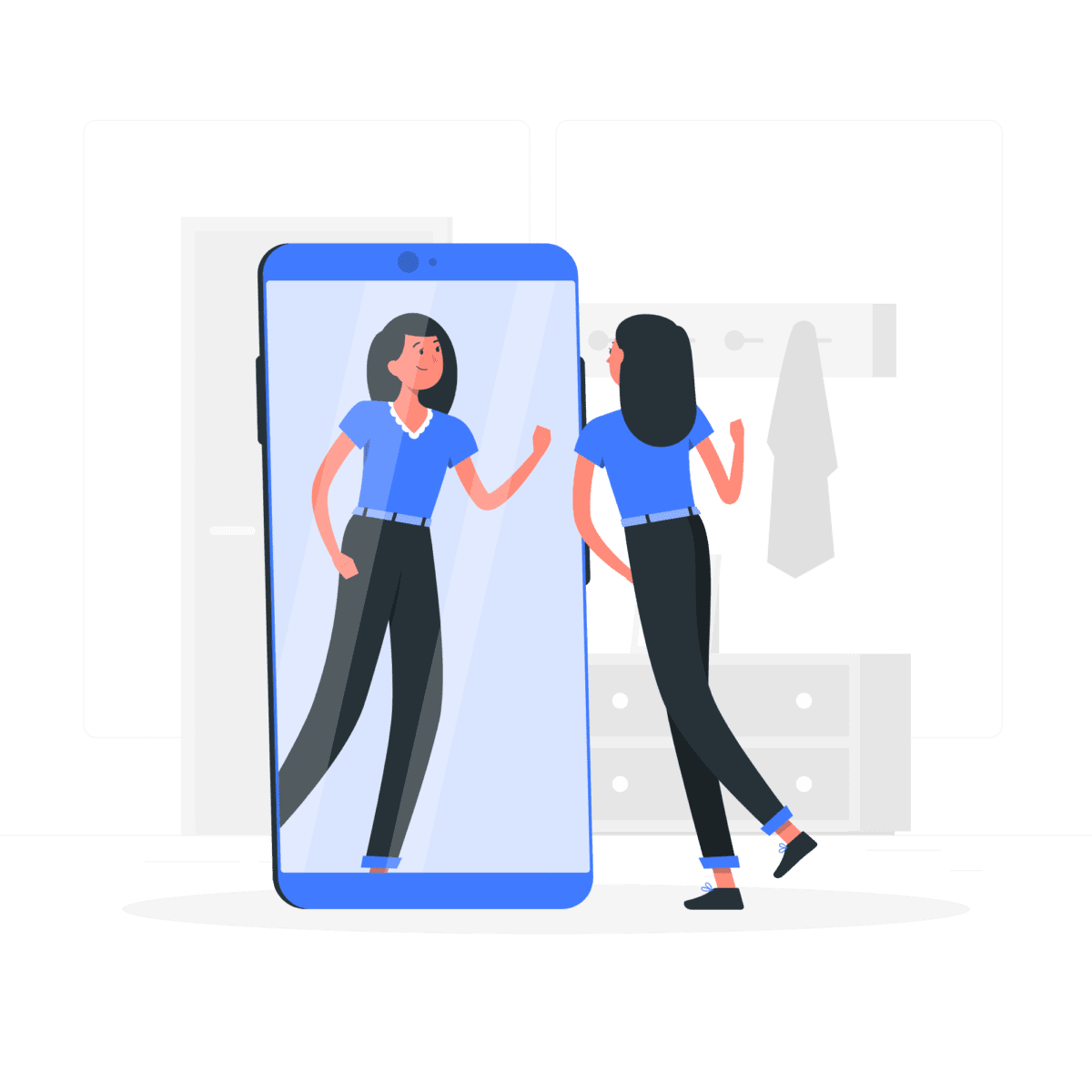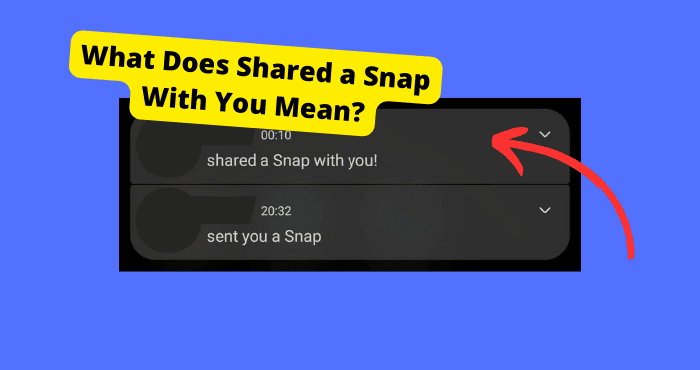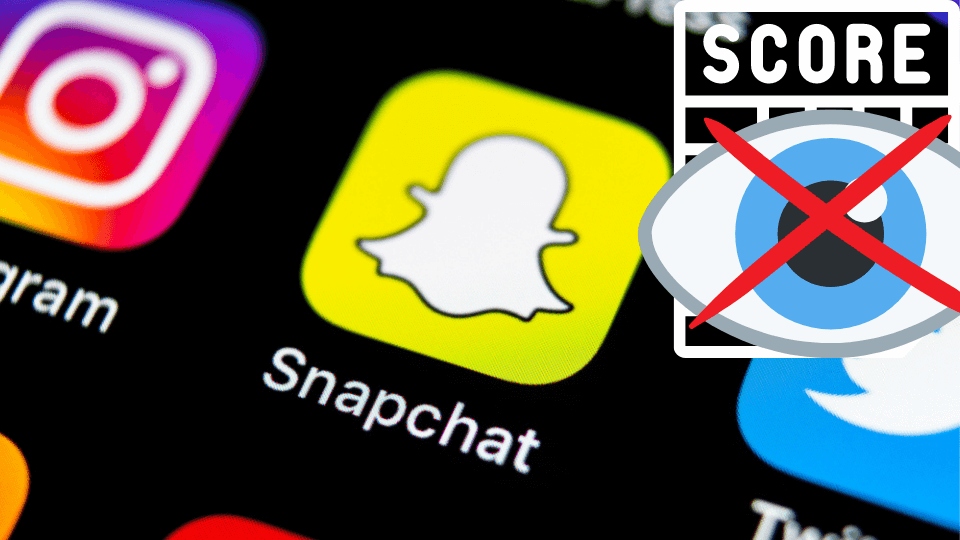Key Takeaways
- Snapchat allows sharing usernames privately; recipients won’t be notified when their profile is sent to others.
- Share your Snapchat profile via a URL link for easy access, bypassing QR codes or manual searches.
- Avoid screenshots of usernames to prevent alerts; Snapchat only notifies for story views or mentions.
- Snapchat’s deep-linked URLs boost user growth and ad revenue by simplifying profile sharing across platforms.
- Profile-sharing features enhance connectivity but maintain privacy—no alerts for forwarded usernames.
After the new update, many Snapchat users have been wondering how to send someone’s snap to someone else. This is a common question but it is not that hard to do.
Daily updates are going on the social apps, making it a pain to hack the algorithm used in making the apps.
Also, the features constantly change and catch users unaware. At this time, you might want to explore Snapchat to the fullest and go beyond expanding your horizons. You may probably have a string of endless questions.
You want to keep things low-key so that your best friends wouldn’t know you’re stalking them because it may threaten your relationship, and things may go Hayward. They shouldn’t find out since what’s done secretly won’t hurt.
In this article, we’ll answer your question on how to send someone’s snap profile to someone else and whether or not Snapchat tells someone when you send someone’s snap username.
How to Send Someone’s Snap to Someone Else
You can send someone’s snap username to someone else by following simple guidelines to help achieve success. Here are the steps.
Step 1: On your friends’ profile, long press on the friend with whom you’d like to share their username
Step 2: Click the “send username To” option.
Step 3: You can choose to scroll through your list of contacts and click someone to send your friend’s username to them.
Alternatively, you can select “Send To” on the upper right-hand corner of the screen and begin to search for a username or account manually.
You can also click on “New Group” in the top right corner of the screen to create a new group to send the required username.
How To Send Your Snap Profile to Someone Else
You can only share your Snapchat username by copying your URL link and sharing it with your friends directly, pasting the link in your Instagram bio, or whatever social media handle you’d like your snap username transferred to.
The beauty of social apps is that they keep updating from time to time. Snapchat has launched a cutting-edge feature that allows you to add friends in several ways.
A simple URL link that you can create can help you share the link with your friends, making it easier for them to Snapchat you.
Instead of your usual snap code, this link will deliver its purpose fast and efficiently. Your Snapchat link is a web address that helps you or someone else view your Snapchat profile.
You can create it by opening whatever browser you’re using and going on the Snapchat site.
There are several ways you can share your Snapchat name. Here’s how.
For you to share your profile with friends,
1. Launch the Snapchat app to open
2. Click on the ghost icon, which is always located at the top of the screen
3. Quickly click on the profile key situated on the top left side of your phone’s monitor
4. Press the share profile button. It’s always found on the lower end of the screen
5. You can now choose how you prefer to share your username and with whom you want to share it by pressing the send key.
The traditional way of following people on Snapchat was hectic and creative during those days.
You were required to take a screenshot of an individual’s QR snap code or try to focus your Snapchat camera on a particular focal point.
Alternatively, you and someone else had to open an ad nearby to see each other. You could also search for contacts and add each other.
These complicated steps were a nuisance to newbies, and many gave up before even using the app. My friends constantly complained that it wasn’t easy to follow people on Snapchat.
In this digital age, at least there are suggestive pages and account profiles that pop up in the app. Spawned websites like Snap Chatters and Slinger recommend who to follow.
Snapchat is too invested in deep-linked URLs. Though the links aren’t so smooth to share on Snapchat, they’re very convenient, especially when tweeting, posting on Facebook, and plastering on username accounts.
The shared URLs not only aid in the growth of a user’s following, but it’s also a new way of advertising for Snapchat. To prove the validity of this statement, try opening the link on the desktop version.
When Snapchat gets everyone to share their URLs, the app’s social graph becomes denser, so everyone’s stories will compel more content.
At this time, people will view lots of advertisements or delve into sponsored Geofilters and lenses, which generate more money for Snapchat.
It is one of the most straightforward marketing strategies that Snapchat institutes.
Can Someone See If You Send Their Snapchat Username
Someone can see if you send their Snapchat username. You may want to look at your friends’ Snapchat score, username, their photo lab, or your private texts with them.
Snapchat won’t notify the other party that you sent their Snapchat username. You have all the freedom and privacy when it comes to Snapping.
Do all the things you’d like to engage on the app at your leisure without worrying that the app will throw you under the bus.
The only limitation with Snapchat is that it prohibits you from taking a screenshot of one’s username. If you do this, you’ll be embarrassing your friends by letting them know you’re stalking them.
Everyone is guilty of Lurking. Though not all the time, somehow, we have all managed to look into friends’ or celebrities’ associated profiles.
Other apps have the methods of informing users that someone is checking out their profiles. Luckily, with Snapchat, things don’t get to this point.
Also, all things are private, except if you screenshot anyone’s stories or watch their snap stories, they’ll discover you’ve viewed their user profiles.
Does Snapchat Notify When You share a Username With Someone Else?
Snapchat won’t notify anyone that you’ve shared a username with someone else. The app notifies you only when you’ve been added as a mention or by username. Otherwise, it doesn’t inform.
It is rare for someone to see if you’ve shared their Snapchat username. Unless they added you from the search box. The two are different actions altogether.
I get your feelings. It may happen that you’ve received a notification that you’ve been added by mention. Snapchat is trying to inform you that somebody is using your username.
Also, it could be that the person used your username or added you in either their story or personal story.
I’m not sure if this has ever happened to you. When chatting with an individual, they send you multiple username links. Many times it occurred to me.
However, before I swipe right, I’ll always lock my eyes on the links. If I (or you) add them, the only thing that they’ll see is that you were added by username.
It takes the person who added you to have known your details and typed them exactly as they are in the search box. In short, I’m trying to say that Snapchat can’t notify you when you share a username.
I couldn’t agree more that it would be possible if it were Javascript, but for now, Snapchat doesn’t notify.
Conclusion
Given that we’ve tackled all your questions running through your mind, I hope you were satisfied with the answers the article provided.
Just an emphasis, Snapchat does not tell someone sends your Snapchat username so you do not need to worry about them finding out.
You don’t have to worry if someone can see if you send their username on Snapchat. Only the app can see that, not the other party.